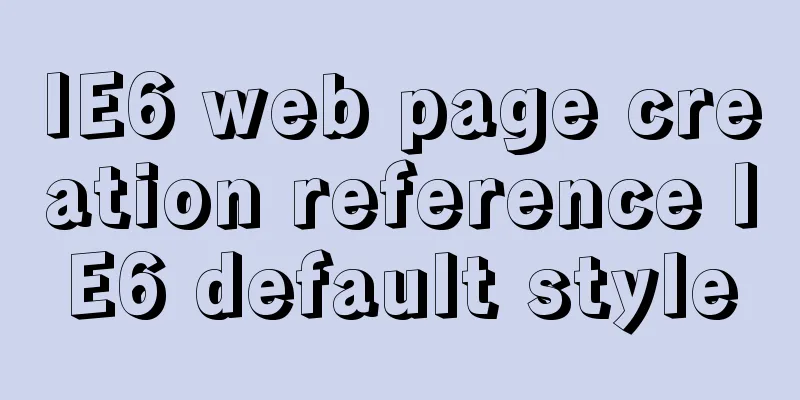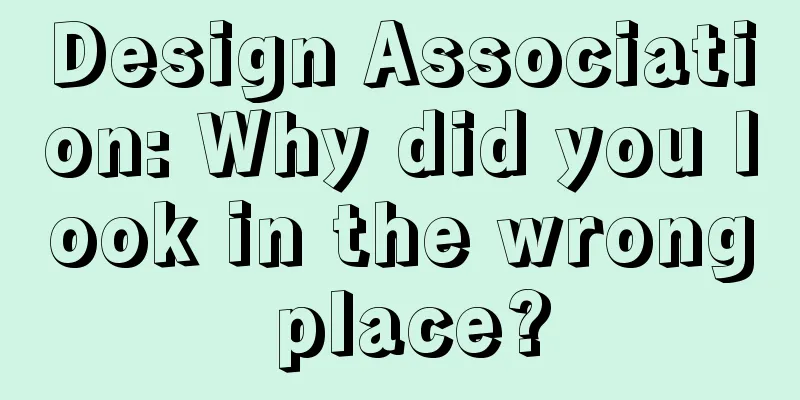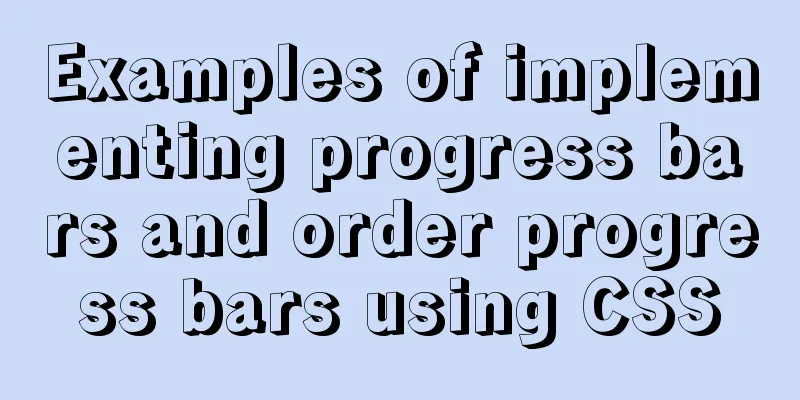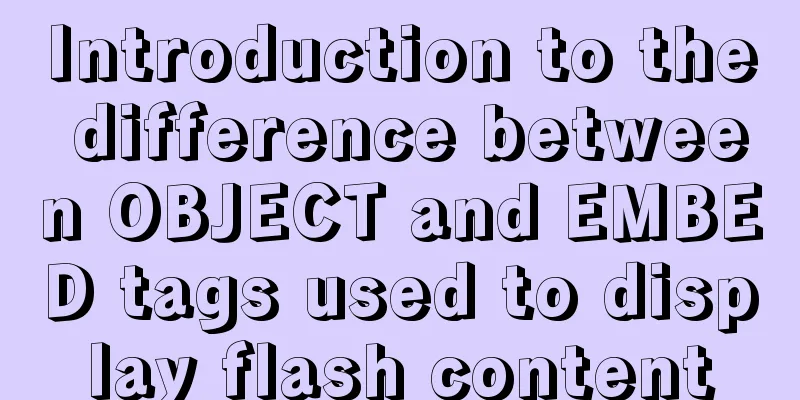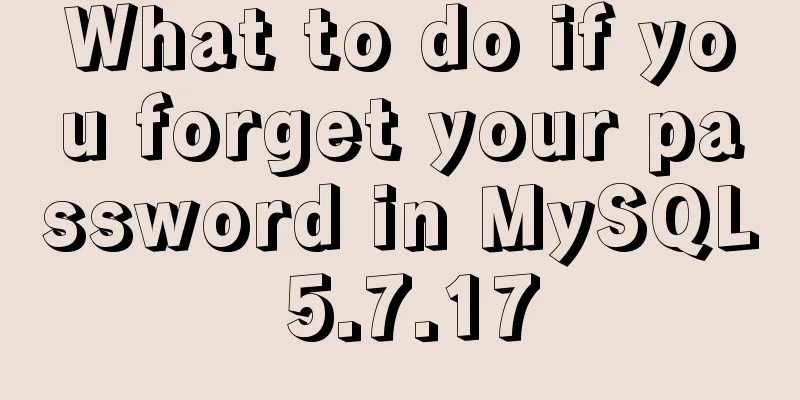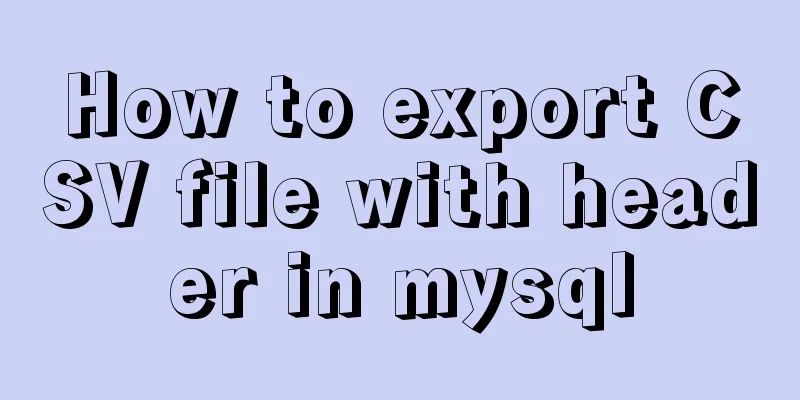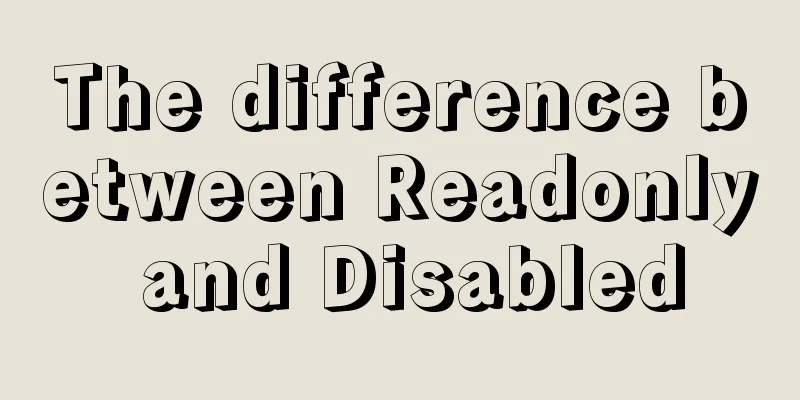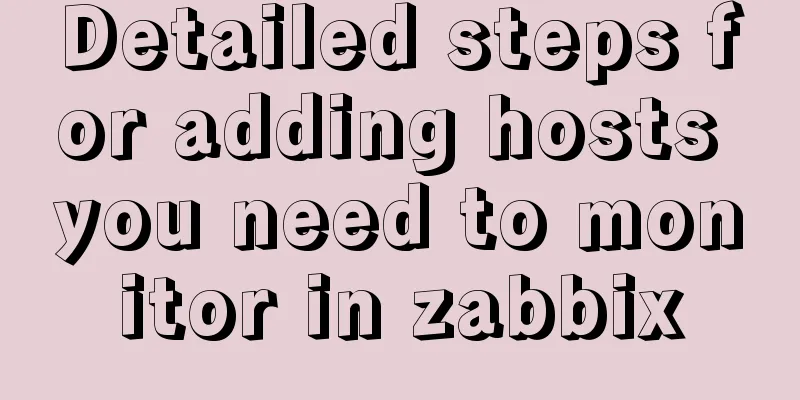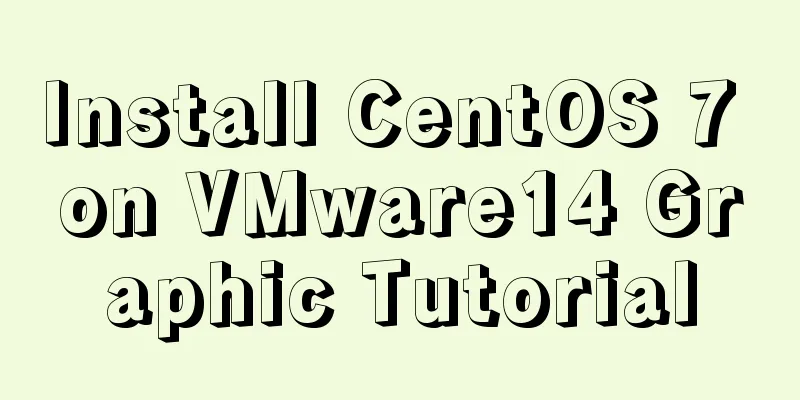How to set the select to be read-only and not editable and the select value to be passable
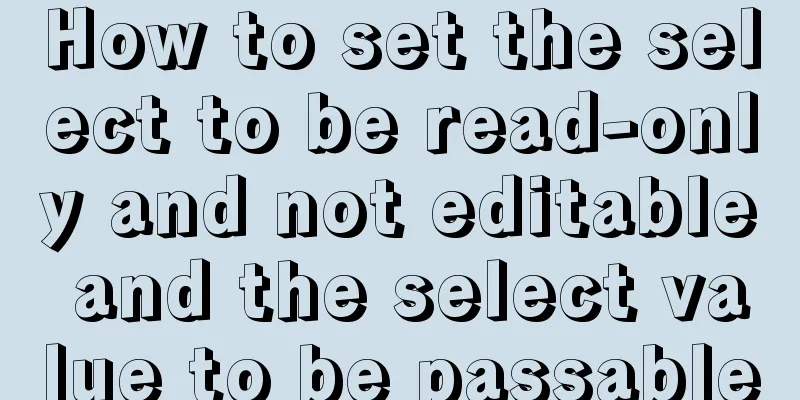
|
1. <select style="width:195px" name="role" id="role" onfocus="this.defaultIndex=this.selectedIndex;" onchange="this.selectedIndex=this.defaultIndex;"> This approach makes the drop-down box look the same as usual. The only difference is that after you pull down and select, it won’t respond to you. It’s the same whether you select it or not. It just ignores the customer's choice. 2. Set the disabled attribute <select style="width:195px" name="role" id="role" disabled="disabled"> This looks more direct, and it feels like read-only, and you can’t click or pull down. The words inside will also turn gray. When the attribute is set to "disabled", the select value cannot be passed when the form is submitted. Remove the disabled attribute before submitting $("#role").removeAttr("disabled"); jquery adds the attribute $("#role").attr("disabled","disabled"); |
<<: Nginx reverse proxy learning example tutorial
>>: Five things a good user experience designer should do well (picture and text)
Recommend
Web Design Teaching or Learning Program
Section Course content Hours 1 Web Design Overvie...
MySQL 8.0.18 installation and configuration method graphic tutorial (linux)
This article records the installation and configu...
How to clear the timer elegantly in Vue
Table of contents Preface optimization Derivative...
Details of 7 kinds of component communication in Vue3
Table of contents 1. Vue3 component communication...
Why do we need Map when we already have Object in JavaScript?
Table of contents 1. Don’t treat objects as Maps ...
Introduction to commonly used MySQL commands in Linux environment
Enter the mysql command: mysql -u+(user name) -p+...
Detailed explanation of the minimum width value of inline-block in CSS
Preface Recently, I have been taking some time in...
CSS3 transition rotation perspective 2d3d animation and other effects example code
Table of contents CSS3 Box Model a. CSS3 filter b...
Use of Linux bzip2 command
1. Command Introduction bzip2 is used to compress...
Detailed tutorial on building a continuous integration delivery environment based on Docker+K8S+GitLab/SVN+Jenkins+Harbor
Table of contents Environment Setup Overview 1.Wh...
MySQL 5.7.30 Installation and Upgrade Issues Detailed Tutorial
wedge Because the MySQL version installed on the ...
A Brief Analysis of MySQL - MVCC
Version Chain In InnoDB engine tables, there are ...
K3s Getting Started Guide - Detailed Tutorial on Running K3s in Docker
What is k3d? k3d is a small program for running a...
Summary of Vue first screen performance optimization component knowledge points
Vue first screen performance optimization compone...
HTML form tag tutorial (3): input tag
HTML form tag tutorial, this section mainly expla...