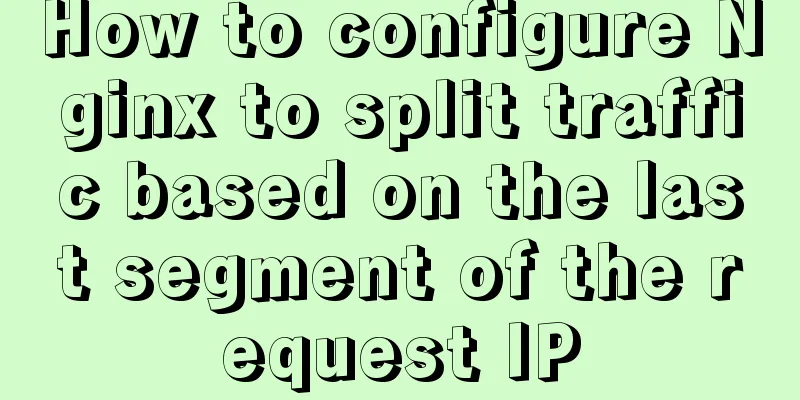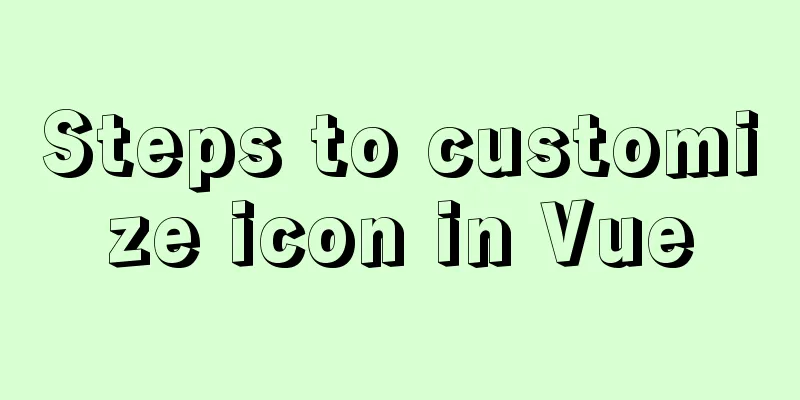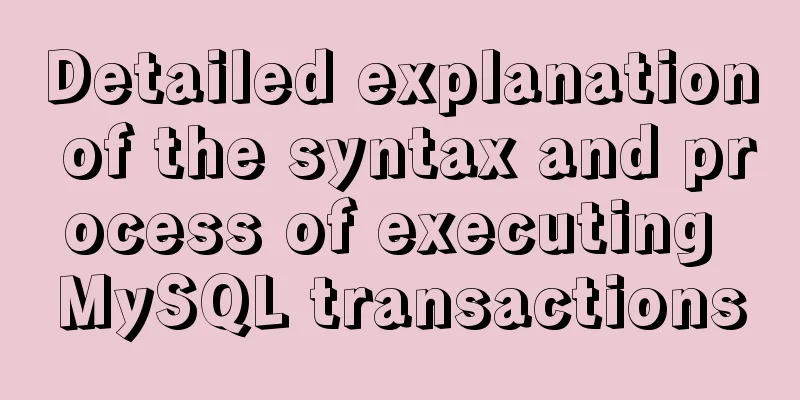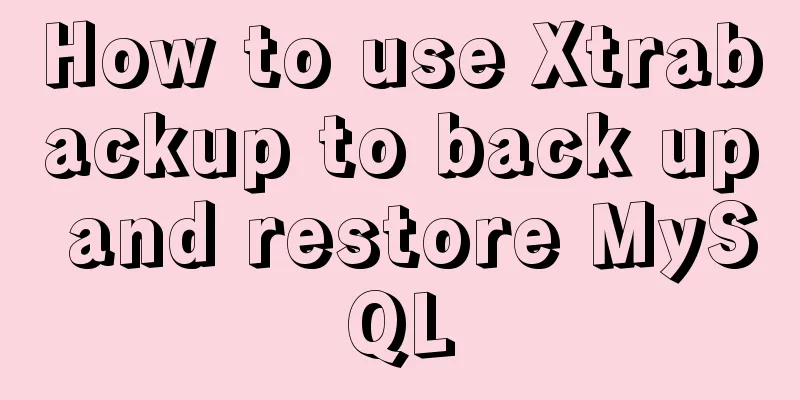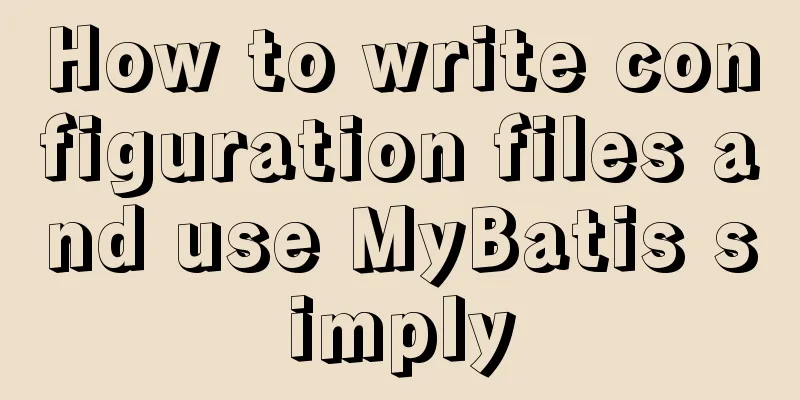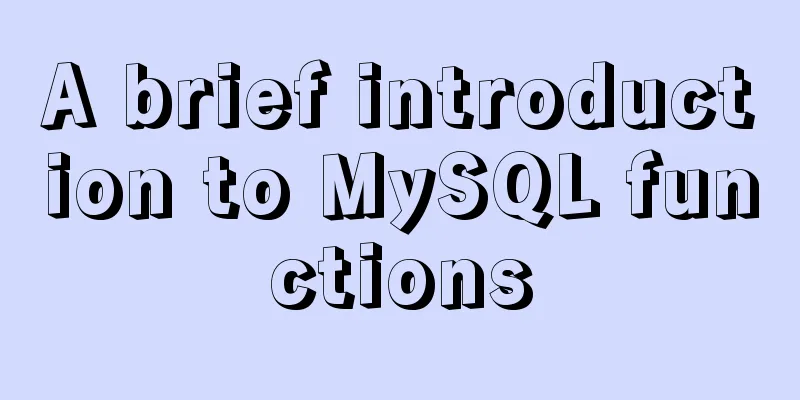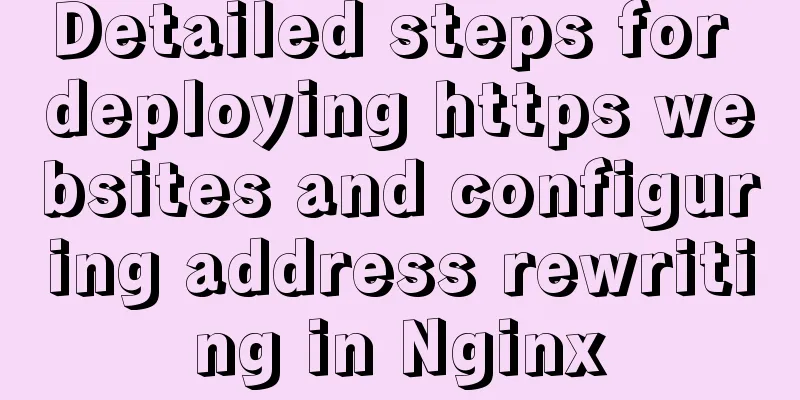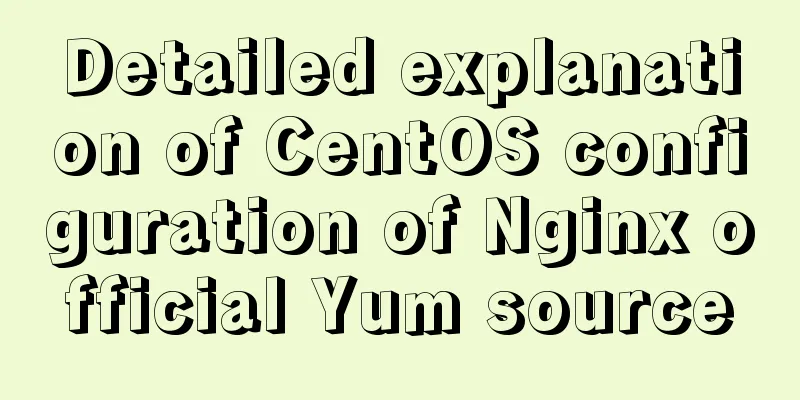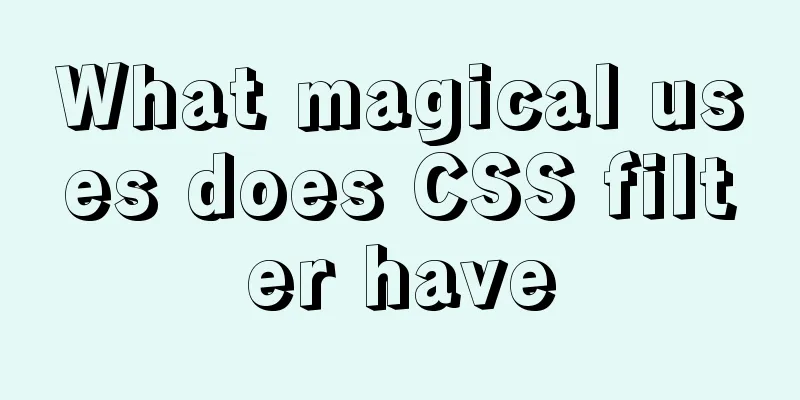Detailed steps for adding hosts you need to monitor in zabbix
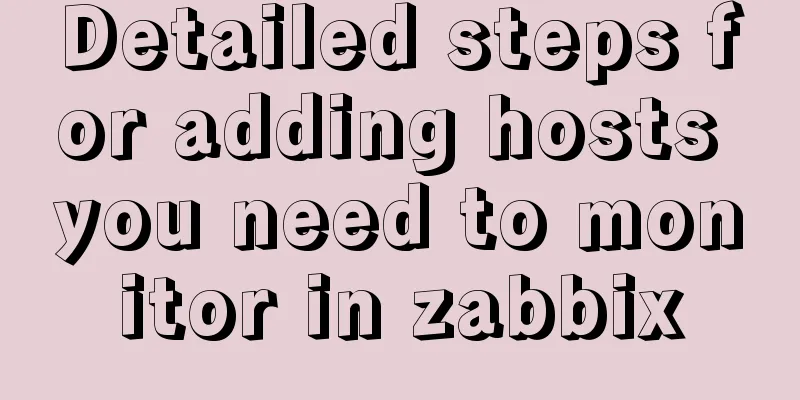
|
Add monitoring host Host 192.168.179.104 is added to the zabbix monitoring item (zabbix-agent is installed on 192.168.179.104) #Add monitoring host, note that the zabbix version must be consistent with the server [root@localhost ~]# yum install zabbix40-agent -y -- Install the agent on the monitored host 192.168.179.104 [root@localhost ~]# rpm -qc zabbix40-agent /etc/zabbix/zabbix_agentd.conf Server=192.168.179.103 --To send data to 103, the address of the zabbix server #ServerActive=127.0.0.1 Hostname=192.168.179.104 --Host IP Start the zabbix-agent service [root@localhost ~]# systemctl start zabbix-agent [root@localhost ~]# netstat -tpln | grep 100 tcp 0 0 0.0.0.0:10050 0.0.0.0:* LISTEN 15386/zabbix_agentd tcp6 0 0 :::10050 :::* LISTEN 15386/zabbix_agentd Add the host you need to monitor in zabbix
Add zabbix to your host to provide us with built-in monitoring templates
When it turns blue, it means the monitoring host is successful.
If your monitoring is not successful, check the graph in latest.data to see if there is data. If there is a curve in the graph, it means it is normal. Summarize This is the end of this article about adding the host you need to monitor in zabbix. For more relevant zabbix monitoring host content, please search for previous articles on 123WORDPRESS.COM or continue to browse the following related articles. I hope everyone will support 123WORDPRESS.COM in the future! You may also be interested in:
|
<<: Mysql transaction isolation level principle example analysis
>>: Vue implements sending emoticons in chat box
Recommend
Web designer's growth experience
<br />First of all, I have to state that I a...
Example code for implementing equal height layout in multiple ways with CSS
The equal height layout described in this article...
Basic knowledge of load balancing and a simple example of load balancing using nginx
Nginx can generally be used for seven-layer load ...
Perfect solution to Google Chrome autofill problem
In Google Chrome, after successful login, Google ...
MySQL index for beginners
Preface Since the most important data structure i...
How to use crontab to backup MySQL database regularly in Linux system
Use the system crontab to execute backup files re...
Javascript to achieve drumming effect
This article shares the specific code of Javascri...
A brief introduction to Linux performance monitoring commands free
When the system encounters various IO bottlenecks...
React Hooks Usage Examples
Table of contents A simple component example More...
Teach you how to use charAt() in JavaScript to count the most frequently appearing characters and their number of occurrences
Previously, I introduced the use of the charAt() ...
A brief analysis of adding listener events when value changes in html input
The effect to be achieved In many cases, we will ...
CSS3 implements the sample code of NES game console
Achieve resultsImplementation Code html <input...
Solution to the bug that IE6 select cannot be covered by div
Use div to create a mask or simulate a pop-up wind...
Two problems encountered when deploying rabbitmq with Docker
1. Background The following two problems are enco...
Detailed explanation of MySQL database transaction isolation levels
Database transaction isolation level There are 4 ...