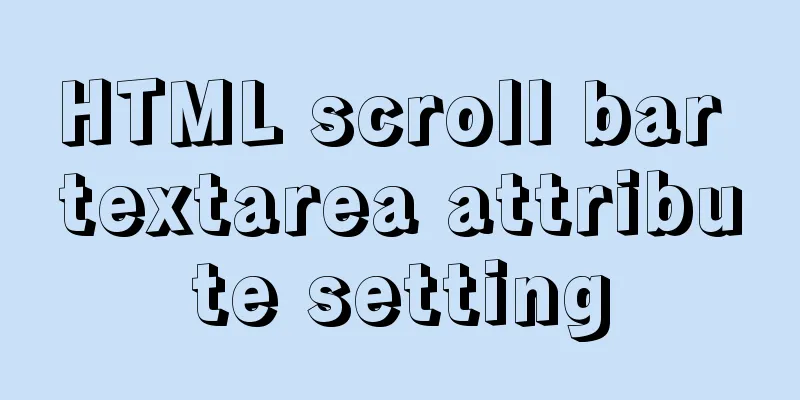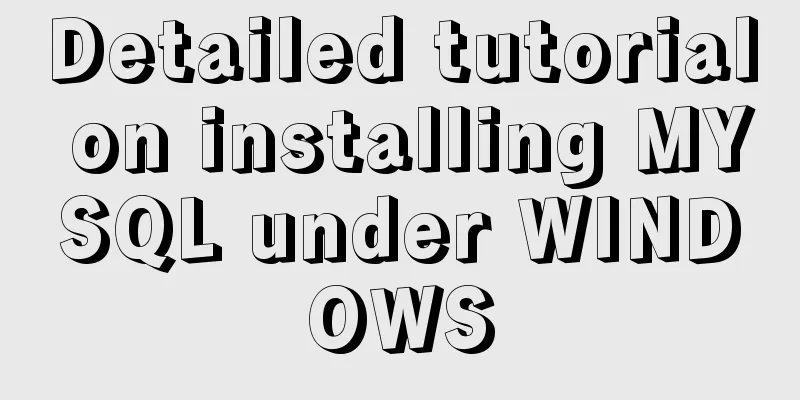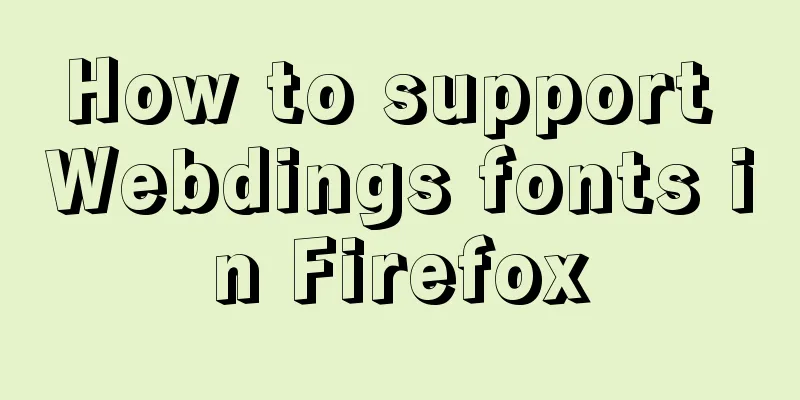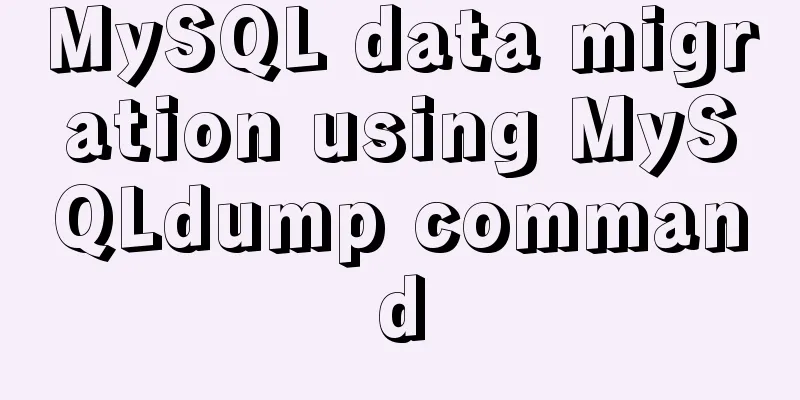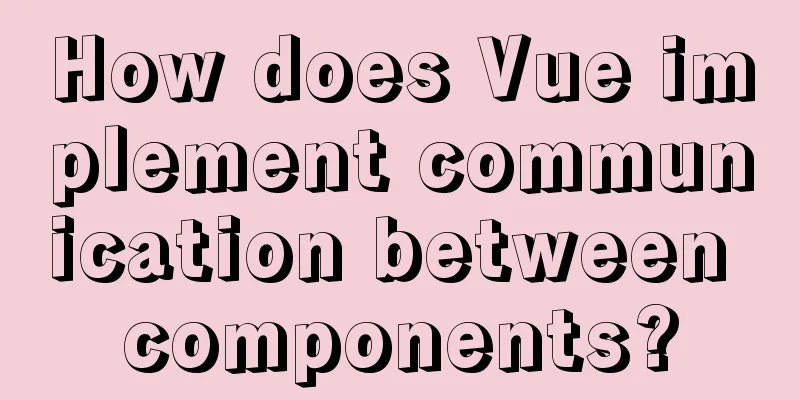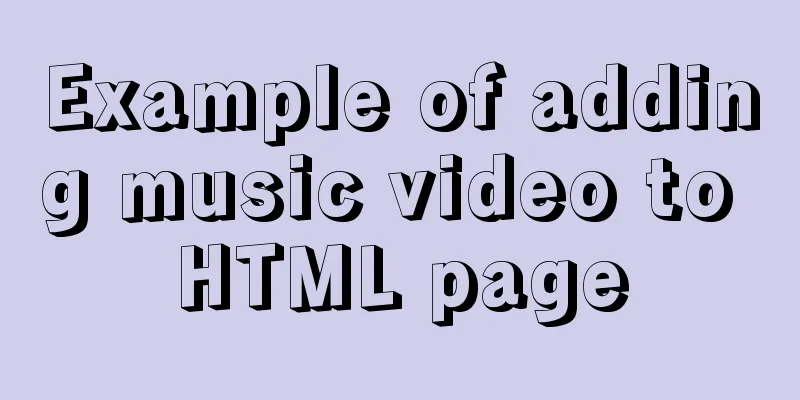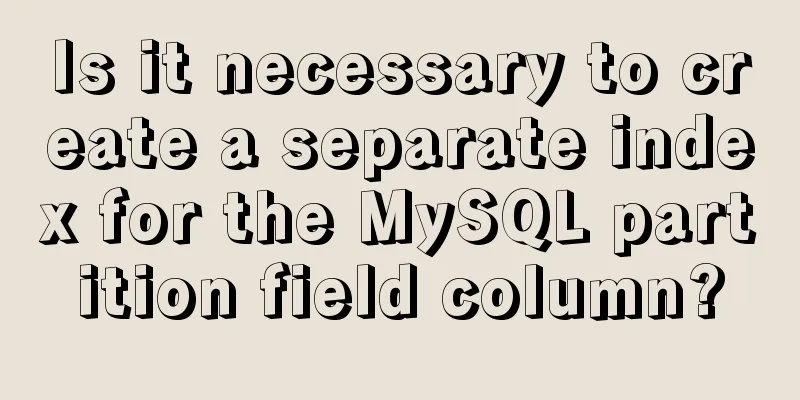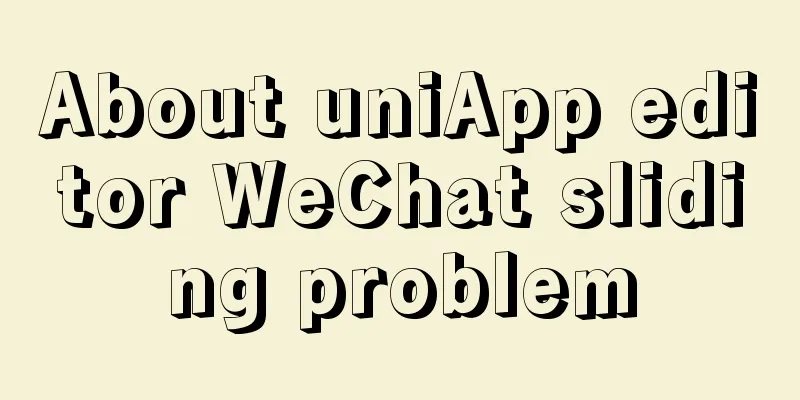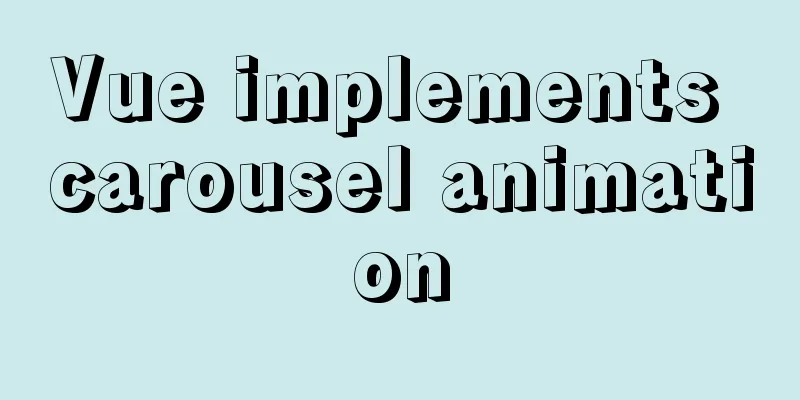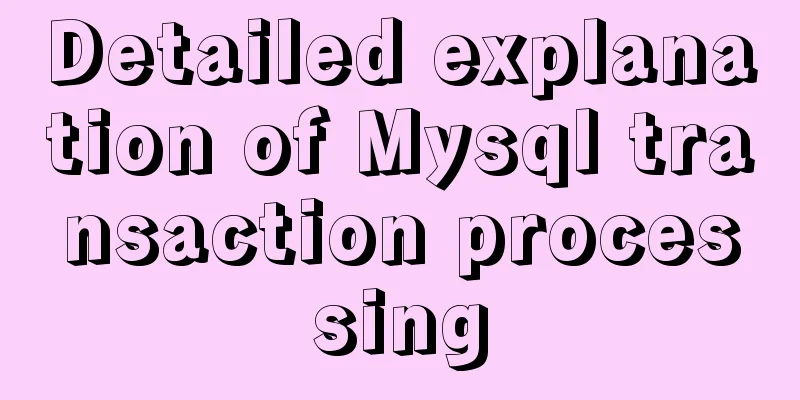Detailed explanation of CentOS configuration of Nginx official Yum source
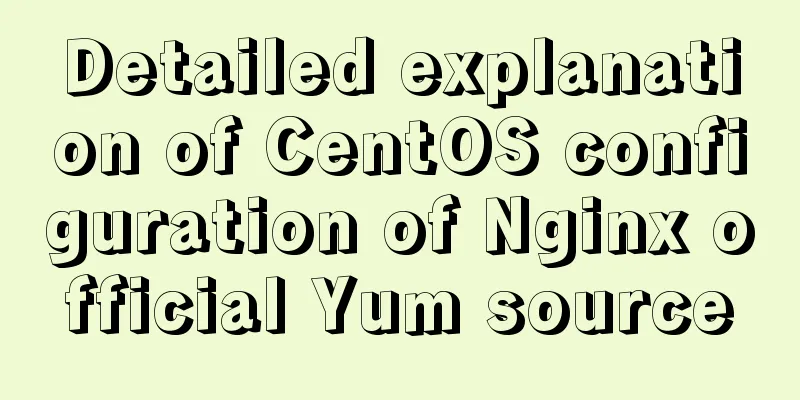
|
I have been using the CentOS purchased by Alibaba Cloud for project deployment. Recently, when I built a virtual machine on my local machine to carry out some project contacts, I found that using the command yum -y Since the nginx we want is not available in the yum source, we need to create a "/etc/yum.repos.d/nginx.repo" file, which is actually adding a new yum source. [root@localhost ~]# vim /etc/yum.repos.d/nginx.repo Then copy the following content into it: [nginx] name=nginx-repo baseurl=http://nginx.org/packages/centos/$releasever/$basearch/ gpgcheck=0 enabled=1 Then after saving the "/etc/yum.repos.d/nginx.repo" file, we use the yum command to check whether our nginx yum source is configured. [root@localhost ~]# yum list |grep nginx nginx.x86_64 1:1.12.2-1.el7_4.ngx nginx nginx-debug.x86_64 1:1.8.0-1.el7.ngx nginx nginx-debuginfo.x86_64 1:1.12.2-1.el7_4.ngx nginx nginx-module-geoip.x86_64 1:1.12.2-1.el7_4.ngx nginx nginx-module-geoip-debuginfo.x86_64 1:1.12.2-1.el7_4.ngx nginx nginx-module-image-filter.x86_64 1:1.12.2-1.el7_4.ngx nginx nginx-module-image-filter-debuginfo.x86_64 1:1.12.2-1.el7_4.ngx nginx nginx-module-njs.x86_64 1:1.12.2.0.1.14-1.el7_4.ngx nginx nginx-module-njs-debuginfo.x86_64 1:1.12.2.0.1.14-1.el7_4.ngx nginx nginx-module-perl.x86_64 1:1.12.2-1.el7_4.ngx nginx nginx-module-perl-debuginfo.x86_64 1:1.12.2-1.el7_4.ngx nginx nginx-module-xslt.x86_64 1:1.12.2-1.el7_4.ngx nginx nginx-module-xslt-debuginfo.x86_64 1:1.12.2-1.el7_4.ngx nginx nginx-nr-agent.noarch 2.0.0-12.el7.ngx nginx pcp-pmda-nginx.x86_64 3.11.8-7.el7 base If the command execution shows this effect, then our nginx yum source is configured successfully! Then to install our nginx just execute: [root@localhost ~]# yum -y install nginx If the operation is correct, the nginx environment has been installed OK. Of course, you can also use the command to check whether the installation is complete. [root@localhost ~]# rpm -q nginx nginx version: nginx/1.12.2 No explanation, it has been successful, and it is the latest official version of nginx. The above is the full content of this article. I hope it will be helpful for everyone’s study. I also hope that everyone will support 123WORDPRESS.COM. You may also be interested in:
|
>>: JavaScript to achieve digital clock effect
Recommend
js realizes the function of clicking to switch cards
This article example shares the specific code of ...
A brief discussion on value transfer between Vue components (including Vuex)
Table of contents From father to son: Son to Fath...
Zookeeper stand-alone environment and cluster environment construction
1. Single machine environment construction# 1.1 D...
Graphical analysis of MYSQL5.7 configuration file location in Windows environment
1. MYSQL installation directory Copy the code as ...
Linux installation MongoDB startup and common problem solving
MongoDB installation process and problem records ...
Recommend 60 paging cases and good practices
<br />Structure and hierarchy reduce complex...
10 Tips for Mobile App User Interface Design
Tip 1: Stay focused The best mobile apps focus on...
React realizes secondary linkage effect (staircase effect)
This article shares the specific code of React to...
JavaScript canvas realizes dynamic point and line effect
This article shares the specific code for JavaScr...
Cross-database association query method in MySQL
Business scenario: querying tables in different d...
HTML Tutorial: Collection of commonly used HTML tags (4)
Related articles: Beginners learn some HTML tags ...
Detailed explanation of the process of building Prometheus+Grafana based on docker
1. Introduction to Prometheus Prometheus is an op...
Use HTML to write a simple email template
Today, I want to write about a "low-tech&quo...
Detailed explanation of publicPath usage in Webpack
Table of contents output output.path output.publi...
How to Use rsync in Linux
Table of contents 1. Introduction 2. Installation...