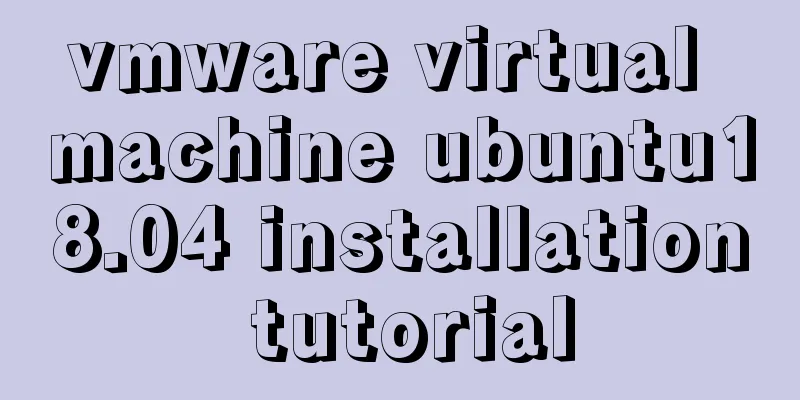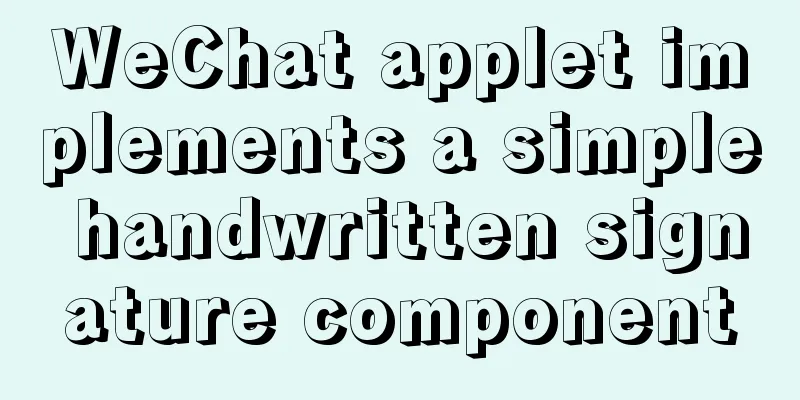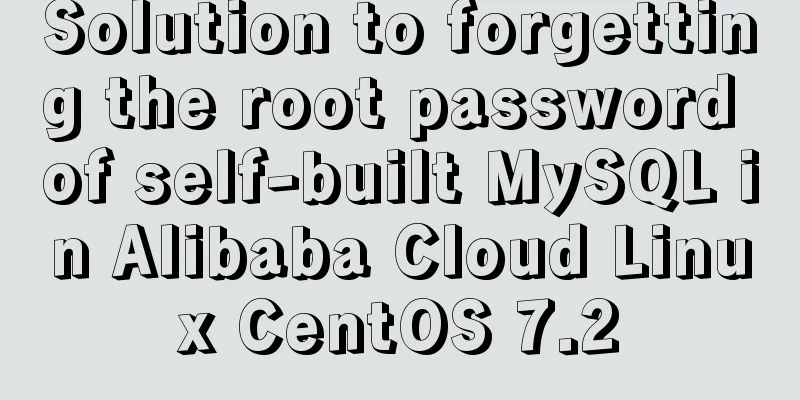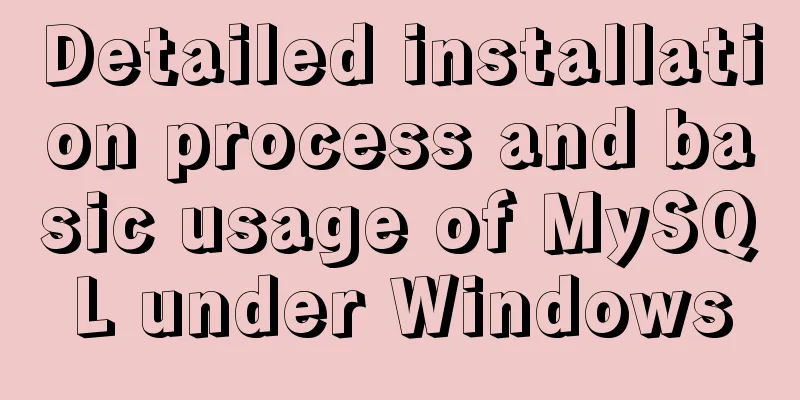React realizes secondary linkage effect (staircase effect)
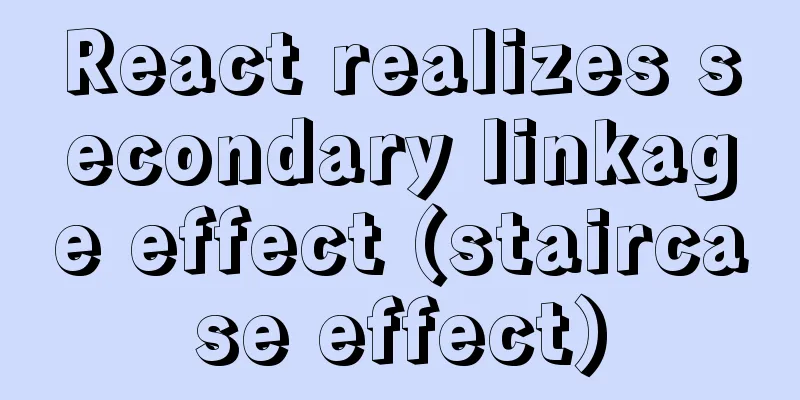
|
This article shares the specific code of React to achieve the secondary linkage effect for your reference. The specific content is as follows Imitate Ele.me to achieve a secondary linkage effect;
import "../css/Leftrightlinkage.less";
import React, { Component } from "react";
export default class Leftrightlinkage extends Component {
constructor(...args) {
super(...args);
this.state = {
list: [
{ id: 1, title: "List 1" },
{ id: 2, title: "List 2" },
{ id: 3, title: "List 3" },
{ id: 4, title: "List 4" },
{ id: 5, title: "List 5" },
{ id: 6, title: "List 6" },
{ id: 7, title: "List 7" },
{ id: 8, title: "List 8" },
{ id: 9, title: "List 9" },
{ id: 10, title: "List 10" },
],
LeftList: [
{ id: 1, title: "List 1", height: 600 },
{ id: 2, title: "List 2", height: 600 },
{ id: 3, title: "List 3", height: 600 },
{ id: 4, title: "List 4", height: 600 },
{ id: 5, title: "List 5", height: 600 },
{ id: 6, title: "List 6", height: 600 },
{ id: 7, title: "List 7", height: 600 },
{ id: 8, title: "List 8", height: 600 },
{ id: 9, title: "List 9", height: 600 },
{ id: 10, title: "List 10", height: 600 },
],
curr: 0, //Store subscript};
// Add one by default because the first scrollTop value is 0
this.LeftHeight = [0];
//Scroll switch this.Swich = true;
}
// Rendering is complete and the distance between each list and the top is obtained componentDidMount() {
// Defined as 0, each time you loop, the sum is the distance from the box to the top this.Height = 0;
// Loop to get the height of each for (var i = 0; i < this.state.LeftList.length - 1; i++) {
this.Height += this.state.LeftList[i].height;
this.LeftHeight.push(this.Height);
}
}
// Click on the left list to get the index FnTable(index) {
// When clicking, set the scroll event on the right to false
this.Swich = false;
//Store index this.setState({
curr: index,
});
//According to the subscript, take out the scrollTop value corresponding to the subscript in the array and let the scrollTop on the right be the value taken out from the array this.refs["leftItem"].scrollTop = this.LeftHeight[index];
}
FnScroll() {
// Listen for scrolling this.scrollTop = this.refs["leftItem"].scrollTop;
// Here we use a switch to determine whether to execute if (this.Swich) {
//Store subscript let num = 0;
// Loop through the array to retrieve the values for (var i = 0; i < this.LeftHeight.length - 1; i++) {
if (this.scrollTop >= this.LeftHeight[i]) {
num = i;
}
}
//Store index this.setState({
curr: num,
});
}
// Check if the scroll value is equal to the value in the array and the switch is true
if (this.scrollTop == this.LeftHeight[this.state.curr]) {
setTimeout(() => {
this.Swich = true;
});
}
}
render() {
return (
<div className="box">
<div className="scroll">
<div className="list-left">
{this.state.list.map((item, index) => (
<div
className="left-item"
ref="scrollLeft"
className={this.state.curr === index ? "active" : "left-item"}
key={item.id}
onClick={this.FnTable.bind(this, index)}
>
{item.title}
</div>
))}
</div>
<div
className="list-right"
ref="leftItem"
onScroll={this.FnScroll.bind(this)}
>
{this.state.LeftList.map((item) => (
<div
className="right-item"
key={item.id}
style={{ height: item.height }}
>
<div className="item-title">{item.title}</div>
</div>
))}
</div>
</div>
</div>
);
}
}CSS style, the file format is Less format
.box {
width: 100vw;
height: 100vh;
.scroll {
width: 100vw;
height: 100vh;
display: flex;
.list-left {
width: 200px;
height: 100vh;
background: rgb(151, 151, 151);
.left-item {
height: 120px;
text-align: center;
line-height: 120px;
color: #ffffff;
font-size: 36px;
border: 3px solid #ffffff;
box-sizing: border-box;
}
.active {
height: 120px;
text-align: center;
line-height: 120px;
color: #ffffff;
font-size: 36px;
border: 3px solid #ffffff;
background-color: #f100d9;
box-sizing: border-box;
}
}
.list-right {
width: 100vw;
height: 100vh;
background-color: #15ff00;
overflow: scroll;
.right-item {
height: 400px;
border: 5px solid #0040ff;
font-size: 40px;
color: #ffffff;
box-sizing: border-box;
}
}
}
}Effect picture:
The above is the full content of this article. I hope it will be helpful for everyone’s study. I also hope that everyone will support 123WORDPRESS.COM. You may also be interested in:
|
<<: Detailed explanation of Linux dynamic library generation and usage guide
>>: Detailed explanation of the download process of the mysql-connector-java.jar package
Recommend
Detailed instructions for installing Jenkins on Ubuntu 16.04
1. Prerequisites JDK has been installed echo $PAT...
How to try to add sticky effect to your CSS
Written in front I don’t know who first discovere...
HTML Basic Notes (Recommended)
1. Basic structure of web page: XML/HTML CodeCopy...
VMware vSphere 6.7 (ESXI 6.7) graphic installation steps
Environment: VMware VCSA 6.7 (VMware-VCSA-all-6.7...
Example code for text origami effect using CSS3
Preface This article mainly shares with you an ex...
How to use cookies to remember passwords for 7 days on the vue login page
Problem Description In the login page of the proj...
CSS Pick-up Arrows, Catalogs, Icons Implementation Code
1. CSS Miscellaneous Icons There are three ways t...
In IIS 7.5, HTML supports the include function like SHTML (add module mapping)
When I first started, I found a lot of errors. In...
Real-time refresh of long connection on Vue+WebSocket page
Recently, the Vue project needs to refresh the da...
JavaScript implements simple calculator function
This article shares the specific code of JavaScri...
js to make a simple calculator
This article shares the specific code of making a...
How to load third-party component libraries on demand in Vue3
Preface Take Element Plus as an example to config...
Comparison of 5 CSS scrolling ceiling implementation methods (performance upgrade version)
Preview of revised version This article was writt...
Vue improves page response speed through lazy loading
Table of contents Overview What is lazy loading? ...
How does Zabbix monitor and obtain network device data through ssh?
Scenario simulation: The operation and maintenanc...

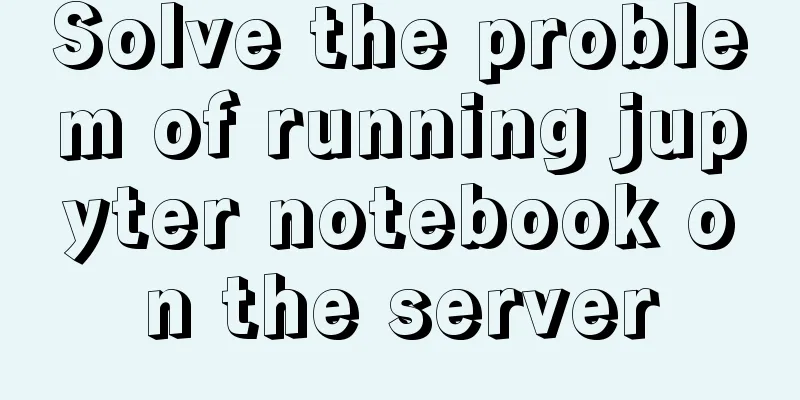
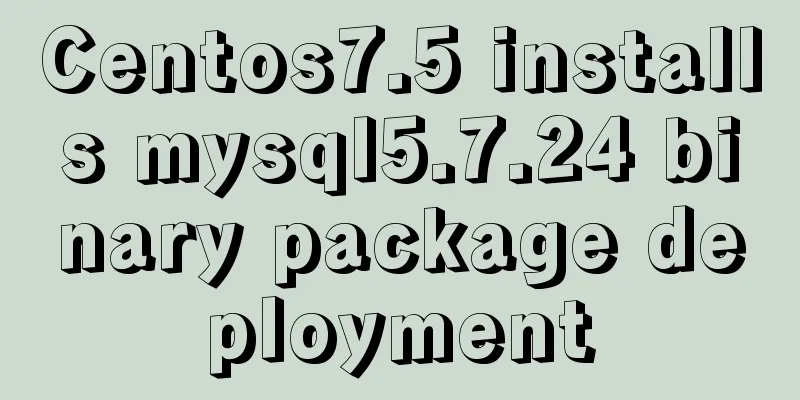
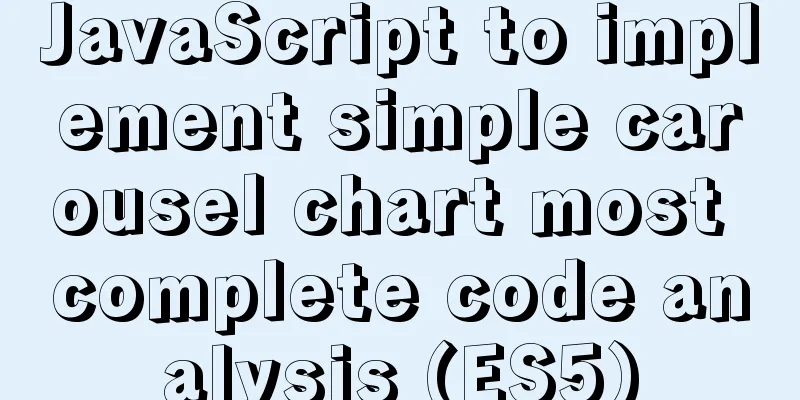
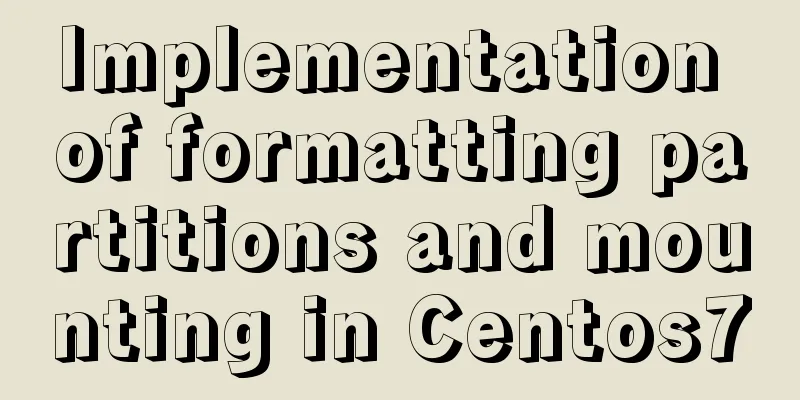
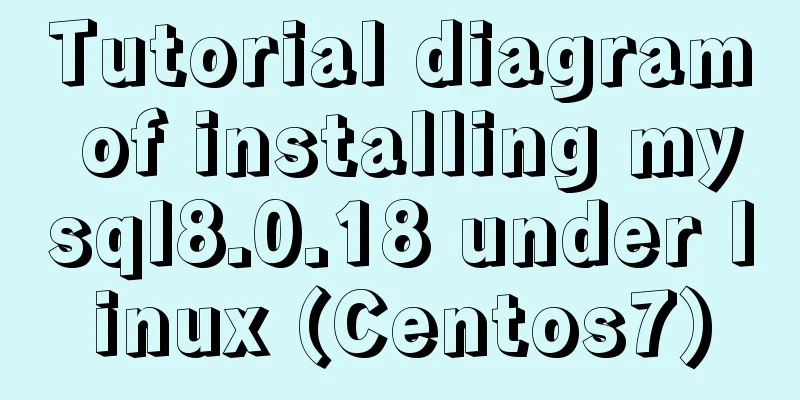
![Quickly solve the problem of slow and stuck opening of input[type=file]](/upload/images/67cac0705c1e2.webp)