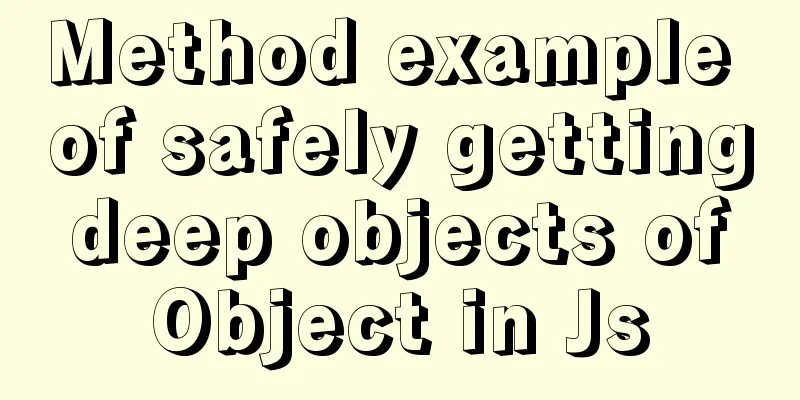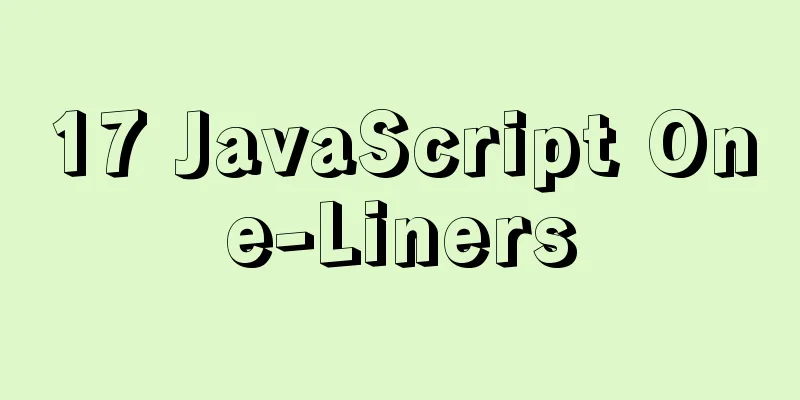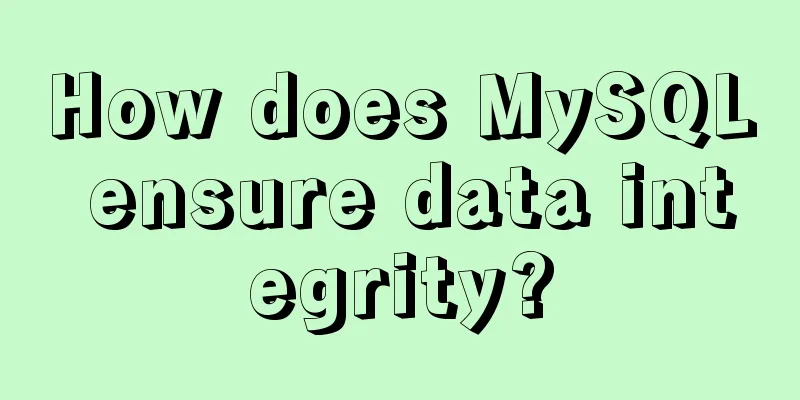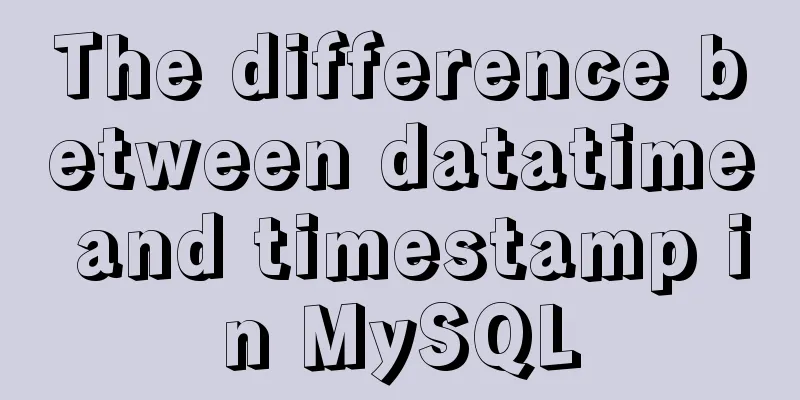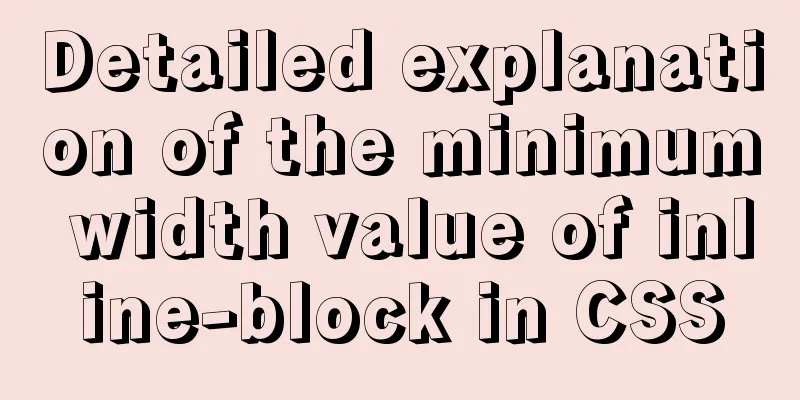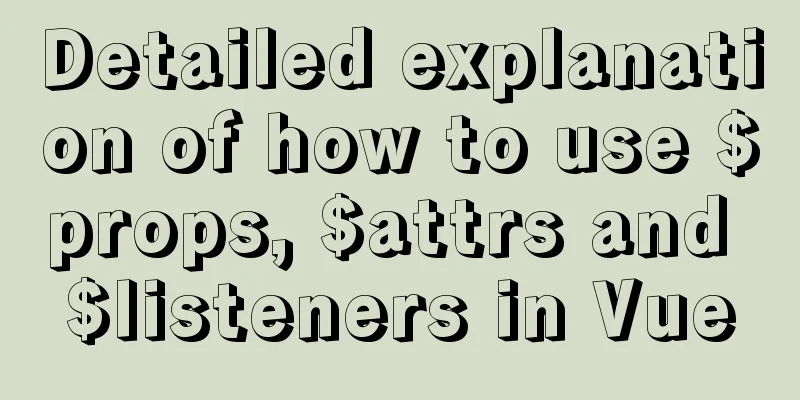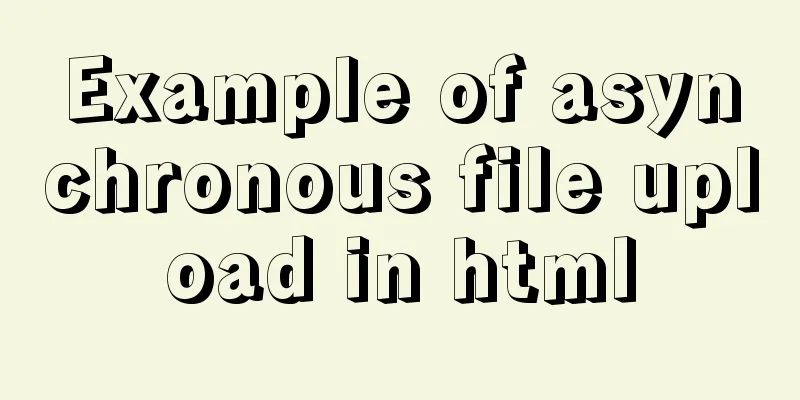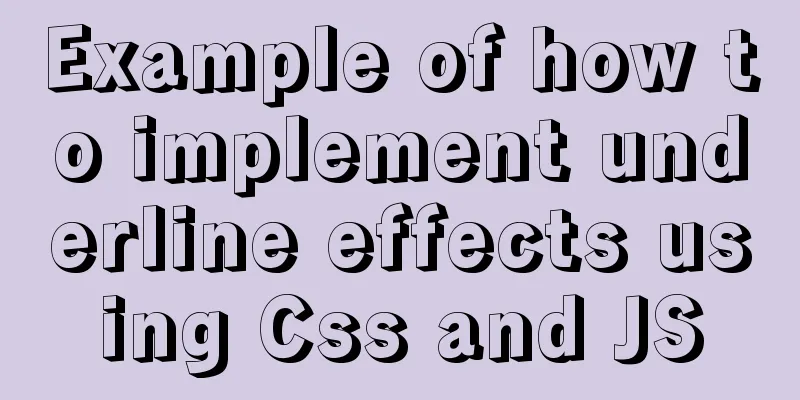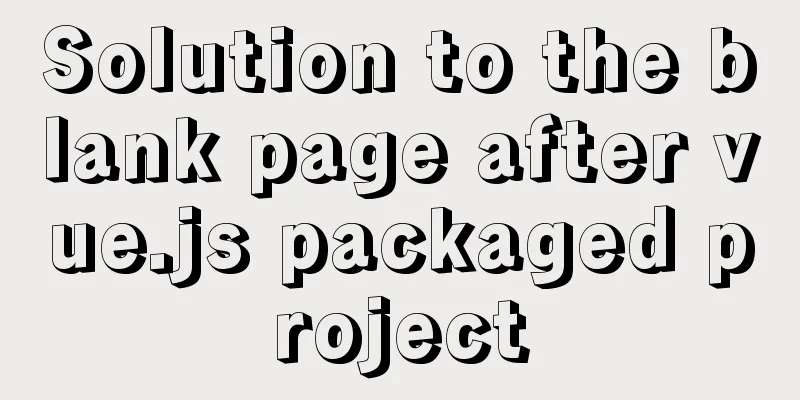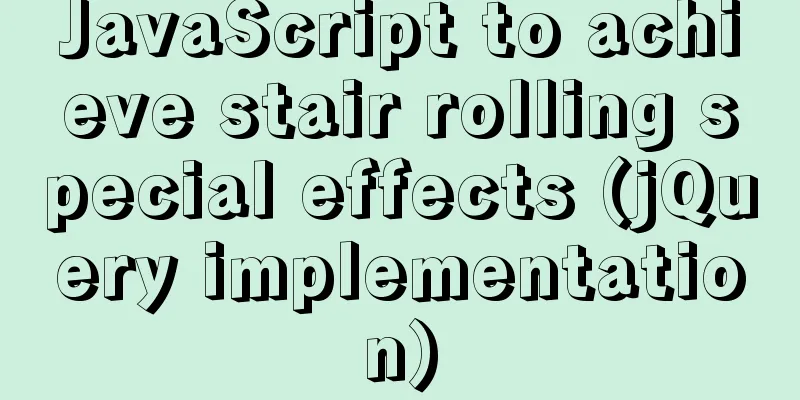js to make a simple calculator
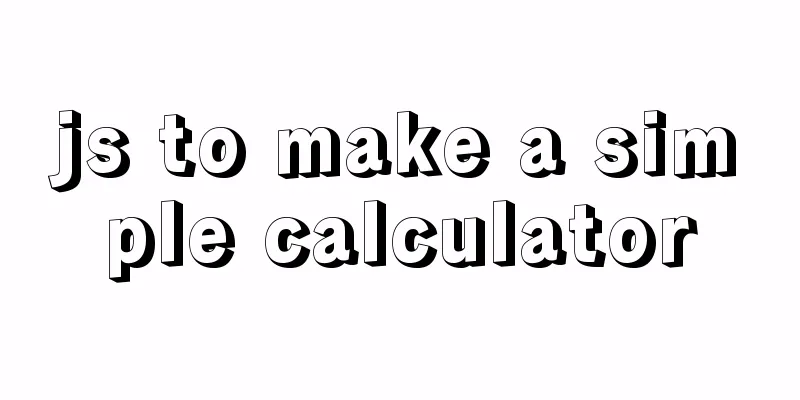
|
This article shares the specific code of making a simple calculator with js for your reference. The specific content is as follows
To make a simple calculator as shown in the picture, you must first create a form and make it look like the one shown in the picture.
<table border="1" cellspacing="0" >
<tr><th colspan="2">Shopping Calculator</th></tr>
<tr>
<td>The first number</td>
<td><input type="text" id="inputId1" /></td>
</tr>
<tr>
<td>The second number</td>
<td><input type="text" id="inputId2" /></td>
</tr>
<tr>
<td><button type="button" onclick="cal('+')" >+</button></td>
<td><button type="button" onclick="cal('-')" >-</button>
<button type="button" onclick="cal('*')" >*</button>
<button type="button" onclick="cal('/')" >/</button></td>
</tr>
<tr>
<td>Calculation results</td>
<td><input type="text" id="resultId"/></td>
</tr>
</table> Onclick uses the cal() method. In fact, I used add, sub, mul, and div methods at first. Later, I found that these four methods are the same except for the arithmetic operators. So I chose to use one method. When clicking the button, the arithmetic operator passed to the method is different. The code is as follows:
<script type="text/javascript">
function cal(type){
var num1 = document.getElementById('inputId1');
var num2 = document.getElementById('inputId2');
var result;
switch(type){
case '+':
result = parseInt(num1.value) + parseInt(num2.value);
break;
case '-':
result = parseInt(num1.value) - parseInt(num2.value);
break;
case '*':
result = parseInt(num1.value) * parseInt(num2.value);
break;
case '/':
result = parseInt(num1.value) / parseInt(num2.value);
break;
}
var resultObj = document.getElementById('resultId');
resultObj.value = result;
}
</script>The above is the full content of this article. I hope it will be helpful for everyone’s study. I also hope that everyone will support 123WORDPRESS.COM. You may also be interested in:
|
<<: Summary of MySQL lock knowledge points
>>: Analysis of permissions required to run docker
Recommend
Quickly solve the problem that the mysql57 service suddenly disappeared
one, G:\MySQL\MySQL Server 5.7\bin> mysqld --i...
A Brief Analysis of CSS Selector Grouping
Selector Grouping Suppose you want both the h2 el...
Sample code using scss in uni-app
Pitfalls encountered I spent the whole afternoon ...
How to install PostgreSQL and PostGIS using yum on CentOS7
1. Update the yum source The PostgreSQL version o...
Summarize the common application problems of XHTML code
Over a period of time, I found that many people d...
The visual design path of the website should conform to user habits
Cooper talked about the user's visual path, w...
Introduction to the role of HTML doctype
Document mode has the following two functions: 1. ...
Centos7.5 installs mysql5.7.24 binary package deployment
1. Environmental preparation: Operating system: C...
Summary of the installation process of MySql 8.0.11 and the problems encountered when linking with Navicat
My system and software versions are as follows: S...
Solution to the Mysql ERROR 1045 (28000): Access denied for user root@localhost problem in Ubuntu system
First way: skip-grant-tables: Very useful mysql s...
Detailed explanation of MySQL database transaction isolation levels
Database transaction isolation level There are 4 ...
MySQL 5.7.10 Installation Documentation Tutorial
1. Install dependency packages yum -y install gcc...
GZIP compression Tomcat and improve web performance process diagram
1. Introduction I recently worked on a project an...
How to maintain MySQL indexes and data tables
Table of contents Find and fix table conflicts Up...
Detailed explanation of Alibaba Cloud security rule configuration
Two days ago, I took advantage of the Double 11 s...