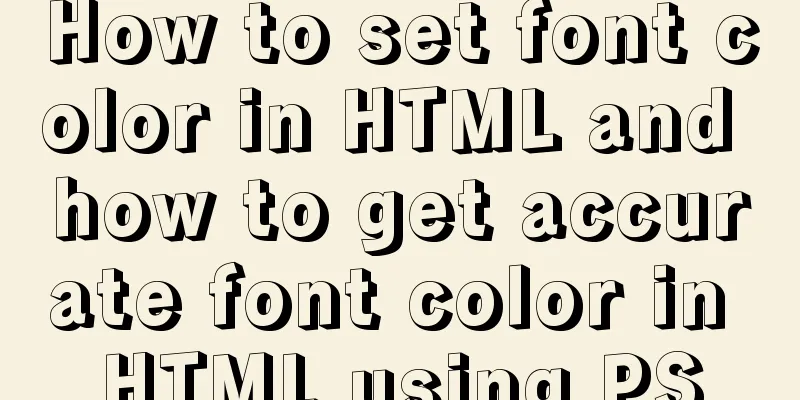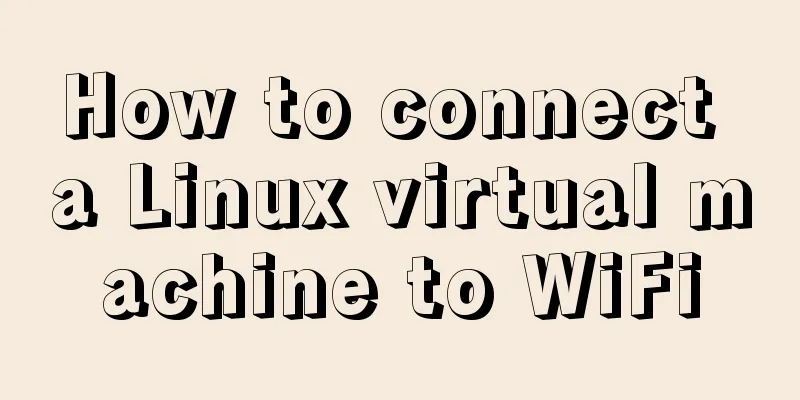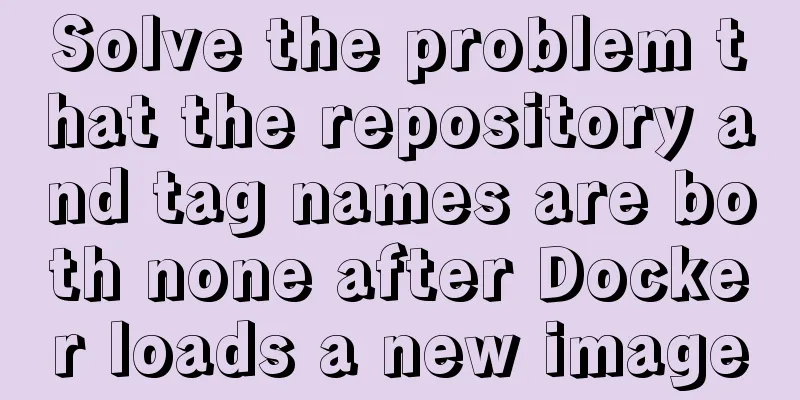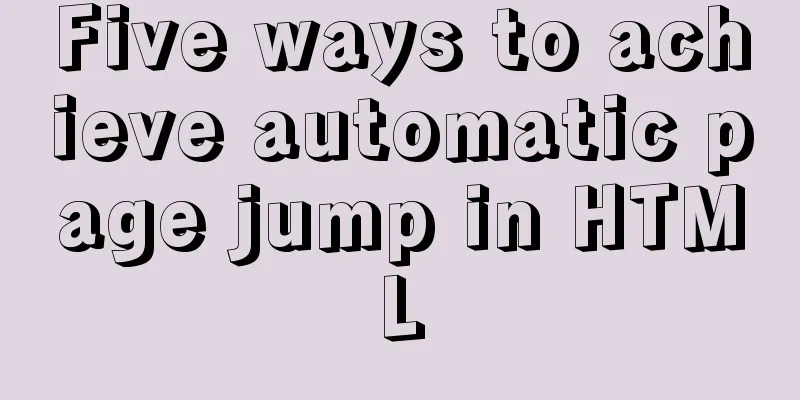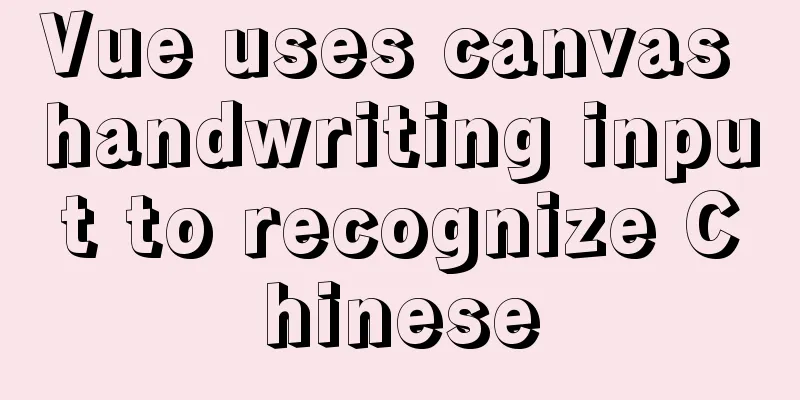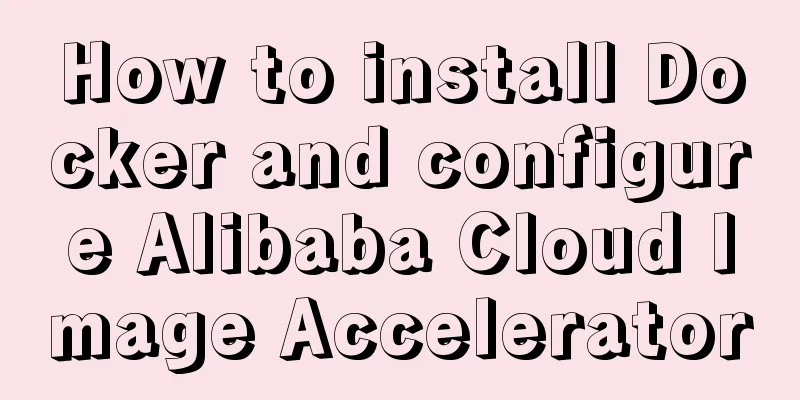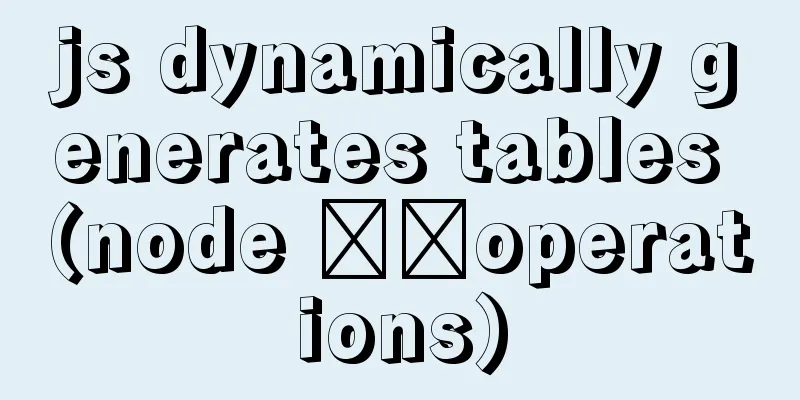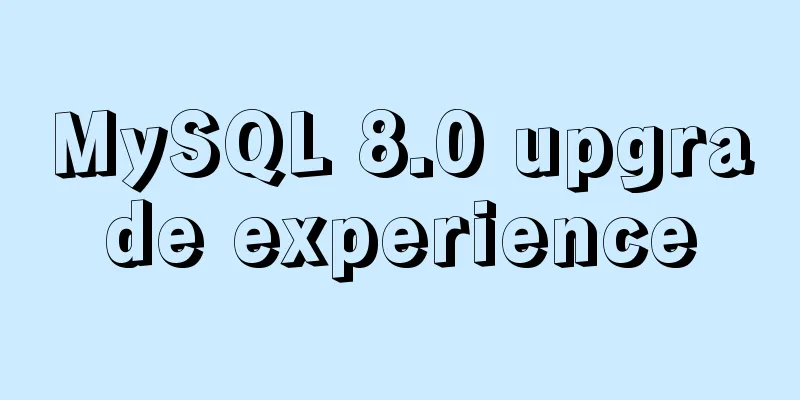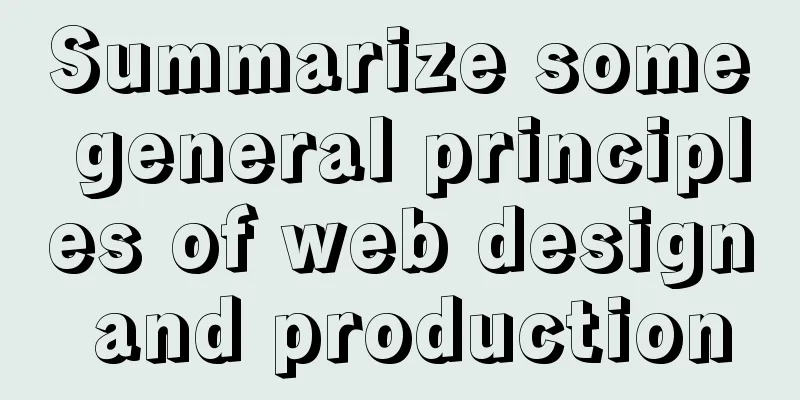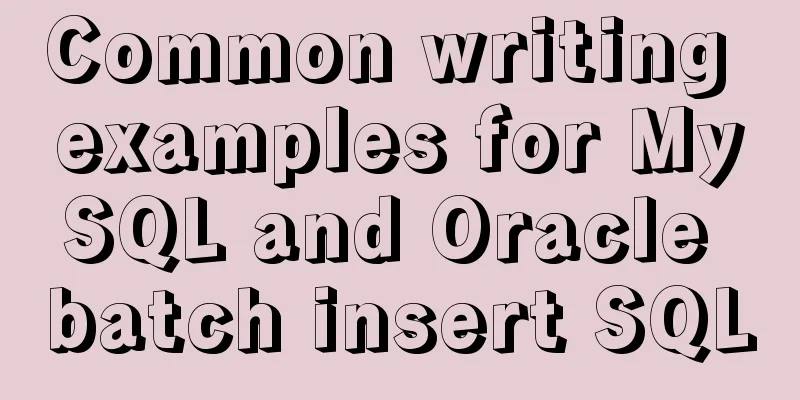Solution to the Mysql ERROR 1045 (28000): Access denied for user root@localhost problem in Ubuntu system
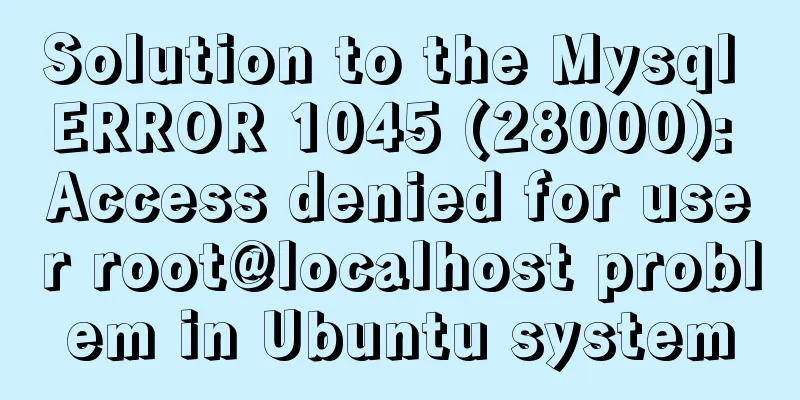
|
First way: skip-grant-tables: Very useful mysql startup parameters Introducing a very useful MySQL startup parameter --skip-grant-tables. As the name implies, it is starting Start mysql with command line parameters: # /usr/bin/mysqld_safe --skip-grant-tables & 3. Change the administrator password: use mysql; update user set password=password('yournewpasswordhere') where user='root'; flush privileges; exit; 4. Kill mysql and restart mysql. Then you can log in directly Method 2: View the path where MySQL is installed Then we change the root user's password, Check the default password first Then log in directly Then change the default root username and password GRANT ALL PRIVILEGES on *.* to 'root'@'localhost' identified by 'password'; flush privileges; mysql>update mysql.user set password=password('new password') where User="test" and Host="localhost"; mysql>flush privileges; mysql>delete from user where User='root' and Host='localhost'; mysql>flush privileges; mysql>grant select,delete,update,create,drop on *.* to test@"%" identified by "1234"; mysql> UPDATE user SET Host='127.0.0.1' WHERE User='root' AND Host='localhost'; Change Grant_priv to 'Y' (flush privileges; (execute this statement or restart MySQL to take effect)), update mysql.user set Grant_priv='Y' where user='ptmind'; You may also be interested in:
|
<<: HTML+CSS+JS realizes canvas follows the mouse small circle special effect source code
Recommend
How to build a DHCP server in Linux
Table of contents 1. Basic knowledge: 2. DHCP ser...
Solution to the problem of eight hours difference in MySQL insertion time
Solve the problem of eight hours time difference ...
Writing Snake Game with Native JS
This article shares the specific code of writing ...
How can we promote Jiedaibao so that everyone will register? Jiedaibao promotion methods and skills
Jiedaibao is a mobile phone loan software platfor...
Detailed explanation of Linux remote management and sshd service verification knowledge points
1. SSH remote management SSH Definition SSH (Secu...
JavaScript example code to determine whether a file exists
1. Business Scenario I have been doing developmen...
How to set focus on HTML elements
Copy code The code is as follows: <body <fo...
Understanding MySQL Locking Based on Update SQL Statements
Preface MySQL database lock is an important means...
View the command to modify the MySQL table structure
Brief description The editor often encounters som...
Server stress testing concepts and methods (TPS/concurrency)
Table of contents 1 Indicators in stress testing ...
JS practical object-oriented snake game example
Table of contents think 1. Greedy Snake Effect Pi...
How to use Nginx to proxy multiple application sites in Docker
Preface What is the role of an agent? - Multiple ...
Handwriting implementation of new in JS
Table of contents 1 Introduction to the new opera...
OpenSSL implements two-way authentication tutorial (with server and client code)
1. Background 1.1 Problems A recent product testi...
Mobile terminal adaptation makes px automatically converted to rem
Install postcss-pxtorem first: npm install postcs...