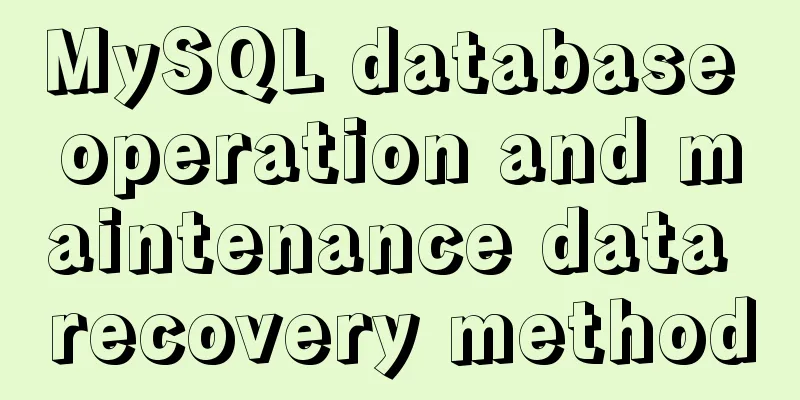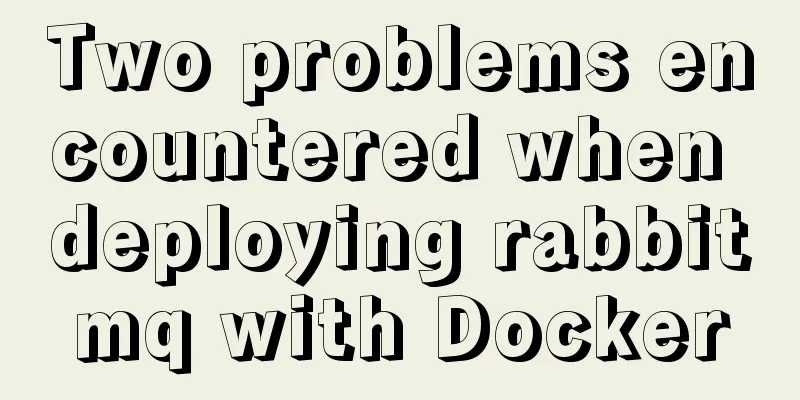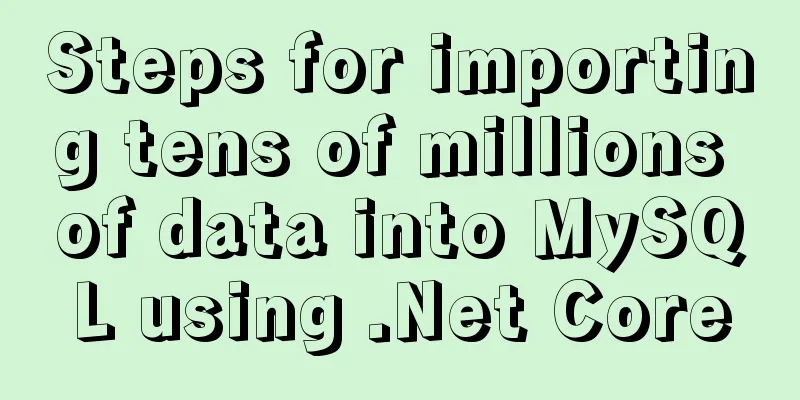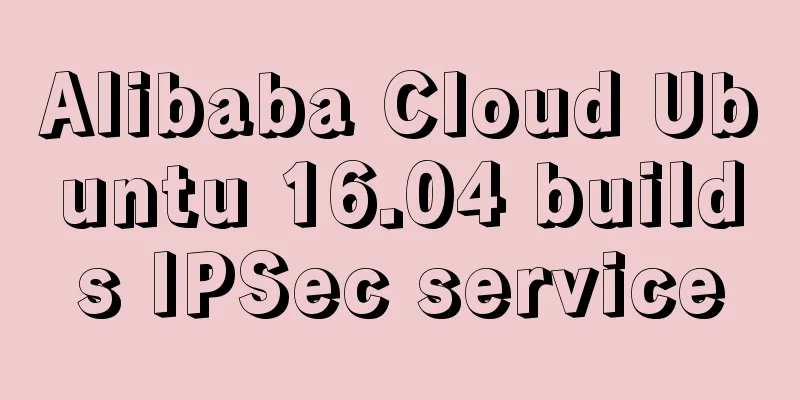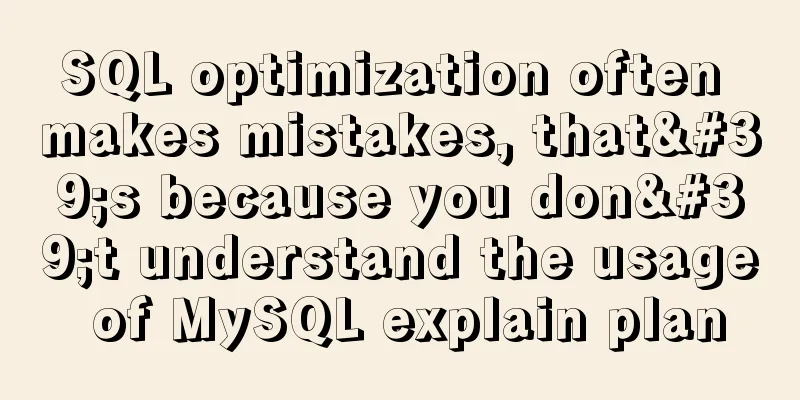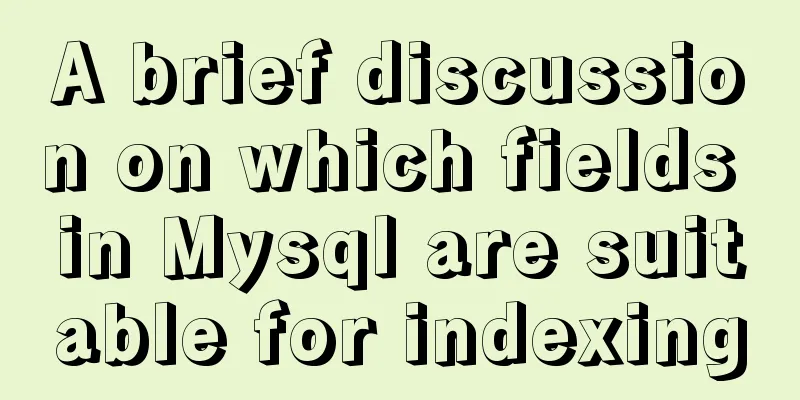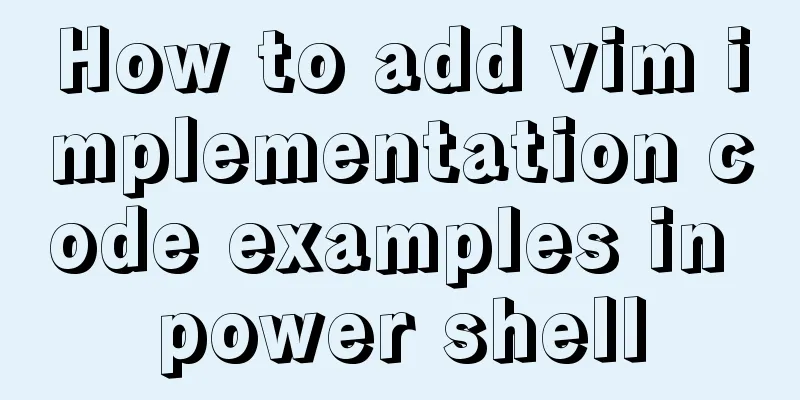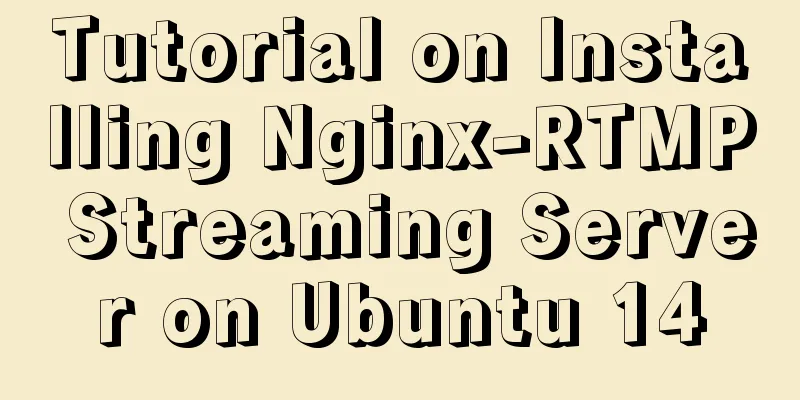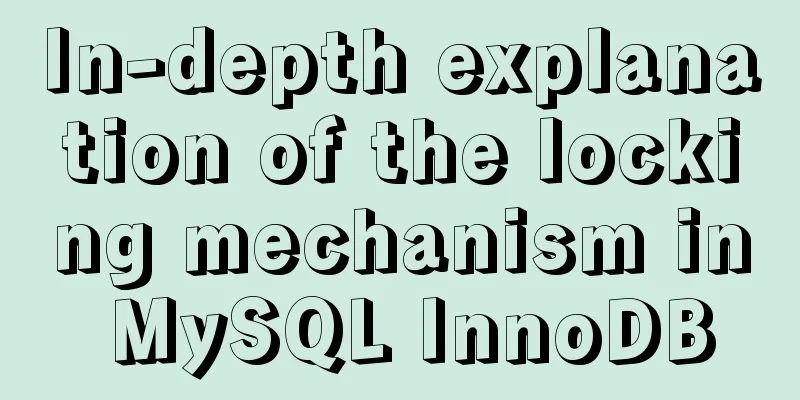Vue uses canvas handwriting input to recognize Chinese
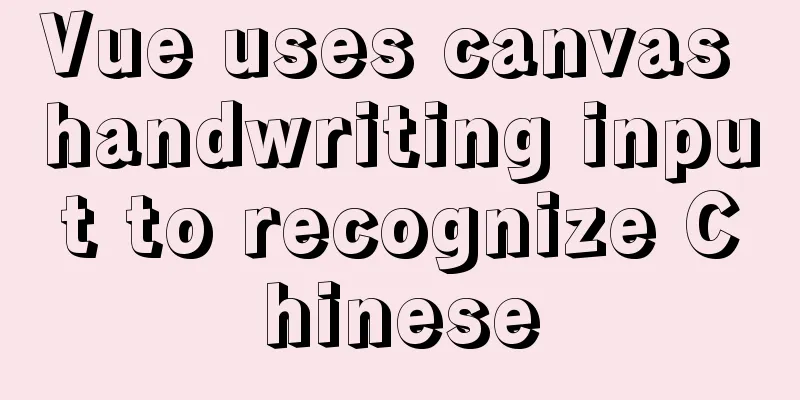
|
Effect picture:
Ideas: (1) Create a canvas drawing area
// template
<div class="canvas-container">
<canvas ref="canvas" width="300" height="200">Your browser does not support canvas, please upgrade your browser. </canvas>
</div>
//scss
.canvas-container {
background: #fafafa;
canvas {
background: #fff;
border: 1px solid #000;
}
}
(2) Obtaining the initial horizontal and vertical coordinates
data() {
return {
initX: 0, // initial horizontal coordinate initY: 0, // initial vertical coordinate}
},
mounted() {
this.initBound()
},
methods: {
// Initialize canvas position initBound() {
let bound = this.$refs.canvas.getBoundingClientRect()
this.initX = bound.x
this.initY = bound.y
}
}
(3) Add mouse click events, move events, and release events
// template
<div class="canvas-container">
<canvas ref="canvas" width="300" height="200" @mousedown="onMouseDown" @mousemove="onMouseMove" @mouseup="onMouseUp">Your browser does not support canvas, please upgrade your browser. </canvas>
</div>
// script
data() {
return {
// ...
lastX: 0, // previous horizontal coordinatelastY: 0, // previous vertical coordinateisHandWrite: false, // whether to start handwritingpointsXY: [], // single strokeallPointsXY: [], // all strokes}
},
methods: {
onMouseDown(e) {
this.pointsXY = []
let cx = e.clientX - this.initX
let cy = e.clientY - this.initY
this.lastX = cx
this.lastY = cy
this.pointsXY.push(cx)
this.pointsXY.push(cy)
this.isHandWrite = true
},
onMouseMove(e) {
if (this.isHandWrite) {
let cx = e.clientX - this.initX
let cy = e.clientY - this.initY
this.pointsXY.push(cx - this.lastX)
this.pointsXY.push(cy - this.lastY)
// Get the 2d context object let ctx = this.$refs.canvas.getContext('2d')
// Create a new path ctx.beginPath()
ctx.strokeStyle = '#000'
ctx.fillStyle = '#000'
ctx.lineWidth = 8
ctx.lineCap = 'round'
ctx.moveTo(this.lastX, this.lastY)
ctx.lineTo(cx, cy)
ctx.stroke()
this.lastX = cx
this.lastY = cy
}
},
onMouseUp(e) {
if (this.isHandWrite) {
this.isHandWrite = false
this.allPointsXY.push(this.pointsXY.join(','))
this.queryText() // Recognize text}
},
}
(4) Add text recognition interface and jsonp callback function. Vue-jsonp is used for cross-domain requests. For specific usage, please refer to the usage of jsonp in vue.
// script
data() {
return {
// ...
write_result: [], // Return similar words}
},
mounted() {
// ...
let _this = this
// Add jsonp callback function, qq input method specific window['QQShuru'] = {
HWPanel:
ajax_callback: function (res) {
_this.write_result = res.cand
},
},
}
},
methods: {
queryText() {
let track_str = this.allPointsXY.join(',eb,')
this.$jsonp(
`https://handwriting.shuru.qq.com/cloud/cgi-bin/cloud_hw_pub.wsgi?track_str=${track_str}&cmd=0`
).catch(err => {
console.log(err)
})
},
}
(5) Finally, add a rewrite button to clear the canvas.
// template
<div>
<button @click="onReload">Rewrite</button>
</div>
// script
onReload() {
if (!this.$refs.canvas) return
this.pointsXY = []
this.allPointsXY = []
let ctx = this.$refs.canvas.getContext('2d')
ctx.clearRect(0, 0, 300, 200)
}
The full code is as follows:
<template>
<div id="app">
<div class="canvas-container">
<canvas ref="canvas" width="300" height="200" @mousedown="onMouseDown" @mousemove="onMouseMove" @mouseup="onMouseUp">Your browser does not support canvas, please upgrade your browser. </canvas>
</div>
<div>[{{ lastX + ', ' + lastY }}]</div>
<div>
<button @click="onReload">Rewrite</button>
</div>
<div>Return similar words: {{ write_result }}</div>
</div>
</template>
<script>
export default {
name: 'App',
data() {
return {
initX: 0, // Initial horizontal coordinateinitY: 0, // Initial vertical coordinatelastX: 0, // Previous horizontal coordinatelastY: 0, // Previous vertical coordinateisHandWrite: false, // Whether to start handwritingpointsXY: [], // Single strokeallPointsXY: [], // All strokeswrite_result: [], // Return similar characters}
},
mounted() {
this.initBound()
let _this = this
// Add jsonp callback function, qq input method specific window['QQShuru'] = {
HWPanel:
ajax_callback: function (res) {
_this.write_result = res.cand
},
},
}
},
methods: {
// Initialize canvas position initBound() {
let bound = this.$refs.canvas.getBoundingClientRect()
this.initX = bound.x
this.initY = bound.y
},
onMouseDown(e) {
console.log('onDown', e)
this.pointsXY = []
let cx = e.clientX - this.initX
let cy = e.clientY - this.initY
this.lastX = cx
this.lastY = cy
this.pointsXY.push(cx)
this.pointsXY.push(cy)
this.isHandWrite = true
},
onMouseMove(e) {
if (this.isHandWrite) {
let cx = e.clientX - this.initX
let cy = e.clientY - this.initY
this.pointsXY.push(cx - this.lastX)
this.pointsXY.push(cy - this.lastY)
// Get the 2d context object let ctx = this.$refs.canvas.getContext('2d')
// Create a new path ctx.beginPath()
ctx.strokeStyle = '#000'
ctx.fillStyle = '#000'
ctx.lineWidth = 8
ctx.lineCap = 'round'
ctx.moveTo(this.lastX, this.lastY)
ctx.lineTo(cx, cy)
ctx.stroke()
this.lastX = cx
this.lastY = cy
}
},
onMouseUp(e) {
if (this.isHandWrite) {
this.isHandWrite = false
this.allPointsXY.push(this.pointsXY.join(','))
this.queryText()
}
},
// Recognize text queryText() {
let track_str = this.allPointsXY.join(',eb,')
this.$jsonp(
`https://handwriting.shuru.qq.com/cloud/cgi-bin/cloud_hw_pub.wsgi?track_str=${track_str}&cmd=0`
).catch(err => {
console.log(err)
})
},
onReload() {
if (!this.$refs.canvas) return
this.pointsXY = []
this.allPointsXY = []
let ctx = this.$refs.canvas.getContext('2d')
ctx.clearRect(0, 0, 300, 200)
},
},
}
</script>
<style lang="scss">
#app {
font-family: Avenir, Helvetica, Arial, sans-serif;
-webkit-font-smoothing: antialiased;
-moz-osx-font-smoothing: grayscale;
text-align: center;
color: #2c3e50;
.canvas-container {
background: #fafafa;
canvas {
background: #fff;
border: 1px solid #000;
}
}
}
</style>
This is the end of this article about vue using canvas handwriting input to recognize Chinese. For more relevant vue using canvas handwriting input to recognize Chinese content, please search 123WORDPRESS.COM's previous articles or continue to browse the following related articles. I hope everyone will support 123WORDPRESS.COM in the future! You may also be interested in:
|
<<: Web page text design should be like smart girls wearing clothes
>>: How to pass parameters to JS via CSS
Recommend
Detailed explanation of the error problem when setting the default value of 0000-00-00 in the date and datetime types of Mysql database
Phenomenon: After MySQL version 5.7, the default ...
Common interview questions and answers for web designer positions
1. What are the templates for ASP.NET Web applicat...
About dynamically adding routes based on user permissions in Vue
Display different menu pages according to the use...
Share 13 basic syntax of Typescript
Table of contents 1. What is Ts 2. Basic Grammar ...
Install and deploy java8 and mysql under centos7
Generally, learning Java and deploying projects a...
Move MySQL database to another disk under Windows
Preface Today I installed MySQL and found that th...
A brief talk about cloning JavaScript
Table of contents 1. Shallow cloning 2. Deep clon...
Summary of Creating and Using Array Methods in Bash Scripts
Defining an array in Bash There are two ways to c...
mysql5.7 remote access settings
Setting up remote access in mysql5.7 is not like ...
Webpack loads css files and its configuration method
webpack loads css files and its configuration Aft...
Detailed explanation of Nginx timeout configuration
I recently used nginx in a project, and used Java...
Introduction to the visual expression of the core content of web pages (picture and text)
Optimizing and refining information is always the ...
Install Jenkins with Docker and solve the problem of initial plugin installation failure
After installing Jenkins, the initial download of...
Solution to forget password when installing MySQL on Linux/Mac
Preface This article mainly introduces the releva...
How to reduce memory usage and CPU usage of web pages
Some web pages may not look large but may be very...