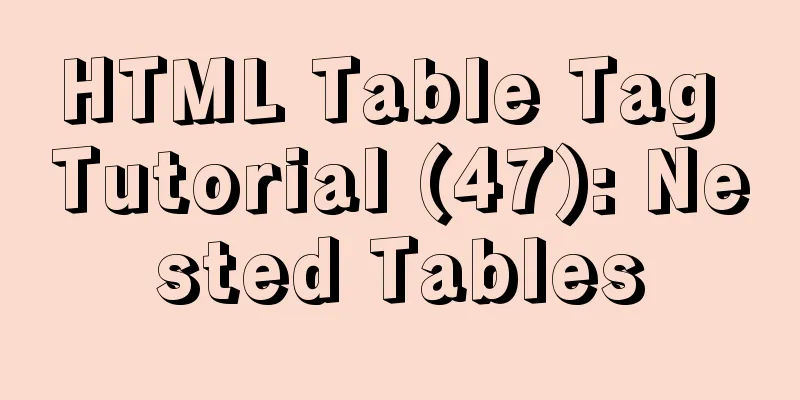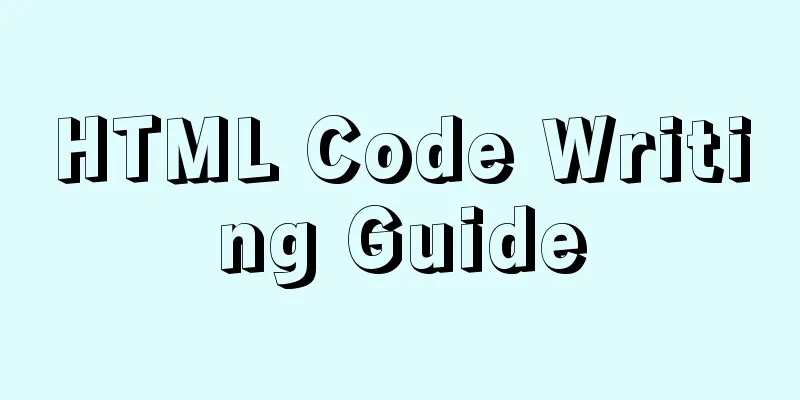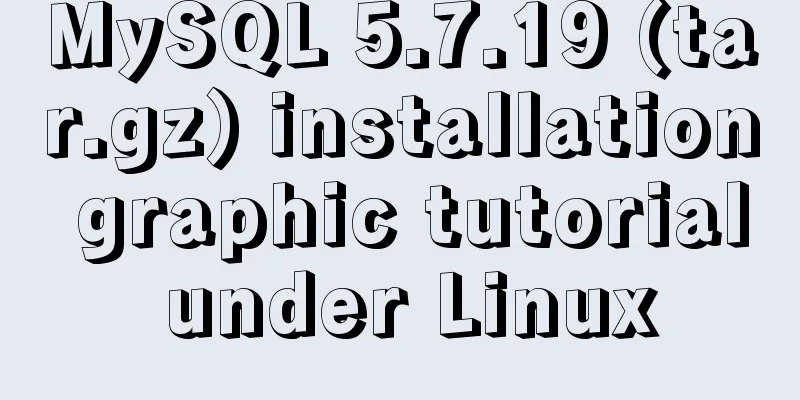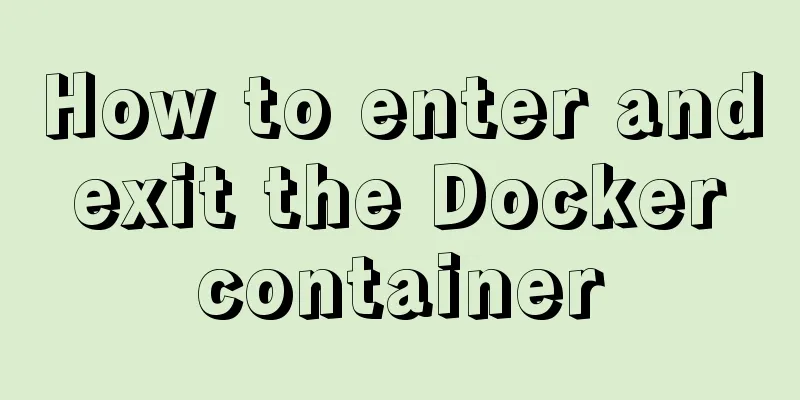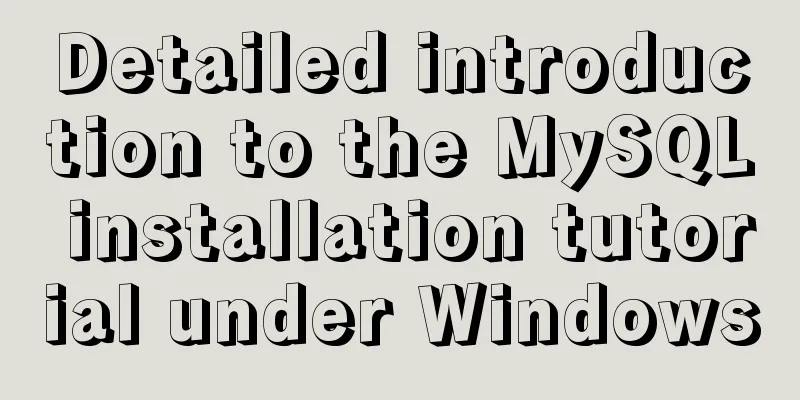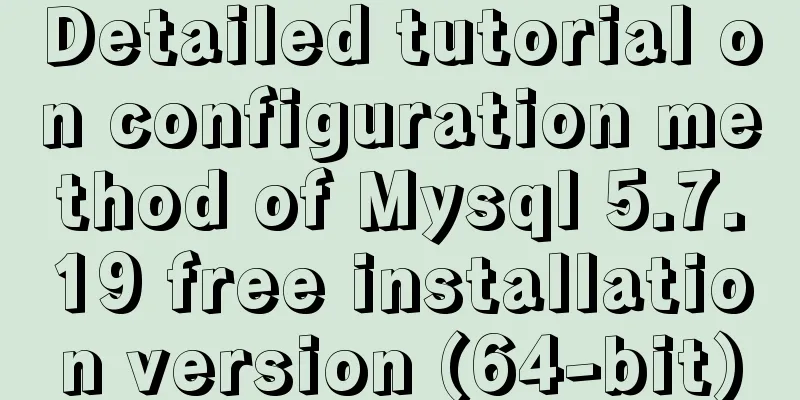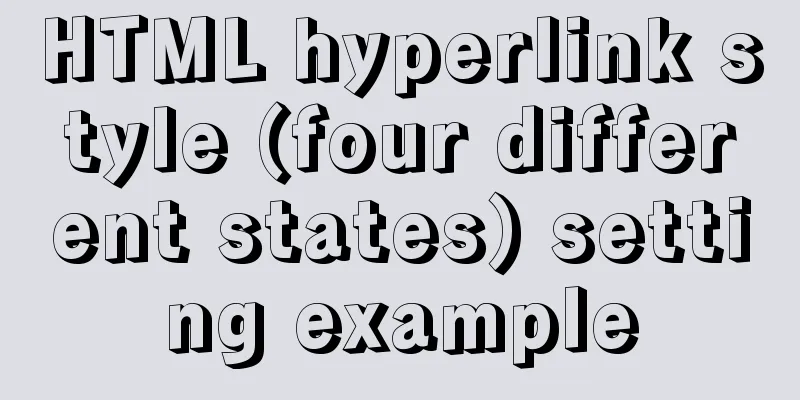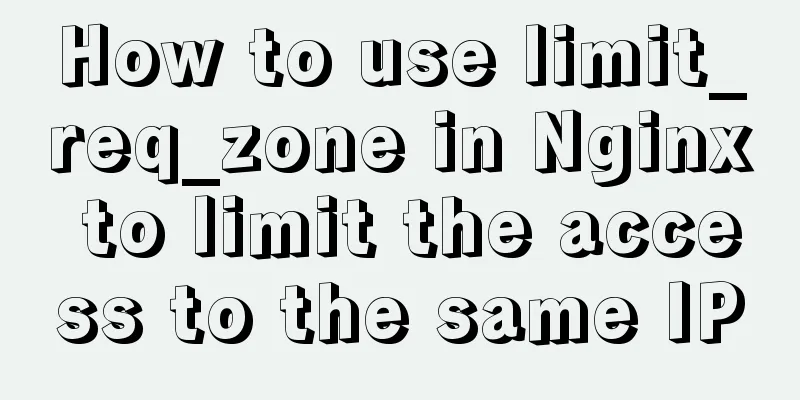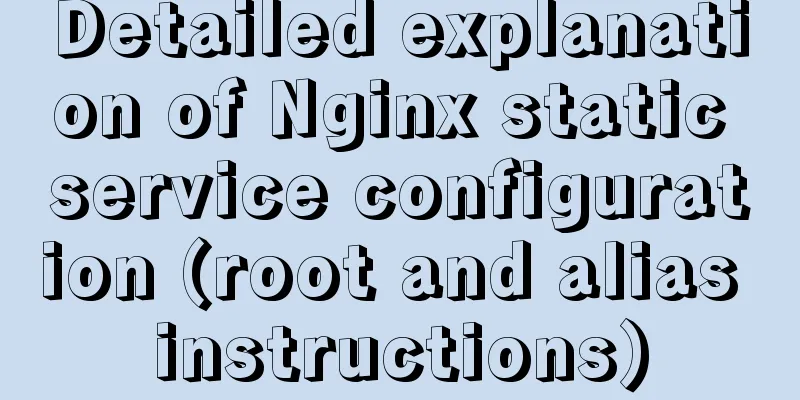Webpack loads css files and its configuration method
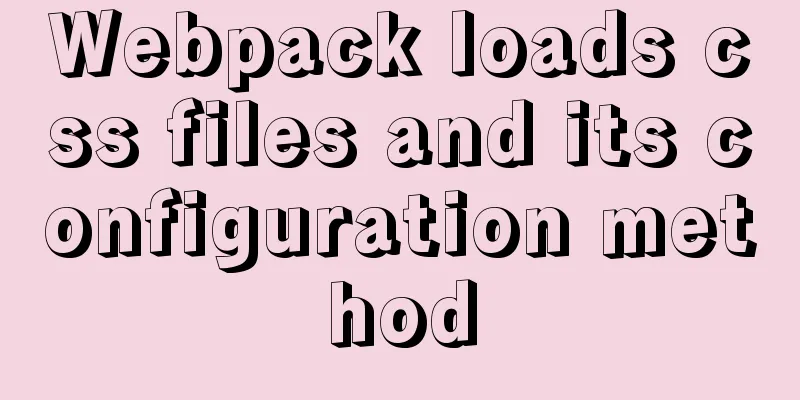
|
webpack loads css files and its configuration
const path = require('path');
module.exports = {
// In the configuration file, manually specify the entry file and export file mode:'development', // This attribute needs to be added in the webpack4.x version entry:'./src/main.js', // Entry file output:{ // Export file path:path.resolve(__dirname,'dist'), // Specify where the packaged files should be output (note: the path must be an absolute address)
filename: 'bundle.js' //Specify the file name of the output file},
module:{
rules:[
{test:/\.css$/ , use:['style-loader' , 'css-loader']}
]
}
}Test indicates what type of file we want to process, and each item in use is the loader required to process that type of file. Note: The css-loader is used to let the main.js file load the css file, while the style-loader is used to add the module's exports as styles to the DOM. Some people may have questions here: according to this function, the file should be loaded first and then added to the DOM as a style, so the order in the array should not be like this. I am here to tell you clearly that your idea is not wrong, but webpack is very peculiar in that it loads the loader from the last element of the array, from right to left. After setting the dependency, downloading the loader and configuring it, we will find that the styles in the CSS file appear after running it. Summarize The above is the webpack loading css file and its configuration method introduced by the editor. I hope it will be helpful to everyone. If you have any questions, please leave me a message and the editor will reply to you in time. I would also like to thank everyone for their support of the 123WORDPRESS.COM website! If you find this article helpful, please feel free to reprint it and please indicate the source. Thank you! |
<<: How to use Element in React project
>>: Pagination Examples and Good Practices
Recommend
How to use Xtrabackup to back up and restore MySQL
Table of contents 1. Backup 1.1 Fully prepared 1....
js to create a carousel effect
I think the carousel is a relatively important po...
8 commands to effectively manage processes in Linux
Preface The role of process management: Determine...
HTML pop-up div is very useful to realize mobile centering
Copy code The code is as follows: <!DOCTYPE ht...
A detailed introduction to JavaScript execution mechanism
Table of contents 1. The concept of process and t...
How to Dockerize a Python Django Application
Docker is an open source project that provides an...
Class in front-end JavaScript
Table of contents 1. Class 1.1 constructor() 1.2 ...
HTML tutorial: How to modify image size, alignment, spacing and border attributes
Image tag : <img> To insert an image into a ...
Docker containers communicate directly through routing to achieve network communication
Overview As for the current default network of Do...
Detailed graphic description of MySql8.023 installation process (first installation)
First, download the installation package from the...
Teach you a trick to achieve text comparison in Linux
Preface In the process of writing code, we will i...
MySQL SQL statement method to hide the middle four digits of the mobile phone number
First query table structure (sys_users): SELECT *...
7 Best VSCode Extensions for Vue Developers
Adding the right VS Code extension to Visual Stud...
Detailed explanation of routes configuration of Vue-Router
Table of contents introduce Object attributes in ...
How to distinguish MySQL's innodb_flush_log_at_trx_commit and sync_binlog
The two parameters innodb_flush_log_at_trx_commit...