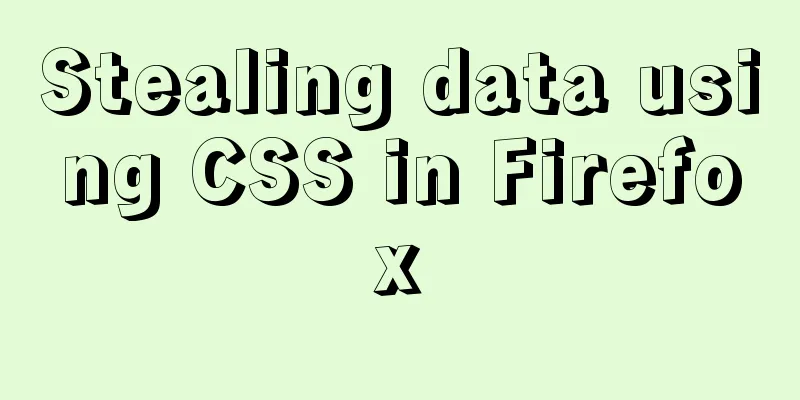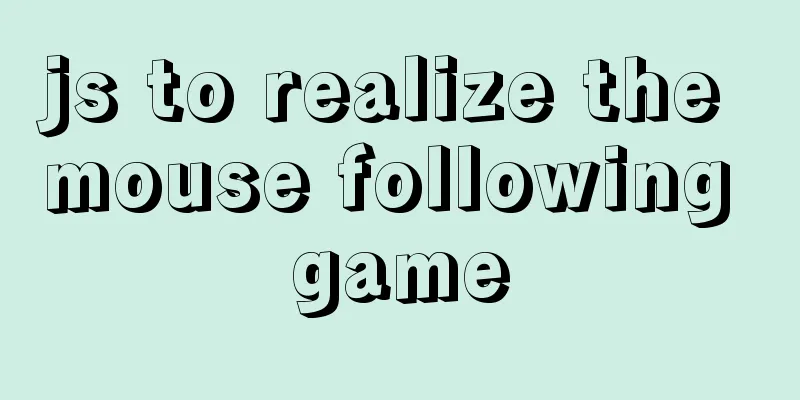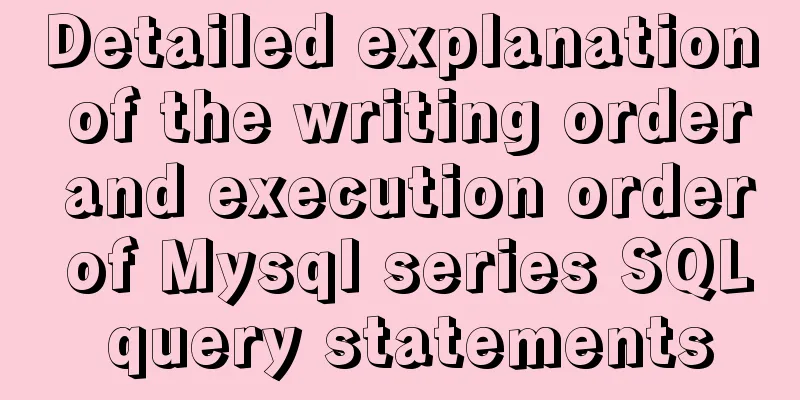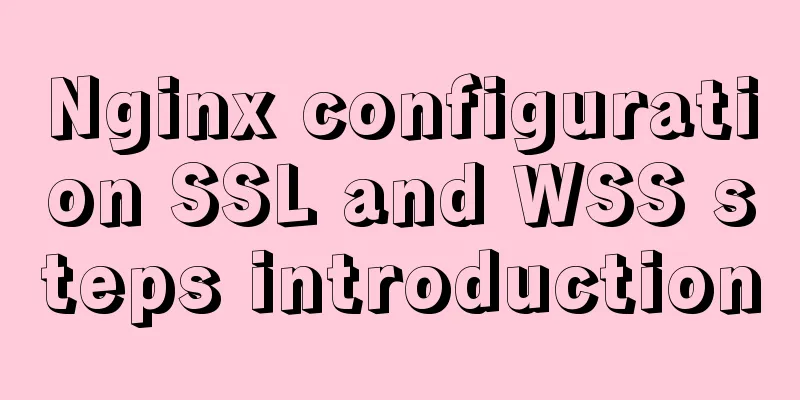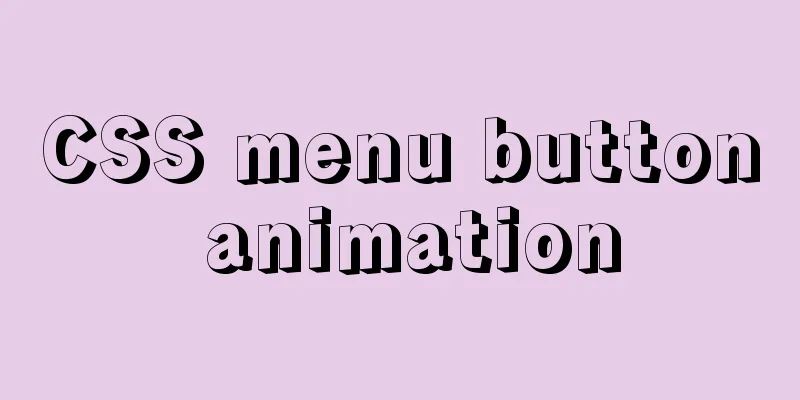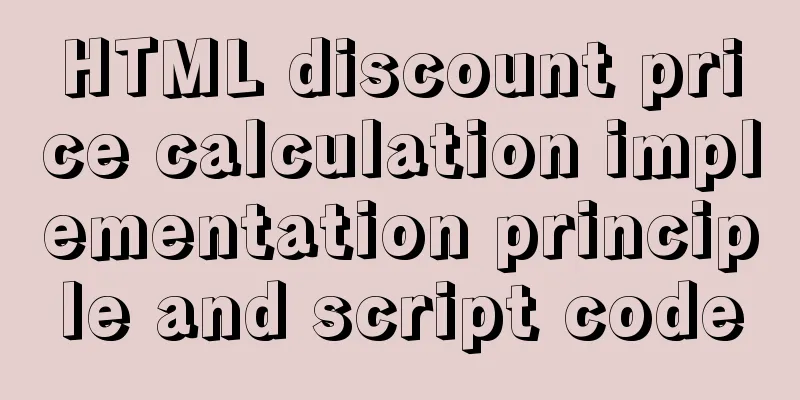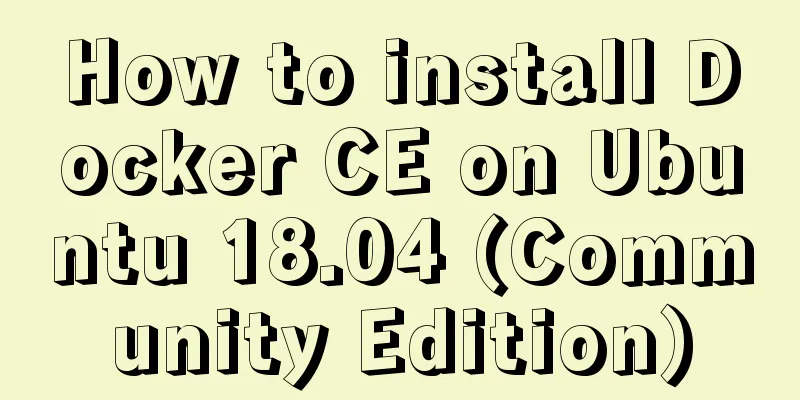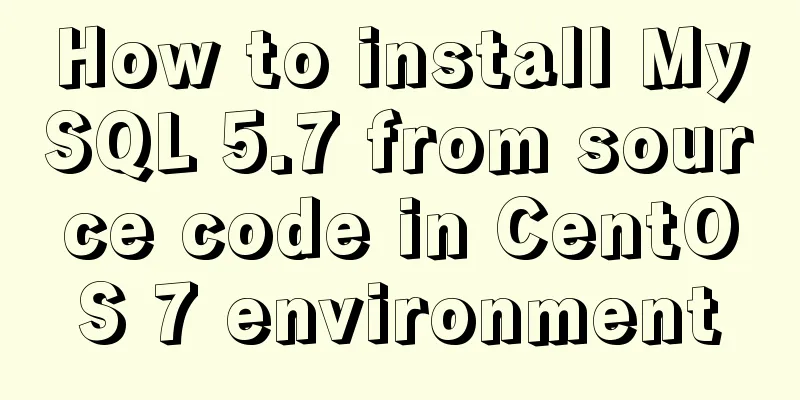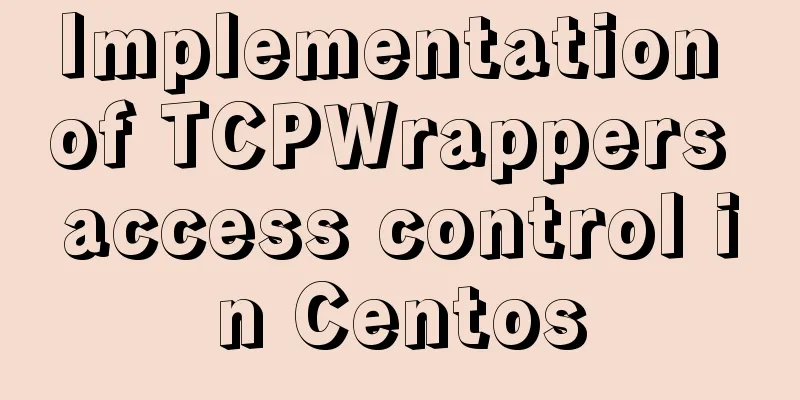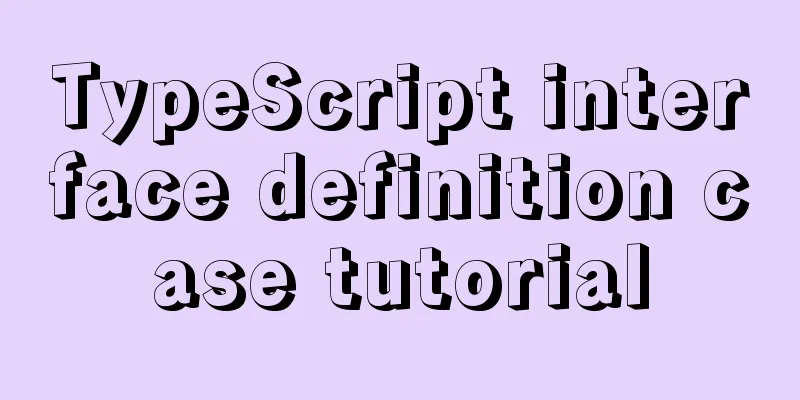Class in front-end JavaScript
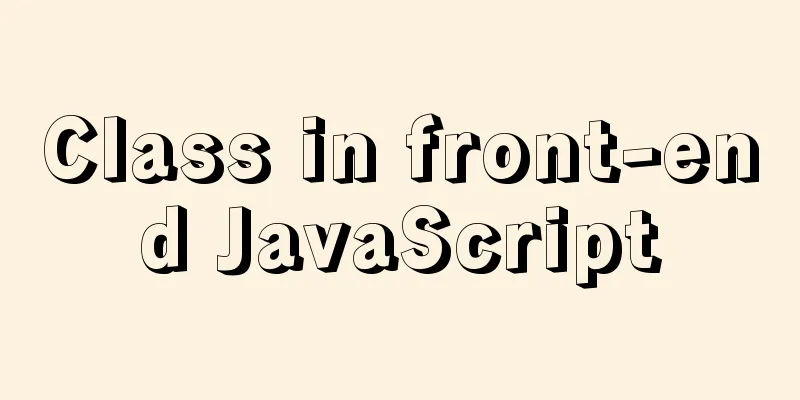
1. Class A class is a template for creating objects. The method of generating object instances in
function Point(x, y) {
this.x = x;
this.y = y;
}
Point.prototype.toString = function () {
return '(' + this.x + ', ' + this.y + ')';
};
var p = new Point(1, 1);
As follows:
class Point {
constructor(x, y) {
this.x = x;
this.y = y;
}
toString() {
return '(' + this.x + ', ' + this.y + ')';
}
}
The data type of a class is a function, which itself is a constructor pointing to a function:
// ES5 function declaration function Point() {
//...
}
// ES6 class declaration class Point {
//....
constructor() {
}
}
typeof Point // "function"
Point === Point.prototype.constructor // true
The methods defined in the class are attached to
class Point {
constructor(x, y) {
this.x = x;
this.y = y;
}
toString() {
return '(' + this.x + ', ' + this.y + ')';
}
}
Point.prototype = {
//....
toString()
}
var p = new Point(1, 1);
p.toString() // (1,1)
Another way to define a class is through a class expression
// Unnamed/anonymous class let Point = class {
constructor(x, y) {
this.x = x;
this.y = y;
}
};
Point.name // Point
There is an important difference between function declarations and class declarations. Function declarations are hoisted, but class declarations are not hoisted.
> let p = new Point(); // No error will be reported if promoted> function Point() {}
>
> let p = new Point(); // Error, ReferenceError
> class Point {}
>
1.1 constructor() A class must have
class Point {
}
// Automatically add class Point {
constructor() {}
}
1.2 Getters and setters As in
class User {
constructor(name) {
this.name = name;
}
get name() {
return this.name;
}
set name(value) {
this.name = value;
}
}
1.3 this
class User {
constructor(name) {
this.name = name;
}
printName(){
console.log('Name is ' + this.name)
}
}
const user = new User('jack')
user.printName() // Name is jack
const { printName } = user;
printName() // Error Cannot read properties of undefined (reading 'name')
If you want to call it separately without error, one way is to call
class User {
constructor(name) {
this.name = name;
this.printName = this.printName.bind(this);
}
printName(){
console.log('Name is ' + this.name)
}
}
const user = new User('jack')
const { printName } = user;
printName() // Name is jack
In addition, you can use arrow functions, because this inside an arrow function always refers to the object where it is defined.
class User {
constructor(name) {
this.name = name;
}
printName = () => {
console.log('Name is ' + this.name)
}
}
const user = new User('jack')
const { printName } = user;
printName() // Name is jack
1.4 Static properties Static properties refer to the properties of the class itself, rather than the properties defined on the instance object
class User {
}
User.prop = 1;
User.prop // 1
1.5 Static MethodsYou can define static methods in a class. The method will not be inherited by object instances, but will be called directly through the class.
class Utils {
static printInfo() {
this.info();
}
static info() {
console.log('hello');
}
}
Utils.printInfo() // hello
Regarding the calling scope restrictions of methods, such as private and public, 2. Inheritance In When inheriting, the subclass must call the
class Point3D extends Point {
constructor(x, y, z) {
super(x, y); // Call the parent class's constructor(x, y)
this.z = z;
}
toString() {
return super.toString() + ' ' + this.z ; // Call toString() of the parent class
}
}
The static methods of the parent class will also be inherited by the child class
class Parent {
static info() {
console.log('hello world');
}
}
class Child extends Parent {
}
Child.info() // hello world
2.1 super keyword The
class Parent {}
class Child extends Parent {
constructor() {
super();
}
}
When calling the parent class method through
class Parent {
constructor() {
this.x = 1;
this.y = 10
}
printParent() {
console.log(this.y);
}
print() {
console.log(this.x);
}
}
class Child extends Parent {
constructor() {
super();
this.x = 2;
}
m() {
super.print();
}
}
let c = new Child();
c.printParent() // 10
cm() // 2
2.2 _proto_ and prototype When you first learn
The following are some built-in objects with prototype:
According to the above description, look at the following code
var obj = {} // equivalent to var obj = new Object()
// obj.__proto__ points to the prototype of the Object constructor
obj.__proto__ === Object.prototype // true
// obj.toString calls the method inherited from Object.prototype obj.toString === obj.__proto__.toString // true
// Array var arr = []
arr.__proto__ === Array.prototype // true
For
function Foo(){}
var f = new Foo();
f.__proto__ === Foo.prototype // true
Foo.__proto__ === Function.prototype // true
2.3 __proto__ in inheritance As a syntactic sugar for constructor functions, classes also have both
class Parent {
}
class Child extends Parent {
}
Child.__proto__ === Parent // true
Child.prototype.__proto__ === Parent.prototype // true
2.4 __proto__ in inherited instances The The
class Parent {
}
class Child extends Parent {
}
var p = new Parent();
var c = new Child();
c.__proto__ === p.__proto__ // false
c.__proto__ === Child.prototype // true
c.__proto__.__proto__ === p.__proto__ // true
3. Summary This is the end of this article about You may also be interested in:
|
<<: How to use docker to build redis master-slave
>>: Database index knowledge points summary
Recommend
Analysis of the difference between placing on and where in MySQL query conditions
Introduction When writing SQL today, I encountere...
Detailed explanation of using top command to analyze Linux system performance
Introduction to Linux top command The top command...
Example of how to change the line spacing of HTML table
When using HTML tables, we sometimes need to chan...
Detailed explanation of VUE's data proxy and events
Table of contents Review of Object.defineProperty...
JS calculates the probability of winning based on the prize weight
Table of contents 1. Example scenario 1.1. Set th...
Summary of MySQL composite indexes
Table of contents 1. Background 2. Understanding ...
Flex layout realizes left text overflow and omits right text adaptation
I want to achieve a situation where the width of ...
Implementation of Docker to build Zookeeper&Kafka cluster
I've been learning Kafka recently. When I was...
WeChat applet custom menu navigation to achieve staircase effect
Design Intentions When developing a page, you oft...
Detailed comparison of Ember.js and Vue.js
Table of contents Overview Why choose a framework...
Tutorial on installing mysql5.7.36 database in Linux environment
Download address: https://dev.mysql.com/downloads...
A brief introduction to JavaScript arrays
Table of contents Introduction to Arrays Array li...
A brief discussion on two methods of achieving semi-transparent background color in CSS
When laying out the page, in order to give users ...
MySQL 8.0.13 installation and configuration graphic tutorial
Msyql database installation, for your reference, ...
Example code for implementing image adaptive container with CSS
There is often a scenario where the image needs t...