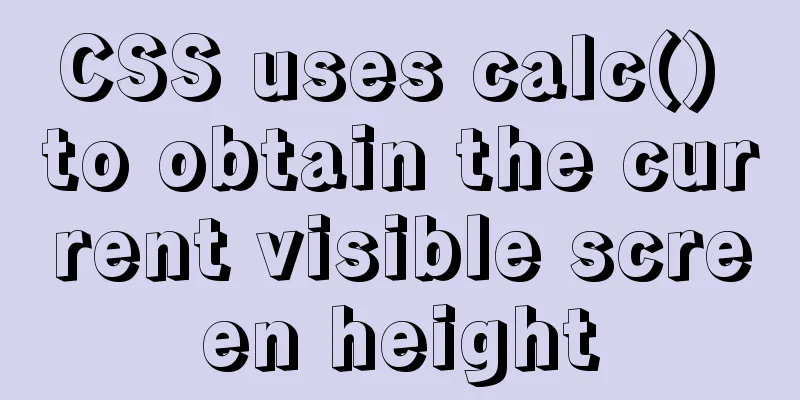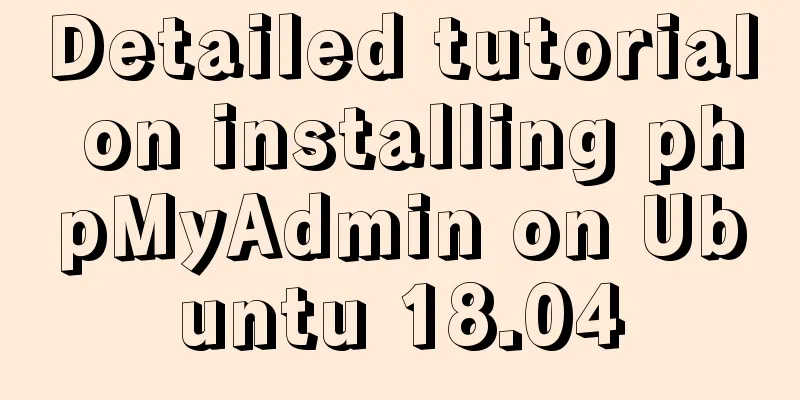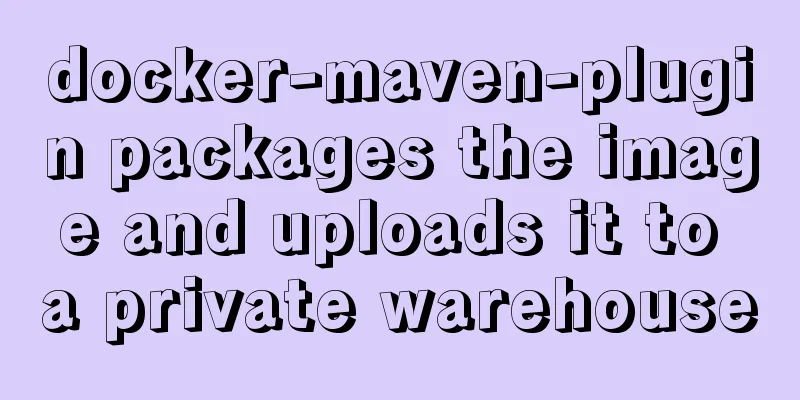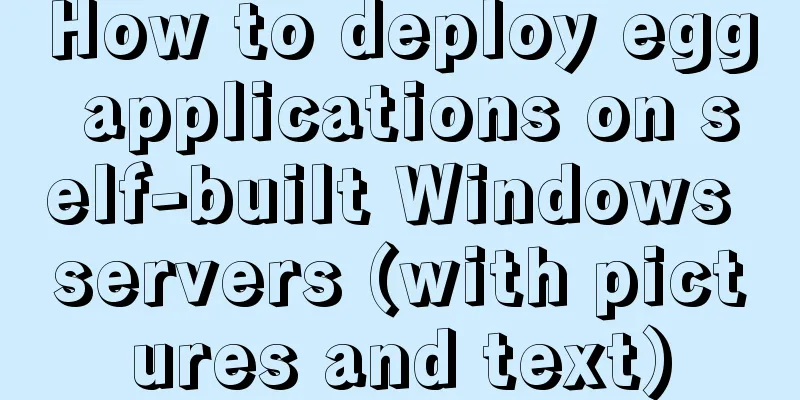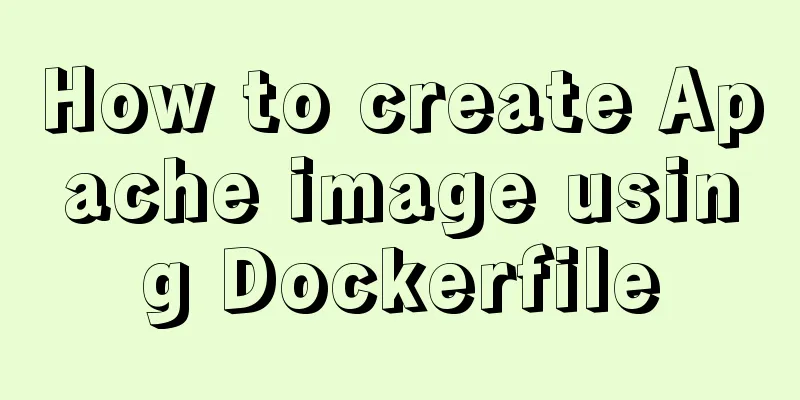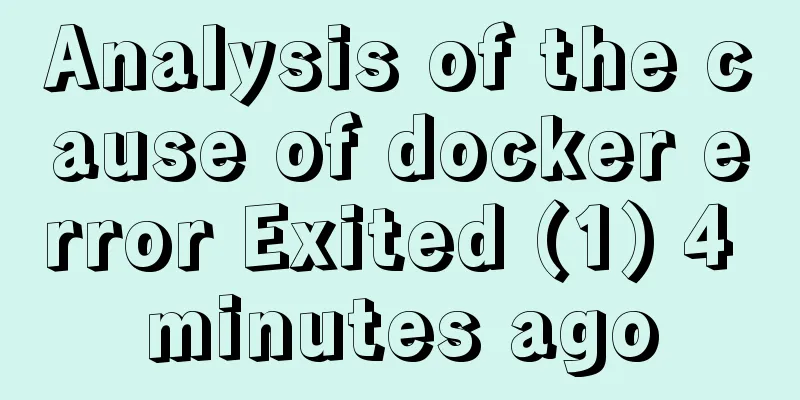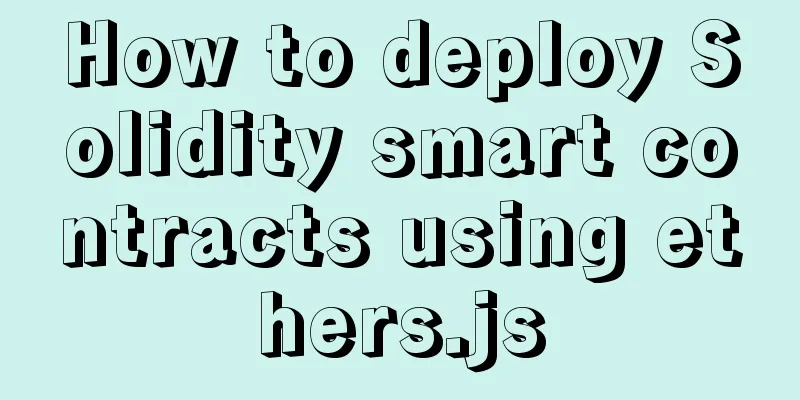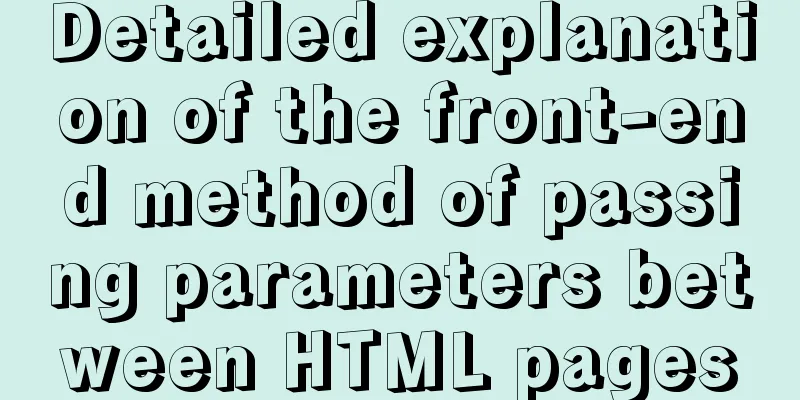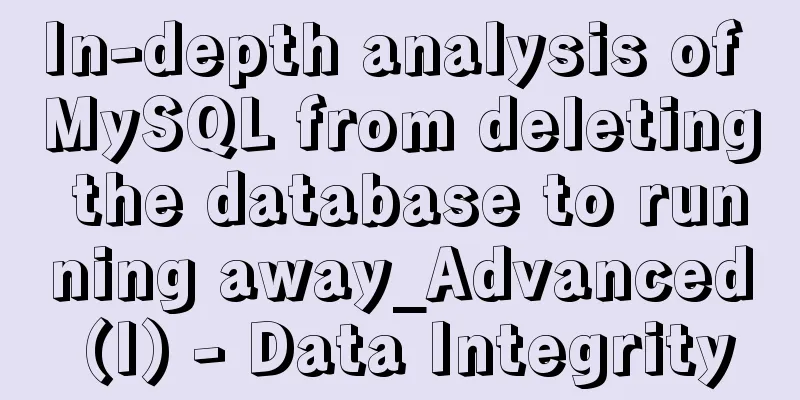Summary of MySQL composite indexes
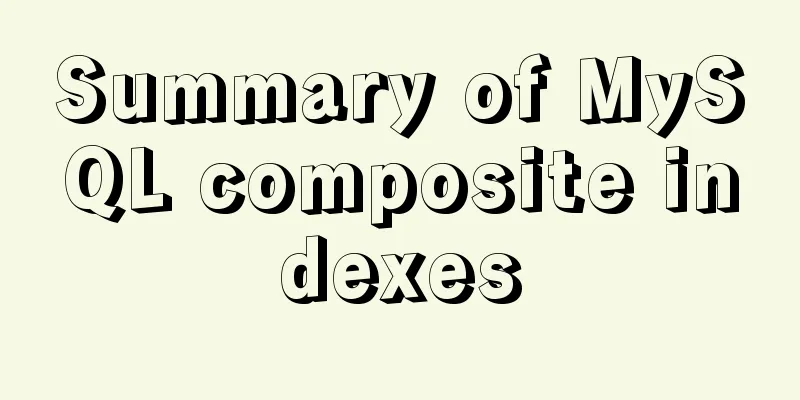
1. BackgroundRecently, slow SQL statements have frequently caused system performance issues, so we decided to optimize the indexes. Some table structures already have many indexes. If you continue to add indexes, it will inevitably affect the performance of inserting data. So, is it possible to use a combined index to achieve the goal? Let's take a look in this article. 2. Understanding composite indexes If multiple fields are used in the What are the advantages of combined indexes?
shortcoming:
Recommendations for using composite indexes: A single table should not have more than one composite index, and a single composite index should not have more than three fields. Once it is exceeded, you need to consider the necessity and whether there are other alternatives. 3. Leftmost matching principle Composite indexes follow the leftmost matching principle. As the name implies, in a composite index, the leftmost field is matched first. Therefore, when creating a composite index, the most frequently used field in The auxiliary index is implemented by B+ tree. Although multiple columns can be specified, the comparison priority of each column is different, and the one written in front has a higher priority. Once an omission occurs, the search cannot continue on the B+ tree (unless it is resolved by measures such as filling in the gaps), so the search is performed according to the leftmost continuous match. Since the search is on a B+ tree, the comparison of the conditions naturally requires an exact match (i.e. "=" and "IN"). Two fields c1 and c2 are used in the The correct approach is to put the one with the least repeated values first. For example, if 95% of the values are unique, you can consider putting them at the front. 4. Impact of field order The composite index follows the leftmost matching principle, so do the fields in For example, if the composite index is (c1, c2, c3), will the following two query conditions affect the index? select * from t_user where c1 = 1 and c2 = 4; select * from t_user where c2 = 4 and c1 = 1; I saw an article suggesting that the first SQL statement is more efficient. Is it credible? The two query methods have the same conditions and the results should be the same. Normally, By analyzing the above two statements through If there is an impact on efficiency, it is probably the impact of the query optimizer's correction order, which is almost negligible. 5. Can a single field trigger an index?For a composite index of (c1,c2,c3), which is equivalent to three indexes (c1), (c1,c2), (c1,c2,c3), if there is only c1 in the query condition, it is obvious that the index will be used. But what if the where condition is as follows: from t_user where c2 = 4; Will the above statement use the index? This can be explained in several situations. Execute the SQL statement with explan query c1 as the condition: explain select * from t_user where c1 = 1; The index type of the above statement is: ref. The ref type means that MySQL will quickly find the index that meets the conditions based on a specific algorithm, without scanning and judging every piece of data in the index. In order to quickly find data, this type of index needs to meet certain data structures. Execute the SQL statement with explan query c2 as the condition: explain select c2 from t_user where c2 = 4; The index type of the above statement is: In this example, there are certain requirements for the queried fields. The condition in If c2 is replaced with * or other fields: explain select * from t_user where c2 = 4; The above statement will find that the index is no longer used, but the full table scan is performed. This also explains why MySQL follows the leftmost matching principle. So the conclusion is: if a single field is the first field of a composite index, the index will be used normally; if a single field is another field of a composite index, and only this field appears after 7. Can a composite index replace a single index?Single index: (c1), Composite index: (c1, c2). When c1 is used as the query condition, the query speed of a single index is almost the same as that of a composite index, or even slightly faster than that of a composite index. If only the non-starting column (c2) of the composite clustered index is used as the query condition, the composite index will not have any effect. For a table, if there is a composite index (c1, c2), there is no need to create a single index (c1). If a single index (c1) already exists, a composite index (c1, c2) can be added to improve efficiency if required by the query. summary: This article summarizes some knowledge points that you need to pay attention to when using MySQL composite indexes. When using, you can use explain to check whether your SQL statement uses the index and which index it uses. But you also need to understand that Mysql's execution plan and the actual execution process of the query do not completely match. Don't ask me why I know this, because I have encountered it in practice. For the same SQL statement, depending on the query conditions, the index may or may not be used. This is the end of this article about the summary of MySQL compound indexes. For more relevant MySQL compound index content, please search for previous articles on 123WORDPRESS.COM or continue to browse the following related articles. I hope everyone will support 123WORDPRESS.COM in the future! You may also be interested in:
|
<<: Seven different color schemes for website design experience
>>: Various ways to modify the background image color using CSS3
Recommend
How to achieve centered layout in CSS layout
1. Set the parent container to a table and the ch...
Summary of CSS usage tips
Recently, I started upgrading my blog. In the proc...
Docker generates images through containers and submits DockerCommit in detail
Table of contents After creating a container loca...
Analysis of the solution to Nginx Session sharing problem
This article mainly introduces the solution to th...
An audio-visual Linux distribution that appeals to audiophiles
I recently stumbled upon the Audiovisual Linux Pr...
Detailed explanation of the difference between alt and title
These two attributes are often used, but their di...
Detailed explanation of how to set the change value within a specified time in Zabbix
Background description: On an existing load balan...
Use of MySQL SHOW STATUS statement
To do MySQL performance adjustment and service st...
A brief analysis of the difference between FIND_IN_SET() and IN in MySQL
I used the Mysql FIND_IN_SET function in a projec...
Installation and configuration tutorial of MySQL 8.0.16 under Win10
1. Unzip MySQL 8.0.16 The dada folder and my.ini ...
Detailed process of using Vscode combined with docker for development
Preface Using Docker and VS Code can optimize the...
How to use the Marquee tag in XHTML code
In the forum, I saw netizen jeanjean20 mentioned h...
Detailed explanation of Nginx static service configuration (root and alias instructions)
Static files Nginx is known for its high performa...
js implements a simple English-Chinese dictionary
This article shares the specific code of js to im...
Solve the problem of inconsistent MySQL storage time
After obtaining the system time using Java and st...