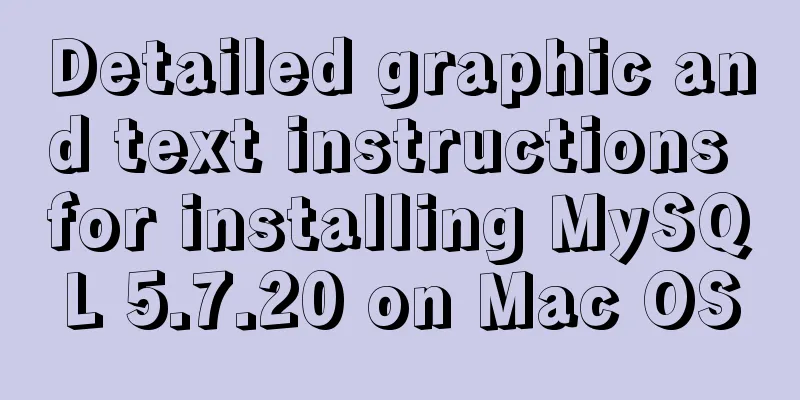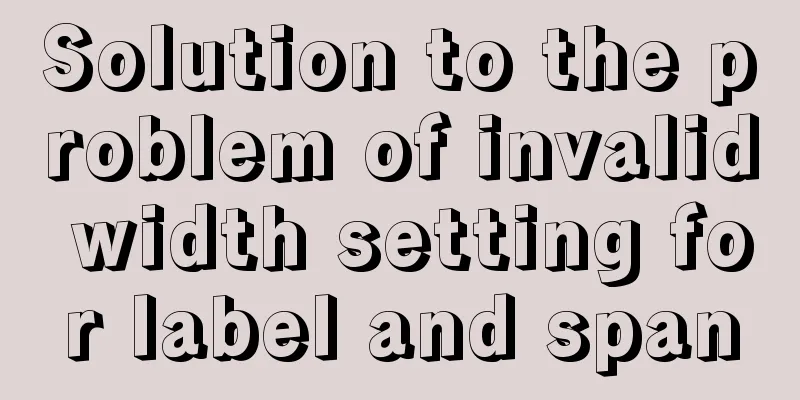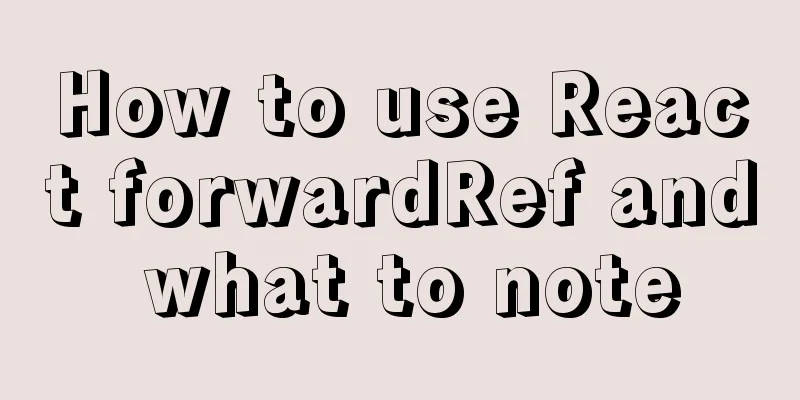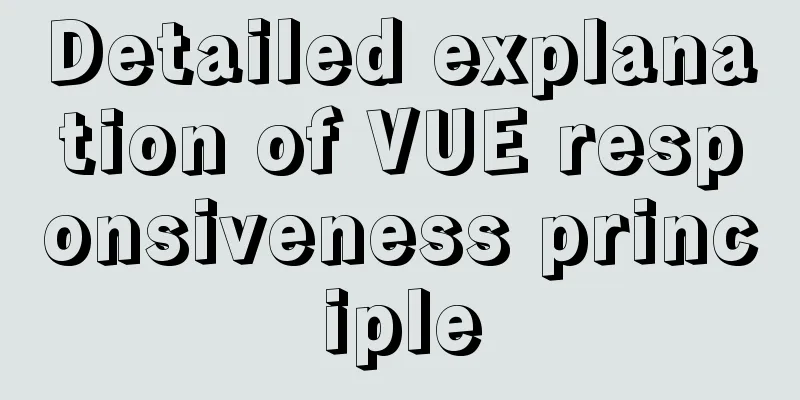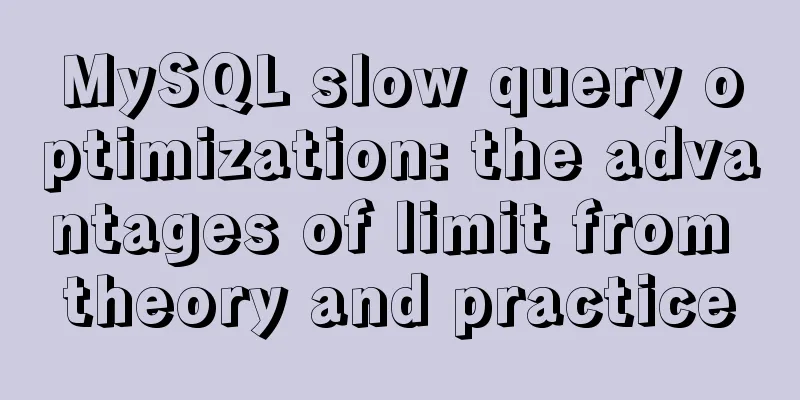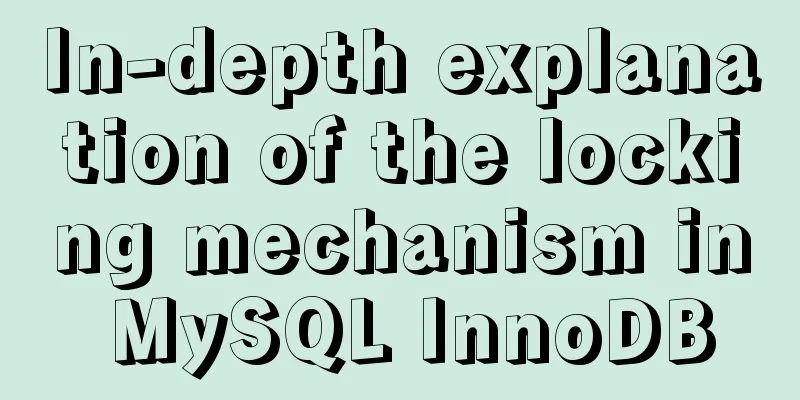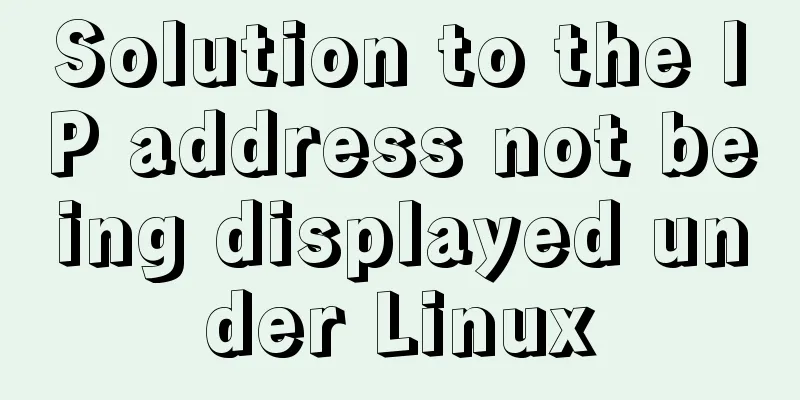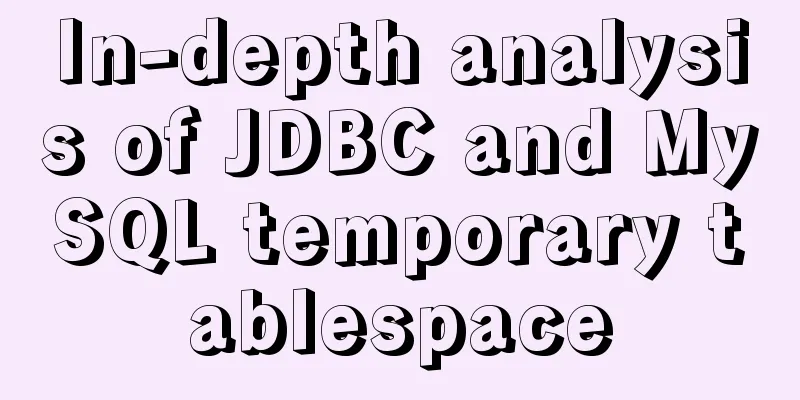Detailed explanation of the difference between alt and title
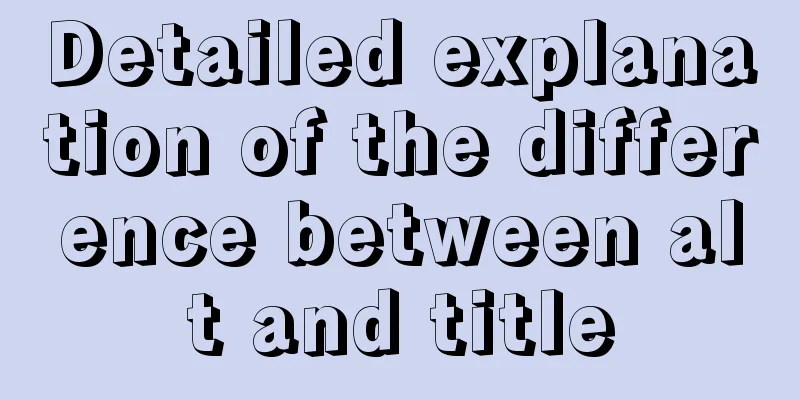
|
These two attributes are often used, but their differences have not been summarized. Now let me summarize their usage: Similarities: They will both display a small floating layer to display text content. Differences: 1. alt can only be an attribute of an element, while title can be either an attribute of an element or a tag, for example: <title>Title</title>. 2. The alt attribute is used to specify replacement text and can only be used in img, area and input elements (including applet elements). It is used to provide users with text descriptions to help them understand image information when images on a web page cannot be displayed normally. Note that alt is used to replace images rather than provide additional explanatory text. According to some SEO experts, using the alt attribute also has a search engine optimization effect, because search engines cannot directly read image information, and alt can provide them with text information, so it is more friendly to search engines. The title can be used on any element. When you move the mouse over the element, the content of the title will be displayed to provide additional explanations or prompts. But, people often make mistakes when using both title and alt attributes in img tags. In older versions of IE browsers, when the mouse passes over an image, the prompt text displayed is the content of the alt attribute, while the title attribute is ignored. This has misled many people. Therefore, if you want to display the content of title in IE, either the title attribute is consistent with alt, or the alt content is empty ("", no spaces are allowed). However, this situation will no longer occur in the new version of IE (IE8 and above). In addition, when the img tag is nested within the a tag, the title attribute of img takes effect. The above detailed explanation of the usage differences between alt and title is all the content that the editor shares with you. I hope it can give you a reference. I also hope that you will support 123WORDPRESS.COM. Original URL: http://www.cnblogs.com/freefish12/archive/2016/06/07/5567339.html |
<<: Solution to IDEA not being able to connect to MySQL port number occupation
>>: JavaScript form validation example
Recommend
How to create WeChat games with CocosCreator
Table of contents 1. Download WeChat developer to...
The simplest MySQL data backup and restore tutorial in history (Part 1) (Part 35)
The first article on data backup and restoration ...
Detailed explanation of common operations of Docker images and containers
Image Accelerator Sometimes it is difficult to pu...
HTML tag full name and function introduction
Alphabetical DTD: Indicates in which XHTML 1.0 DT...
Summary of the pitfalls you may not have encountered in WeChat applet development
Table of contents getApp() Define variables at th...
A brief analysis of controlled and uncontrolled components in React
Table of contents Uncontrolled components Control...
Solution to the problem that Linux cannot connect to the Internet in VMware after the computer shuts down unexpectedly
Problem description: The Linux system's netwo...
Problem of retrieving root password in MYSQL 5.7 under Linux (tested and available)
Table of contents 1. Retrieve via --skip-grant-ta...
Detailed Tutorial on Using xargs Command on Linux
Hello everyone, I am Liang Xu. When using Linux, ...
How to configure environment variables in Linux environment
JDK download address: http://www.oracle.com/techn...
CSS scroll-snap scroll event stop and element position detection implementation
1. Scroll Snap is a must-have skill for front-end...
SQL query for users who have placed orders for at least seven consecutive days
Create a table create table order(id varchar(10),...
Solution to the img tag problem below IE10
Find the problem I wrote a simple demo before, bu...
nginx+tomcat example of accessing the project through the domain name
I was curious about how to access the project usi...
Example of implementing circular progress bar in Vue
Data display has always been a demand that all wa...