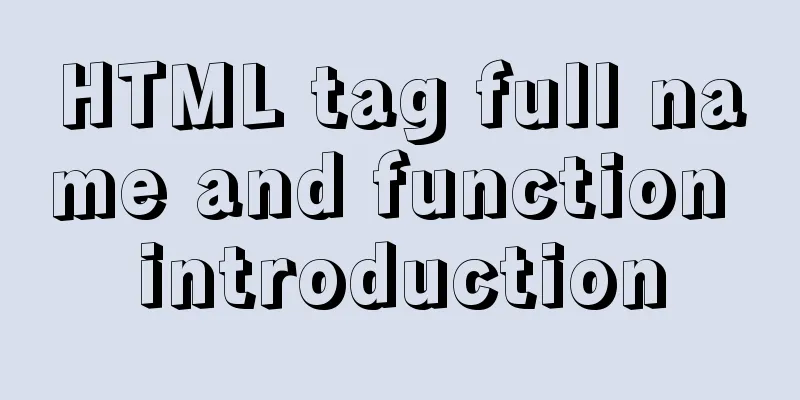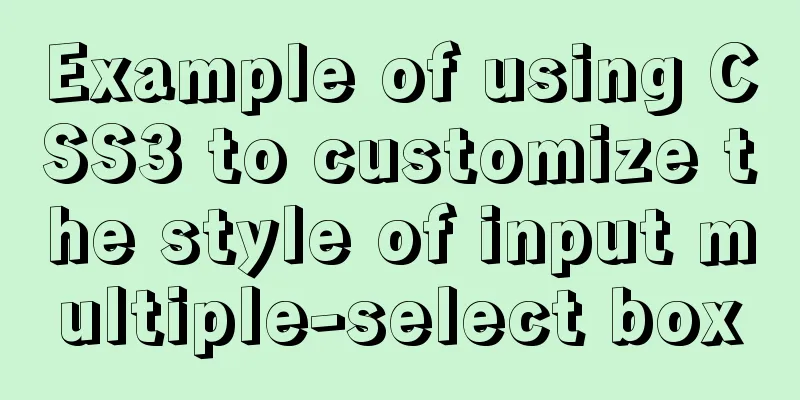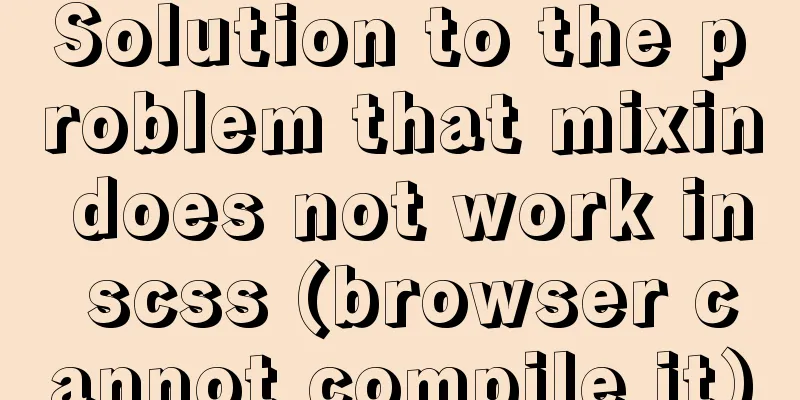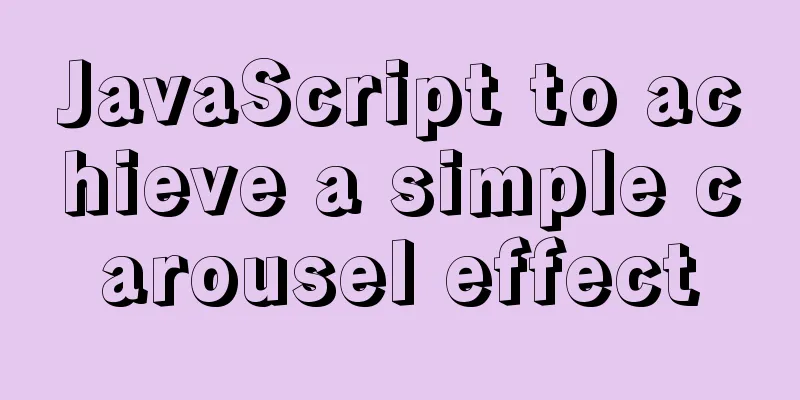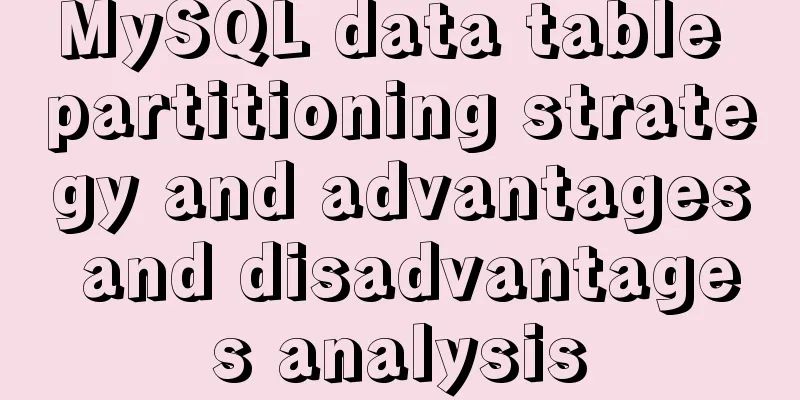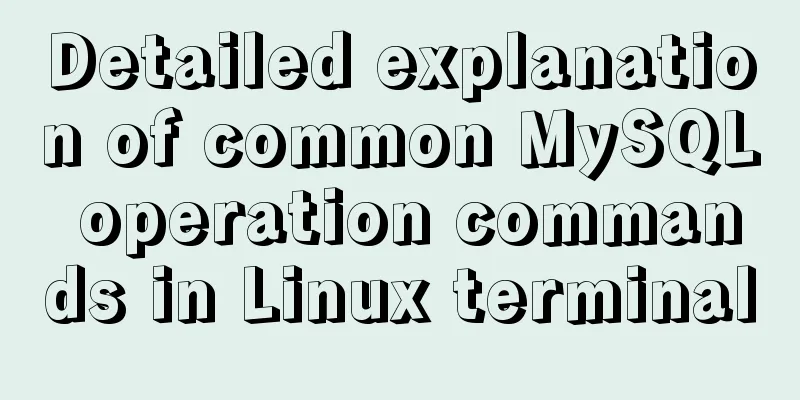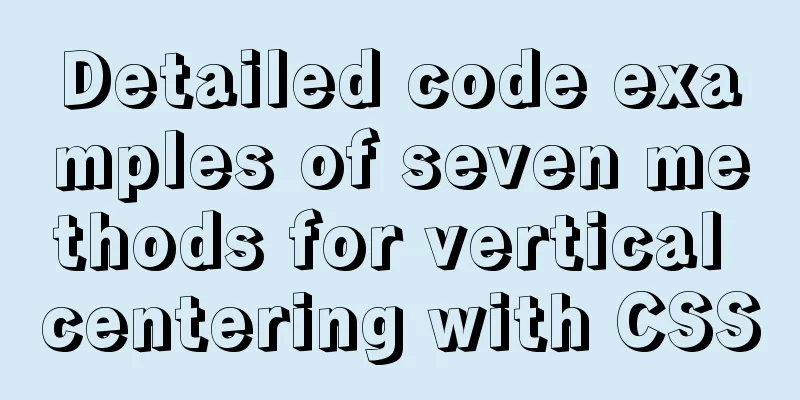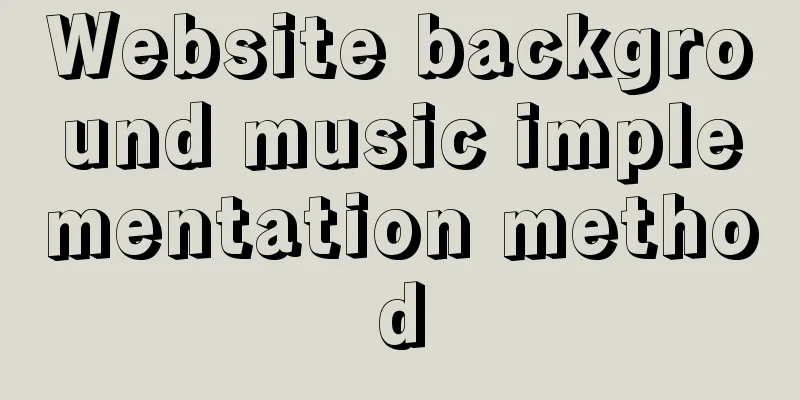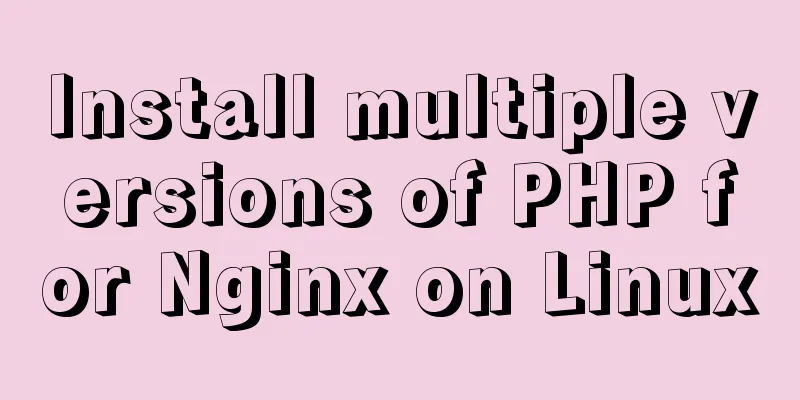Label | Full name | describe | DTD |
<!--...--> | | Defines a comment. | STF |
<!DOCTYPE> | | Defines the document type. | STF |
<a> | anchor | Define the anchor. | STF |
<abbr> | abbreviation | Define abbreviations. | STF |
<acronym> | acronym | Define an abbreviation using only the first letters. | STF |
<address> | address | Defines the contact information for the document's author or owner. | STF |
<applet> | applet | Deprecated. Defines the embedded applet. | TF |
<area> | area | Defines the area inside the image map. | STF |
<b> | Blog | Defines boldface words. | STF |
<base> | base | Defines the default address or default target for all links in the page. | STF |
<basefont> | Basefont | Deprecated. Define the default font, color, or size for text on a page. | TF |
<bdo> | bidirectional override | Defines the text direction. | STF |
<big> | big | Defines large text. | STF |
<blockquote> | blockquote | Defines a long quote. | STF |
<body> | Body | Defines the body of the document. | STF |
<br> | Break | Defines a simple line break. | STF |
<button> | Button | Define a push button. | STF |
<caption> | Caption | Defines the table title. | STF |
<center> | Center | Deprecated. Defines centered text. | TF |
<cite> | Cite | Define citation. | STF |
<code> | Code | Defines computer code text. | STF |
<col> | Column | Defines the property values for one or more columns in a table. | STF |
<colgroup> | Colgroup | Defines a group of columns in a table for formatting. | STF |
<dd> | definition description | Definition defines a description for an item in a list. | STF |
<del> | delete | Defines the text to be deleted. | STF |
<dir> | | Deprecated. Defines a directory listing. | TF |
<div> | division | Defines a section in a document. | STF |
<dfn> | defining instance | Definitions Defines the project. | STF |
<dl> | definition list | Defines a list of definitions. | STF |
<dt> | definition term | Defines an item in a definition list. | STF |
<em> | emphasized | Defines emphasized text. | STF |
<fieldset> | Fieldset | Defines a border around elements in a form. Domain Set | STF |
<font> | Font | Deprecated. Define the font, size and color of the text. | TF |
<form> | Form | Defines an HTML form for user input. | STF |
<frame> | Frame | Defines the window or frame of a frameset. | F |
<frameset> | Frameset | Defines a frameset. | F |
<h1> to <h6> | Header1 to hrader6 | Defines the HTML title. | STF |
<head> | Head | Defines information about the document. | STF |
<hr> | horizontal | Defines the horizontal line. | STF |
<html> | hypertext markup language | Defines an HTML document. | STF |
<i> | italic | Defines italic characters. | STF |
<iframe> | inline frame | Defines an inline frame. | TF |
<img> | Image | Defines an image. | STF |
<input> | Input | Defines an input control. | STF |
<ins> | inserted | Definition is inserted into the text. | STF |
<isindex> | | Deprecated. Defines a searchable index associated with a document. | TF |
<kbd> | keyboard | Defines the keyboard text. | STF |
<label> | Label | Defines the annotation for an input element. | STF |
<legend> | legend | Defines the title of the domain set element. | STF |
<li> | List | Defines the items of a list. | STF |
<link> | Link | Defines the relationship between the document and external resources. | STF |
<map> | Map | Defines an image map. | STF |
<menu> | Menu | Deprecated. Defines a menu list. | TF |
<meta> | Meta | Defines meta information about an HTML document. | STF |
<noframes> | Noframes | Defines alternative content for users who don't support frames. | TF |
<noscript> | noscript | Defines alternative content for users who do not support client script. (Defines a scriptless section) | STF |
<object> | Object | Defines an embedded object. | STF |
<ol> | Ordered list | Defines an ordered list. | STF |
<optgroup> | option group | Defines an option group. | STF |
<option> | Option | Defines the options for a drop-down list. | STF |
<p> | paragraph | Defines a paragraph. | STF |
<param> | Param | Defines the parameters of an object. | STF |
<pre> | preformatted | Defines preformatted text. | STF |
<q> | quotation | Defines a short quote. | STF |
<s> | | Deprecated. Defines strikethrough text. | TF |
<samp> | Sample | Defines a computer code sample. | STF |
<script> | Script | Defines the client script. | STF |
<select> | Select | Defines a selection list (drop-down list). | STF |
<small> | Small | Defines small text. | STF |
<span> | Span | Defines a section in a document. | STF |
<strike> | | Deprecated. Defines strikethrough text. | TF |
<strong> | Strong | Defines emphasized text. | STF |
<style> | Style | Defines the style information for the document. | STF |
<sub> | Subscript | Defines subscript text. | STF |
<sup> | Superscript | Defines superscript text. | STF |
<table> | Table | Define the table. | STF |
<tbody> | Table body | Defines the main content of the table. | STF |
<td> | Table data cell | Defines the cells in the table. | STF |
<textarea> | Textarea | Defines a multi-line text input control. | STF |
<tfoot> | Table foot | Defines the content of table notes (footnotes) in the table. | STF |
<th> | Table head cell | Defines the header cells in a table. | STF |
<thead> | Table head | Defines the header content in the table. | STF |
<title> | Title | Defines the title of the document. | STF |
<tr> | Table row | Defines a row in a table. | STF |
<tt> | Teletype | Defines typewriter text. | STF |
<u> | Underline | Deprecated. Defines underlined text. | TF |
<ul> | Unordered list | Defines an unordered list. | STF |
<var> | Variable | Defines the variable part of the text. | STF |
<xmp> | | Deprecated. Defines preformatted text. | |