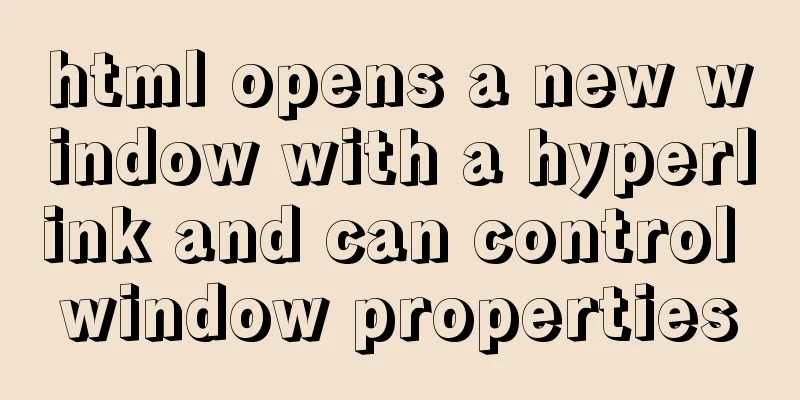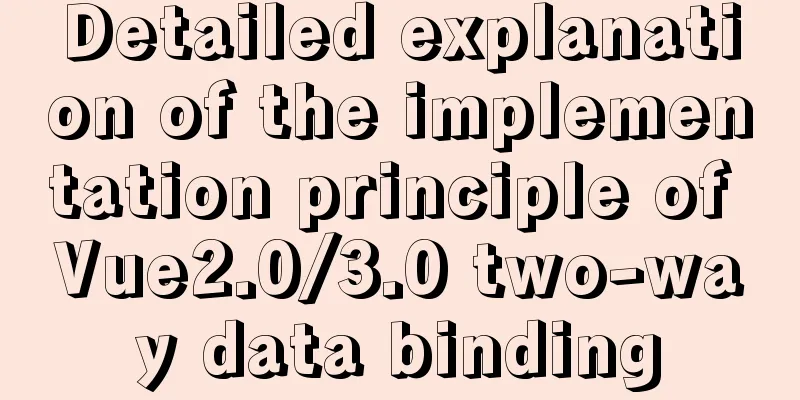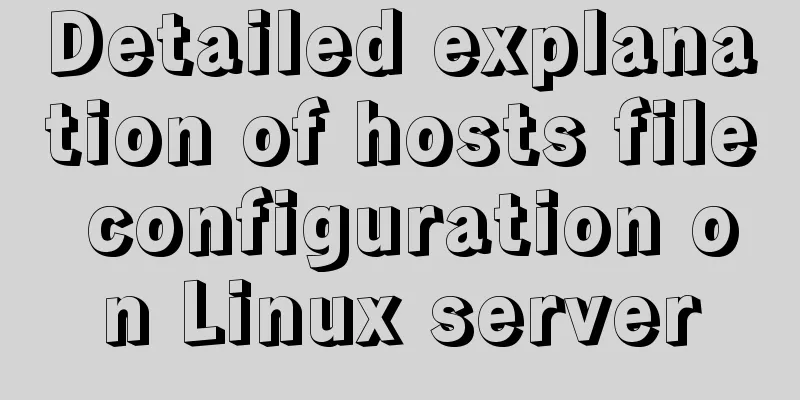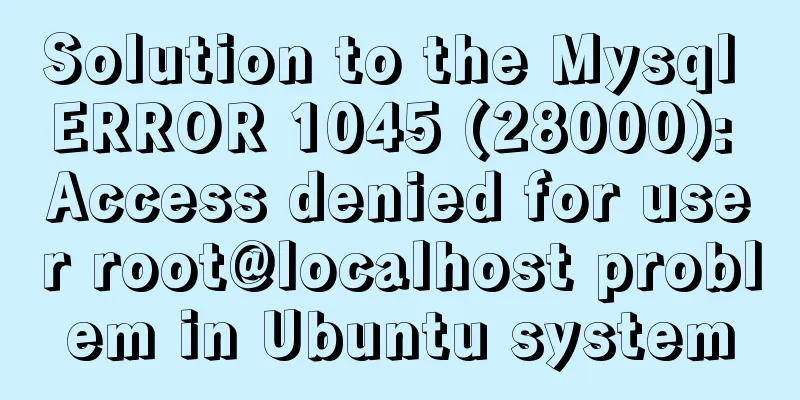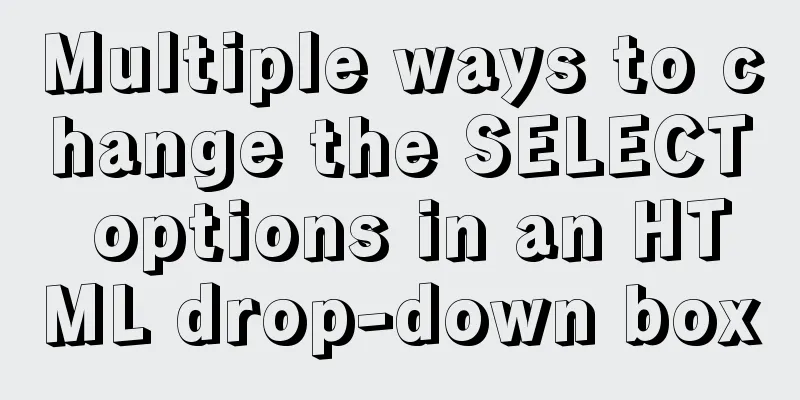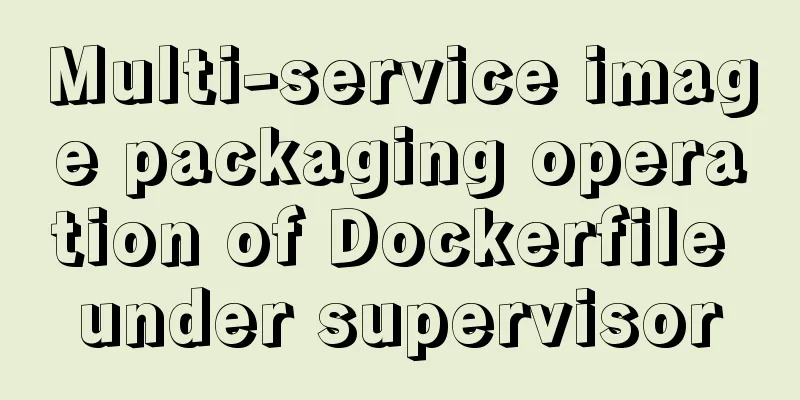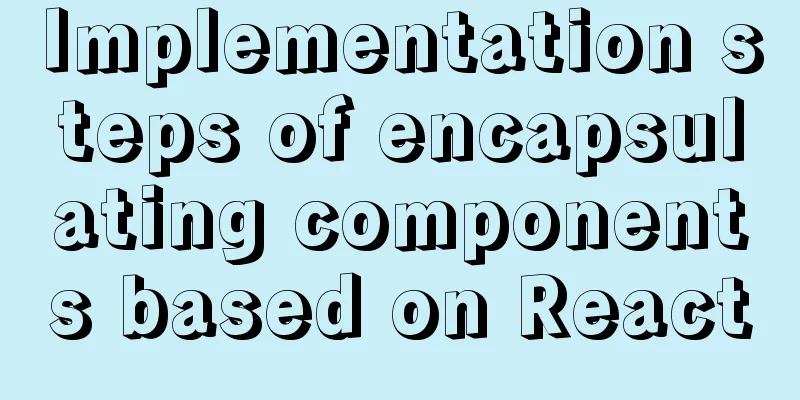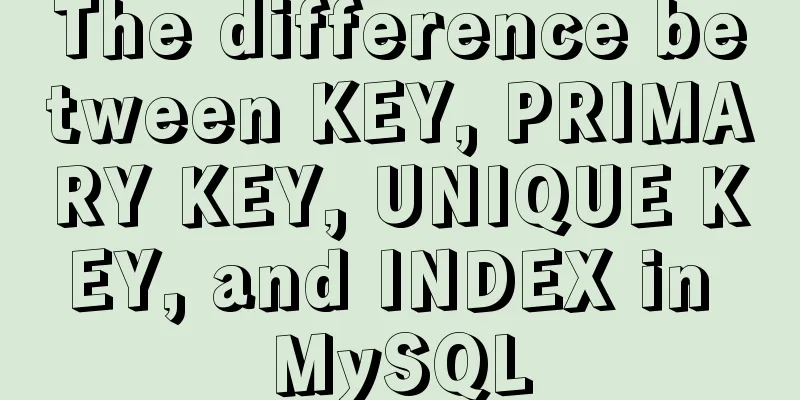Let the web page automatically call the dual-core browser's high-speed mode (Webkit)
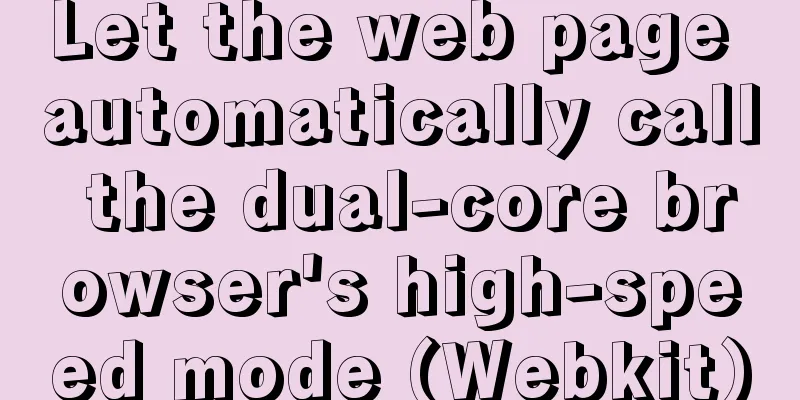
|
Code Sample Add a line of code in the head tag: XML/HTML CodeCopy content to clipboard
If the page needs to use the speed kernel by default, add the tag: <meta name="renderer" content="webkit"> If the page needs to use IE-compatible kernel by default, add the tag: <meta name="renderer" content="ie-comp"> If the page needs to use the IE standard kernel by default, add the tag: <meta name="renderer" content="ie-stand"> Technical details of each rendering core
UA examples for each kernel  |
<<: Detailed installation process and basic usage of MySQL under Windows
>>: The difference between z-index: 0 and z-index: auto in CSS
Recommend
Springboot+VUE to realize login and registration
This article example shares the specific code of ...
Vue Page Stack Manager Details
Table of contents 2. Tried methods 2.1 keep-alive...
Detailed explanation of Vue's sync modifier
Table of contents 1. Instructions 2. Modifiers 3....
Web page printing thin line table + page printing ultimate strategy
When I was printing for a client recently, he aske...
Docker deployment of Kafka and Spring Kafka implementation
This article mainly introduces the deployment of ...
How to connect to MySQL using C++
C++ connects to MySQL for your reference. The spe...
The difference and usage of distinct and row_number() over() in SQL
1 Introduction When we write SQL statements to op...
JavaScript form validation example
HTML forms are commonly used to collect user info...
HTML table markup tutorial (42): horizontal alignment attribute of the table header ALIGN
In the horizontal direction, you can set the alig...
How to configure environment variables in Linux environment
JDK download address: http://www.oracle.com/techn...
How to implement Svelte's Defer Transition in Vue
I recently watched Rich Harris's <Rethinki...
Superficial Web Design
<br />I have always believed that Yahoo'...
Introduction to the process of using NFS remote directory mounting in CentOS environment
Table of contents 1. Introduction to NFS 2. NFS C...
Detailed explanation of NodeJS modularity
Table of contents 1. Introduction 2. Main text 2....
CSS Standard: vertical-align property
<br />Original text: http://www.mikkolee.com...