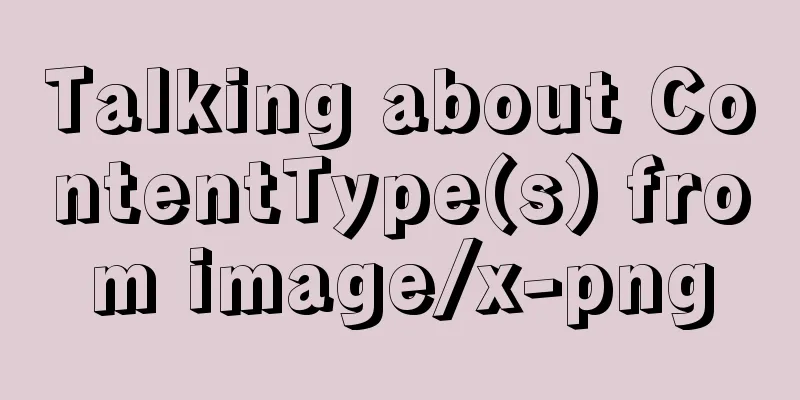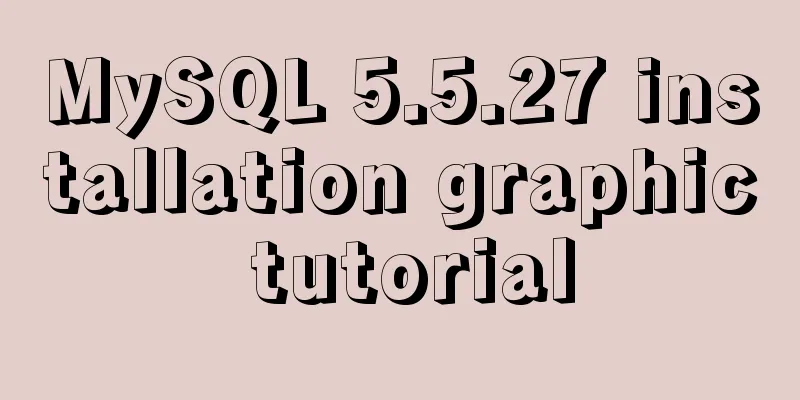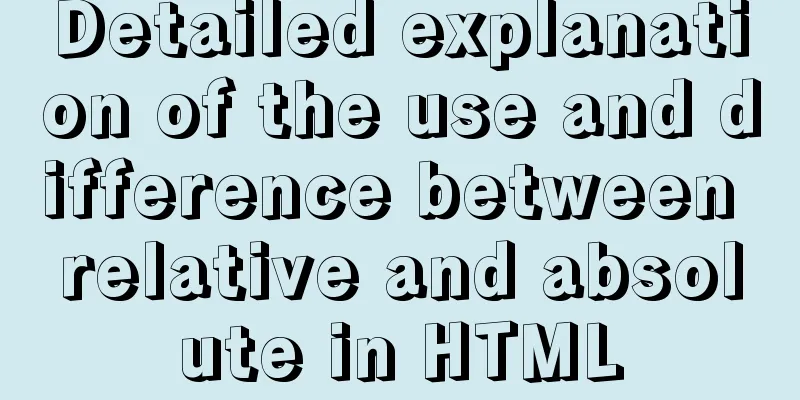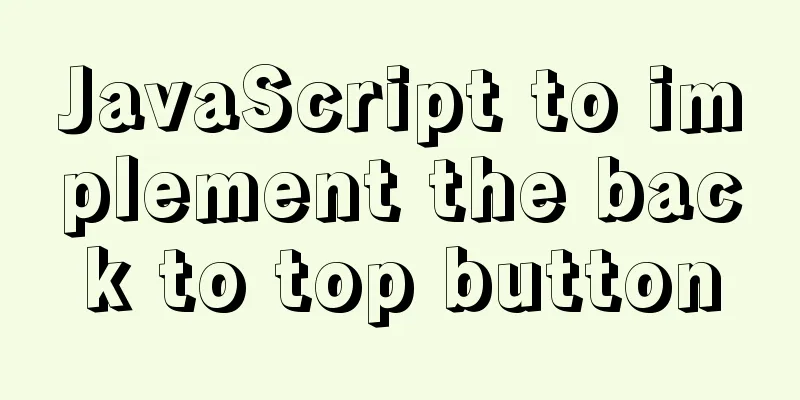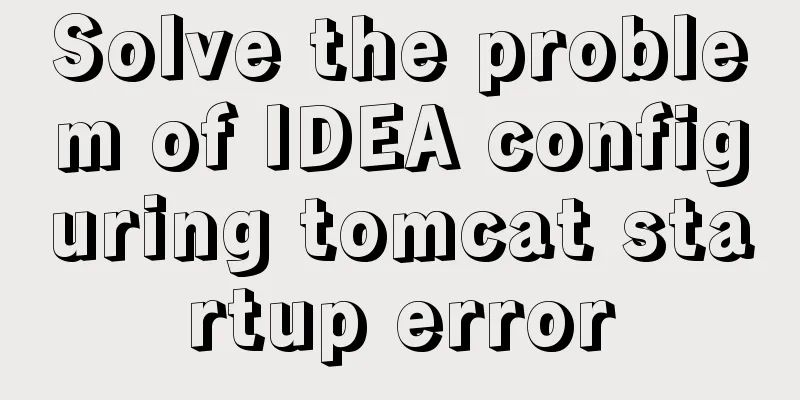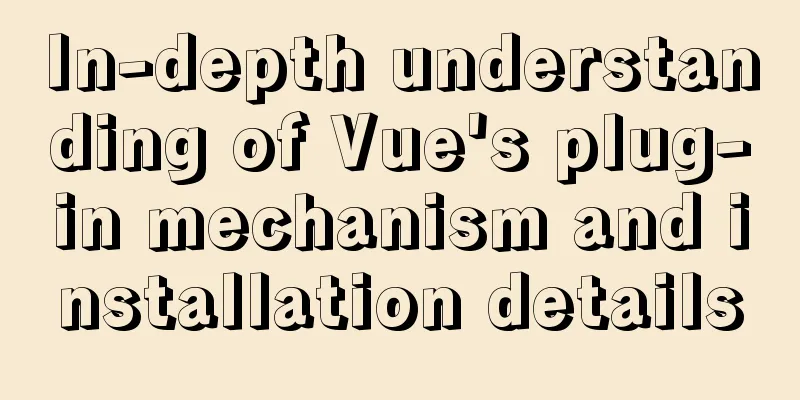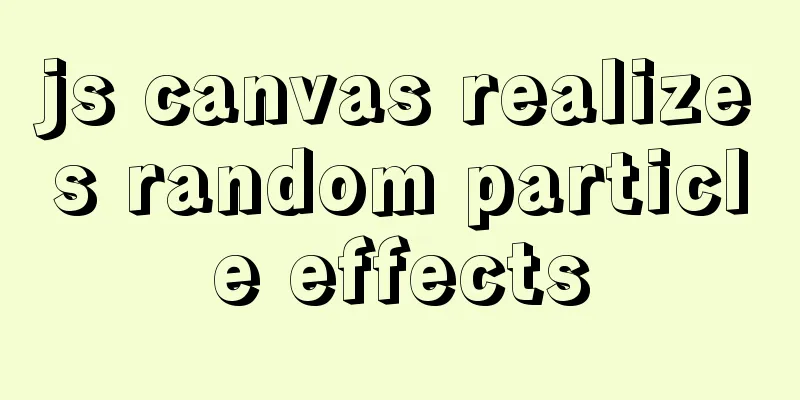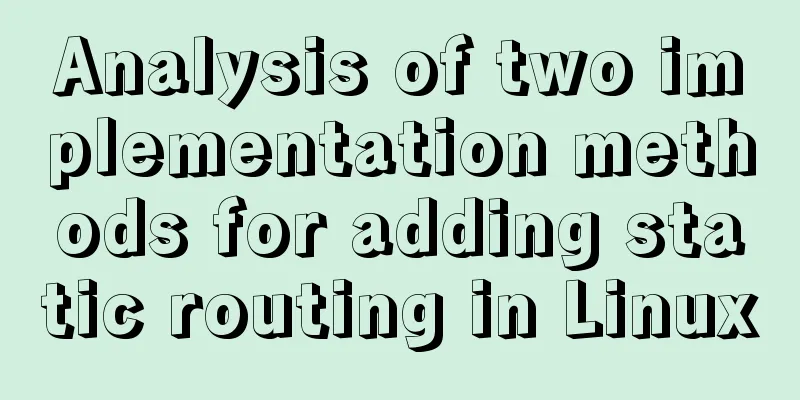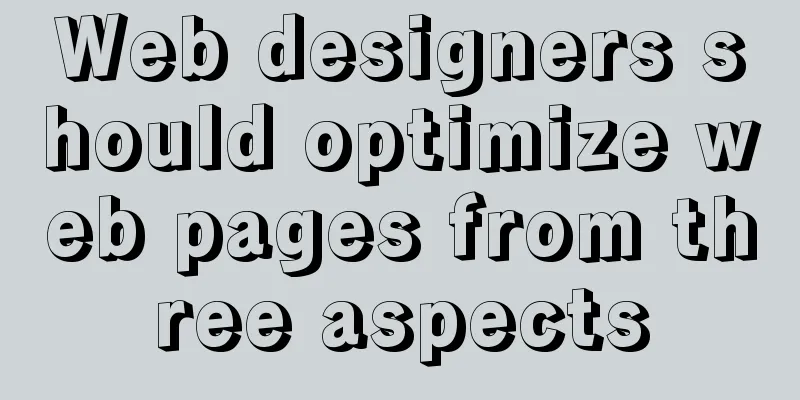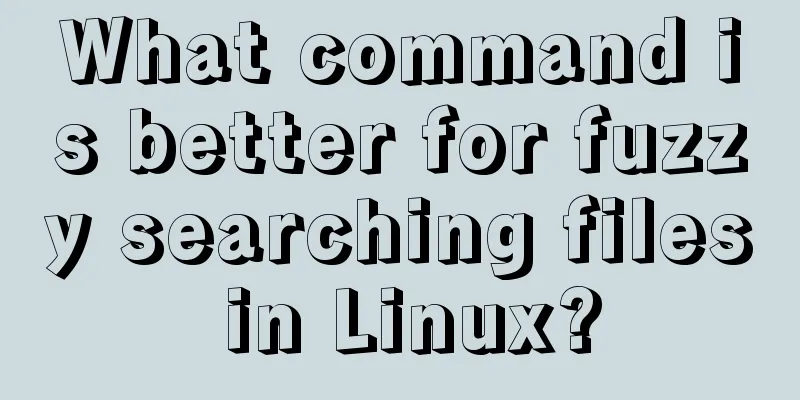Docker deployment of Kafka and Spring Kafka implementation
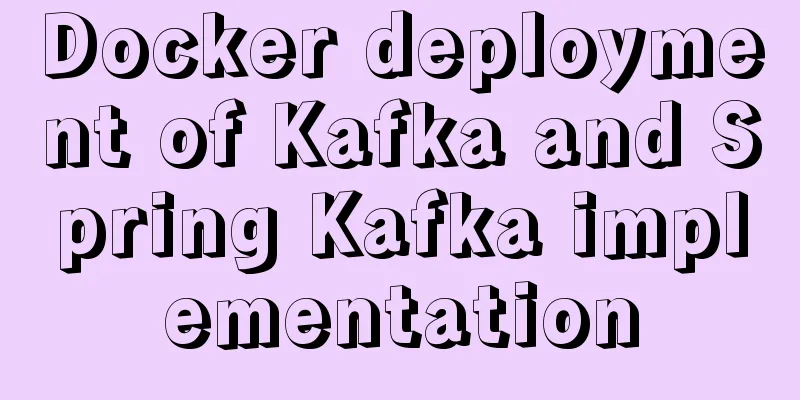
|
This article mainly introduces the deployment of Kafka with Docker and the implementation of Spring Kafka. The sample code in this article is very detailed and has a certain reference value for everyone's study or work. Friends in need can refer to it. Find kafka from https://hub.docker.com/
The third one is active and has more stars. Go in and see how to use it. We use docker-compose to build the image See the docker-compose.yml file in the documentation
Because Kafka is used with Zookeeper, the document includes Zookeeper I modified the version number and variable parameters
These two parameters seem to be exposed to external network access (the answer found from other blogs is that if spring kafka is not set, it will not be able to connect) Run the command docker-compose up -d to start two containers.
Enter the Kafka container and use the official website guide to test http://kafka.apache.org/quickstart docker exec -it {container id & name} /bin/bash After entering the container, enter the command directory cd /opt/kafka/bin/
Step 1: Create a new topic kafka-topics.sh --create --bootstrap-server 192.168.17.165:9092 --replication-factor 1 --partitions 1 --topic mytest (change localhost to your own IP number)
Step 2: Send information: kafka-console-producer.sh --broker-list 192.168.17.165:9092 --topic mytest
Step 3: Open another window to consume information: kafka-console-consumer.sh --bootstrap-server 192.168.17.165:9092 --topic mytest --from-beginning
It means the build has been successful. Start building Spring Kafka pom.xml:
Configure producer Config:
Configure consumer Config
The relevant configuration comes from the spring official website kafka document: https://docs.spring.io/spring-kafka/docs/2.3.1.RELEASE/reference/html/ Send information after creating a Controller request
Configure the listener: Use the @KafkaListener annotation. The documentation has relevant instructions, so I won’t explain them one by one.
Run the project, then request the URL to view the log:
The configuration is successful. The above is the full content of this article. I hope it will be helpful for everyone’s study. I also hope that everyone will support 123WORDPRESS.COM. You may also be interested in:
|
<<: jQuery+Ajax to achieve simple paging effect
>>: Installation and use of mysql on Ubuntu (general version)
Recommend
Detailed tutorial on how to compile and install mysql8.0.29 in CentOS8 deployment LNMP environment
1. Prerequisites Since I have installed it severa...
Teach you MySQL query optimization analysis tutorial step by step
Preface MySQL is a relational database with stron...
How to use JSX in Vue
What is JSX JSX is a syntax extension of Javascri...
How to change password in MySQL 5.7.18
How to change the password in MySQL 5.7.18: 1. Fi...
Implementing CommonJS modularity in browsers without compilation/server
Table of contents introduction 1. What is one-cli...
Summary of five commands to check swap space in Linux
Preface Two types of swap space can be created un...
HTML form tag tutorial (2):
This tutorial introduces the application of vario...
Basic operation tutorial of files and permissions in centos
Preface Before we begin, we should briefly unders...
Detailed explanation of how to enable slow query log in MySQL database
The database enables slow query logs Modify the c...
8 ways to manually and automatically backup your MySQL database
As a popular open source database management syst...
How to set up vscode remote connection to server docker container
Table of contents Pull the image Run the image (g...
Centos7.3 automatically starts or executes specified commands when booting
In centos7, the permissions of the /etc/rc.d/rc.l...
js to realize login and registration functions
This article example shares the specific code of ...
Vue implements the frame rate playback of the carousel
This article example shares the specific code of ...
A brief talk about the diff algorithm in Vue
Table of contents Overview Virtual Dom principle ...