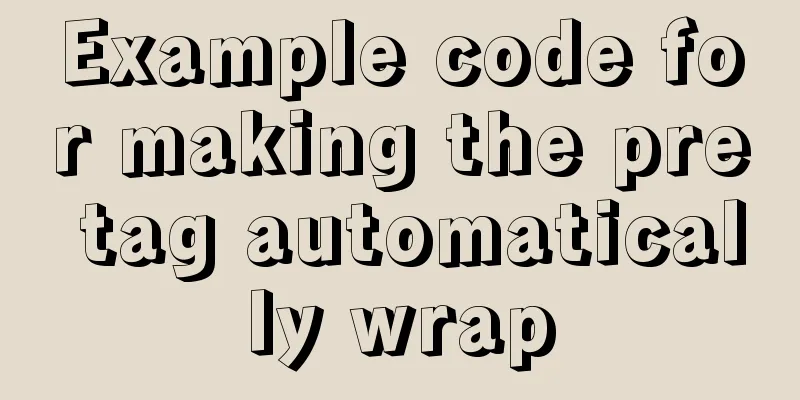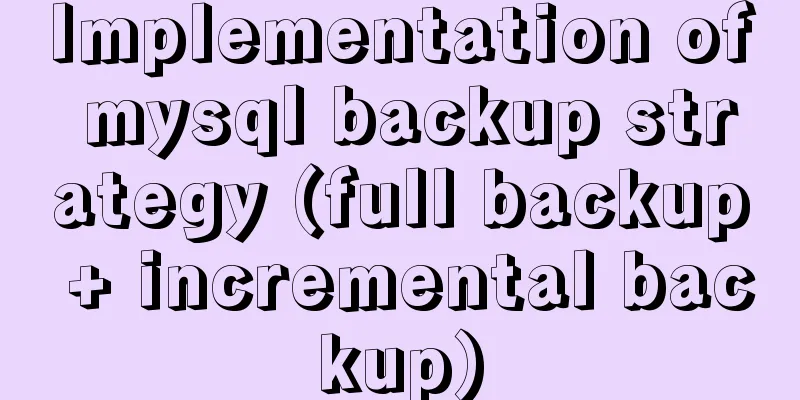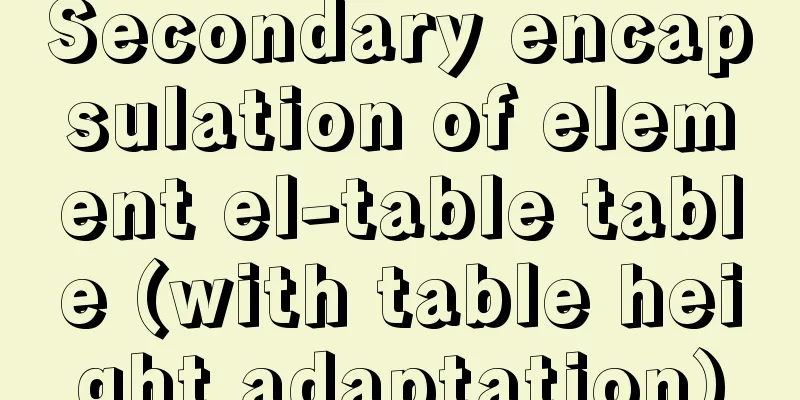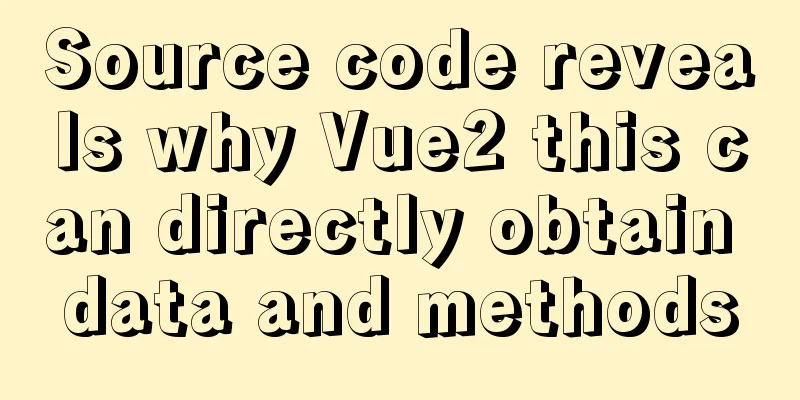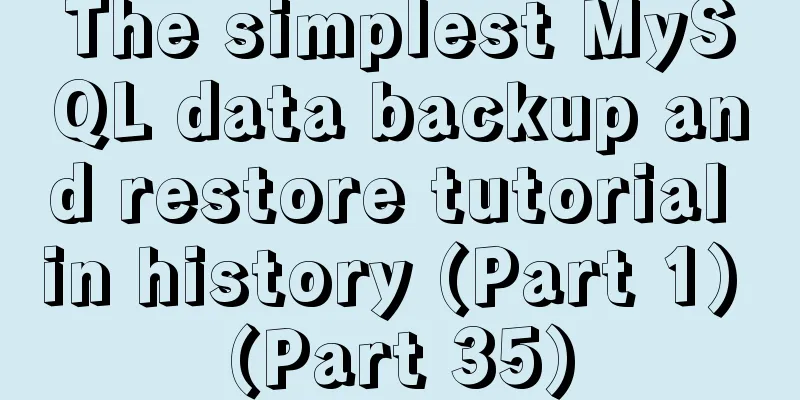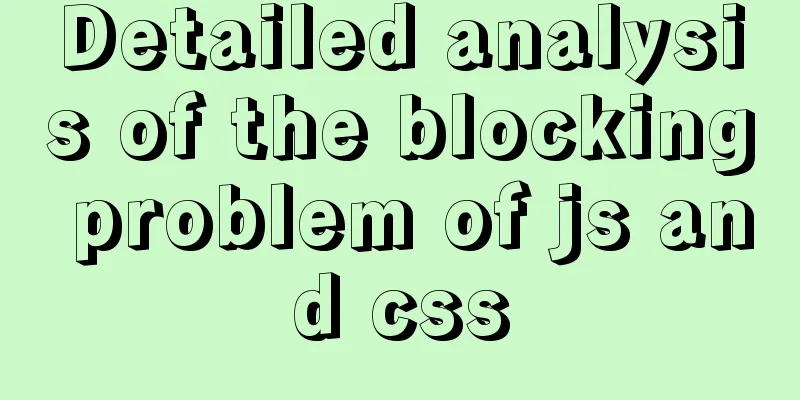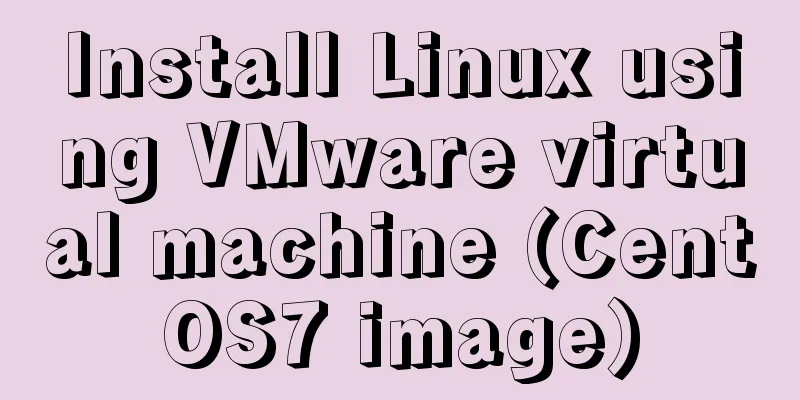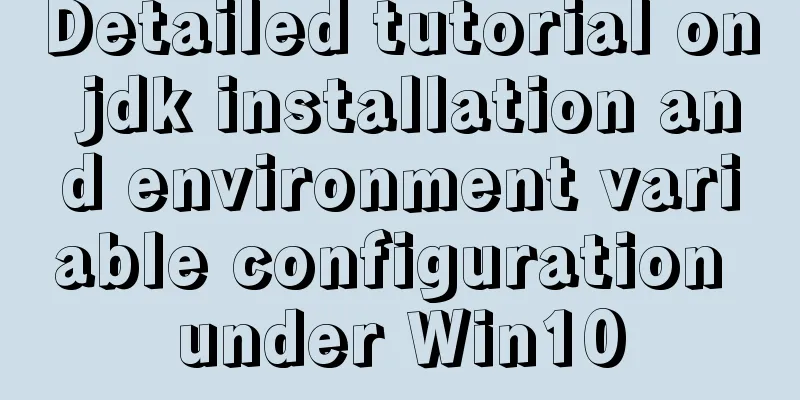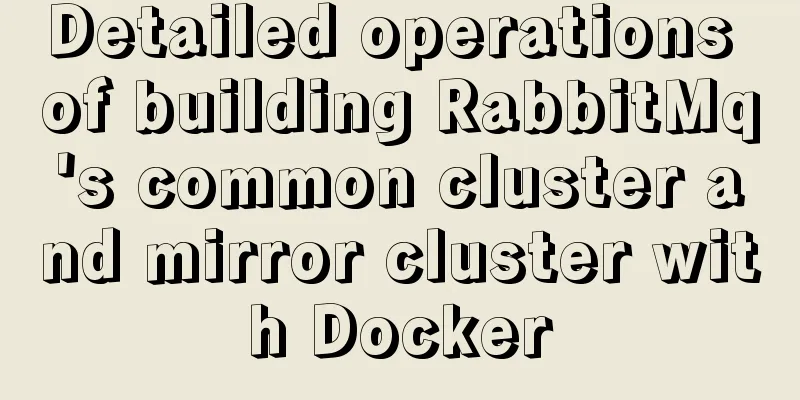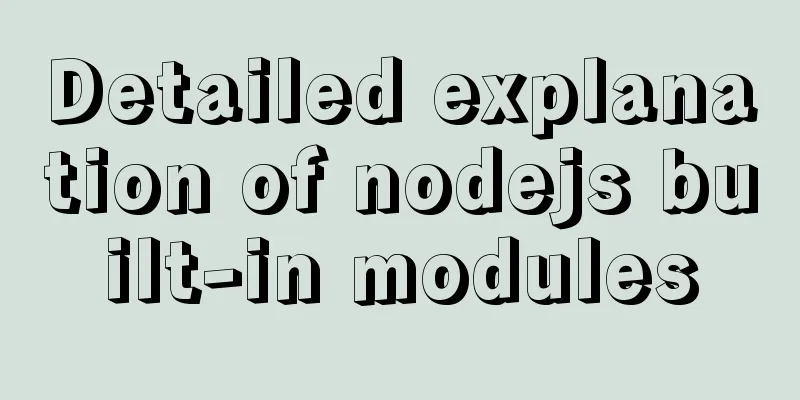Centos7.3 automatically starts or executes specified commands when booting
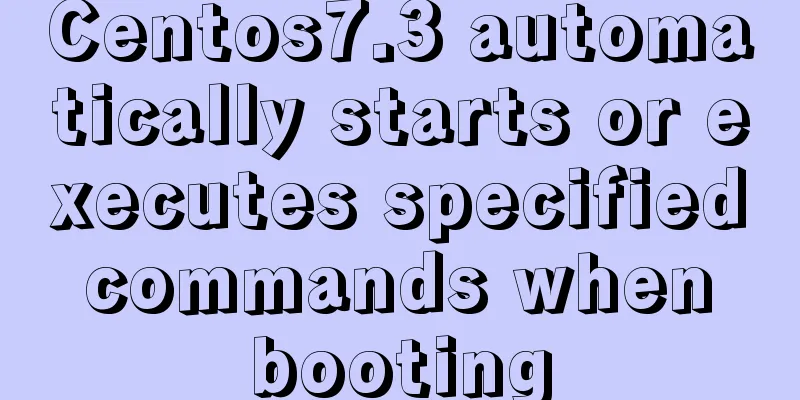
|
In centos7, the permissions of the /etc/rc.d/rc.local file have been reduced and there is no execution permission. You need to add executable permissions to it.
Then you can add the command you want to start automatically.
Additional knowledge: centOS7.2 sets the custom script as a service and starts it at boot When the spring boot jar package is deployed online, it is hoped that it can be set as a service and started at boot. The steps are as follows: 1. Prepare the script (there are many on the Internet, so I won’t write it here) 2. Create a soft link to the /etc/rc.d/init.d directory
3. Add execution permissions:
4. When executing service abc start, if an error is reported:
Then check the script and add the full path of java as follows:
5. Execute service biz start again and it starts successfully 6. Set the startup and modify the script. Add the following to the second line:
7. Add startup:
The above article about how to automatically start or execute specified commands on Centos7.3 at startup is all I want to share with you. I hope it can give you a reference, and I also hope that you will support 123WORDPRESS.COM. You may also be interested in:
|
<<: Native JS implements a very good-looking counter
>>: Summary of commonly used SQL statements for creating MySQL tables
Recommend
How to use the concat function in mysql
As shown below: //Query the year and month of the...
CSS3 implementation example of rotating only the background image 180 degrees
1. Mental Journey When I was writing the cockpit ...
CSS3 realizes the animation of shuttle starry sky
Result: html <canvas id="starfield"&...
How to implement remote automatic backup of MongoDB in Linux
Preface After reading the previous article about ...
Detailed explanation of Nginx installation, SSL configuration and common commands under Centos7.x
1. Installation Install using yum ##Automatically...
Vue3.0 handwriting magnifying glass effect
The effect to be achieved is: fixed zoom in twice...
Detailed explanation of the murder caused by a / slash in Nginx proxy_pass
background An nginx server module needs to proxy ...
A Brief Analysis of Patroni in Docker Containers
Table of contents Create an image File Structure ...
Tutorial on installing MYSQL8.X on Centos
MySQL installation (4, 5, 6 can be omitted) State...
Example code of how to create a collapsed header effect using only CSS
Collapsed headers are a great solution for displa...
JavaScript to achieve fixed sidebar
Use javascript to implement a fixed sidebar, for ...
Basic operations of mysql learning notes table
Create Table create table table name create table...
How to create a virtual environment using virtualenv under Windows (two ways)
Operating system: windowns10_x64 Python version: ...
Detailed explanation of the use of Vue h function
Table of contents 1. Understanding 2. Use 1. h() ...
Detailed explanation of MySQL high availability architecture
Table of contents introduction MySQL High Availab...