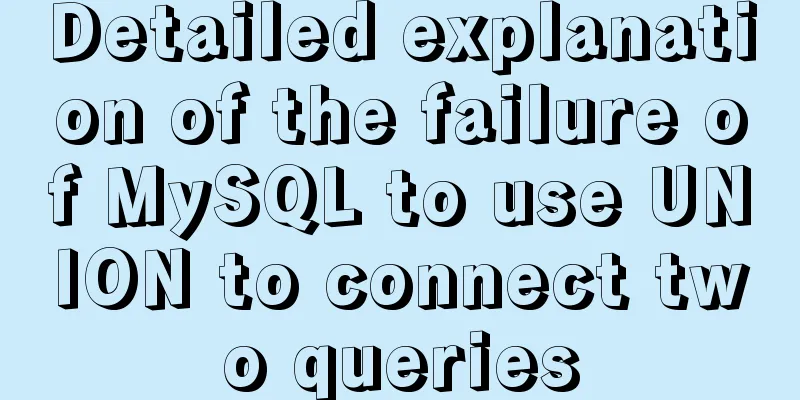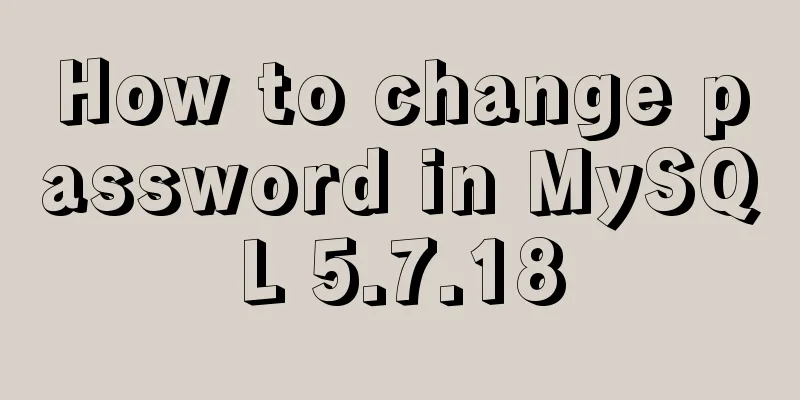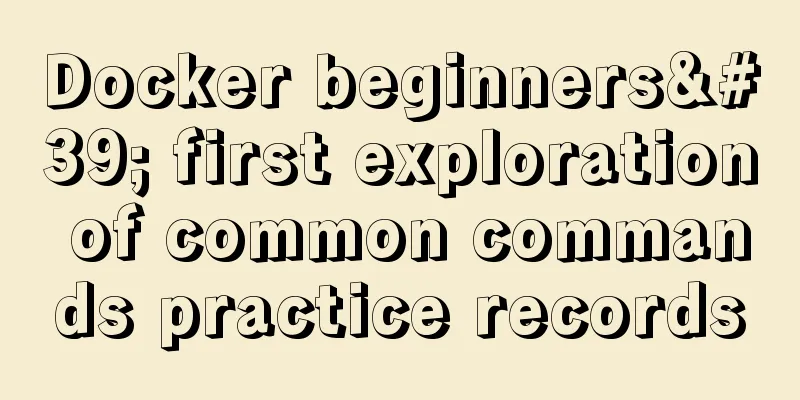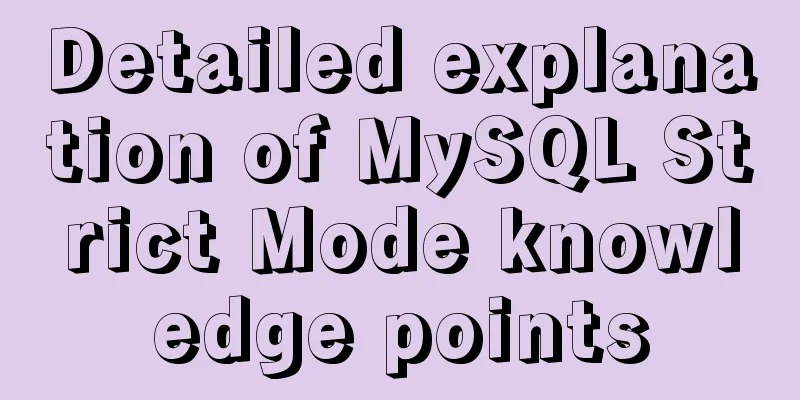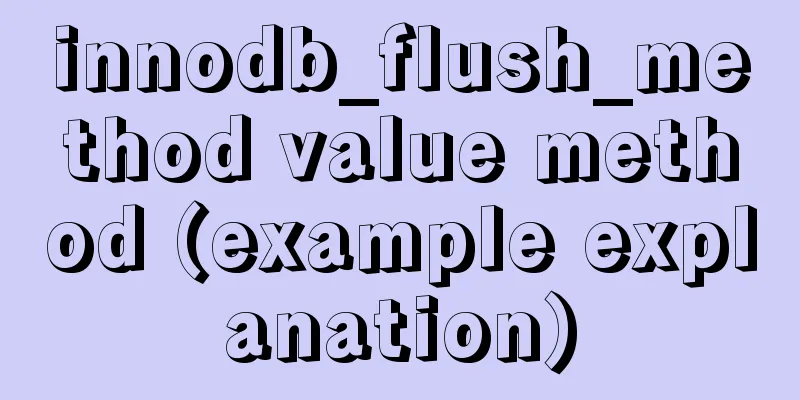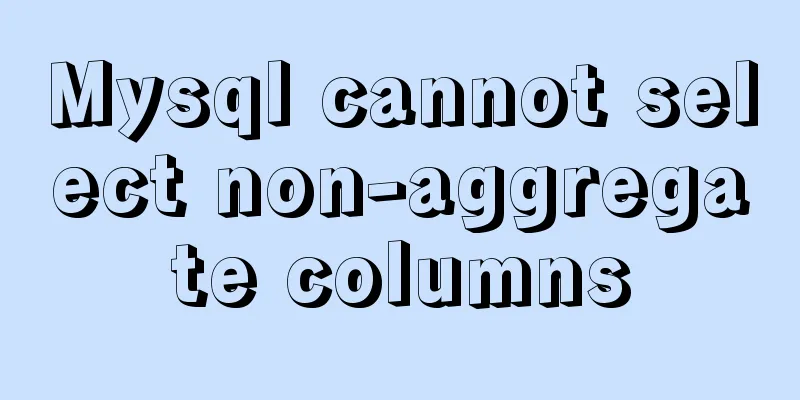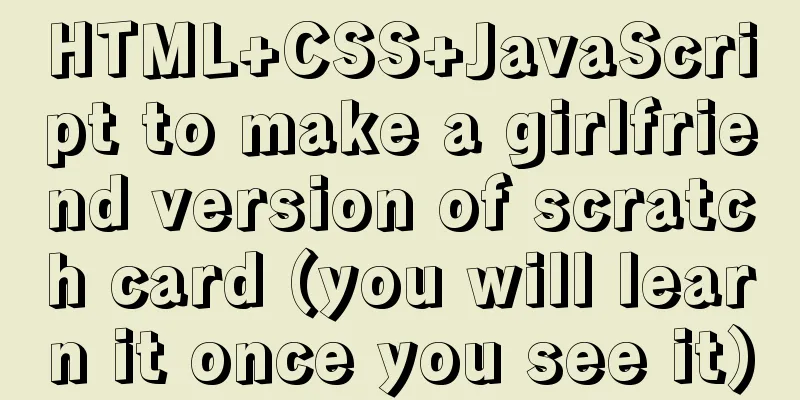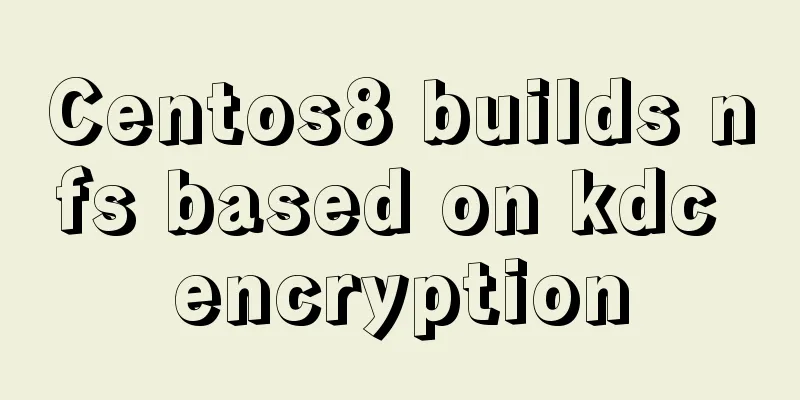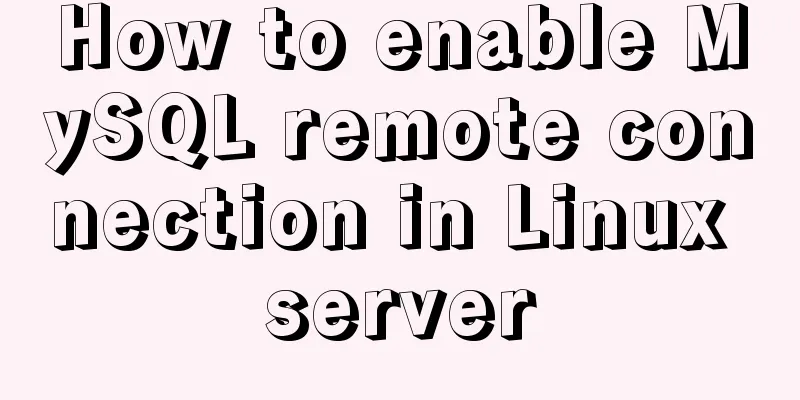Implementation of mysql backup strategy (full backup + incremental backup)
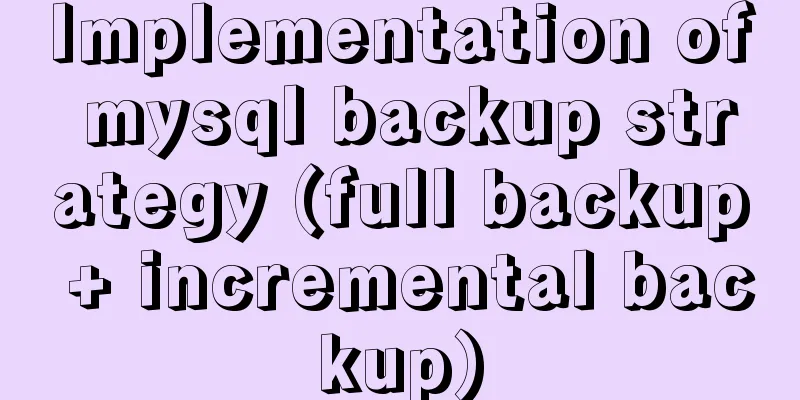
|
Recently, the project needs to back up the database data. By consulting various materials, a database backup strategy was designed. After one week of debugging and operation, it is now in a stable operation state. Now I would like to share my ideas and thank gredn. Design scenario 1) Incremental backup is performed at 3:00 a.m. from Monday to Saturday, copying mysql-bin.00000* to the specified directory; Technical PointsMysqldump, mysqlbinlog, crontab Server InformationHost: centos7; Database: mysql5.7 PreparationEnable binlog logging (1) Create a new directory and execute: #mkdir /home/mysql #cd /home/mysql #mkdir mysql-bin. #Incremental log file directory (2) Modify the user/group to which it belongs: (If not modified, MySQL cannot be restarted) #chown -R mysql.mysql mysql-bin
(3) Modify the MySQL configuration file and execute: #vim /etc/my.cnf
Among them, server-id represents the id of a single node. Since there is only one node here, the id can be randomly assigned to a number. Here the id is set to 1. If there are multiple nodes in the cluster, the ids cannot be the same (for versions below 5.7, you do not need to specify server-id); (4) Restart MySQL and execute: #systemctl restart mysqld.service (5) View the log file: #cd /home/mysql/mysql-bin
(6) Enter the database and check the startup effect: #show variables like '%log_bin%';
Write a full backup script (Mysql-FullyBak.sh) Enter the /home/mysql directory and create a new directory: mkdir backup #vim Mysql-FullyBak.sh
Parameter Description: Writing incremental backup scriptsSwitch to the /home/mysql directory and execute: #vim Mysql-DailyBak.sh
Set up crontab for scheduled tasks(1) Install crontab (already installed by default in centos7): #yum install crontabs Service Operation Instructions: #/bin/systemctl start crond.service //Start service#/bin/systemctl stop crond.service //Shutdown service#/bin/systemctl restart crond.service //Restart service#/bin/systemctl reload crond.service //Reload Configuration: #/bin/systemctl status crond.service //Service status Add automatic startup: #chkconfig –level 35 crond on (2) Enter in the command line: #crontab -e Add the corresponding task, save and exit with wq #Execute the full backup script at 3:00 a.m. every Sunday 0 3 * * 0 /bin/bash -x /home/mysql/Mysql-FullyBak.sh >/dev/null 2>&1 #Make incremental backups from Monday to Saturday at 3:00 a.m. 0 3 * * 1-6 /bin/bash -x /home/mysql/Mysql-DailyBak.sh >/dev/null 2>&1 Note: By default, crontab will notify the user via email after executing a task. To avoid sending messages every time, add /dev/null 2>&1 (3) View scheduled tasks: #crontab -l
Parameters and description: Recovery Operation The recovery process will also write log files. If the amount of data is large, it is recommended to turn off the binlog function first. (1) First, decompress the latest full backup file, enter the backup file directory, and execute: #tar -zxvf XXX.sql.tgz
(2) To view the newly added binlog files after full backup, execute: #grep CHANGE XXX.sql
As can be seen from the figure, this is the position of the binlog file at the time of full preparation, that is, line 154 of mysql-bin.000003. Therefore, the data in the binlog files before this file are already included in this full preparation sql file. (3) Restore the information after line 154 of the mysql-bin.000003 file Enter the mysql-bin.000003 directory and execute (sysecokit is the database name); #mysqlbinlog --start-position=154 --database=sysecokit mysql-bin.000003 | mysql -uroot -p -v sysecokit (4) Export other binlog files (except mysql-bin.000003) to sql files and execute (-d specifies the database): #mysqlbinlog -d sysecokit mysql-bin.00000X >00Xbin.sql
(5) Edit the latest 00Xbin.sql with vim and delete the drop statement #mysql -uroot -p < XXX.sql For example: #mysql -uroot -p < 20180716.sql #mysql -uroot -p syseco<00Xbin.sql For example: #mysql -uroot -p syseco<004bin.sql
This is the end of this article about the implementation of MySQL backup strategy (full backup + incremental backup). For more relevant MySQL backup strategy content, please search for previous articles on 123WORDPRESS.COM or continue to browse the following related articles. I hope everyone will support 123WORDPRESS.COM in the future! You may also be interested in:
|
<<: CSS horizontal progress bar and vertical progress bar implementation code
>>: The marquee element implements effects such as scrolling fonts and pictures
Recommend
Implementation of deploying war package project using Docker
To deploy war with Docker, you must use a contain...
Introduction and installation of MySQL Shell
Table of contents 01 ReplicaSet Architecture 02 I...
Ubuntu builds Mysql+Keepalived high availability implementation (dual-active hot standby)
Mysql5.5 dual machine hot standby Implementation ...
Ubuntu boot auto-start service settings
How to create a service and auto-start it in Ubun...
MySQL DATE_ADD and ADDDATE functions add a specified time interval to a date
MySQL DATE_ADD(date,INTERVAL expr type) and ADDDA...
How to run .sh files in Linux system
There are two ways to run .sh files in Linux syst...
How to use Celery and Docker to handle periodic tasks in Django
As you build and scale your Django applications, ...
XHTML tags have a closing tag
<br />Original link: http://www.dudo.org/art...
In-depth analysis of HTML table tags and related line break issues
What is a table? Table is an Html table, a carrie...
How to authorize all the contents of a folder to a certain user in Linux?
【Problem Analysis】 We can use the chown command. ...
Initial settings after installing Ubuntu 16 in the development environment
The office needs Ubuntu system as the Linux devel...
JavaScript to switch multiple pictures
This article shares the specific code of JavaScri...
How to write the Nofollow tag and how to use it
The "nofollow" tag was proposed by Goog...
How to install and modify the initial password of mysql5.7.18
For Centos installation of MySQL, please refer to...
Teach you how to build a Hadoop 3.x pseudo cluster on Tencent Cloud
1. Environmental Preparation CentOS Linux release...