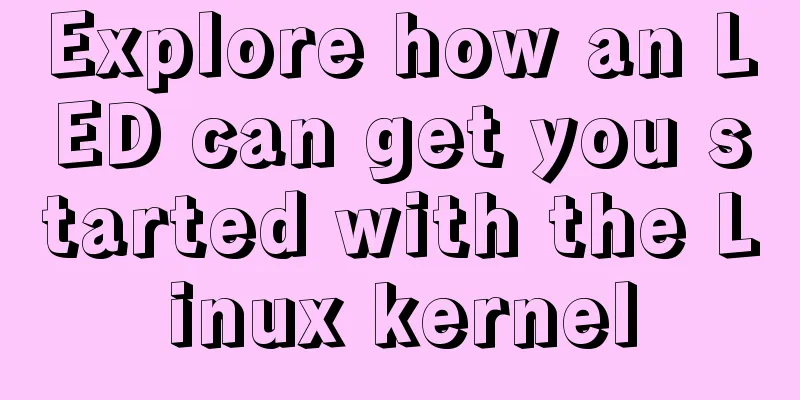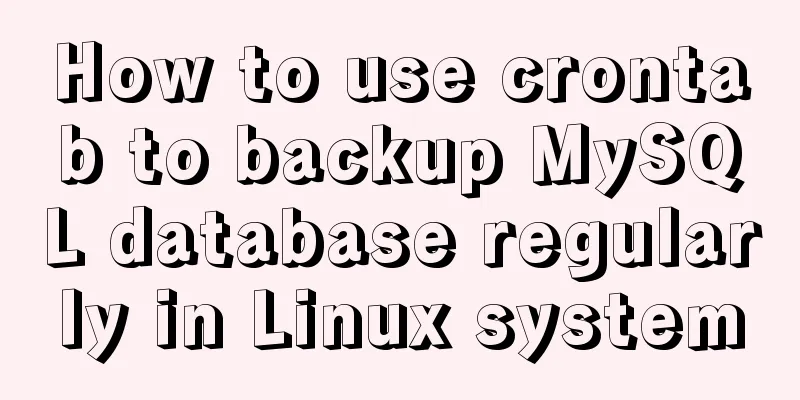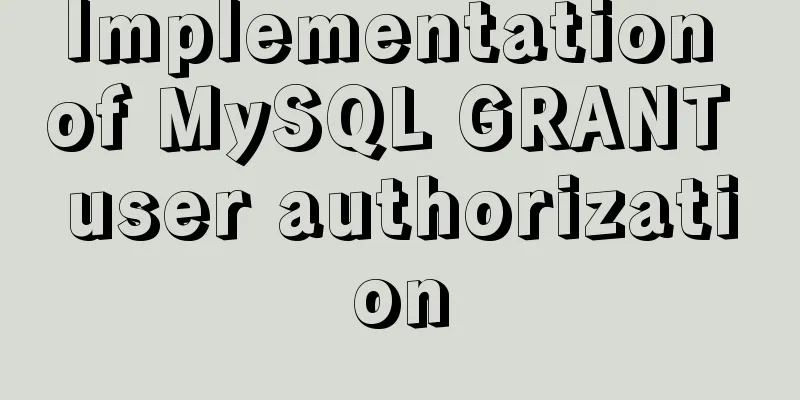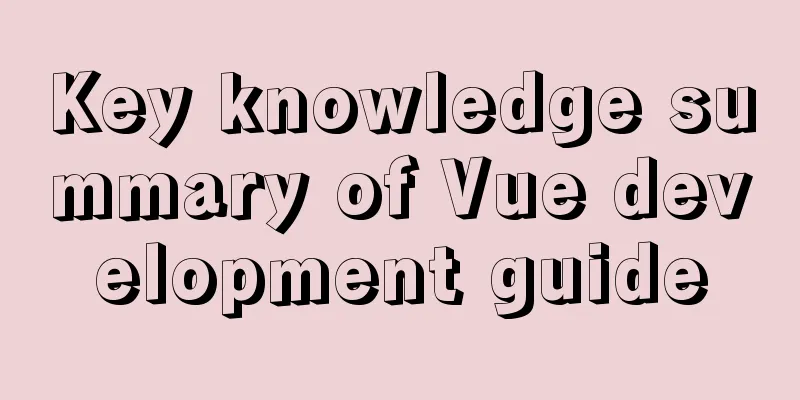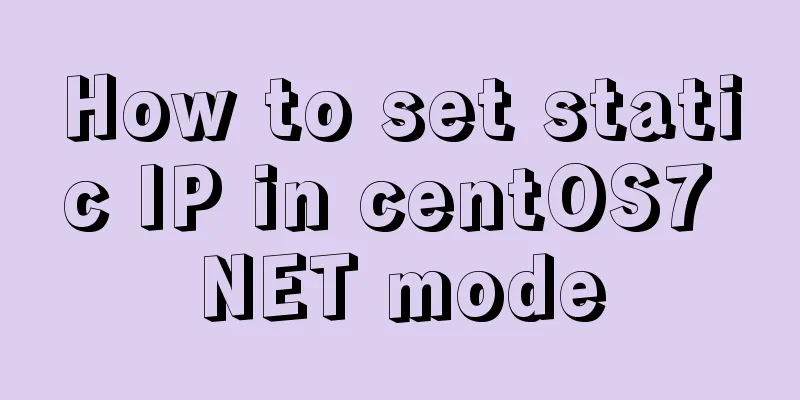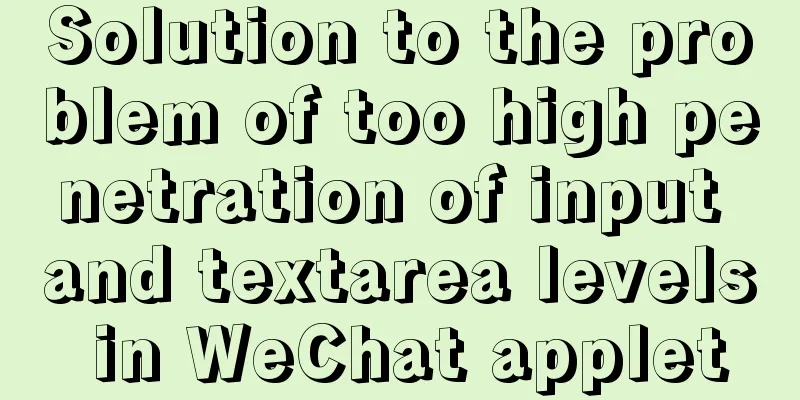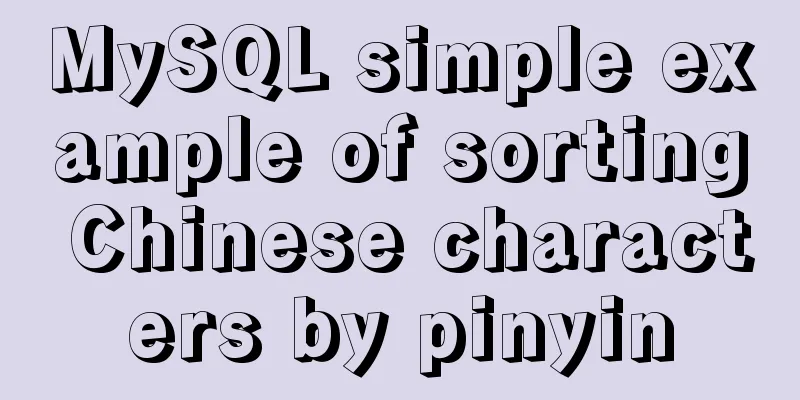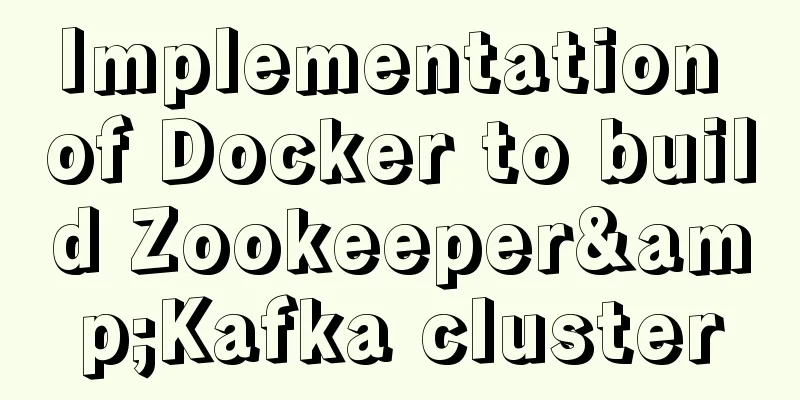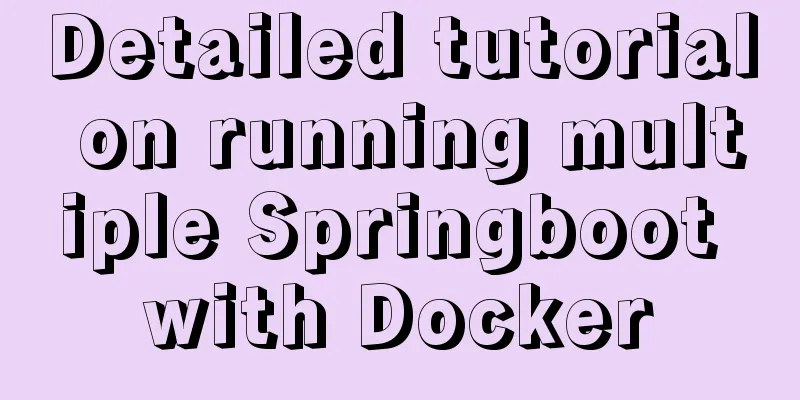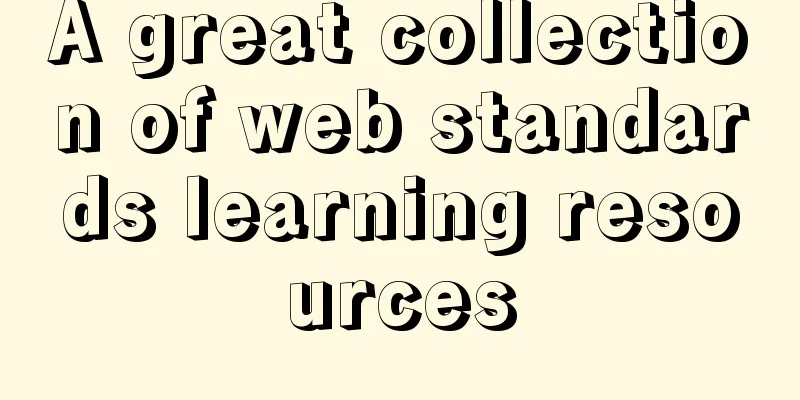Centos8 builds nfs based on kdc encryption
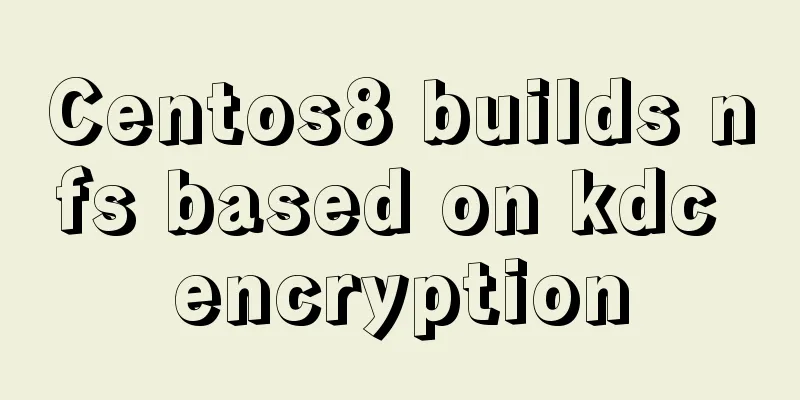
Configuration1. Kerberos provides a centralized authentication server structure, the authentication server's function is to achieve mutual authentication between users and the servers they access. (Symmetric key encryption technology is used) 2. Kerberos single sign-on principle diagram
3. Service environment
2. Turn off the firewall and download the krb5 software package (main server (www.skills.com)), and add the host name corresponding to the IP in /etc/hosts . (All three nodes need it)
5. Edit the main configuration file (vim /etc/krb5.conf) and change all EXAMPLE.COM in it to your own domain name.
6. Modify /var/kerberos/krb5kdc/kadm5.acl and change EXAMPLE.COM to your own domain name. [root@www ~]# vim /var/kerberos/krb5kdc/kadm5.acl
7. Initialize the KDC database and enter the database password [root@www ~]# kdb5_util create -s
8. Restart the service [root@www ~]# systemctl restart krb5kdc kadmin 9. Log in to the Kerberos Server service root and log in to kadmin.local without password, create and add a Kerberos user, randomly generate a value as the key of the three-node, and download the key of the main server. kadmin.local: addprinc root/admin kadmin.local: addprinc -randkey nfs/www.skills.com kadmin.local: addprinc -randkey nfs/nfs.skills.com kadmin.local: addprinc -randkey nfs/client.skills.com kadmin.local: ktadd nfs/www.skills.com
The configuration of the master server is now complete. nfs server (nfs.skills.com)1. Download the nfs and kdc installation packages yum -y install krb5-workstation nfs-utils 2. Edit the main configuration file (vim /etc/krb5.conf) and change all EXAMPLE.COM in it to your own domain name.
3. Log in to the kdc database with the password and download the key (kadmin) kadmin ktadd nfs/nfs.skills.com
4. Create an nfs mount file that requires krb5p encrypted access mkdir /share vim /etc/exports exportfs -rv Configuration file content (sec is what encryption method).
5. Restart the service systemctl restart nfs-server This completes the configuration. nfs client (client.skills.com)1. Because the KDC configuration content of the client and the NFS master server is the same, we can use scp to transfer the configuration file, but we cannot use scp to transfer the configuration file of the master server. Our client does not contain the KDC database, and using the configuration file of the master server will result in an error that the database cannot be found.
2. Download the nfs and kdc installation packages yum -y install krb5-workstation nfs-utils 3..Log in to the kdc database with password and download key (kadmin) kadmin ktadd nfs/client.skills.com
4. Restart the service, create a folder, mount the share, and finally check it with df. systemctl restart nfs-server mkdir /myshare mount 192.168.10.223:/share /share df -l
The kdc-encrypted nfs mount was successful. This is the end of this article about building kdc-encrypted nfs on Centos8. For more related content about Centos encrypted nfs based on kdc, please search for previous articles on 123WORDPRESS.COM or continue to browse the following related articles. I hope you will support 123WORDPRESS.COM in the future! You may also be interested in:
|
<<: Example code for css flex layout with automatic line wrapping
>>: Bootstrap 3.0 study notes page layout
Recommend
20 Signposts on the Road to Becoming an Excellent UI (User Interface) Designer
Introduction: Interface designer Joshua Porter pub...
Split and merge tables in HTML (colspan, rowspan)
The code demonstrates horizontal merging: <!DO...
Nginx/Httpd reverse proxy tomcat configuration tutorial
In the previous blog, we learned about the usage ...
Some notes on modifying the innodb_data_file_path parameter of MySQL
Preface innodb_data_file_path is used to specify ...
Example of using Docker to build an ELK log system
The following installations all use the ~/ direct...
Docker uses dockerfile to start node.js application
Writing a Dockerfile Taking the directory automat...
Detailed explanation of tinyMCE usage and experience
Detailed explanation of tinyMCE usage initializat...
Example of how to automatically start an application service in a Docker container
If you want the application service in the Docker...
Detailed explanation of several API examples commonly used in advanced javascript front-end development
Table of contents MutationObserver API Features I...
Detailed explanation of Linux less command examples
less file name View File less file name | grep -n...
Why Use DOCTYPE HTML
You know that without it, the browser will use qui...
A brief talk about MySQL pivot tables
I have a product parts table like this: part part...
Use Vue3+Vant component to implement App search history function (sample code)
I am currently developing a new app project. This...
Mybatis paging plug-in pageHelper detailed explanation and simple example
Mybatis paging plug-in pageHelper detailed explan...
A brief understanding of MySQL SELECT execution order
The complete syntax of the SELECT statement is: (...







 You can use listprincs to view the created key
You can use listprincs to view the created key