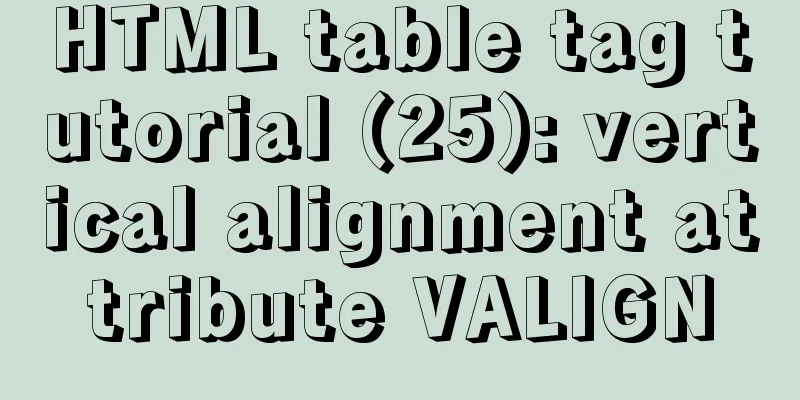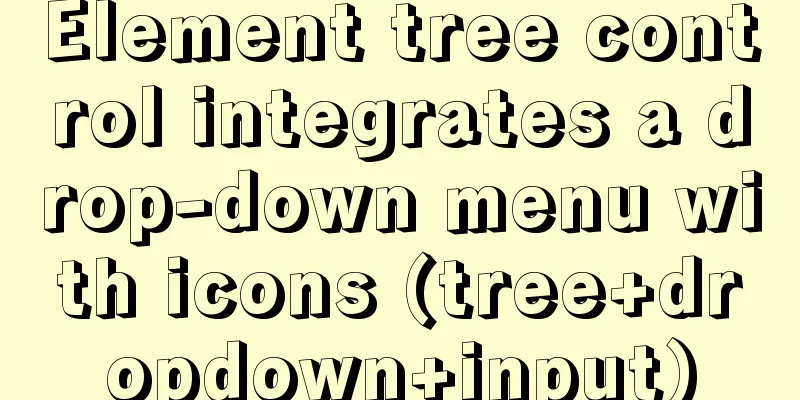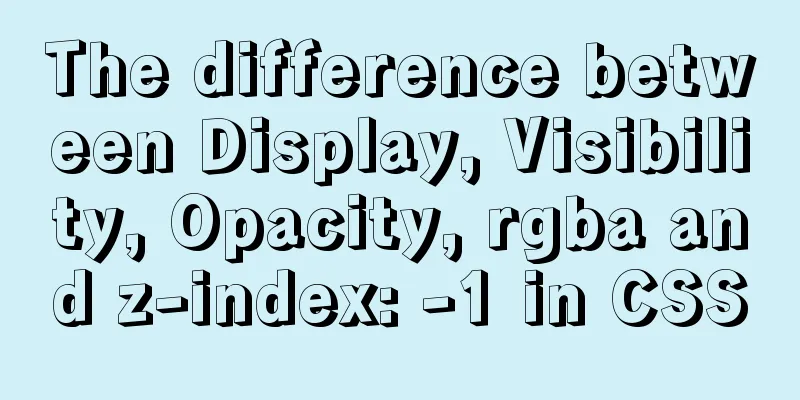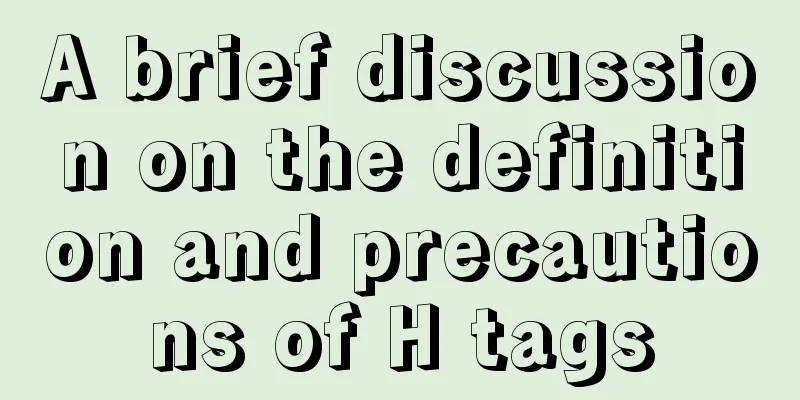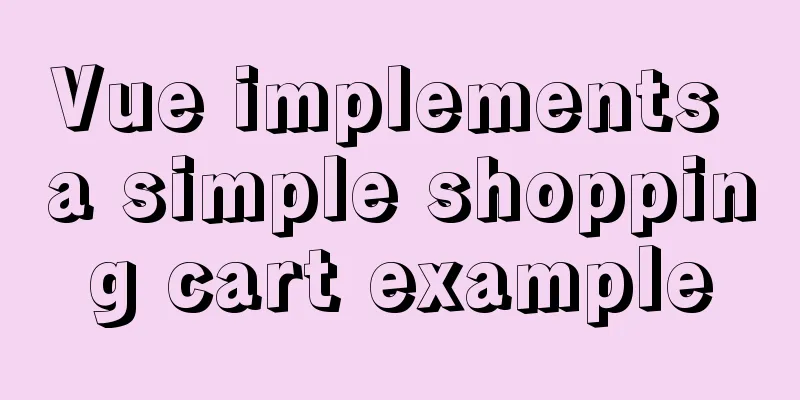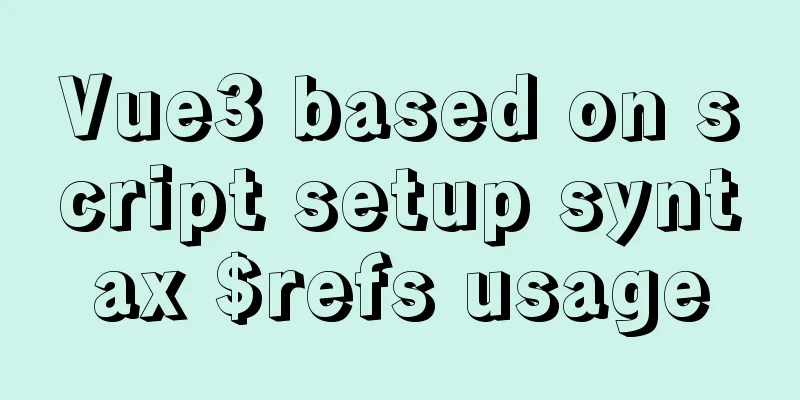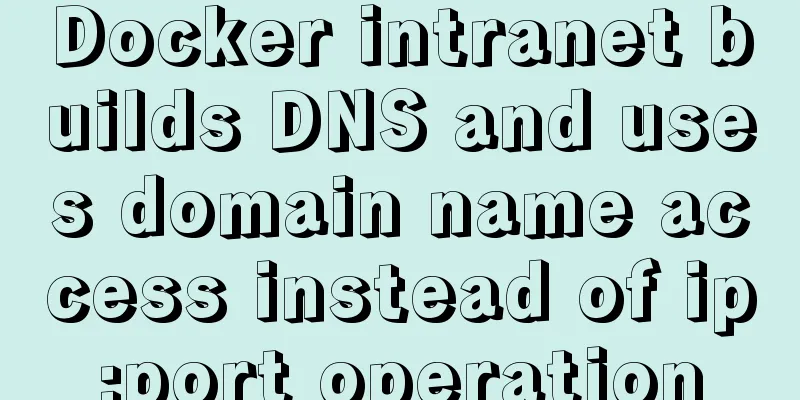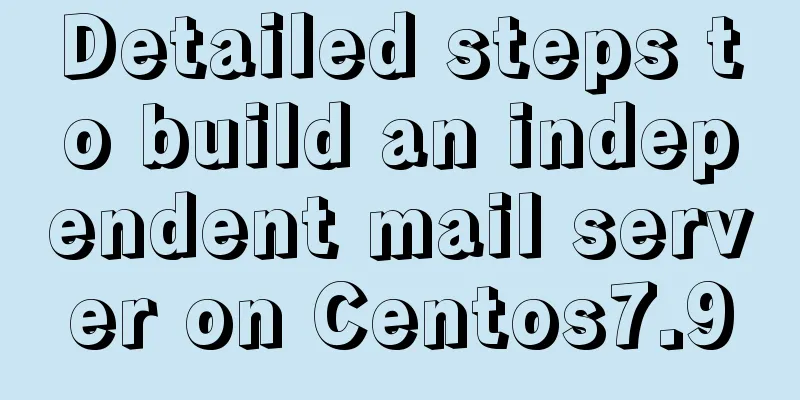Bootstrap 3.0 study notes page layout
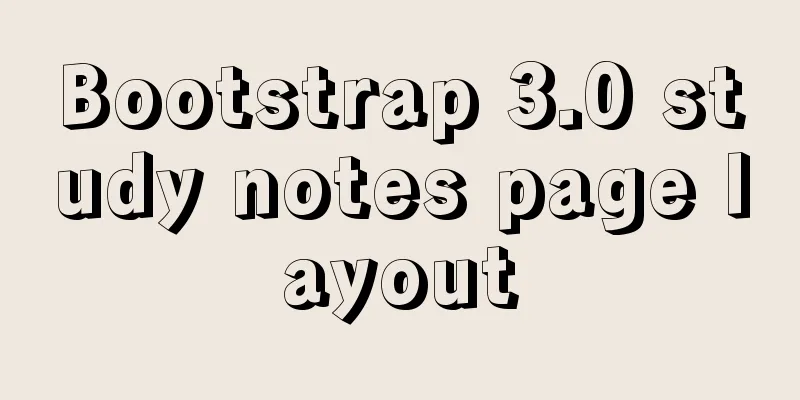
|
This time we will mainly learn about layout, which also exists in most of the basic HTML tags, so it is relatively simple. In order to ensure the completeness of the series, we will also review it and record it. The main contents are as follows: 1. Title 2. Page body 3. Emphasis 4. Abbreviations 5. Address 6. References 7. Lists 8. Summary title All heading tags in HTML, from <h1> to <h6>, can be used. In addition, classes from .h1 to .h6 are provided to give the inline text a title style. Copy code The code is as follows:<div class="container"> <h1 class="page-header">Title</h1> <h1>h1. Bootstrap heading</h1> <h2>h2. Bootstrap heading</h2> <h3>h3. Bootstrap heading</h3> <h4>h4. Bootstrap heading</h4> <h5>h5. Bootstrap heading</h5> <h6>h6. Bootstrap heading</h6> </div> Just look at the effect
You can also include a Copy code The code is as follows:<div class="container"> <h1 class="page-header">Title</h1> <h1>h1. Bootstrap heading</h1><small>Secondary text</small> <h2>h2. Bootstrap heading</h2><small>Secondary text</small> <h3>h3. Bootstrap heading</h3><small>Secondary text</small> <h4>h4. Bootstrap heading</h4><small>Secondary text</small> <h5>h5. Bootstrap heading</h5><small>Secondary text</small> <h6>h6. Bootstrap heading</h6><small>Secondary text</small> </div>
Page body Bootstrap sets the global Copy code The code is as follows:<h1 class="page-header">Page body</h1> <div style="border:1px solid"> <p style="border:1px solid ">Nullam quis risus eget urna mollis ornare vel eu leo. Cum sociis natoque penatibus et magnis dis parturient montes, nascetur ridiculus mus. Nullam id dolor id nibh ultricies vehicula. The spherical penicillin and magnis parturient montes, nascetur ridiculus mus. The ullamcorper nulla is not measured by auctor fringilla. In mollis, it is not common luctus, nisi erat porttitor ligula, eget lacinia odio sem nec elit. The ullamcorper nulla is not measured by auctor fringilla. The sedum was very small and had a very small size. It was not very big at all. As it was not very big, it was very hard to get a ligament, and I had to take a sedative measure.</p> </div> It is very obvious through the effect display.
Lead body copy By adding Copy code The code is as follows:<h1 class="page-header">Lead Body Copy</h1> <div style="border:1px solid"> <p class="lead" style="border:1px solid ">Nullam quis risus eget urna mollis ornare vel eu leo. Cum sociis natoque penatibus et magnis dis parturient montes, nascetur ridiculus mus. Nullam id dolor id nibh ultricies vehicula. The spherical penicillin and magnis parturient montes, nascetur ridiculus mus. The ullamcorper nulla is not measured by auctor fringilla. In mollis, it is not common luctus, nisi erat porttitor ligula, eget lacinia odio sem nec elit. The ullamcorper nulla is not measured by auctor fringilla. The sedum was very small and had a very small size. It was not very big at all. As it was not very big, it was very hard to get a ligament, and I had to take a sedative measure.</p> </div> <h1></h1> By comparing it with the main body of the page above, you can see the obvious effect.
emphasize Simply use the HTML tags for emphasis and give them a little styling. 1. Small text For inline or block text that does not need to be emphasized, wrap it with a You can also assign Copy code The code is as follows: <small>This line of text is meant to be treated as fine print.</small> 2. Focus Emphasize a section of text by increasing its font-weight. Copy code The code is as follows: rendered as bold text 3. Italics Emphasize a piece of text using italics. Copy code The code is as follows: rendered as italicized text 4. Align classes Text alignment classes make it easy to realign text. Copy code The code is as follows:<p class="text-left">Left aligned text.</p> Center aligned text. <p class="text-right">Right aligned text.</p> Obviously the first row is left-aligned, the second row is centered, and the third row is right-aligned. 5. Emphasize classThese classes are emphasized by color. Can also be applied to links, which will darken when the mouse is hovering over the link, just like the default link style. Copy code The code is as follows:<h1>Emphasis on Class</h1> <p class="text-muted">Maecenas sed diam eget risus varius blandit sit amet non magna.</p> <p class="text-primary">Maecenas sed diam eget risus varius blandit sit amet non magna.</p> <p class="text-success">.Maecenas sed diam eget risus varius blandit sit amet non magna.</p> <p class="text-info">Maecenas sed diam eget risus varius blandit sit amet non magna..</p> <p class="text-warning">Maecenas sed diam eget risus varius blandit sit amet non magna..</p> <p class="text-danger">.Maecenas sed diam eget risus varius blandit sit amet non magna.</p> <h1></h1>
Thumbnail When you hover over abbreviations and acronyms, the full content is displayed. Bootstrap implements enhanced styles for the HTML If you want to see the full content, hover your mouse over the abbreviation, but Copy code The code is as follows: <abbr title="attribute">attr</abbr> I saw the effect, but I couldn't take a screenshot. Initialism Adding Copy code The code is as follows:<abbr title="HyperText Markup Language" class="initialism">HTML</abbr> Or just post the code and see the effect yourself. address Present contact information in a format that is closest to everyday use. Adding Copy code The code is as follows:<address> Twitter, Inc. 795 Folsom Ave, Suite 600 San Francisco, CA 94107 <abbr title="Phone">P:</abbr> (123) 456-7890 </address></p> <p><address> Full Name <a href="<a href="mailto:#">[email protected]</a">mailto:#">[email protected]</a</a>> </address>
References Cite other sources in your document. Default style referenceWrap anything in it to represent it as a reference. For direct quotes, we recommend using tags. Wrap it in it and it will appear as a reference. For direct quotes, we recommend using tags. Copy code The code is as follows:<blockquote> <p>I just sat there, consectetur adipiscing elit. Integer posuere erat a ante.</p> </blockquote>
For the standard Name the source: Add a Copy code The code is as follows:<blockquote> <p>I just sat there, consectetur adipiscing elit. Integer posuere erat a ante.</p> Someone famous in Source Title </blockquote>
There will be one more Source Title Another display style Use Copy code The code is as follows:<blockquote class="pull-right"> <p>I just sat there, consectetur adipiscing elit. Integer posuere erat a ante.</p> </blockquote>
Aligning to the right moves the amount, and of course there is a corresponding pull-left. List Unordered listA list of elements whose order does not matter. Copy code The code is as follows:<ul> <li>Lorem ipsum dolor sit amet</li> <li>Lorem ipsum dolor sit amet</li> <li>Lorem ipsum dolor sit amet</li> <li>Lorem ipsum dolor sit amet</li> <li>Lorem ipsum dolor sit amet</li> </ul> This is obviously the same as Html. Ordered ListA set of elements where order is critical. Copy code The code is as follows:<ol> <li>Lorem ipsum dolor sit amet</li> <li>Lorem ipsum dolor sit amet</li> <li>Lorem ipsum dolor sit amet</li> <li>Lorem ipsum dolor sit amet</li> <li>Lorem ipsum dolor sit amet</li> </ol> Similarly for ordered lists. Unstyled list A set of elements with the default Copy code The code is as follows:<ul class="list-unstyled"> <li>Lorem ipsum dolor sit amet</li> <li>Lorem ipsum dolor sit amet</li> <li>Lorem ipsum dolor sit amet</li> <li>Lorem ipsum dolor sit amet</li> <li>Lorem ipsum dolor sit amet</li> </ul>
By setting Copy code The code is as follows:<ul class="list-inline"> <li>Lorem ipsum dolor sit amet</li> <li>Lorem ipsum dolor sit amet</li> <li>Lorem ipsum dolor sit amet</li> <li>Lorem ipsum dolor sit amet</li> <li>Lorem ipsum dolor sit amet</li> </ul> The effect is of course in one line. describeList of phrases with descriptions. Copy code The code is as follows:<dl> <dt>.Lorem ipsum dolor sit amet</dt> <dd>Lorem ipsum dolor sit amet. Lorem ipsum dolor sit amet</dd> </dl> Remember that this tag also exists in Html. Horizontal description Copy code The code is as follows:<dl class="dl-horizontal"> <dt>.Lorem ipsum dolor sit amet</dt> <dd>Lorem ipsum dolor sit amet. Lorem ipsum dolor sit amet</dd> </dl> Summarize The main thing is to simply review it and familiarize yourself with it when using it, and it shouldn't be a problem. Finally, I would like to add one more piece of knowledge, which may be useful in some situations. Inline code: Wrap the inline style code snippet in the body of the text using the Copy code The code is as follows: For example, <code><section></code> should be wrapped as inline. Simple Effects
Fast basic code: Multiple lines of code can use the Copy code The code is as follows: <pre><p>Sample text here...</p></pre> Simple Effect You can also use The above is the full content of this article. Do you have a new understanding of these common HTML tags? As the saying goes, reviewing the past helps you learn new things. I hope it can be helpful to everyone. |
<<: Centos8 builds nfs based on kdc encryption
>>: Summary of standard usage of html, css and js comments
Recommend
MySQL Basics in 1 Hour
Table of contents Getting Started with MySQL MySQ...
SVG+CSS3 to achieve a dynamic wave effect
A vector wave <svg viewBox="0 0 560 20&qu...
Canonical enables Linux desktop apps with Flutter (recommended)
Google's goal with Flutter has always been to...
In-depth understanding of uid and gid in docker containers
By default, processes in the container run with r...
Detailed explanation of how to migrate a MySQL database to another machine
1. First find the Data file on the migration serv...
Detailed explanation of Vue's self-implementation of dispatch and broadcast (dispatch and broadcast)
Problem to be solved Mainly for cross-level commu...
Detailed explanation of using javascript to handle common events
Table of contents 1. Form events 2. Mouse events ...
Detailed basic operations on data tables in MySQL database
Table of contents 1. View the tables in the curre...
Detailed explanation of the process of building an MQTT server using Docker
1. Pull the image docker pull registry.cn-hangzho...
Detailed explanation of docker version es, milvus, minio startup commands
1. es startup command: docker run -itd -e TAKE_FI...
An article to help you understand jQuery animation
Table of contents 1. Control the display and hidi...
Detailed analysis of the difference between Ref and Reactive in Vue3.0
Table of contents Ref and Reactive Ref Reactive T...
TypeScript problem with iterating over object properties
Table of contents 1. Problem 2. Solution 1. Decla...
Problems encountered by MySQL nested transactions
MySQL supports nested transactions, but not many ...
Docker nginx + https subdomain configuration detailed tutorial
Today I happened to be helping a friend move his ...