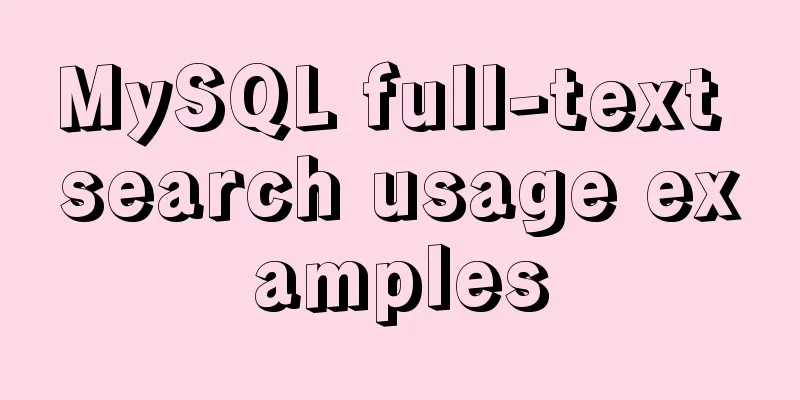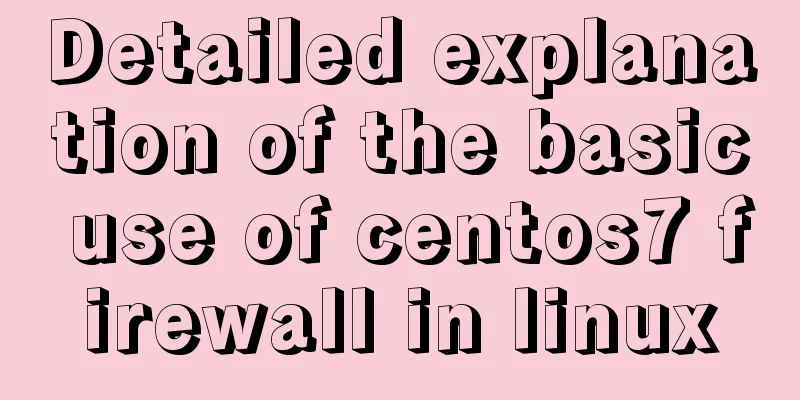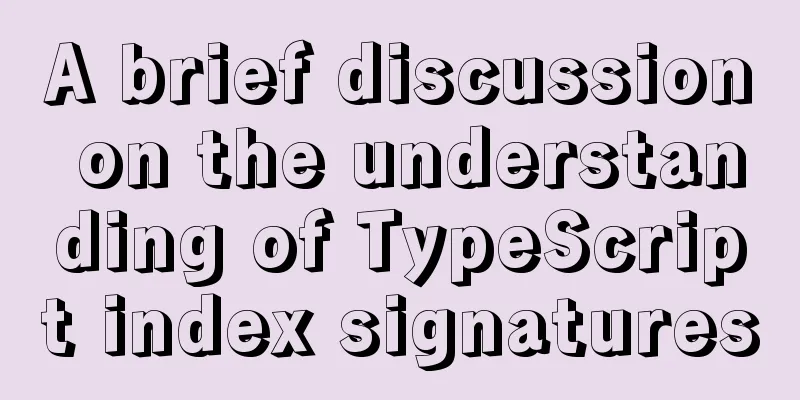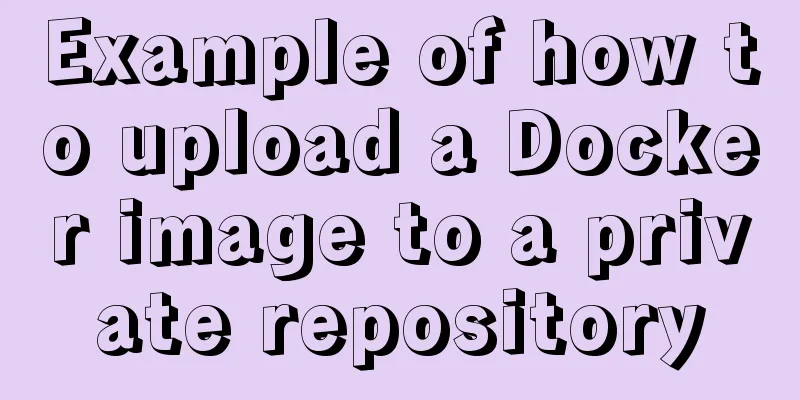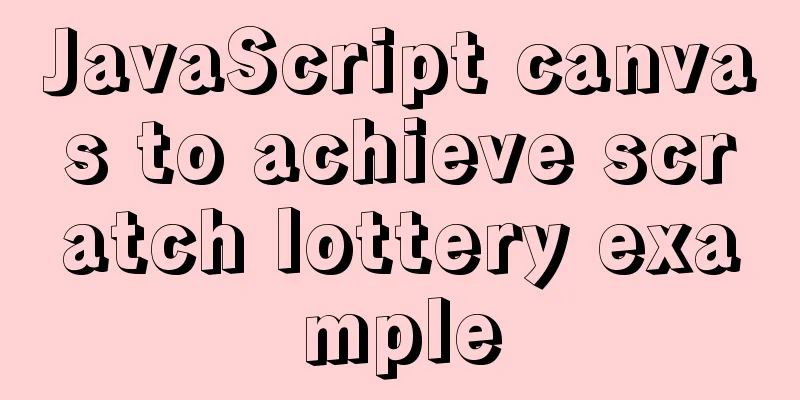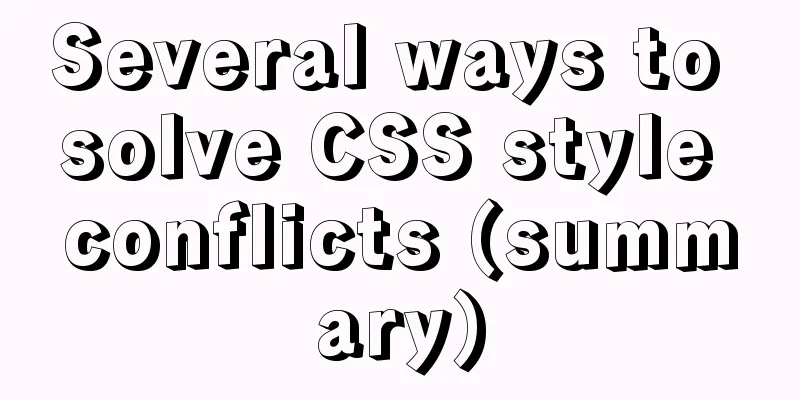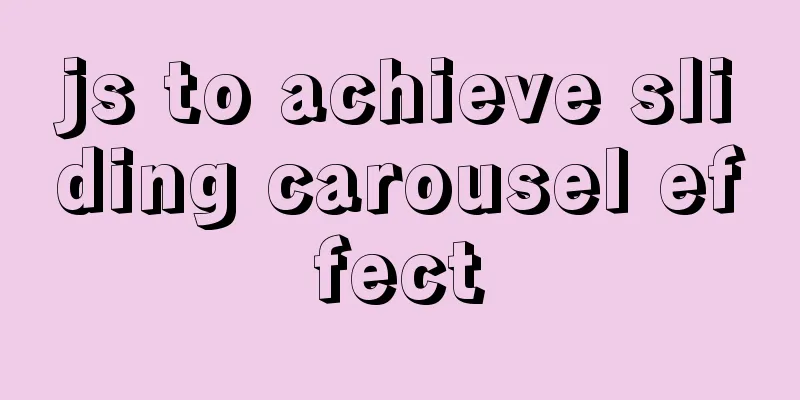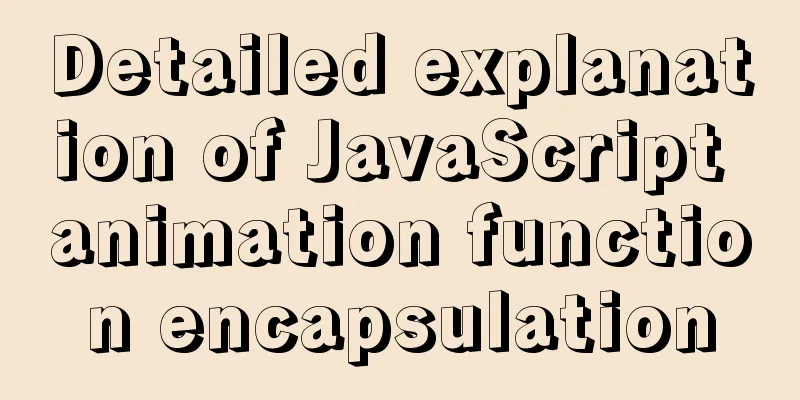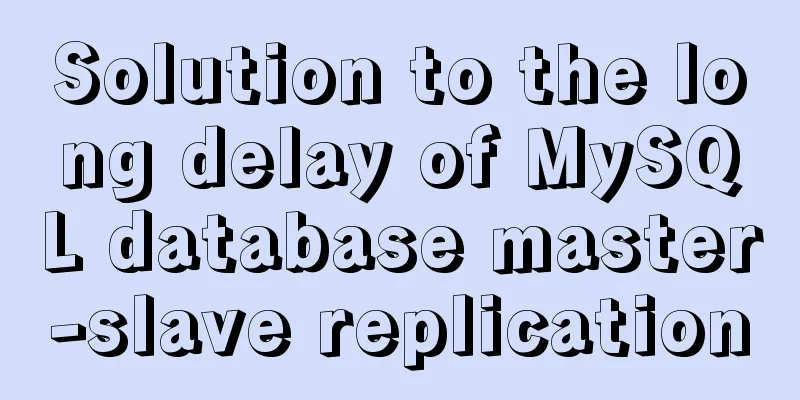Detailed explanation of the process of building an MQTT server using Docker
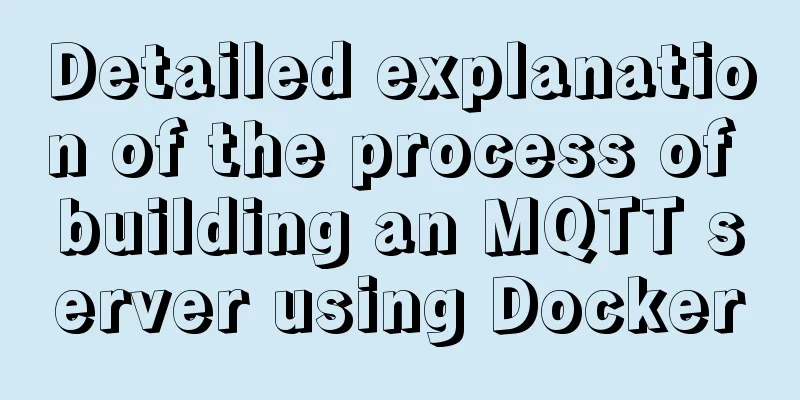
1. Pull the image
2. Run the image
3. Enter the emq service page Enter Initial account: admin, password: public
4. Configure emq (for V3.1.0)Configure permissions for emq users. emq also supports multiple database authentication, including mongo, redis, pgsql, etc. If you are interested, you can study it yourself. # Enter the container, you cannot use /bin/bash to enter docker exec -it emq /bin/sh 1. First, turn off anonymous authentication (it is turned on by default and anyone can log in) # Edit the configuration file vi /opt/emqttd/etc/emq.conf # Change allowAnonymous True -> false allow_anonymous = false 2. Create a mysql table of users and permissions. You can pull a mysql container or create it directly in mysql in your ubuntu CREATE DATABASE emq charset utf8; use eqm; CREATE TABLE mqtt_user ( id int(11) unsigned NOT NULL AUTO_INCREMENT, username varchar(100) DEFAULT NULL, password varchar(100) DEFAULT NULL, salt varchar(20) DEFAULT NULL, is_superuser tinyint(1) DEFAULT 0, created datetime DEFAULT NULL, PRIMARY KEY (id), UNIQUE KEY mqtt_username (username) )ENGINE=MyISAM DEFAULT CHARSET=utf8; CREATE TABLE mqtt_acl ( id int(11) unsigned NOT NULL AUTO_INCREMENT, allow int(1) DEFAULT NULL COMMENT '0: deny, 1: allow', ipaddr varchar(60) DEFAULT NULL COMMENT 'IpAddress', username varchar(100) DEFAULT NULL COMMENT 'Username', clientid varchar(100) DEFAULT NULL COMMENT 'ClientId', access int(2) NOT NULL COMMENT '1: subscribe, 2: publish, 3: pubsub', topic varchar(100) NOT NULL DEFAULT '' COMMENT 'Topic Filter', PRIMARY KEY (id) )ENGINE=InnoDB DEFAULT CHARSET=utf8; 3. Insert ACL rules-ACL rules Tips: !!! Do not set it directly according to the example below. Check the ACL rules first and then configure it according to your own situation. INSERT INTO `mqtt_acl` (`id`, `allow`, `ipaddr`, `username`, `clientid`, `access`, `topic`) VALUES (1,1,NULL,'$all',NULL,2,'#'), (2,0,NULL,'$all',NULL,1,'$SYS/#'), (3,0,NULL,'$all',NULL,1,'eq #'), (5,1,'127.0.0.1',NULL,NULL,2,'$SYS/#'), (6,1,'127.0.0.1',NULL,NULL,2,'#'), (7,1,NULL,'dashboard',NULL,1,'$SYS/#'); 4. Insert the user. From now on, all subscribing and publishing clients must pass the user verification (please convert the sha256 value yourself)
# You can configure a super administrator (the super administrator will have the right to subscribe and push to all topics regardless of ACL rules)
insert into mqtt_user (`username`, `password`) values ('admin', '03ac674216f3e15c761ee1a5e255f067953623c8b388b4459e13f978d7c846f4');
update mqtt_user set is_superuser=1 where id=super administrator ID;
ps: Note that auth.mysql.password_hash (default is sha256) If it is sha256, you need to manually pass the encrypted value when adding a new user. If it is plain, it does not need to be encrypted and is stored in plain text.5. Modify the mysql configuration file of emq vi /opt/emqttd/etc/plugins/emq_auth_mysql.conf auth.mysql.server = yourmysql-IP:3306 auth.mysql.username = root auth.mysql.password = xxxxxxxx auth.mysql.database = emq 6. Restart emq /opt/emqttd/bin/emqx stop /opt/emqttd/bin/emqx start /opt/emqttd/bin/emqttd_ctl plugins load emq_auth_mysql #Open mysql authentication plugin
Rules table field description:
%u: User name %c:Client ID Example
-- All users cannot subscribe to system topics INSERT INTO mqtt_acl (allow, ipaddr, username, clientid, access, topic) VALUES (0, NULL, '$all', NULL, 1, '$SYS/#');
-- Allow clients on 10.59.1.100 to subscribe to system topics INSERT INTO mqtt_acl (allow, ipaddr, username, clientid, access, topic) VALUES (1, '10.59.1.100', NULL, NULL, 1, '$SYS/#');
-- Forbid clients to subscribe to the /smarthome/+/temperature topic INSERT INTO mqtt_acl (allow, ipaddr, username, clientid, access, topic) VALUES (0, NULL, NULL, NULL, 1, '/smarthome/+/temperature');
-- Allow the client to subscribe to the /smarthome/${clientid}/temperature topic containing its own Client ID INSERT INTO mqtt_acl (allow, ipaddr, username, clientid, access, topic) VALUES (1, NULL, NULL, NULL, 1, '/smarthome/%c/temperature');This is the end of this article about using Docker to build an MQTT server. For more information about Docker MQTT server, please search for previous articles on 123WORDPRESS.COM or continue to browse the following related articles. I hope you will support 123WORDPRESS.COM in the future! You may also be interested in:
|
<<: A brief discussion on the differences and connections between .html, .htm, .shtml, and .shtm
>>: Issues with locking in MySQL
Recommend
jQuery achieves full screen scrolling effect
This article example shares the specific code of ...
View MySQL installation information under Linux server
View the installation information of mysql: #ps -...
Implementation steps of Mysql merge results and horizontal splicing fields
Preface Recently, I was working on a report funct...
Multi-service image packaging operation of Dockerfile under supervisor
Writing a Dockerfile Configure yum source cd /tmp...
A brief analysis of Linux to check the firewall status and the status of the ports open to the outside world
1. Check the firewall status Check the firewall s...
New settings for text and fonts in CSS3
Text Shadow text-shadow: horizontal offset vertic...
Implementation of select multiple data loading optimization in Element
Table of contents Scenario Code Implementation Su...
Tutorial on installing Odoo14 from source code on Ubuntu 18.04
Table of contents Background of this series Overv...
Use the njs module to introduce js scripts in nginx configuration
Table of contents Preface 1. Install NJS module M...
In-depth study of MySQL multi-version concurrency control MVCC
MVCC MVCC (Multi-Version Concurrency Control) is ...
Solve the problem of docker images disappearing
1. Mirror images disappear in 50 and 93 [root@h50...
Analyze the difference between computed and watch in Vue
Table of contents 1. Introduction to computed 1.1...
Native js imitates mobile phone pull-down refresh
This article shares the specific code of js imita...
jQuery plugin to implement floating menu
Learn a jQuery plugin every day - floating menu, ...
React homepage slow loading problem performance optimization case detailed explanation
After studying React for a while, I want to put i...