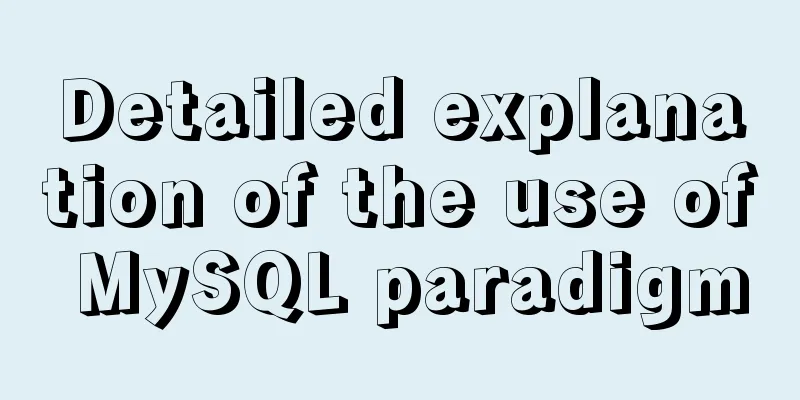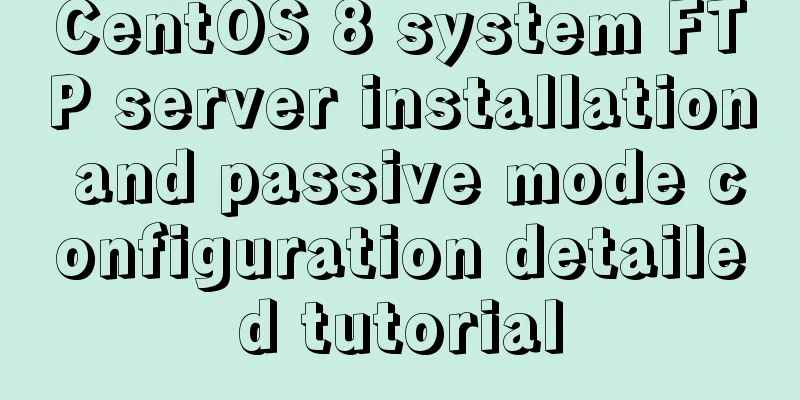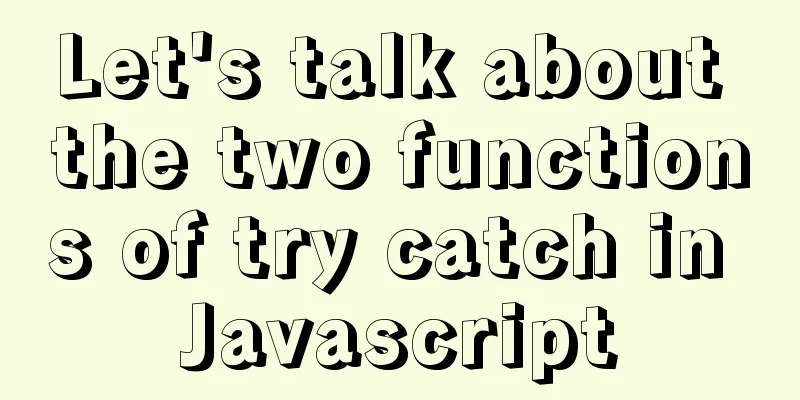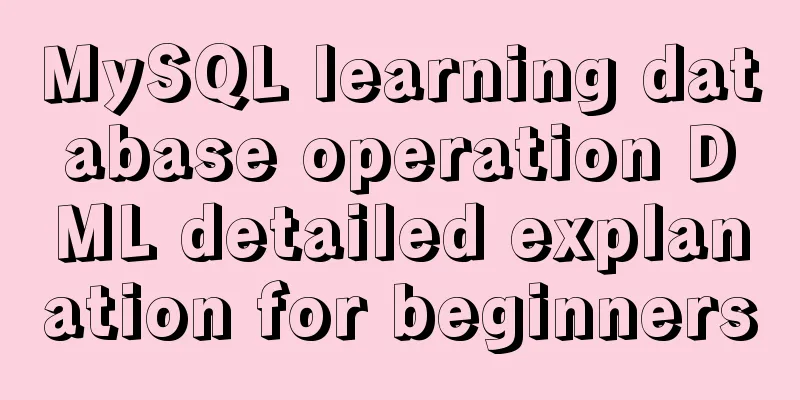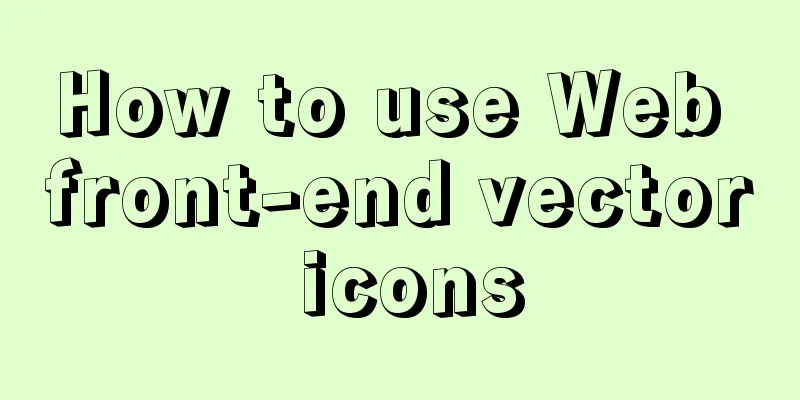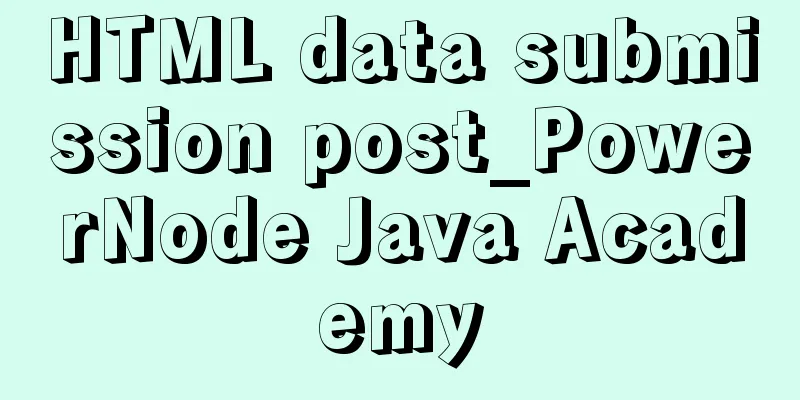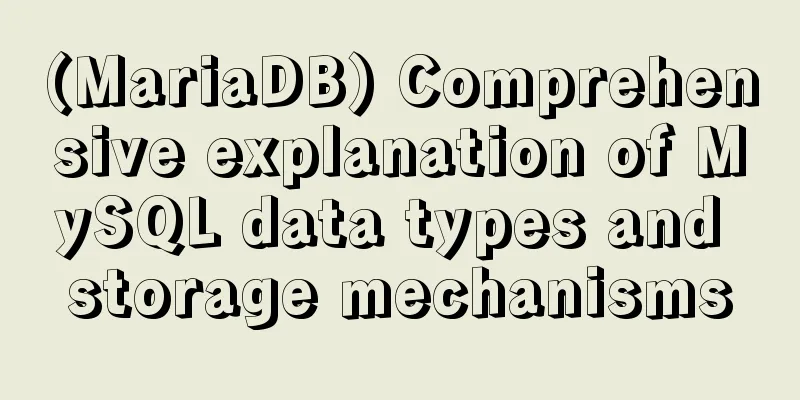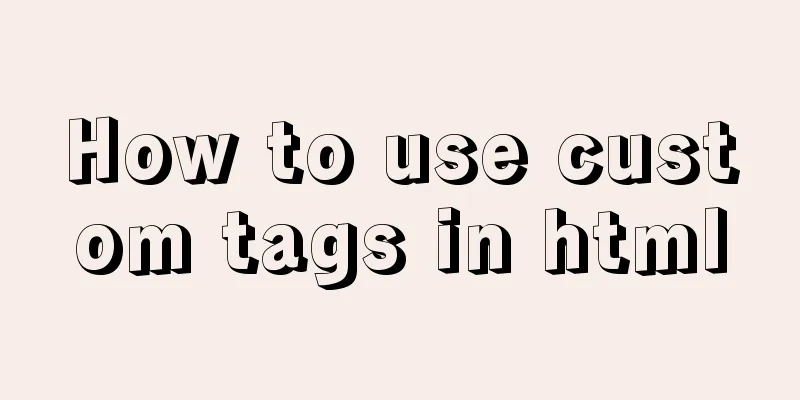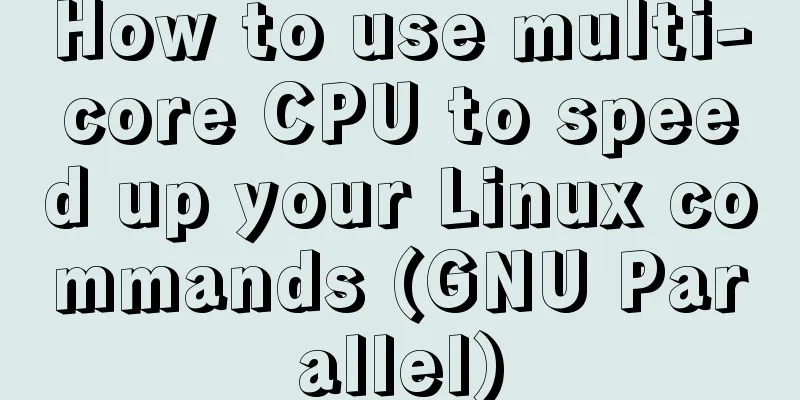Analyze the difference between computed and watch in Vue
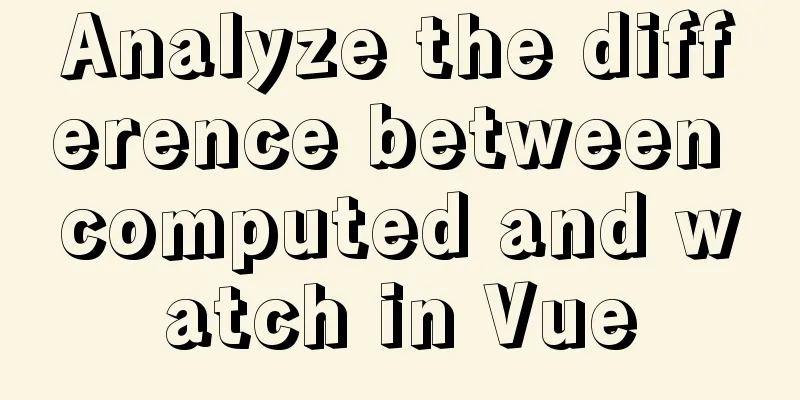
1. Introduction to computed
//Basic use {{msg}}
<input v-model="name" />
//Calculated properties computed:{
msg:function(){
return this.name
}
}
In the input box, when Note: 1.1, get and set usage
<input v-model="full" ><br>
<input v-model="first" > <br>
<input v-model="second" >
data(){
return {
first:'beauty',
Second: 'Sister'
}
},
computed:{
full:
get(){ //The callback function is executed when the current property value needs to be read, and the value of the current property is calculated and returned based on the relevant data return this.first + ' ' + this.second
},
set(val){ //Monitor the changes of the current attribute value, execute when the attribute value changes, and update the related attribute data let names = val.split(' ')
this.first = names[0]
this.second = names[1]
}
}
}
get method: When set method: When the value of 1.2. Computed attribute cacheWe can also achieve this effect by splicing data through methods. The code is as follows.
<div> {{ full() }} </div>
data(){
return {
first:'beauty',
Second: 'Sister'
}
},
methods:{
full(){
return this.first + ' ' + this.second
}
},
In a page, data may be used multiple times. We implement
<div>
computed value:
{{full}} {{full}} {{full}} {{full}}
</div>
<div>
Methods calculate value:
{{fullt}} {{fullt}} {{fullt}} {{fullt}}
</div>
data(){
return {
first:'beauty',
Second: 'Sister'
}
},
computed:{
full:function(){
console.log('computed')
return this.first + ' ' + this.second
}
},
methods:{
fullt(){
console.log('method')
return this.first + ' ' + this.second
}
}
The running results are:
According to the results, it is not difficult to find that the data obtained by the method needs to be recalculated several times after being used several times, but the calculated properties are not. Instead, they are cached based on their responsive dependencies and will be recalculated only when the dependent property value changes. Since it requires fewer calculations, it has better performance. 2. Introduction to watch Demo1: Monitoring simple data
<input v-model="first" > <br>
data(){
return {
first:'beauty',
}
},
watch:{
first( newVal , oldVal ){
console.log('newVal',newVal) // the latest value of first console.log('oldVal',oldVal) // the previous value of first}
},
// When modifying the value of first, the latest value will be printed immediatelyDemo2: Monitoring Object When monitoring an object, you need to use deep monitoring.
<input v-model="per.name">
data(){
return {
per:
name:'Qianqian',
age:'18'
}
}
},
watch:{
per:
handler(oldVal,newVal){
console.log('newVal',newVal)
console.log('oldVal',oldVal)
},
deep:true,
}
},
When modifying Demo3: Monitor a single property of an object
// Method 1: Directly reference the object's properties <input v-model="per.name">
data(){
return {
per:
name:'Qianqian',
age:'18'
}
}
},
watch:{
'per.name':function(newVal,oldVal){
console.log('newVal->',newVal)
console.log('oldVal->',oldVal)
}
},
You can also use
// Method 2: Using computed
<input v-model="per.name">
data(){
return {
per:
name:'Qianqian',
age:'18'
}
}
},
watch:{
perName(){
console.log('name changed')
}
},
computed:{
perName:function(){
return this.per.name
}
},
Demo4: Listen to the value passed by
props:{
mm:String
},
//Don't use immediate
watch:{
mm(newV,oldV){
console.log('newV',newV)
console.log('oldV',oldV)
}
}
//Use immediate
watch:{
mm:{
immediate:true,
handler(newV,oldV){
console.log('newV',newV)
console.log('oldV',oldV)
}
}
When When using The main function of 3. The difference between the two3.1. For computed
computed:{
//The property value is the function perName:function(){
return this.per.name
},
//The attribute value is the attribute value full:{
get(){ },
set(val){ }
}
},
3.2. For watch
When IV. Application Scenarios When numerical calculations are required and depend on other data, When you need to perform asynchronous operations or operations with high overhead when data changes, you should use Summarize: This is the end of this article about analyzing the difference between Vue's You may also be interested in:
|
<<: Nginx configuration 80 port access 8080 and project name address method analysis
>>: SQL merge operation of query results of tables with different columns
Recommend
How to implement blank space in Taobao with CSS3
Make a blank space for Taobao: When you shrink th...
Detailed explanation of how to effectively store IP addresses in MySQL and how to convert between string IP and numerical values
When looking at High Performance MySQL Version 3 ...
Vue implements user login and token verification
In the case of complete separation of the front-e...
In-depth analysis of MySQL 8.0 redo log
Table of contents Preface Generation of redo log ...
Tutorial on importing and exporting Docker containers
background The popularity of Docker is closely re...
Web design and production test questions and reference answers
<br />Web Design and Production Test Part I ...
Real-time refresh of long connection on Vue+WebSocket page
Recently, the Vue project needs to refresh the da...
Using the outline-offset property in CSS to implement a plus sign
Assume there is such an initial code: <!DOCTYP...
HTML form application includes the use of check boxes and radio buttons
Including the use of check boxes and radio buttons...
Detailed explanation of padding and abbreviations within the CSS box model
As shown above, padding values are composite at...
Implementation of Docker data volume operations
Getting Started with Data Volumes In the previous...
Docker volume deletion operation
prune To use this command, both the client and da...
MySQL installation diagram summary
MySQL 5.5 installation and configuration method g...
In-depth understanding of the use of r2dbc in MySQL
Introduction MySQL should be a very common databa...
Kali Linux installation VMware tools installation process and VM installation vmtools button gray
Xiaobai records the installation of vmtools: 1. S...