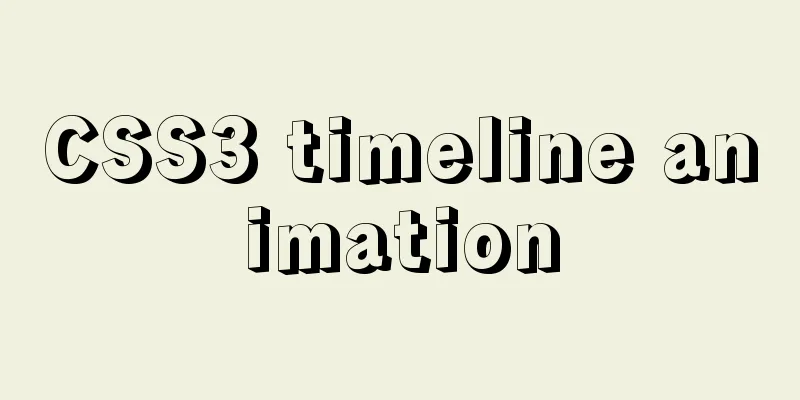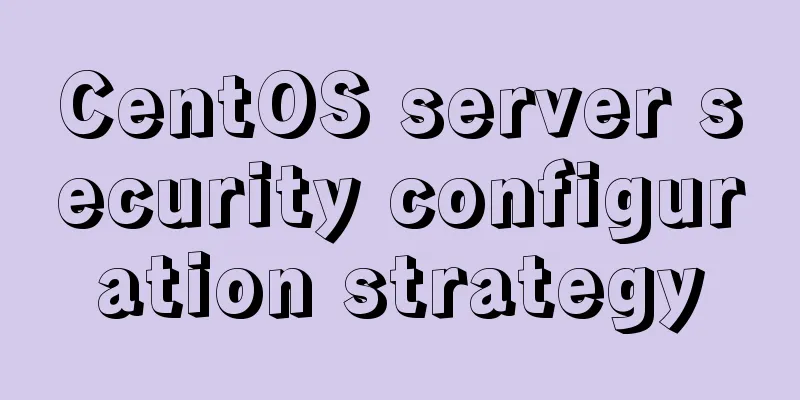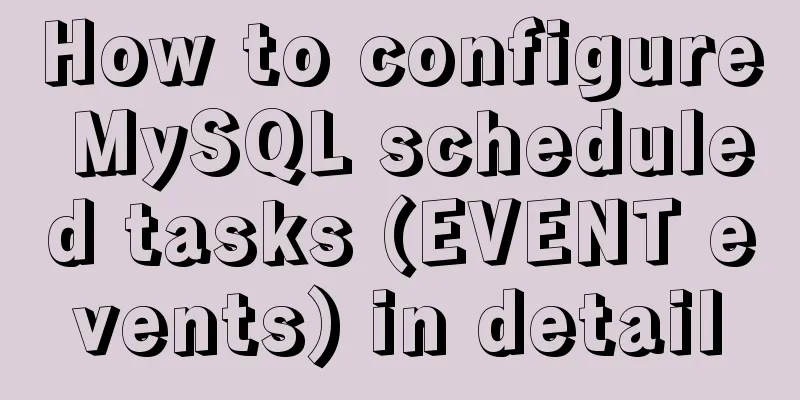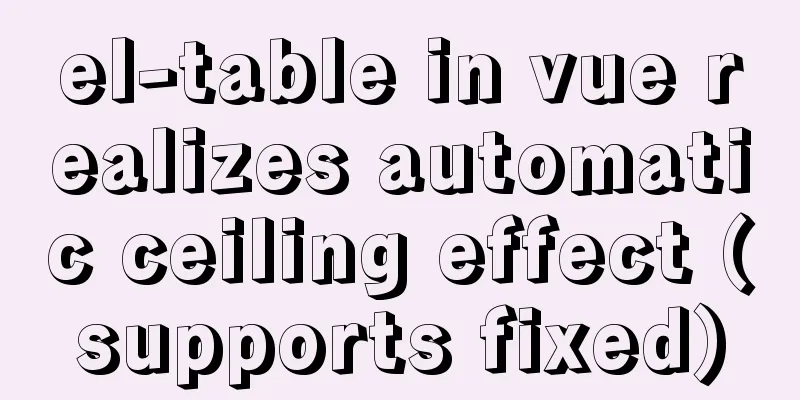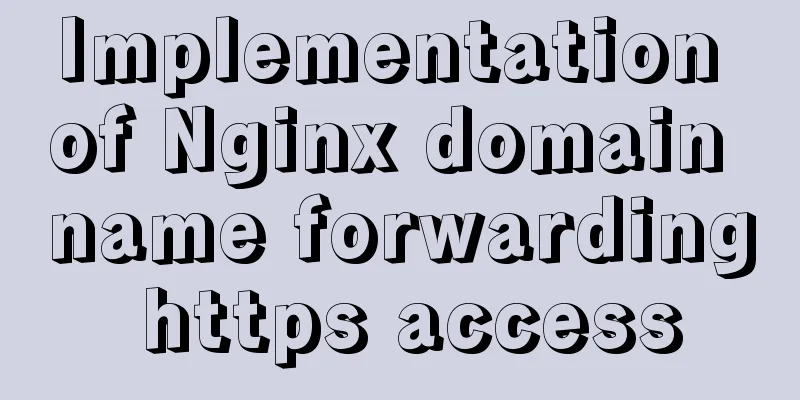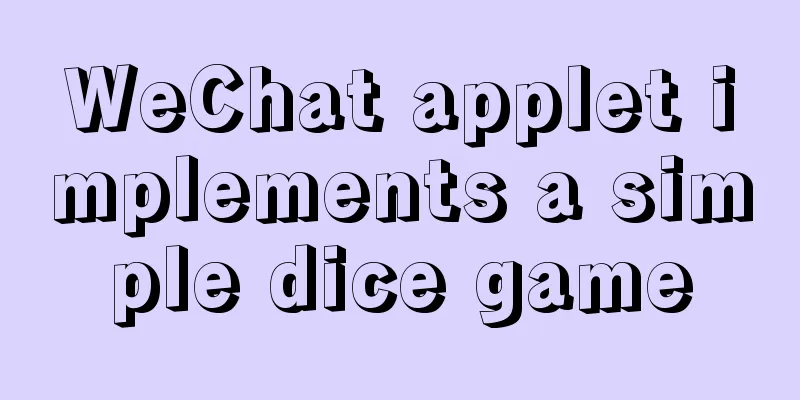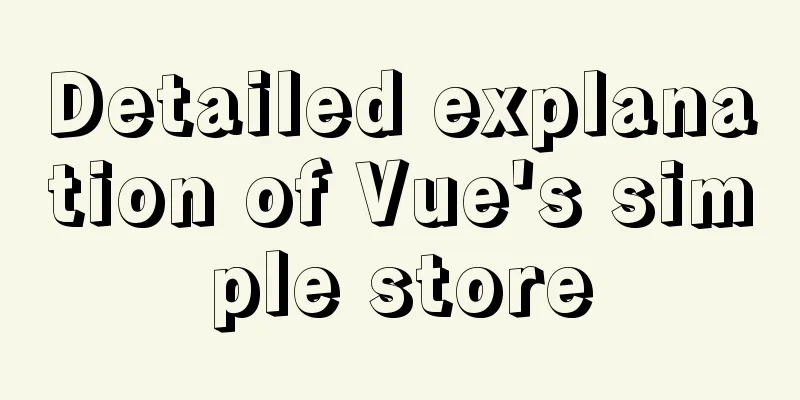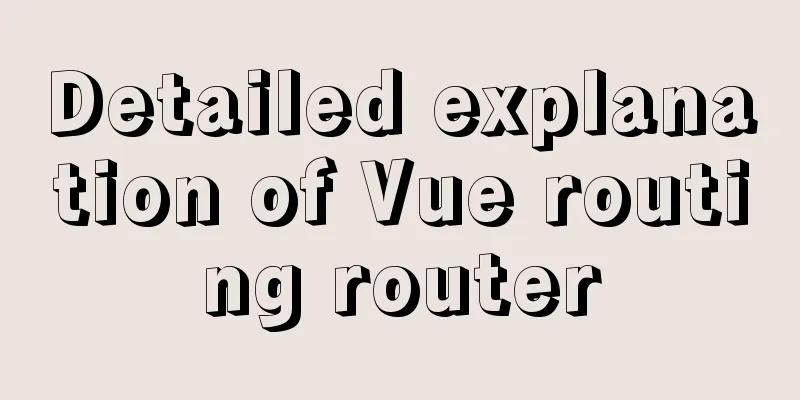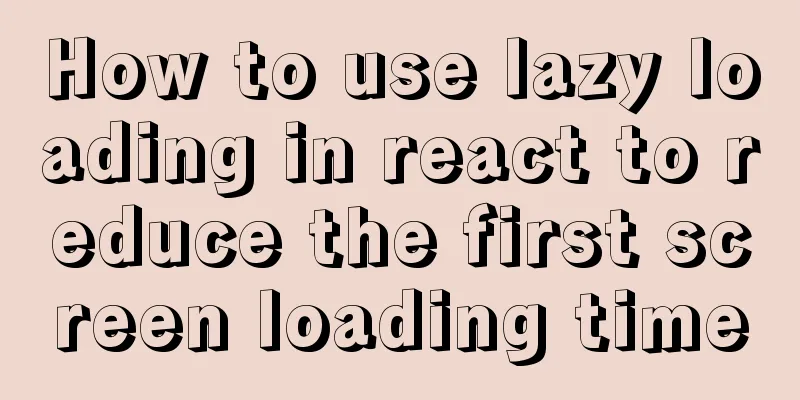Tutorial on importing and exporting Docker containers
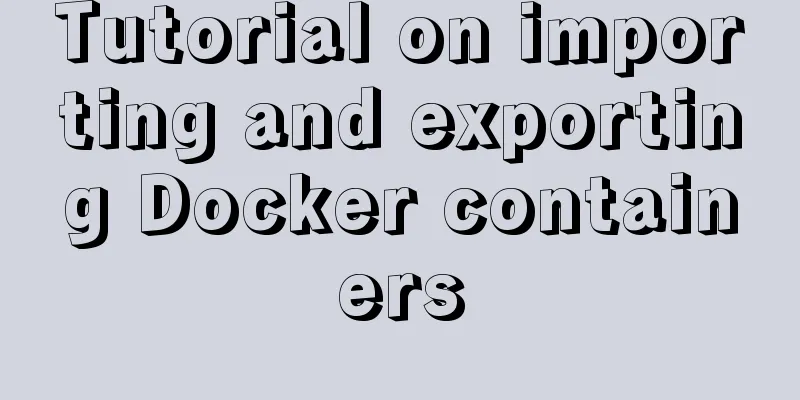
|
background The popularity of Docker is closely related to its easy sharing and portability of containers. Users can not only submit containers to public servers, but also export containers to local file systems. Similarly, we can also import the exported container back into the Docker runtime environment. Method 1: Import and export of containers (export and import) 1. View the container that needs to be exported docker ps -a 2. Export The exported tar file is transferred to the machine to be imported docker export container name or container ID > exported path and tarball name docker export centos> centos.tar 3. Import docker import tarball path custom image name: TAG (default is latest) docker import centos.tar test/centos
Now there is a new image on the new machine, and you can use this image to directly generate a container. Method 2: Export and import of images (save and load) 1. Save the image docker save > Customize tarball image name: TAG (default is latest) docker save > mysql.tar pinpointdocker/pinpoint-mysql:1.8.3 2. Load import docker load < mysql.tar
The difference between docker export and docker save 1. Docker save saves the image, and Docker export saves the container. 2. Docker load is used to load image packages, and Docker import is used to load container packages, but both will be restored to images; Summarize The above is the full content of this article. I hope that the content of this article will have certain reference learning value for your study or work. Thank you for your support of 123WORDPRESS.COM. You may also be interested in:
|
<<: Vue2 implements provide inject to deliver responsiveness
Recommend
Docker Nginx container production and deployment implementation method
Quick Start 1. Find the nginx image on Docker Hub...
Pure HTML and CSS to achieve JD carousel effect
The JD carousel was implemented using pure HTML a...
Summary of ten principles for optimizing basic statements in MySQL
Preface In the application of database, programme...
Method for implementing performance testing of MySQL database through sysbench tool
1. Background Sysbench is a stress testing tool t...
Detailed explanation of how to use zabbix to monitor oracle database
1. Overview Zabbix is a very powerful and most ...
Detailed code for adding electron to the vue project
1. Add in package.json "main": "el...
How to understand JavaScript modularity
Table of contents 1. Browser support 2. export ex...
Basic principles of MySQL scalable design
Table of contents Preface 1. What is scalability?...
A complete list of frequently asked JavaScript questions for front-end interviews
Table of contents 1. Handwritten instanceof 2. Im...
Detailed explanation of MySQL injection without knowing the column name
Preface I feel like my mind is empty lately, as I...
Sample code for implementing music player with native JS
This article mainly introduces the sample code of...
XHTML introductory tutorial: Application of table tags
<br />Table is an awkward tag in XHTML, so y...
Vue.js front-end web page pop-up asynchronous behavior example analysis
Table of contents 1. Preface 2. Find two pop-up c...
Sample code for a simple seamless scrolling carousel implemented with native Js
There are many loopholes in the simple seamless s...
Semantic web pages XHTML semantic markup
Another important aspect of separating structure ...