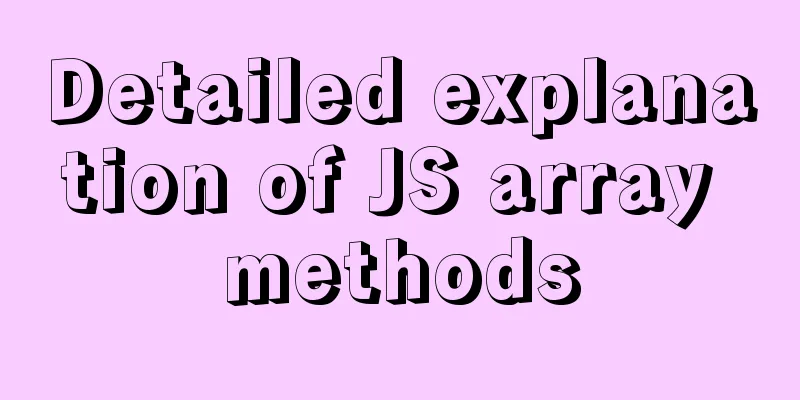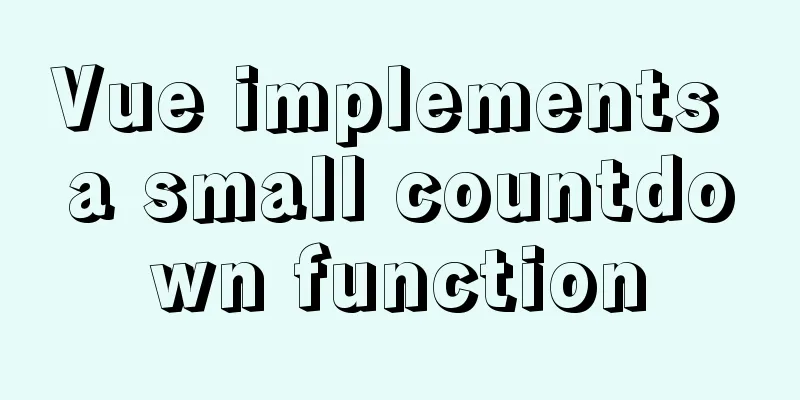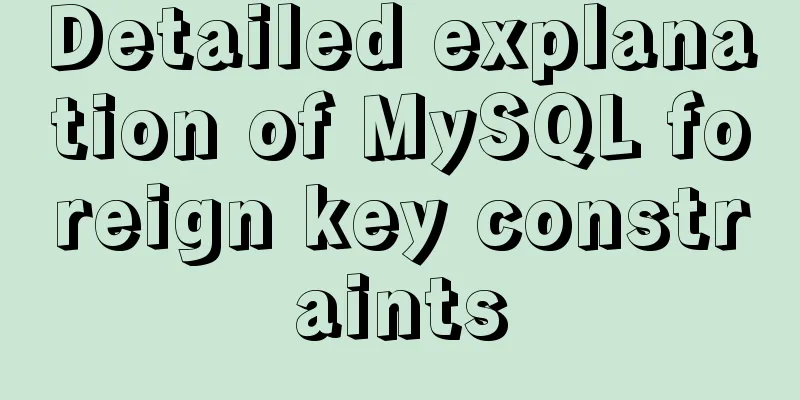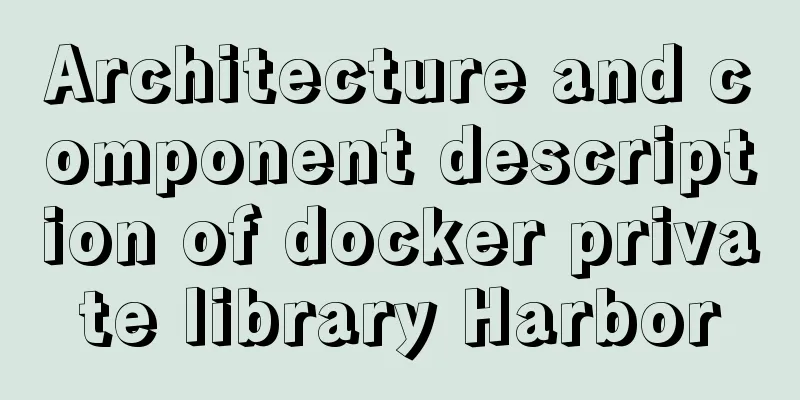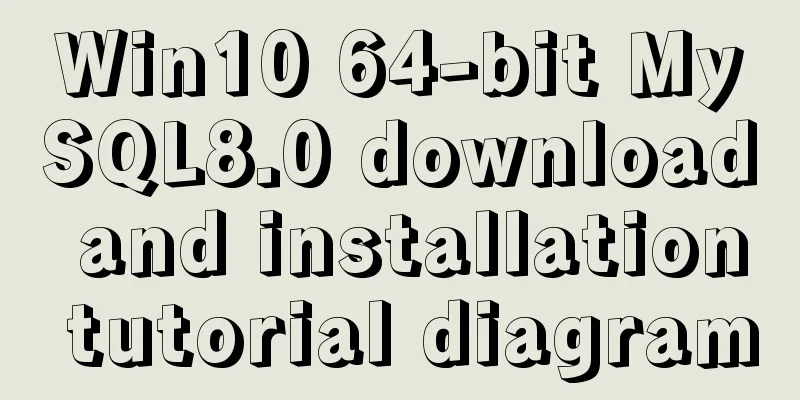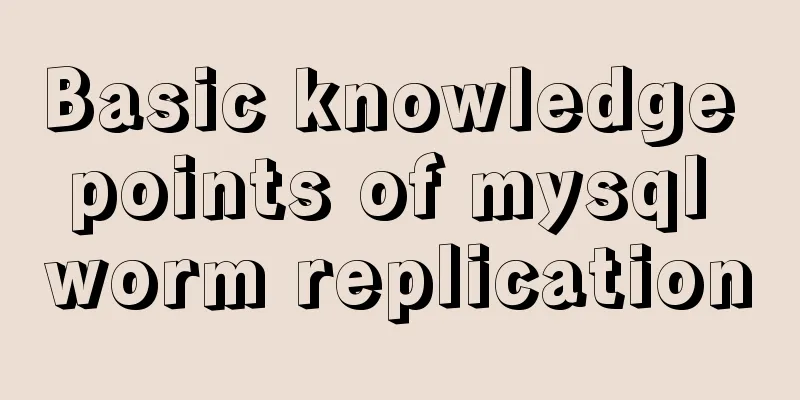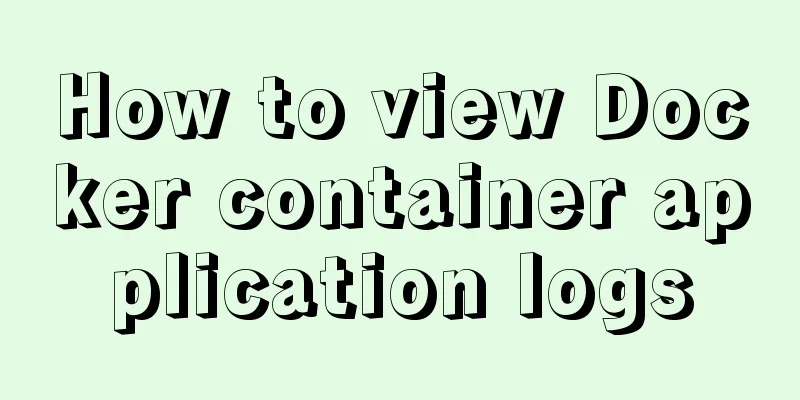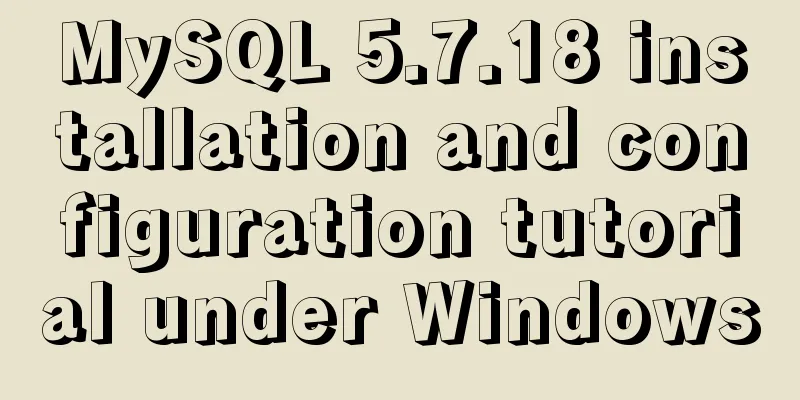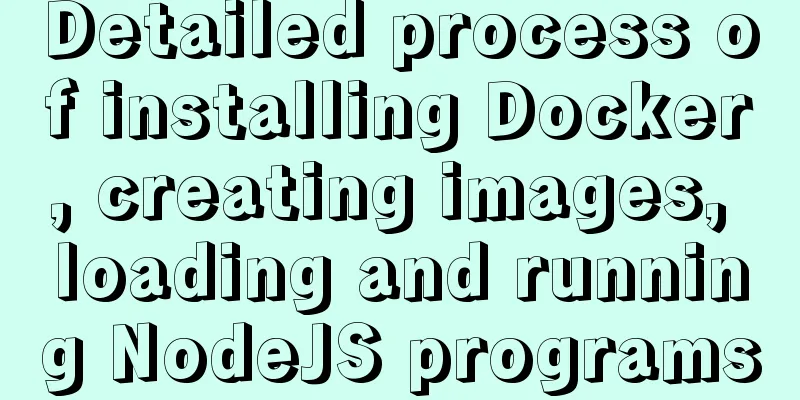How to configure MySQL scheduled tasks (EVENT events) in detail
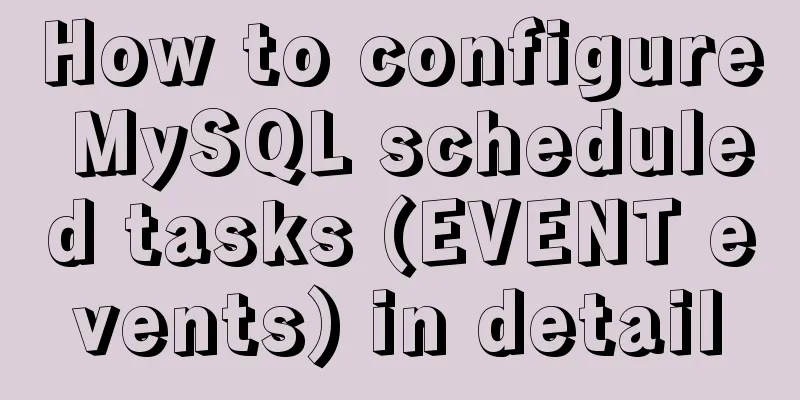
1. What is an event? Since MySQL Events are sometimes also called temporary triggers, because the event scheduler is triggered based on a specific time period to perform certain tasks, while triggers are triggered based on events generated by a certain table. This is the difference. 2. Enable the "Event" functionBefore using the "Event" function, you must ensure that event_scheduler is enabled 1. Check whether the function is enabled:-- Method 1 SELECT @@event_scheduler; -- Method 2 SHOW VARIABLES LIKE 'event%'; If "ON" is displayed, it means the function has been turned on; as shown below: mysql> SELECT @@event_scheduler; +-------------------+ | @@event_scheduler | +-------------------+ | ON | +-------------------+ 1 row in set (0.00 sec) mysql> SHOW VARIABLES LIKE 'event%'; +-----------------+-------+ | Variable_name | Value | +-----------------+-------+ | event_scheduler | ON | +-----------------+-------+ 1 row in set (0.00 sec) 2. Enable and disable function commands: -- Enable function command: SET GLOBAL event_scheduler = 1; SET GLOBAL event_scheduler = ON; -- Disable function command: SET GLOBAL event_scheduler = 0; SET GLOBAL event_scheduler = OFF; Of course, it will be automatically closed when the database is restarted by opening the command;
Commonly used event operation commands:
3. Event - SQL syntax creation Below is the EVENT event creation statement. At first glance, it is quite complicated. Let's break it down and interpret it. CREATE EVENT [IFNOT EXISTS] event_name ON SCHEDULE schedule (scheduling time setting) [ON COMPLETION [NOT] PRESERVE] [ENABLE | DISABLE | DISABLE ON SLAVE] [COMMENT 'comment'] DO sql_statement;
AT timestamp [+ INTERVAL interval] ...
| EVERY interval
[STARTS timestamp [+ INTERVAL interval] ...]
[ENDS timestamp [+ INTERVAL interval] ...]
-- The time units included in INTERVAL are as follows:
{YEAR | QUARTER | MONTH | DAY | HOUR | MINUTE |
WEEK | SECOND | YEAR_MONTH | DAY_HOUR | DAY_MINUTE |
DAY_SECOND | HOUR_MINUTE | HOUR_SECOND | MINUTE_SECOND}
1. Create - Single scheduled execution eventAT TIMESTAMP time string [+ INTERVAL INTERVAL] AT TIMESTAMP means that the event is executed only once. TIMESTAMP represents a specific time point, which can be followed by a time interval to indicate that the event occurs after this time interval. [+ INTERVAL INTERVAL] indicates the delay trigger time; It should be noted that TIMESTAMP is used together with a specific string. If it is not a specific string (such as CURRENT_TIMESTAMP to get the current time, etc.), TIMESTAMP is not added; Example 1: Insert a row of data into the demo_1119 table. Execution time: 2020-11-20 00:00:00 CREATE EVENT demo_event2 ON SCHEDULE AT TIMESTAMP '2020-11-20 00:00:00' DO INSERT INTO `demo_1119` (`id`, `name`, `createTime`) VALUES (null, '陈哈哈', NOW()) Result query: mysql> select * from demo_1119; +-----+-----------+---------------------+ | id | name | createTime | +-----+-----------+---------------------+ | 145 | Chen Haha | 2020-11-20 00:00:00 | +-----+-----------+---------------------+ 9 rows in set (0.00 sec) Example 2: Insert a row of data into the demo_1119 table, execution time: 5 hours after the current time; CREATE EVENT demo_event2 ON SCHEDULE AT CURRENT_TIMESTAMP + INTERVAL 5 HOUR DO INSERT INTO `demo_1119` (`id`, `name`, `createTime`) VALUES (null, '陈哈哈', NOW()) 2. Create - Loop Timed Execution EventEVERY INTERVAL [STARTS TIMESTAMP] [ENDS TIMESTAMP] Example 1: From now on, insert a row of data into the demo_1119 table every 10 seconds CREATE EVENT demo_event3 ON SCHEDULE EVERY 10 SECOND ON COMPLETION PRESERVE DO INSERT INTO `demo_1119` (`id`, `name`, `createTime`) VALUES (null, '陈哈哈', NOW()) mysql> select * from demo_1119; +-----+-----------+---------------------+ | id | name | createTime | +-----+-----------+---------------------+ | 145 | Chen Haha | 2020-11-19 11:10:39 | | 146 | Chen Haha | 2020-11-19 11:10:49 | | 147 | Chen Haha | 2020-11-20 11:10:59 | | 148 | Chen Haha | 2020-11-20 11:11:09 | | 149 | Chen Haha | 2020-11-20 11:11:19 | | 150 | Chen Haha | 2020-11-20 11:11:29 | | 151 | Chen Haha | 2020-11-20 11:11:39 | +-----+-----------+---------------------+ 9 rows in set (0.00 sec) Example 2: Starting from 2020-11-20 12:00:00, insert a row of data into the demo_1119 table every 10 minutes CREATE EVENT demo_event4 ON SCHEDULE EVERY 10 MINUTE STARTS '2020-11-20 12:00:00' ON COMPLETION PRESERVE DO INSERT INTO `demo_1119` (`id`, `name`, `createTime`) VALUES (null, '陈哈哈', NOW()) mysql> select * from demo_1119; +-----+-----------+---------------------+ | id | name | createTime | +-----+-----------+---------------------+ | 152 | Chen Haha | 2020-11-20 12:00:00 | | 153 | Chen Haha | 2020-11-20 12:10:00 | | 154 | Chen Haha | 2020-11-20 12:20:00 | | 155 | Chen Haha | 2020-11-20 12:30:00 | | 156 | Chen Haha | 2020-11-20 12:40:00 | +-----+-----------+---------------------+ 5 rows in set (0.00 sec) Example 3: Starting one hour after the current time, insert a row of data into the demo_1119 table every 10 minutes; it has been tested and is available, so I will not post redundant query data~ CREATE EVENT demo_event5 ON SCHEDULE EVERY 10 MINUTE STARTS CURRENT_TIMESTAMP+INTERVAL 1 HOUR ON COMPLETION PRESERVE DO INSERT INTO `demo_1119` (`id`, `name`, `createTime`) VALUES (null, '陈哈哈', NOW()) Example 4: Starting one day from the current time, insert a row of data into the demo_1119 table every hour, and end after three days CREATE EVENT demo_event5 ON SCHEDULE EVERY 1 HOUR STARTS CURRENT_TIMESTAMP+INTERVAL 1 DAY ENDS CURRENT_TIMESTAMP+INTERVAL 3 DAY ON COMPLETION PRESERVE DO INSERT INTO `demo_1119` (`id`, `name`, `createTime`) VALUES (null, '陈哈哈', NOW()) Example 5: Clear the data in the demo_1119 table at 0:00 every day CREATE EVENT demo_event5 ON SCHEDULE EVERY 1 DAY STARTS '2020-11-20 00:00:00' ON COMPLETION PRESERVE DO TRUNCATE table `demo_1119` 3. Modify eventsThe modify event statement is exactly the same as the create statement, the syntax is as follows: ALTER EVENT event_name [ONSCHEDULE schedule] [old_NAME TO new_NAME] [ON COMPLETION [NOT] PRESERVE] [COMMENT 'comment'] [ENABLE | DISABLE] [DO sql_statement] Turn off the event task: ALTER EVENT event name ON COMPLETION PRESERVE DISABLE; Enable event task: ALTER EVENT event name ON COMPLETION PRESERVE ENABLE; 4. Delete eventsDROP EVENT [IF EXISTS] event_name 4. Events - Create with Navicat (Recommended)Many people like to type SQL statements on the command line, which gives them a sense of professionalism, but they may also be morally kidnapped by their leaders~~ Just like some leaders think that it is cool and impressive for their employees to use Google, but it is low to use Baidu to search for csdn. But as a newbie, I still like to use my Navicat gadget and Baidu. Okay, without further ado, let's take a look at how Navicat creates EVENT events, GO! As shown below, right click to create a new event
Of course, you can also write multiple SQL statements at the same time with semicolons in between. Start with BEGIN and end with END.
Open the plan column, doesn’t it feel familiar? We have seen this in the previous module. In order to help our friends have a deeper impression, let’s review it.
Parameter Description:
The time units included in INTERVAL are as follows:
Okay, let's use some examples to make it more memorable: Example 1: Insert a row of data into the demo_1119 table, execution time: 2020-11-20 00:00:00
2: Insert a row of data into the demo_1119 table, execution time: 5 hours after the current time;
Example 3: From now on, insert a row of data into the demo_1119 table every 10 seconds
Example 4: Starting from 2020-11-20 12:00:00, insert a row of data into the demo_1119 table every 10 minutes
Example 5: Starting one hour after the current time, insert a row of data into the demo_1119 table every 10 minutes;
Example 6: Starting one day from the current time, insert a row of data into the demo_1119 table every hour, and end after three days
Example 7: Clear the data in the demo_1119 table at 0:00 every day
This is the end of this article on how to configure MySQL scheduled tasks (EVENT events). For more relevant MySQL scheduled tasks, please search for previous articles on 123WORDPRESS.COM or continue to browse the following related articles. I hope everyone will support 123WORDPRESS.COM in the future! You may also be interested in:
|
<<: Detailed explanation of the principle and function of Vue list rendering key
>>: W3C Tutorial (6): W3C CSS Activities
Recommend
Detailed explanation of Vue component reuse and expansion
Table of contents Overview Is the extension neces...
js realizes two-way data binding (accessor monitoring)
This article example shares the specific code of ...
Detailed explanation of BOM and DOM in JavaScript
Table of contents BOM (Browser Object Model) 1. W...
In-depth understanding of Worker threads in Node.js
Table of contents Overview The history of CPU-bou...
Introduction to the process of extending the boot partition in Kylin 4.0.2 (Ubuntu)
Table of contents Preface 1. Prepare new partitio...
How to change fixed positioning of child elements to absolute positioning by CSS3 transform
This article introduces the method of using CSS3 ...
Solution to the failure of docker windows10 shared directory mounting
cause When executing the docker script, an error ...
Problems and solutions of using TweenMax animation library in angular
I have nothing to do recently, so I tinker with C...
Detailed explanation of virtual DOM and diff algorithm in react
The role of virtual DOM First of all, we need to ...
RHEL7.5 mysql 8.0.11 installation tutorial
This article records the installation tutorial of...
WeChat applet implements countdown for sending SMS verification code
This article shares the specific code for the WeC...
Vue Basic Tutorial: Conditional Rendering and List Rendering
Table of contents Preface 1.1 Function 1.2 How to...
Introduction to Apache deployment of https in cryptography
Table of contents Purpose Experimental environmen...
A brief discussion on VUE uni-app template syntax
1.v-bind (abbreviation:) To use data variables de...
How InnoDB implements serialization isolation level
Serialization implementation InnoDB implements se...





 Example
Example