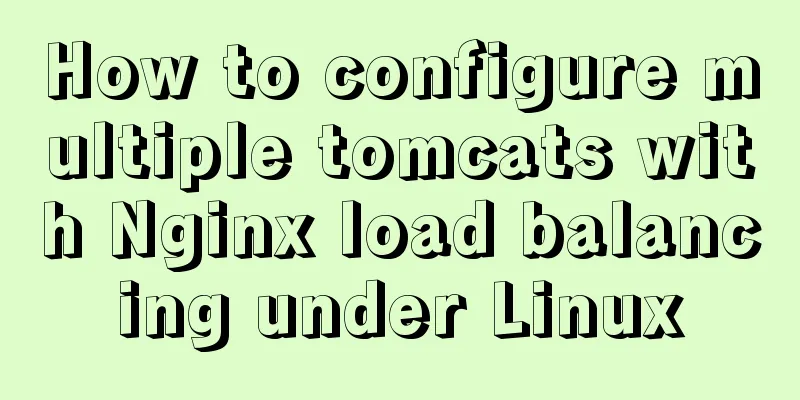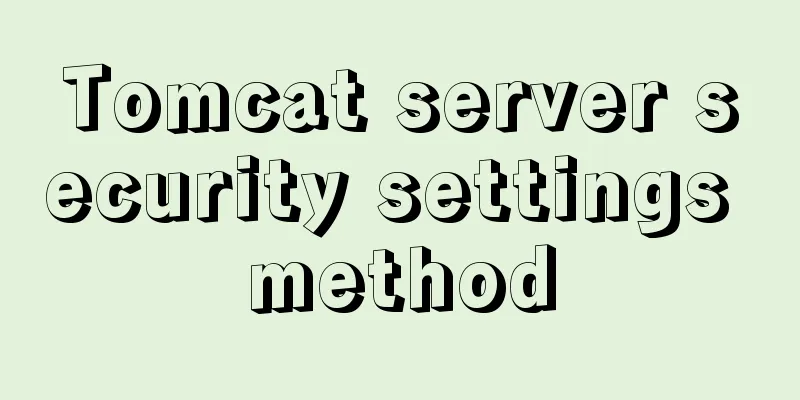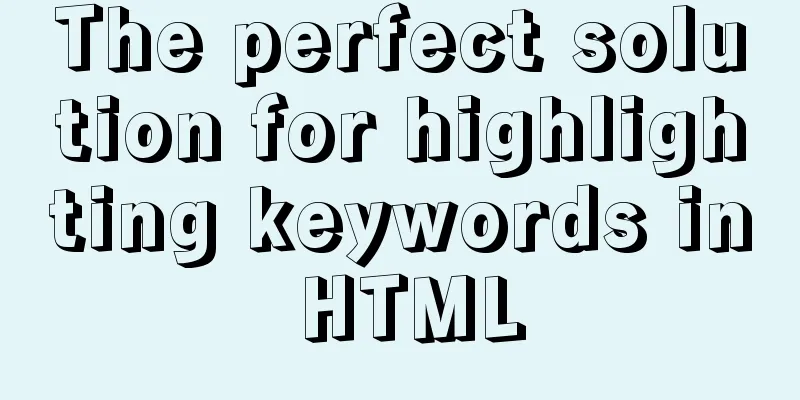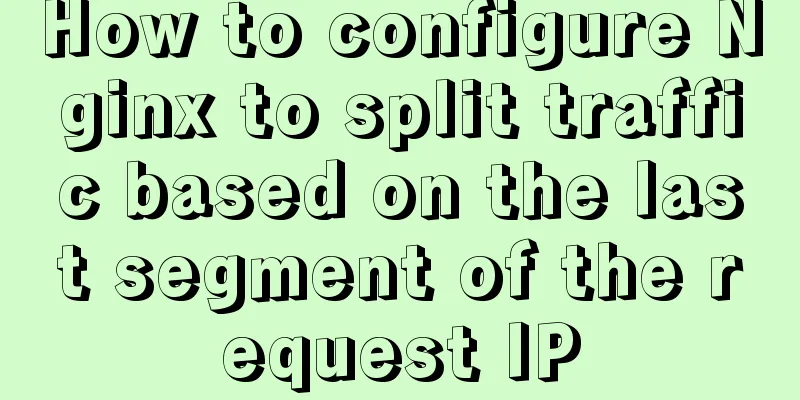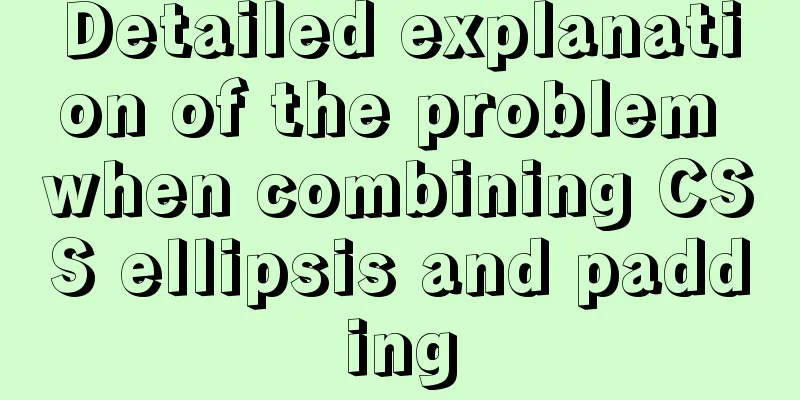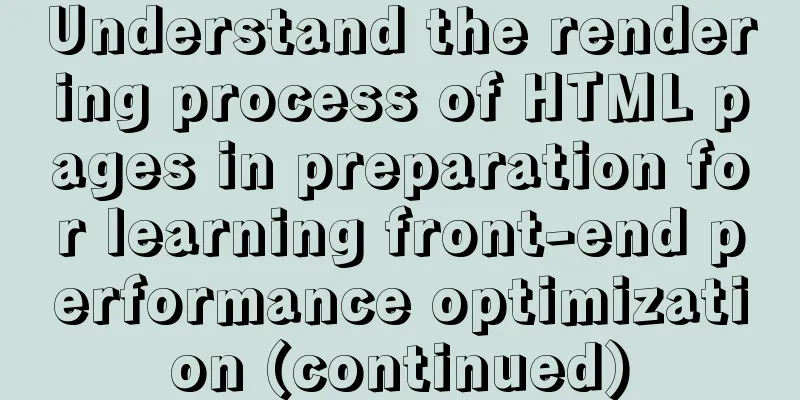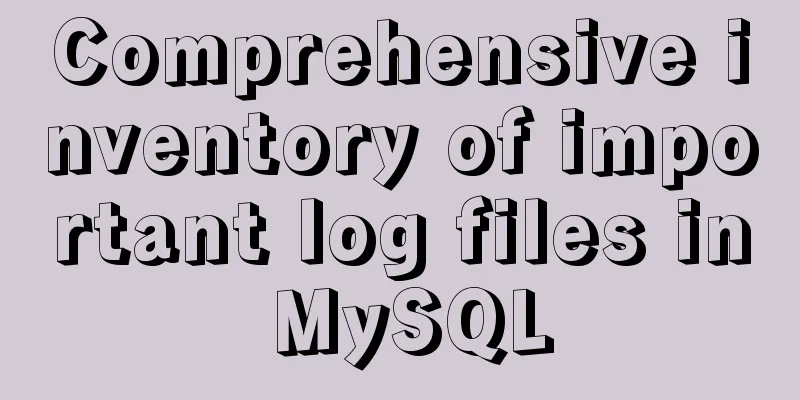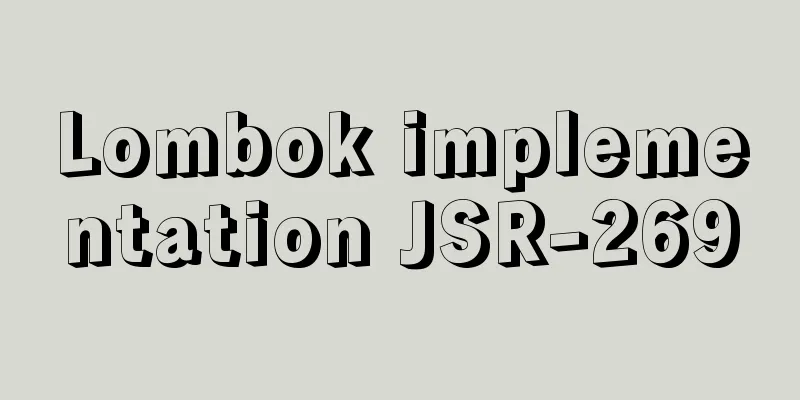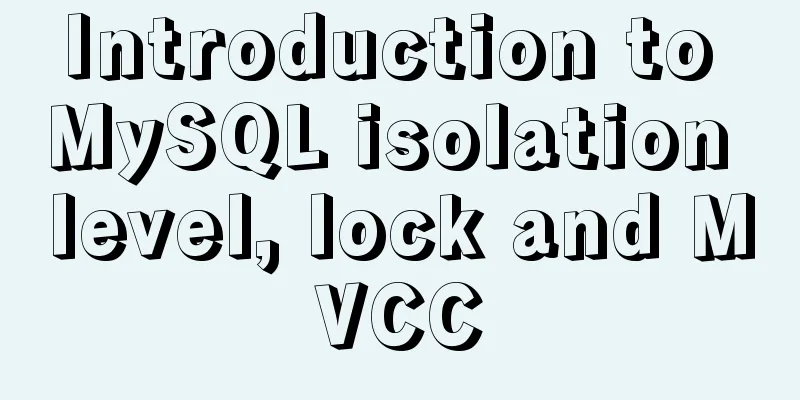Vue implements a small countdown function
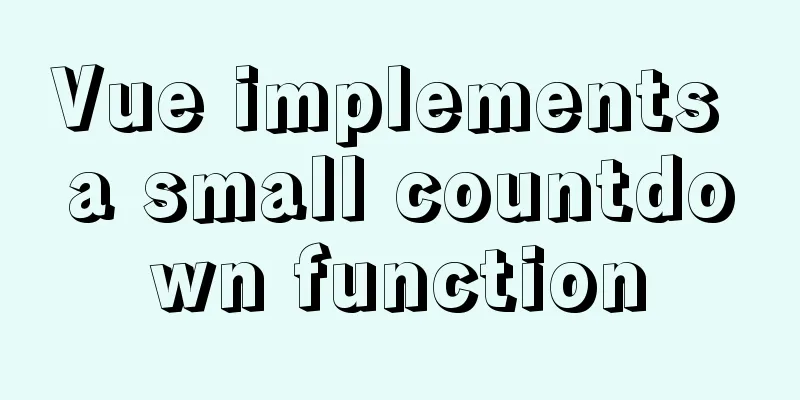
|
Countdown function needs to be implemented in many projects, for example: sending verification code. Now let's take an example to implement a simple countdown button function. Simple layout, simple operation, simple effect, and most importantly, understanding of the ideas and countdown steps! ! ! For example, the code is as follows: Requirements: Click the submit button and count down for five seconds. During the countdown, the input box and submit button are disabled. After the countdown ends, the input box and submit button return to normal state. 1. First implement the required HTML layout and add click events
<div>
<!-- disabled is true to disable -->
Input box: <input type="text" :disabled="istrue">
<button @click="addHandle" :disabled="istrue">Submit</button>
<!-- Countdown text prompt-->
<p>{{this.txt}}</p>
</div>2. Click the submit button and the countdown starts to change to disabled state. Define a timer
<script>
export default {
data(){
return {
txt:'',
istrue:false,
inp:''
}
},
methods:{
addHandle(){
//define n=5 seconds let n=5
//Define the timer time
let time = setInterval(()=>{
//Disable this.istrue=true
//Change the countdown text prompt this.txt=n+'Submit in seconds'
n--
//If n<0, clear the timer, cancel the disabled state, and the text prompt is empty (not displayed)
if(n<0){
this.txt=""
this.istrue=false
clearInterval(time)
}
},1000)
}
}
}
</script>The ideas and steps are written in the comments above, and a simple countdown is easily achieved. Overall code:
<template>
<div>
<!-- disabled is true to disable -->
Input box: <input type="text" :disabled="istrue">
<button @click="addHandle" :disabled="istrue">Submit</button>
<!-- Countdown text prompt-->
<p>{{this.txt}}</p>
</div>
</template>
<script>
export default {
data(){
return {
txt:'',
istrue:false,
inp:''
}
},
methods:{
addHandle(){
//define n=5 seconds let n=5
//Define the timer time
let time = setInterval(()=>{
//Disable this.istrue=true
//Change the countdown text prompt this.txt=n+'Submit in seconds'
n--
//If n<0, clear the timer, cancel the disabled state, and the text prompt is empty (not displayed)
if(n<0){
this.txt=""
this.istrue=false
clearInterval(time)
}
},1000)
}
}
}
</script>The above is the full content of this article. I hope it will be helpful for everyone’s study. I also hope that everyone will support 123WORDPRESS.COM. You may also be interested in:
|
>>: Docker container monitoring and log management implementation process analysis
Recommend
Vue+Openlayer uses modify to modify the complete code of the element
Vue+Openlayer uses modify to modify elements. The...
Detailed explanation of Vue routing router
Table of contents Using routing plugins in a modu...
JavaScript implements Tab bar switching effects
Here is a case that front-end developers must kno...
An example of using CSS methodologies to achieve modularity
1. What are CSS methodologies? CSS methodologies ...
Getting Started with Nginx Reverse Proxy
Table of contents Overview The role of reverse pr...
Detailed explanation of how MySQL determines whether an InnoDB table is an independent tablespace or a shared tablespace
Preface InnoDB stores data in tablespaces. In the...
How to write the style of CSS3 Tianzi grid list
In many projects, it is necessary to implement th...
Vue3 implements Message component example
Table of contents Component Design Defining the f...
MySQL performance optimization: how to use indexes efficiently and correctly
Practice is the only way to test the truth. This ...
Use CSS and Bootstrap icons to create an up and down jumping indicator arrow animation effect
Sometimes the page is very long and needs an arro...
Summary of all HTML interview questions
1. The role of doctype, the difference between st...
WeChat applet picker multi-column selector (mode = multiSelector)
Table of contents 1. Effect diagram (multiple col...
An example of changing traditional replication to GTID replication without stopping business in MySQL 5.7
Due to the advantages of GTID, we need to change ...
mysql update case update field value is not fixed operation
When processing batch updates of certain data, if...
Detailed explanation of the use of mysql explain (analysis index)
EXPLAIN shows how MySQL uses indexes to process s...