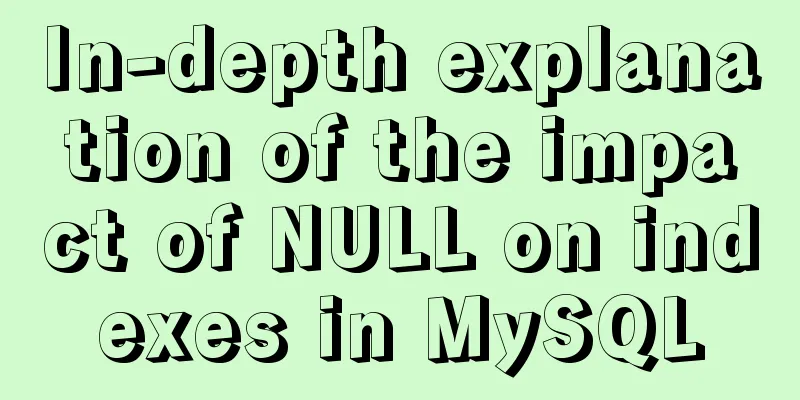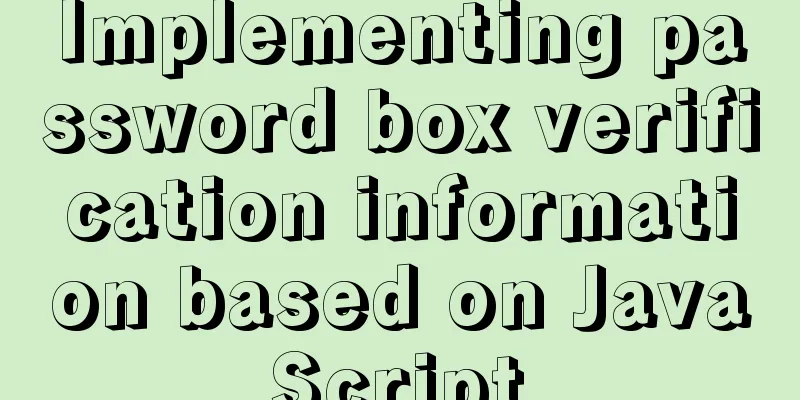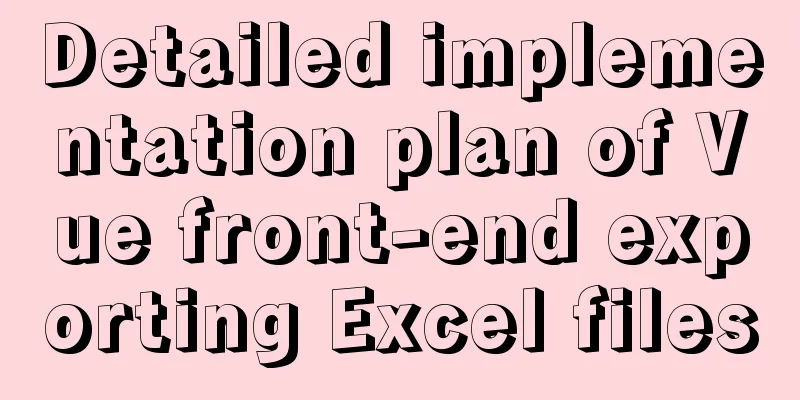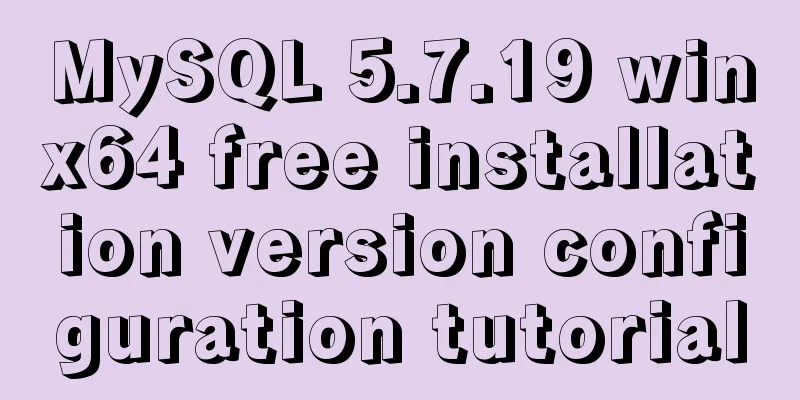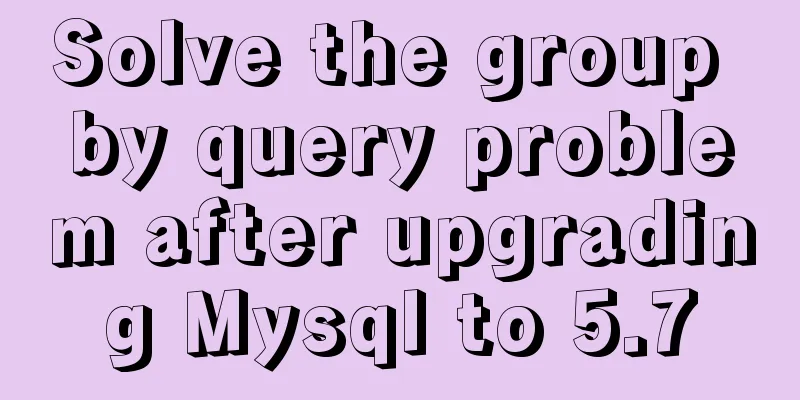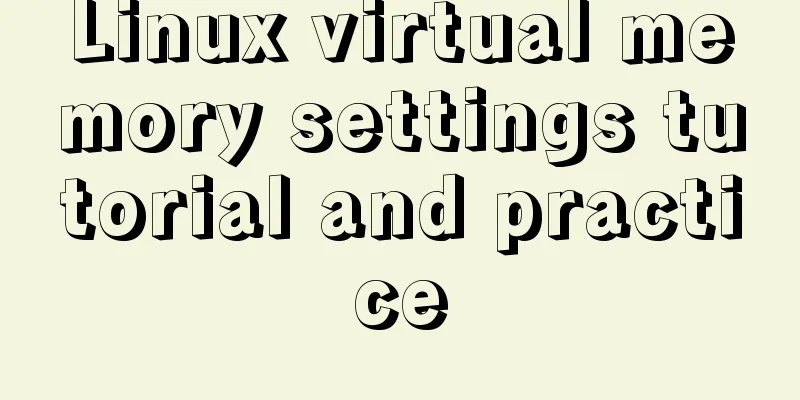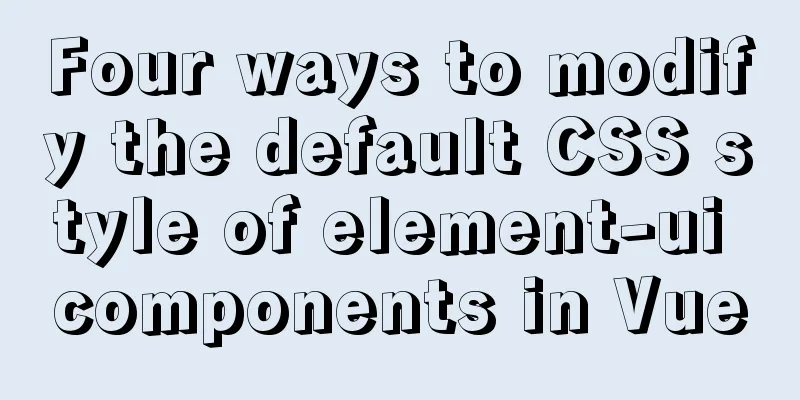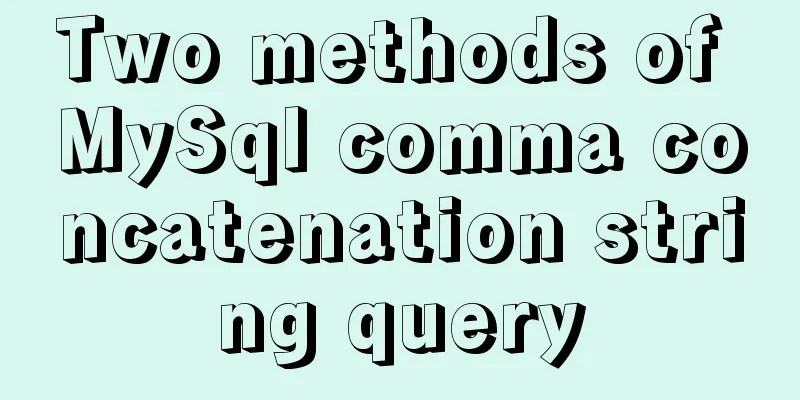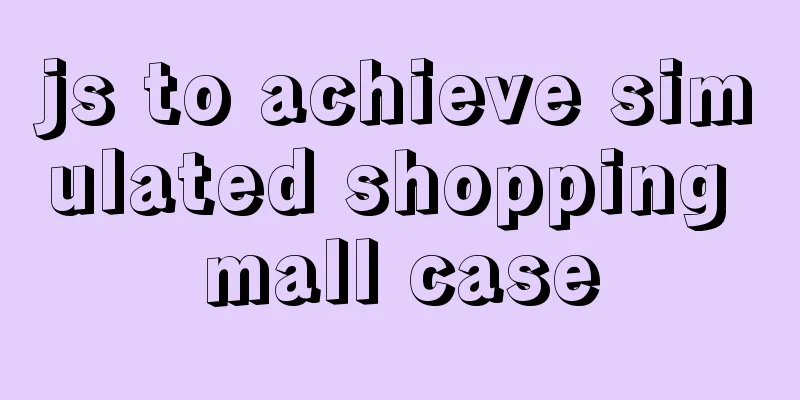An example of using CSS methodologies to achieve modularity
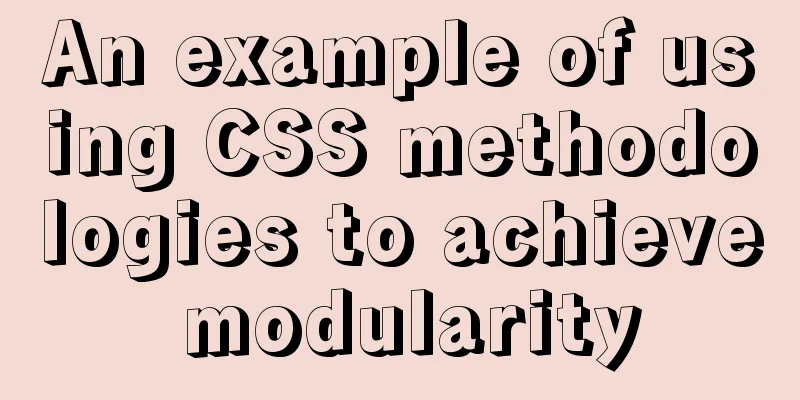
|
1. What are CSS methodologies?
Source of the above image: https://2019.stateofcss.com/technologies/ You may not take the time to pay attention to and understand CSS methodologies in your daily development, but as you gain experience, you may think for yourself, or read other people’s code, and refer to mature frameworks on the Internet, which more or less contain some shining points of CSS methodologies. The following mainstream CSS methodologies can help you summarize and sort out the content. 2. Common CSS methodologies 1. OOCSS
(1) Rules 1. Don’t use ID, use Class Directly use classes to set styles. This not only increases semantics, but also reduces CSS's dependence on HTML. 2. Separation of structure and style Although early HTML and CSS achieved the separation of structure and style, there are still two types of styles in CSS:
So OOCSS recommends separating these two styles. For example, there are three buttons, white/green/red, which can be defined as: class="btn btn-default" class="btn btn-green" class="btn btn-red" If you really have a lot of purple buttons, you can create a separate purple button class. This can greatly reduce the amount of CSS code. 3. Separation of container and content Content should never be confined to a specific container and should be freed for reuse.
# Wrong way to write.header.action {
}
.header .action .login {
}
.header .action .register {
}
# Correct way to write .header{
}
.action{
}
.login {
}
.register {
}Inherited selectors are useful because they can reduce style conflicts caused by the same name (often occurring when multiple people are collaborating on a project). However, we should not overuse it. (2) Advantages and Disadvantages benefit:
shortcoming:
(3) Examples Bootstrap uses OOCSS. For example: html
<div class='header'>
<ul class='menu'>
<li class='menu-item active'>1</li>
<li class='menu-item'>2</li>
<li class='menu-item'>3</li>
</ul>
<div class="action">
<button class="btn btn-login">login</button>
<button class="btn btn-register">register</button>
</div>
</div>CSS:
.header {
}
.menu {
}
.menu-item {
}
.item.active {
}
.action {
}
.btn {
}
.btn-login {
}
.btn-register{
}2. BEM (1) Content BEM consists of three parts:
(2) Rules 1. Naming conventions
In the standards of some companies (such as Tencent), double hyphens are replaced by single underscores ( For example: demo-html:
<div class='header'>
<ul class='header__menu'>
<li class='header__menu-item--active'>1</li>
<li class='header__menu-item'>2</li>
<li class='header__menu-item'>3</li>
</ul>
<div class="header__action">
<button class="header__btn--login">login</button>
<button class="header__btn--register">register</button>
</div>
</div>demo-less:
.header {
&__menu {}
&__menu-item {}
&__action {}
&__btn {
&--login {}
&--register {}
}
}2. Avoid nesting BEM has at most three levels: B+E+M. So please avoid the format of The block here is very similar to a namespace. (3) Advantages and disadvantages benefit:
shortcoming:
other: BEM naming will make the class name longer, but after gzip compression, the bandwidth overhead can be ignored. BEM does not allow the use of tag selectors. Even the simplest li must be written as .menu-item. (4) Practice Ele.me's framework elementUI is a type of BEM, or you can also study the website company.yandex.ru/. 3. SMACSS (1) Rules 1. Categorizing CSS Rules It divides CSS into 5 different categories: For example, CSS Reset and CSS Normalize. For example, left and right columns, and grid systems. For example, a product list, a navigation bar. Reusable. For example, the selected state. 2. Naming Rules Add Base does not require a prefix. And use tags instead of classes and IDs.
example: <div class="l-box m-profile m-profile--is-pro-user"> <img class="m-avatar m-profile__image" /> <p class="m-profile__bio">...</p> </div> (2) Examples Online demo: https://codepen.io/savemuse/pen/gWVpvd 4. Atomic CSS (1) Example <div className="P(10px) M(20%) Pos(f) Start(50%) Bgc(#fff)" /> There will be a special Atomic CSS tool to help parse the class name in the above HTML into normal CSS. (slightly) (2) Advantages and Disadvantages Benefits: Minimize CSS styles into components and maximize reusability. Disadvantage: This is basically writing inline-style, but we use class name to express it. (3) Summary This approach is really radical. I can't accept it for now. Conclusion Leaving aside the radical Atomic, I have the following suggestions for the remaining OOCSS/BEM/SMACSS: Their respective ideas are complementary and conflicting, and they can be used in a trade-off manner in actual development. They can all be combined with CSS preprocessors (such as less/sass) for better efficiency By comparing and summarizing the benefits introduced above, we find that the core problem they solve is: modularity
The above is the full content of this article. I hope it will be helpful for everyone’s study. I also hope that everyone will support 123WORDPRESS.COM. |
<<: Building FastDFS file system in Docker (multi-image tutorial)
>>: 14 Ways to Create Website Content That Engages Your Visitors
Recommend
404 error occurs when accessing the homepage of tomcat started in Docker mode
Scenario: When starting tomcat in docker (version...
Detailed explanation of MySQL custom functions and stored procedures
Preface This article mainly introduces the releva...
Detailed explanation of Kubernetes pod orchestration and lifecycle
Table of contents K8S Master Basic Architecture P...
SVG button example code based on CSS animation
The specific code is as follows: <a href="...
Implementation of building Kubernetes cluster with VirtualBox+Ubuntu16
Table of contents About Kubernetes Basic environm...
Image hover toggle button implemented with CSS3
Result:Implementation Code html <ul class=&quo...
Detailed explanation of CSS complex selectors and CSS font styles and color attributes
I have learned some basic selectors of CSS before...
Implementing a shopping cart with native JavaScript
This article shares the specific code of JavaScri...
Detailed explanation of how to use relative paths in HTML to obtain files at all levels of directories
The concept of relative path Use the current file...
Detailed explanation of Apache+Tomcat7 load balancing configuration method under Windows
Preparation Windows Server 2008 R2 Enterprise (2....
How to create Apache image using Dockerfile
Table of contents 1. Docker Image 2. Create an in...
Detailed explanation of MySQL 5.7 MGR single master determination master node method
Our bank's MGR will be launched at the end of...
Vue Basic Tutorial: Conditional Rendering and List Rendering
Table of contents Preface 1.1 Function 1.2 How to...
Example code for implementing hollowing effect with CSS
Effect principle Mainly use CSS gradient to achie...
MySQL million-level data paging query optimization solution
When there are tens of thousands of records in th...