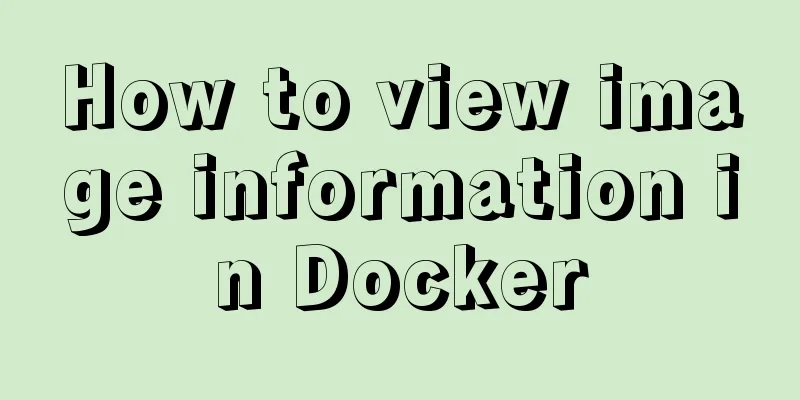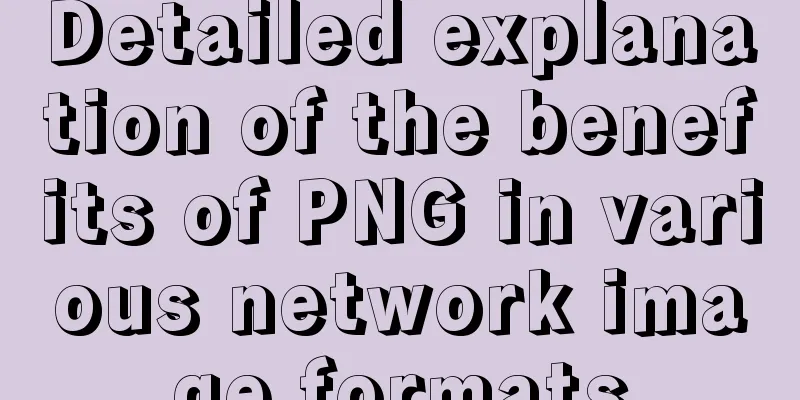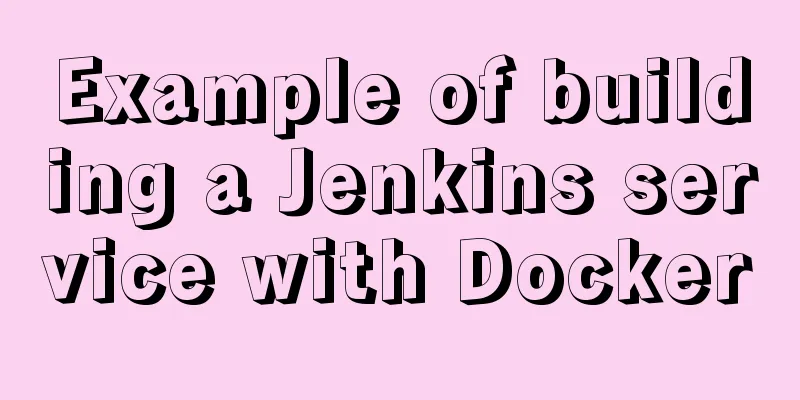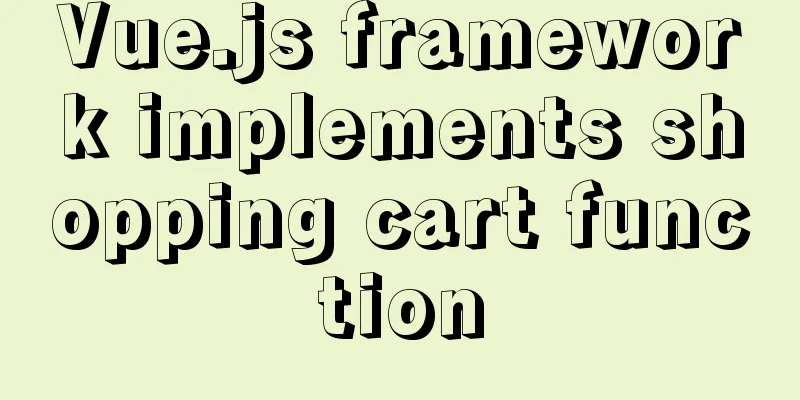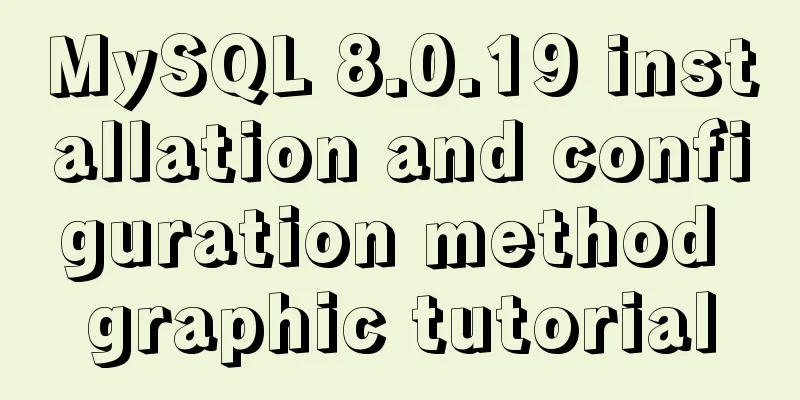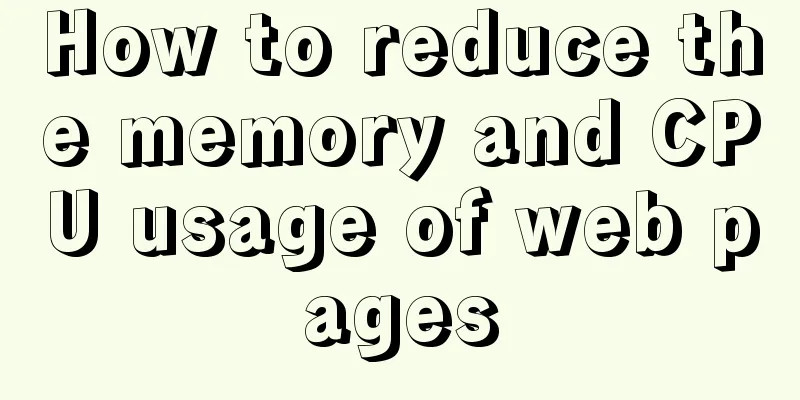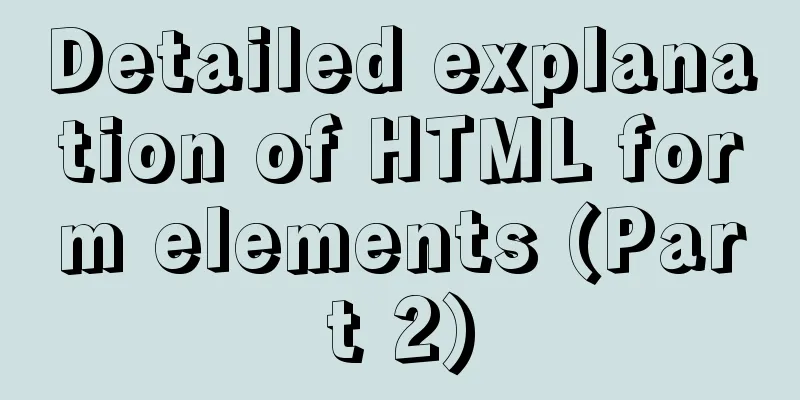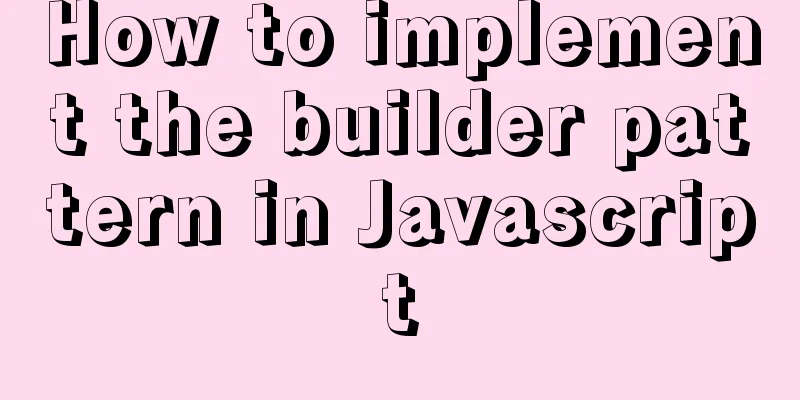js to achieve simulated shopping mall case
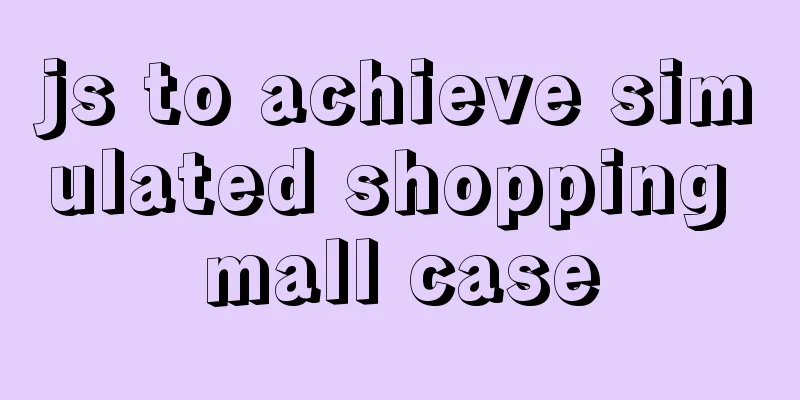
|
Friends who are learning HTML, CSS and JS front-end, this time I will share the implementation of the shopping mall case! Preparation stage:Prepare some pictures that need to be put on the page, small pictures and their corresponding large pictures. The blogger uses small pictures (40 x 40) and large pictures (321 x 430) as examples. Structural analysis:
Effect analysis:
Use CSS to set the border:Set the div tag (set the border attributes):
#showdiv{
width: 342px;
height: 505px;
border: solid 1px ;
border-radius: 10px;
}Set the table tag (no border is required and there is a certain distance from the top):
#ta{
margin: auto;
margin-top: 5px;
}Use js to set the dynamic effects of the page:Mouse enter function:
function operInImg(img,src){
//Set the image style img.style.border="solid 1px blue";
//Set the img path of the big image //Get the big image path var big = document.getElementById("big");
//Set the path big.src=src;
}
function operOutImg(img){
//Set the image style img.style.border="";
}Mouse out function:
function operOutImg(img){
//Set the image style img.style.border="";
}Overall code implementation:
<!DOCTYPE html>
<html lang="en">
<head>
<meta charset="UTF-8">
<meta http-equiv="X-UA-Compatible" content="IE=edge">
<meta name="viewport" content="width=device-width, initial-scale=1.0">
<!--Declare js code domain-->
<script>
//Create a function to link and style photos function operInImg(img,src){
//Set the image style img.style.border="solid 1px blue";
//Set the img path of the big image //Get the big image path var big = document.getElementById("big");
//Set the path big.src=src;
}
function operOutImg(img){
//Set the image style img.style.border="";
}
</script>
<!---Declare CSS code domain-->
<style>
/*Set div style*/
#showdiv{
width: 342px;
height: 505px;
border: solid 1px ;
border-radius: 10px;
}
/*Set table style*/
#ta{
margin: auto;
margin-top: 5px;
}
</style>
<title>taobao</title>
</head>
<body>
<div id="showdiv">
<table width ="332px" height = "440px" id="ta">
<tr height="300px">
<td colspan="5"><img src="./images/demo-big.jpg" alt="" id="big"></td>
</tr>
<tr height="40px">
<td><img src="./images/demo01.jpg" alt="" onmouseover="operInImg(this,'./images/demo-big01.jpg')" onmouseout="operOutImg(this)"></td>
<td><img src="./images/demo02.jpg" alt="" onmouseover="operInImg(this,'./images/demo-big02.jpg')" onmouseout="operOutImg(this)"> </td>
<td><img src="./images/demo03.jpg" alt="" onmouseover="operInImg(this,'./images/demo-big03.jpg')" onmouseout="operOutImg(this)"> </td>
<td><img src="./images/demo04.jpg" alt="" onmouseover="operInImg(this,'./images/demo-big04.jpg')" onmouseout="operOutImg(this)"> </td>
<td><img src="./images/demo05.jpg" alt="" onmouseover="operInImg(this,'./images/demo-big05.jpg')" onmouseout="operOutImg(this)"> </td>
</tr>
</table>
</div>
</body>
</html>Result:
Thank you for reading, and welcome to point out any shortcomings! The above is the full content of this article. I hope it will be helpful for everyone’s study. I also hope that everyone will support 123WORDPRESS.COM. You may also be interested in:
|
<<: MySQL 5.7.23 installation and configuration method graphic tutorial
>>: Detailed steps for Linux account file control management
Recommend
Detailed explanation of tinyMCE usage and experience
Detailed explanation of tinyMCE usage initializat...
Installation and configuration method of Zabbix Agent on Linux platform
Here is a brief summary of the installation and c...
How to set up the terminal to run applications after Ubuntu starts
1. Enter start in the menu bar and click startup ...
How to build a React project with Vite
Table of contents Preface Create a Vite project R...
VMware configuration VMnet8 network method steps
Table of contents 1. Introduction 2. Configuratio...
Detailed tutorial on installing MySQL 5.7.19 decompressed version on Windows Server 2016
The installation tutorial of MySQL 5.7.19 winx64 ...
In html, set the scroll bar to automatically display when the content in the div exceeds
In HTML pages, we sometimes need to automatically ...
New ways to play with CSS fonts: implementation of colored fonts
What if you designers want to use the font below ...
Linux nohup to run programs in the background and view them (nohup and &)
1. Background execution Generally, programs on Li...
Delete the image operation of none in docker images
Since I usually use the docker build command to g...
Solve the pitfall of storing boolean type values in localstorage
LocalStorage stores Boolean values Today, when I ...
mysql installer web community 5.7.21.0.msi installation graphic tutorial
This article example shares the specific code for...
Solve the problem of using linuxdeployqt to package Qt programs in Ubuntu
I wrote some Qt interface programs, but found it ...
Detailed explanation of JavaScript Reduce
Table of contents map filter some every findIndex...
A brief introduction to VUE uni-app basic components
1. scroll-view When using vertical scrolling, you...