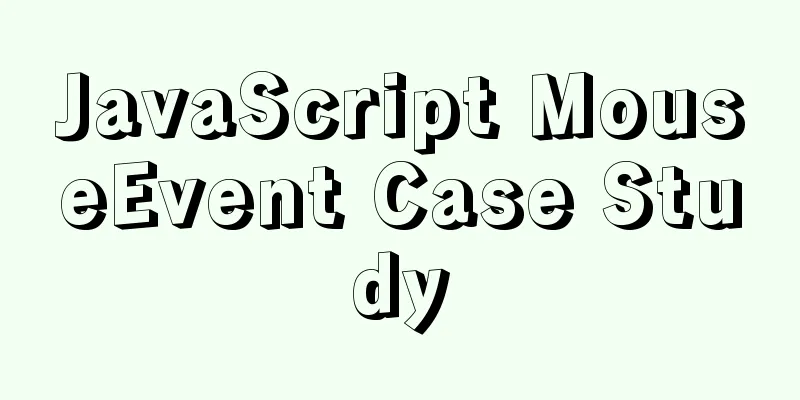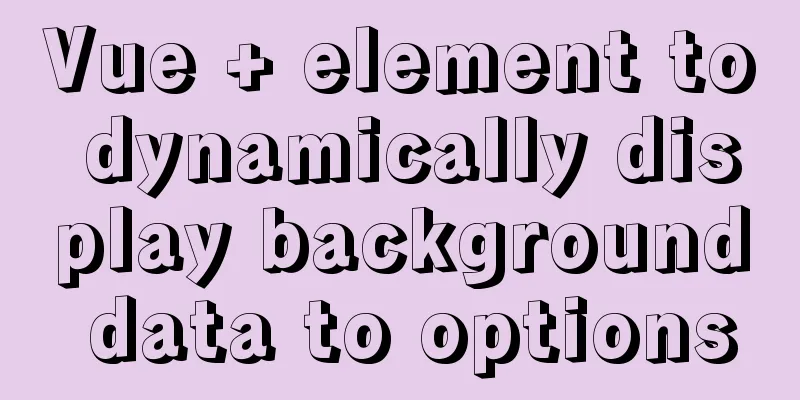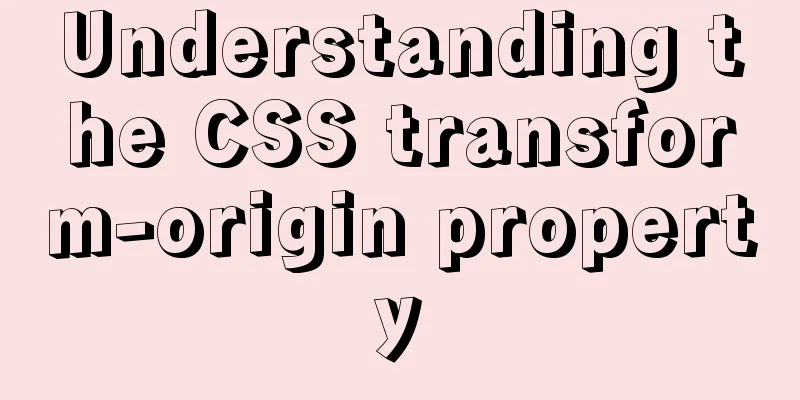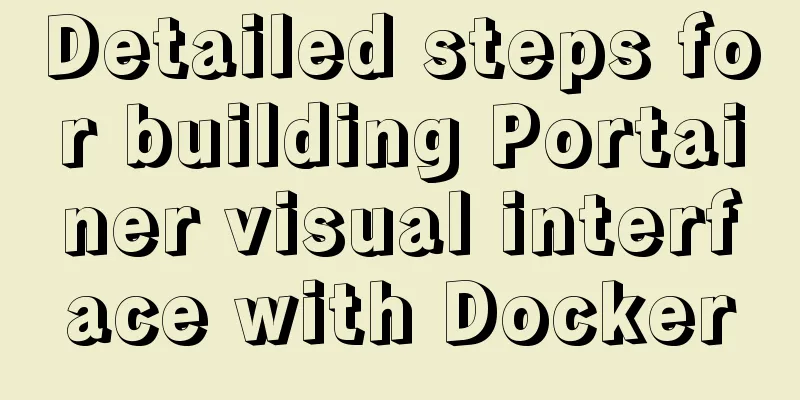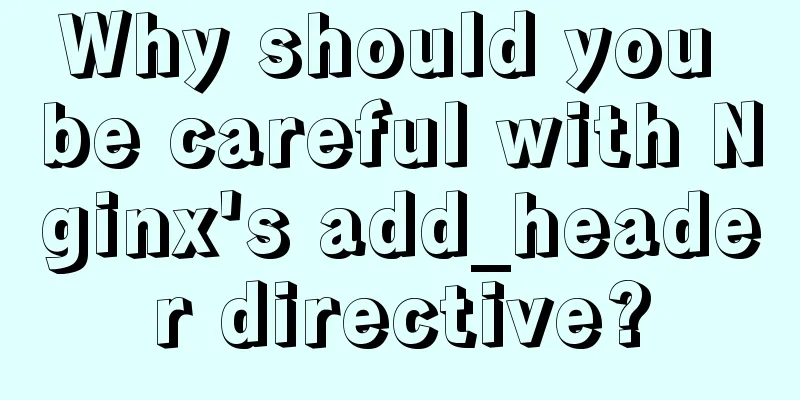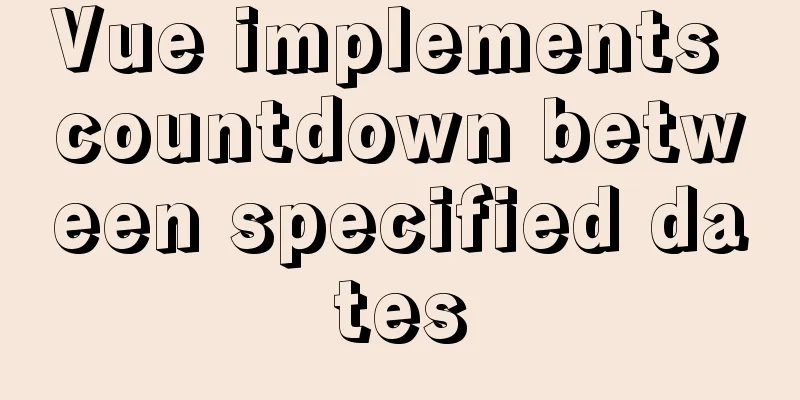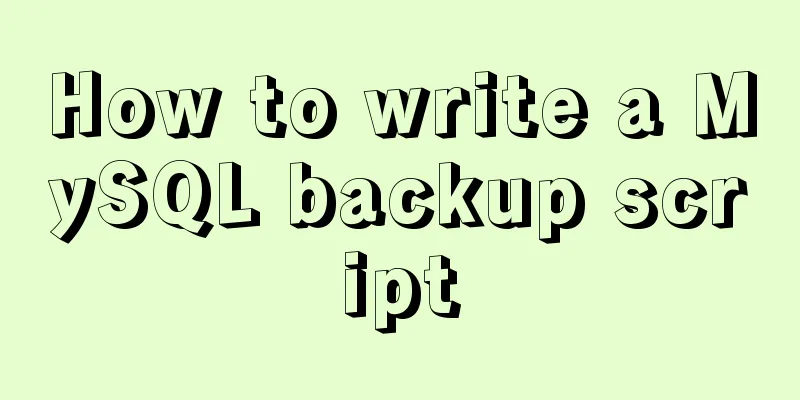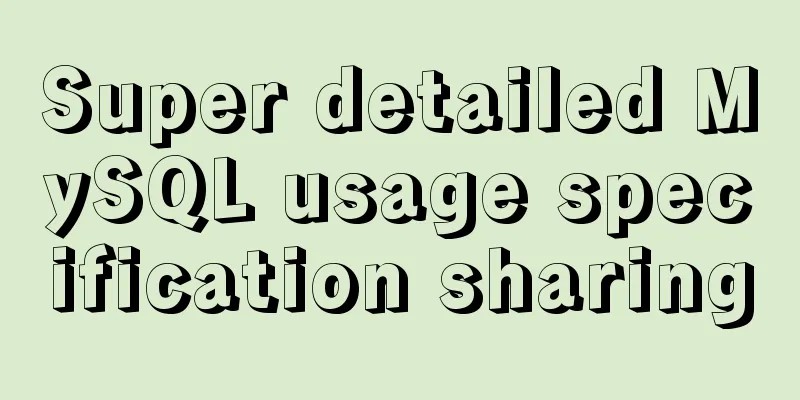Delete the image operation of none in docker images
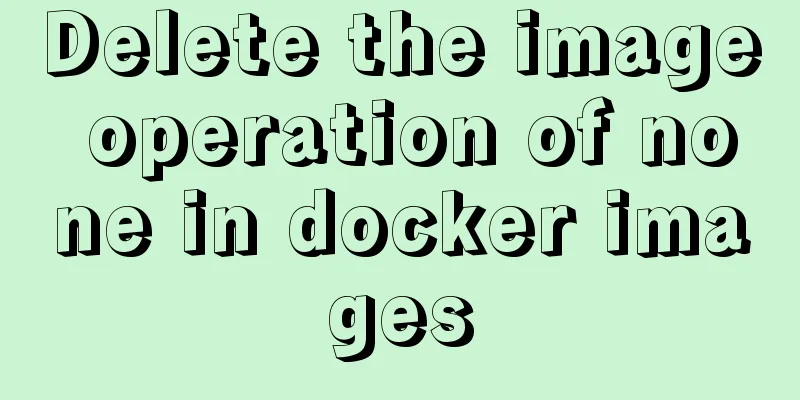
|
Since I usually use the docker build command to generate an image, sometimes due to frequent code updates, a lot of none images will be generated. Recently, I want to clear them out. So I wrote the following script:
docker ps -a | grep "Exited" | awk '{print $1 }'|xargs docker stop
docker ps -a | grep "Exited" | awk '{print $1 }'|xargs docker rm
docker images|grep none|awk '{print $3 }'|xargs docker rmiSupplement: Docker deletes all none images or stopped containers After repeated builds in docker, many none images will remain. The following command deletes all none images in one click.
docker rmi `docker images | grep '<none>' | awk '{print $3}'`A simpler way docker rmi `docker images -q -f dangling=true` or docker rmi $(docker images -q -f dangling=true) Remove all stopped containers docker rm $(docker ps -a -q) The above is my personal experience. I hope it can give you a reference. I also hope that you will support 123WORDPRESS.COM. If there are any mistakes or incomplete considerations, please feel free to correct me. You may also be interested in:
|
<<: Abbreviation of HTML DOCTYPE
>>: js array fill() filling method
Recommend
Implementation of MySQL index-based stress testing
1. Simulate database data 1-1 Create database and...
JavaScript Advanced Programming: Variables and Scope
Table of contents 1. Original value and reference...
User experience of portal website redesign
<br />From the launch of NetEase's new h...
A brief discussion on VUE uni-app custom components
1. Parent components can pass data to child compo...
Detailed explanation of how Nginx works
How Nginx works Nginx consists of a core and modu...
Detailed example of sharedWorker in JavaScript to achieve multi-page communication
This is what happened. Today I was playing with G...
HTML background color gradient effect achieved through CSS style
Effect screenshots: Implementation code: Copy code...
jQuery implements nested tab function
This article example shares the specific code of ...
Detailed steps to install Mysql5.7.19 using yum on Centos7
There is no mysql by default in the yum source of...
Detailed explanation of the process of building and running Docker containers
Simply pull the image, create a container and run...
MySQL data types full analysis
Data Type: The basic rules that define what data ...
Detailed explanation of Nginx's control over access volume
Purpose Understand the Nginx ngx_http_limit_conn_...
Implementing a web calculator based on JavaScript
This article shares the specific code of JavaScri...
SSM VUE Axios Detailed Explanation
Table of contents How to display SQL log? ? Descr...
Detailed tutorial on installing harbor private warehouse using docker compose
Overview What is harbor? The English word means: ...