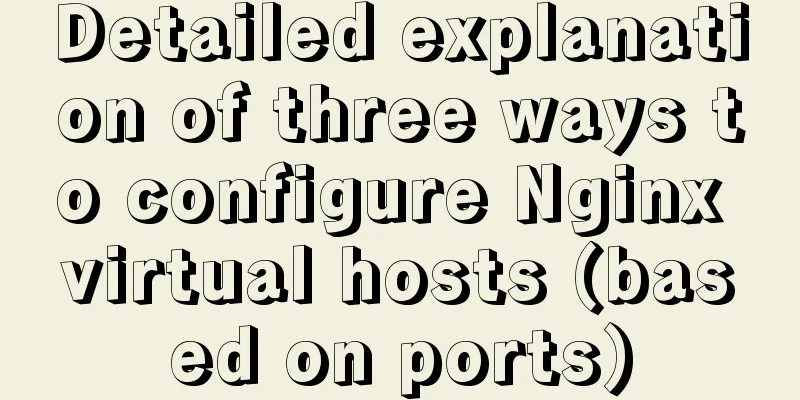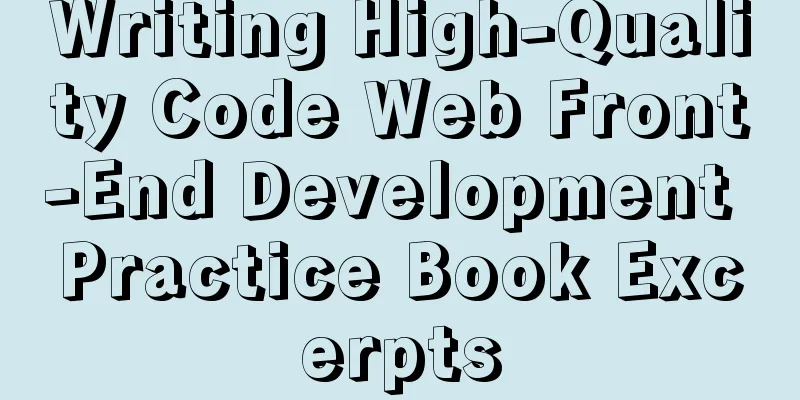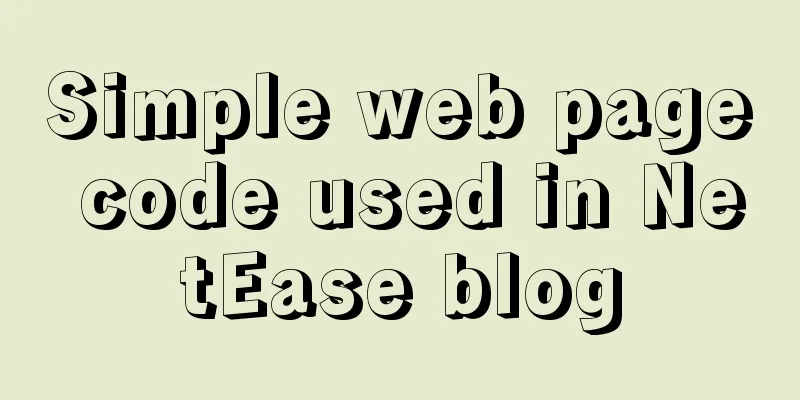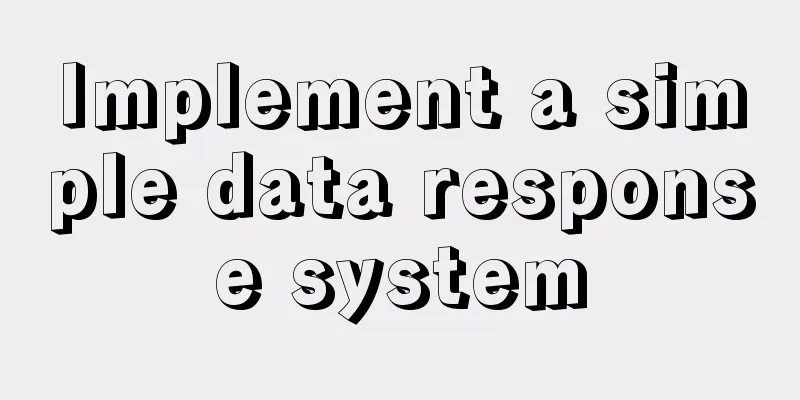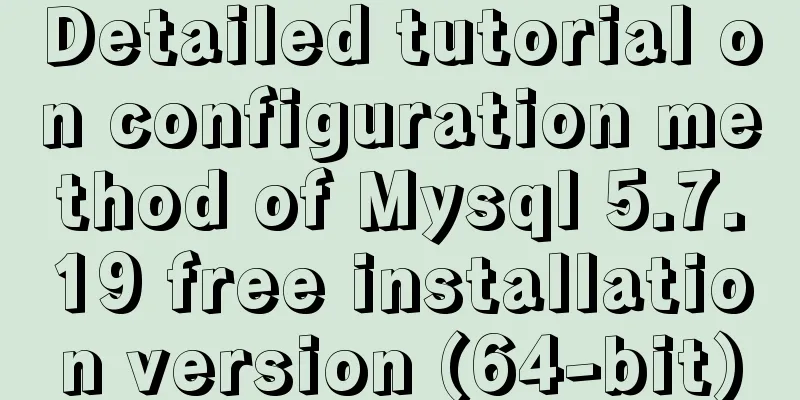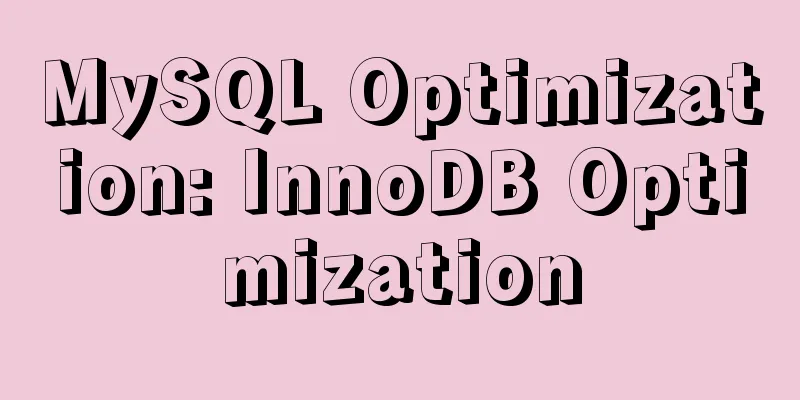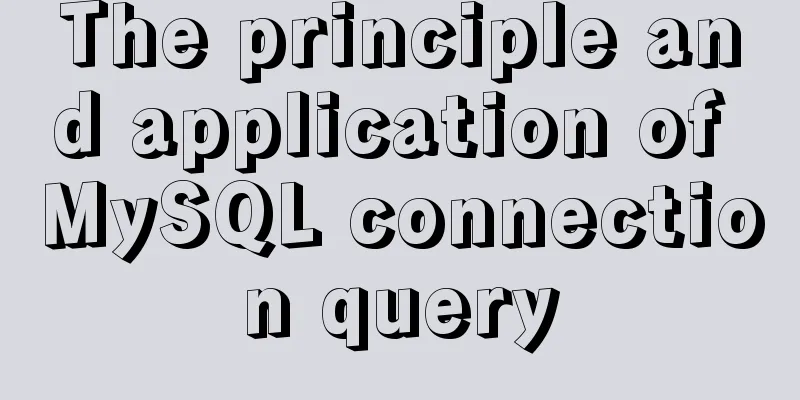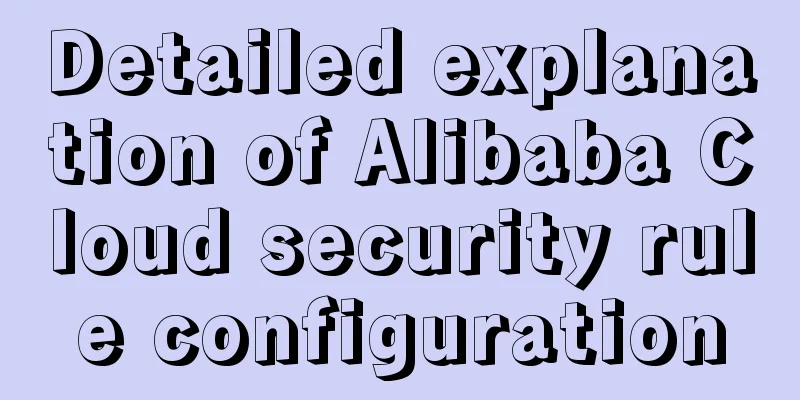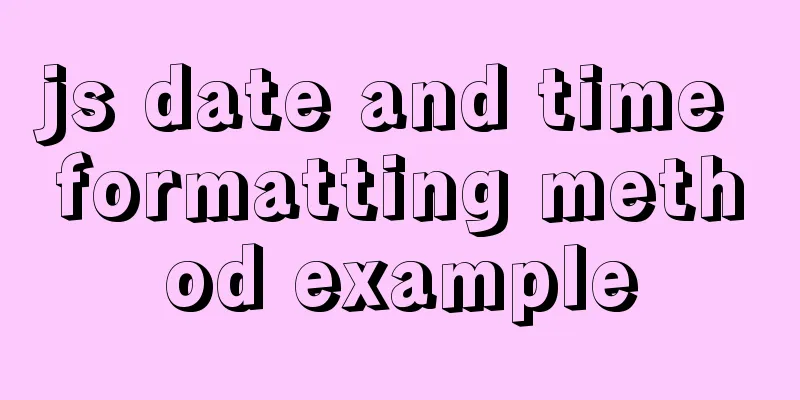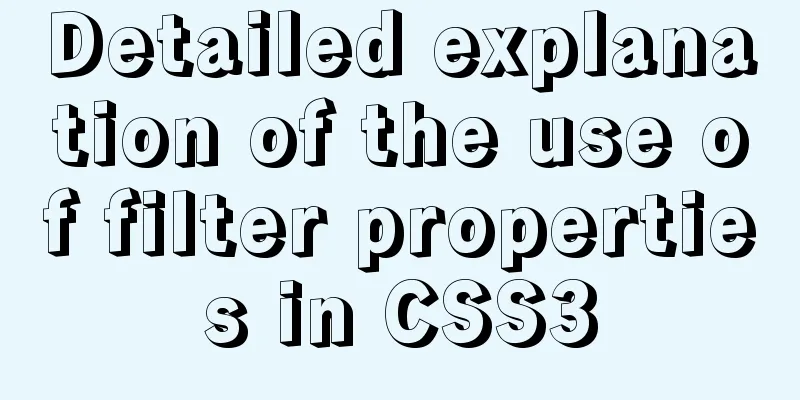Detailed explanation of Nginx's control over access volume
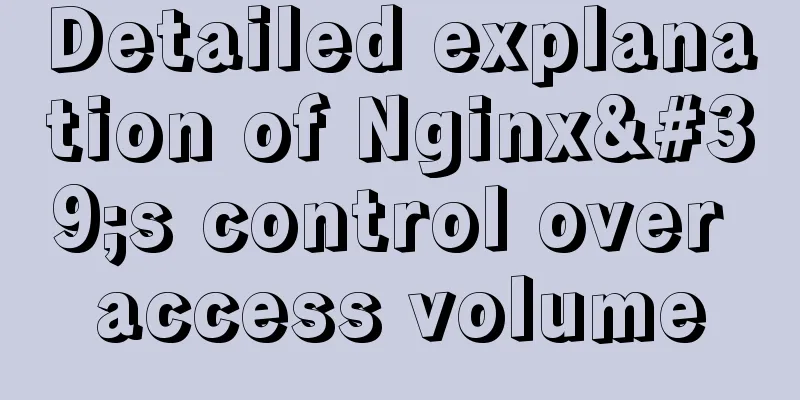
|
Purpose Understand the Nginx ngx_http_limit_conn_module and ngx_http_limit_req_module modules to control the request access volume. Nginx Modularity The internal structure of nginx consists of a core module and a series of functional modules. The modular architecture makes the functions of each module relatively simple, achieving high cohesion, and also facilitates the functional expansion of Nginx. For web requests, all enabled modules of Nginx will form a chain, similar to the levels in a game. Each module is responsible for a specific function, such as the ngx_http_gzip_module module for compression, the ngx_http_auth_basic_module module for authentication, and the ngx_http_proxy_module module for proxy. Requests to connect to the server will be processed by each Nginx module in turn. Only after being processed by these modules will the requests be actually passed to the background program code for processing. Nginx concurrent access control For web servers, when encountering web crawlers or malicious large-volume traffic attacks, the server memory and CPU will be full, and the bandwidth will also be full. Therefore, as a mature server proxy software, it is necessary to be able to control these situations. There are two ways to control concurrency in Nginx. One is to control its concurrency through IP or other parameters; the other is to control the total number of requests processed per unit time. That is, the control of concurrency and parallelism. These two functions are implemented by the ngx_http_limit_conn_module and ngx_http_limit_req_module modules respectively. ngx_http_limit_conn_module module illustrate This module is mainly used to control the number of concurrent requests. Parameter configuration limit_conn_zone
limit_conn_log_level
limit_conn
limit_conn_status
limit_rate
limit_rate_after
Simple configuration example
limit_conn_zone $binary_remote_addr zone=addr:10m;
server {
listen 80;
server_name www.domain.com;
root /path/;
index index.html index.htm;
location /ip {
limit_conn_status 503; # The status code returned after exceeding the limit;
limit_conn_log_level warn; # Logging level limit_rate 50; # Bandwidth limit limit_conn addr 1; # Control concurrent access}
# When the concurrent access limit is exceeded, the 503 error page error_page 503 /503.html is returned;
}
ngx_http_limit_req_module module illustrate This module mainly controls the number of requests per unit time. Use the "leaky bucket" algorithm for filtering. After setting the limit rate, when the number of requests per unit time exceeds the rate, the module will detect the burst value. If the value is 0, the request will return an error or wait according to the delay|nodelay configuration; if the burst is greater than 0, when the number of requests is greater than the rate but less than the burst, the request enters the waiting queue for processing. Parameter configuration limit_req_zone
limit_req
The limit_req_log_level and limit_req_status configuration parameters are consistent with the ngx_http_limit_conn_module module; Simple configuration example
limit_req_zone $binary_remote_addr zone=req:10m rate=2r/m;
server {
listen 80;
server_name www.domain.com;
root /path/;
index index.html index.htm;
location /limit {
limit_req zone=req burst=3 nodelay;
}
# When the concurrent access limit is exceeded, the 503 error page error_page 503 /503.html is returned;
}
Notice Both types of access control require applying for memory space. Since there is memory space, there will of course be a situation where the memory is exhausted. At this time, new requests will be returned with errors. Therefore, when access restrictions are enabled, monitoring is required to prevent such situations from happening. summary Through a brief introduction to the modular architecture of Nginx, we focus on understanding the functions and configuration parameters of the ngx_http_limit_conn_module and ngx_http_limit_req_module modules, and implement Nginx's concurrency control of requests. If there is anything wrong, please advise The above is the full content of this article. I hope it will be helpful for everyone’s study. I also hope that everyone will support 123WORDPRESS.COM. You may also be interested in:
|
<<: Vue+element+oss realizes front-end fragment upload and breakpoint resume
>>: How to install Mysql5.7 in Centos6
Recommend
Six-step example code for JDBC connection (connecting to MySQL)
Six steps of JDBC: 1. Register the driver 2. Get ...
Design Reference Beautiful and Original Blog Design
All blogs listed below are original and uniquely ...
Detailed explanation of the basic usage of the auxiliary function mapGetters in vuex
mapGetters Helper Function mapGetters helper func...
Automatically load kernel module overlayfs operation at CentOS startup
To automatically load kernel modules in CentOS, y...
Detailed explanation of MySQL delayed replication library method
Simply put, delayed replication is to set a fixed...
WeChat applet implementation anchor positioning function example
Preface In the development of small programs, we ...
Typora code block color matching and title serial number implementation code
Effect: The title has its own serial number, the ...
Bootstrap 3.0 study notes for beginners
As the first article of this study note, we will ...
Solution to the problem of MySQL data delay jump
Today we analyzed another typical problem about d...
Share 5 JS high-order functions
Table of contents 1. Introduction 2. Recursion 3....
Solution to the Chinese garbled characters problem in MySQL under Ubuntu
Find the problem I have been learning Django rece...
Detailed explanation of JavaScript timers
Table of contents Brief Introduction setInterval ...
In-depth analysis of MySQL index data structure
Table of contents Overview Index data structure B...
MySQL 5.7.21 decompression version installation Navicat database operation tool installation
Installation of MySQL decompression version and N...
A brief discussion on Linux signal mechanism
Table of contents 1. Signal List 1.1. Real-time s...