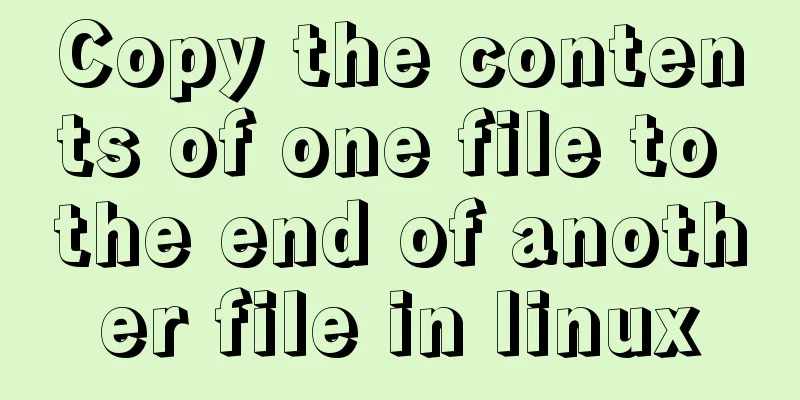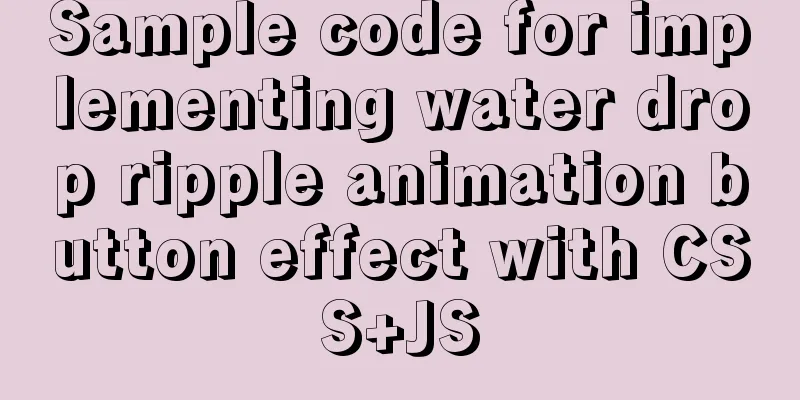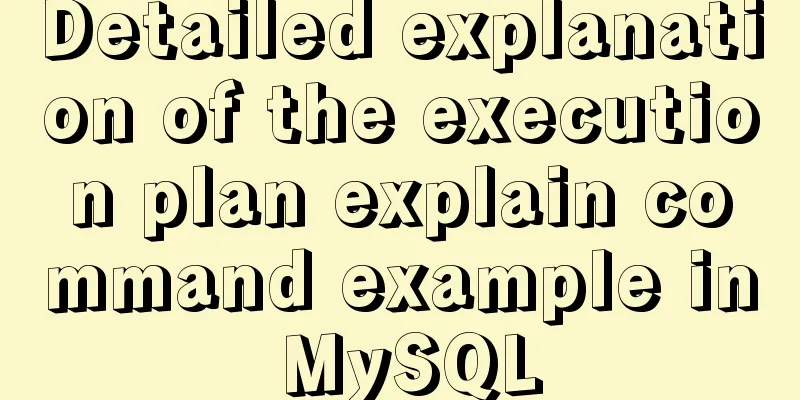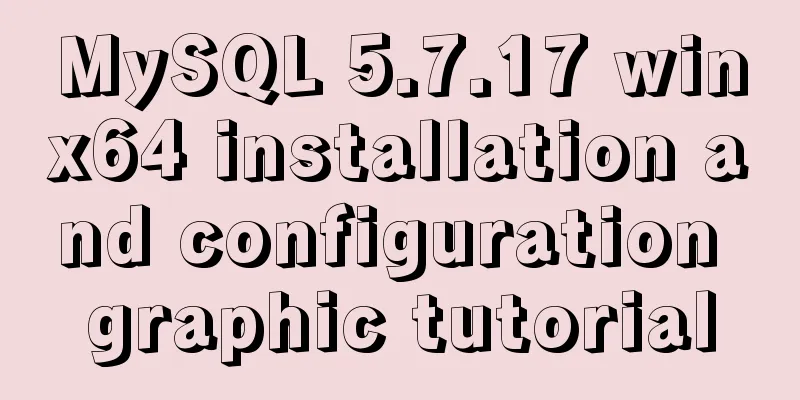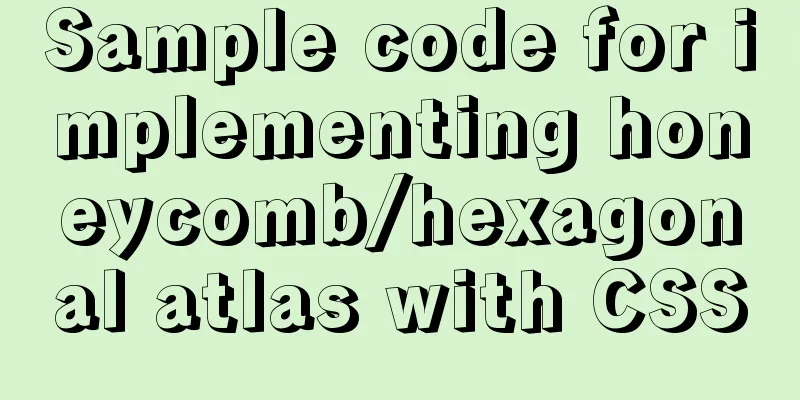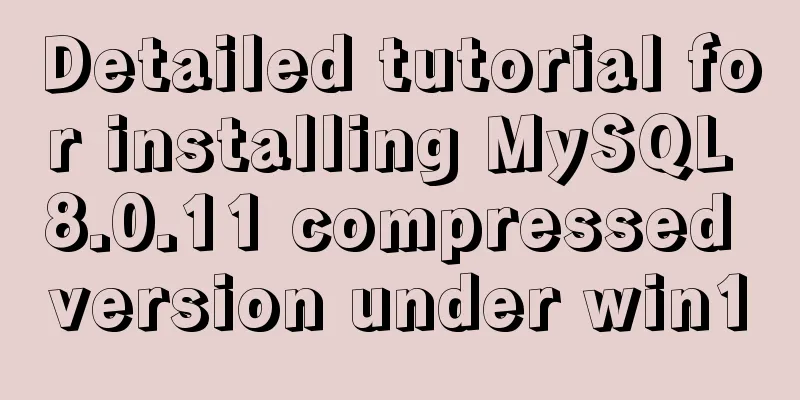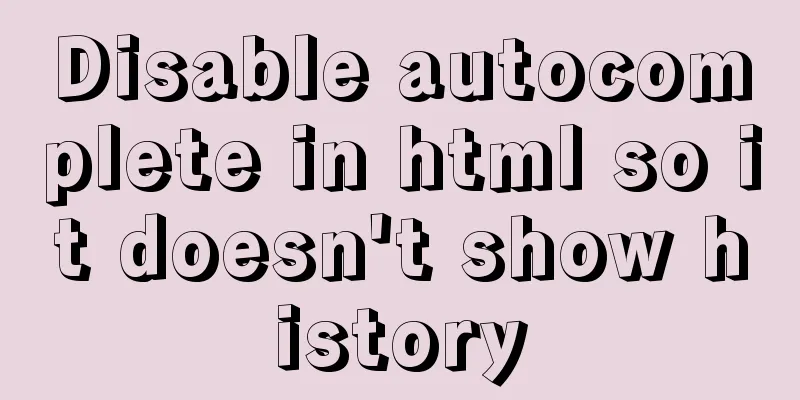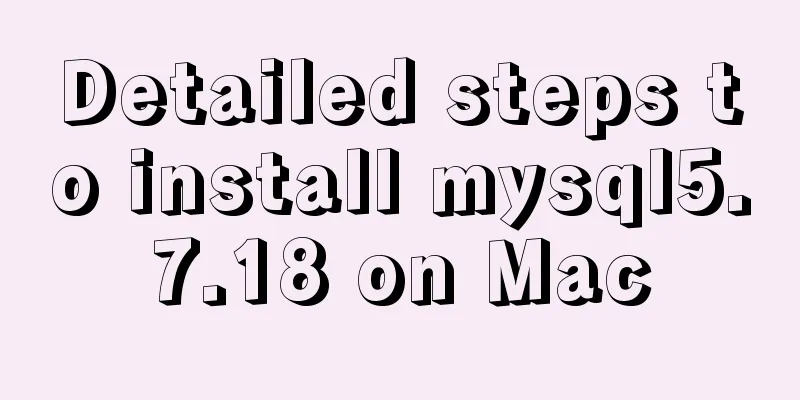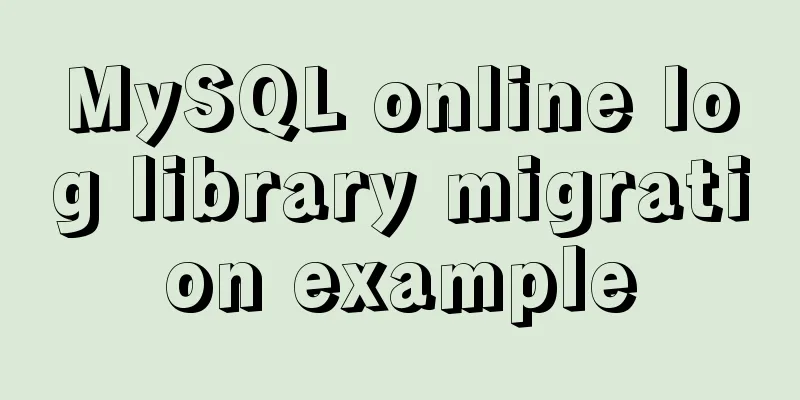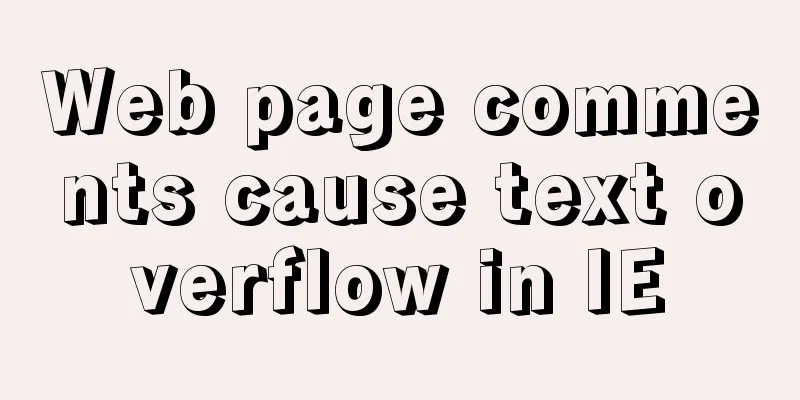How to install Mysql5.7 in Centos6
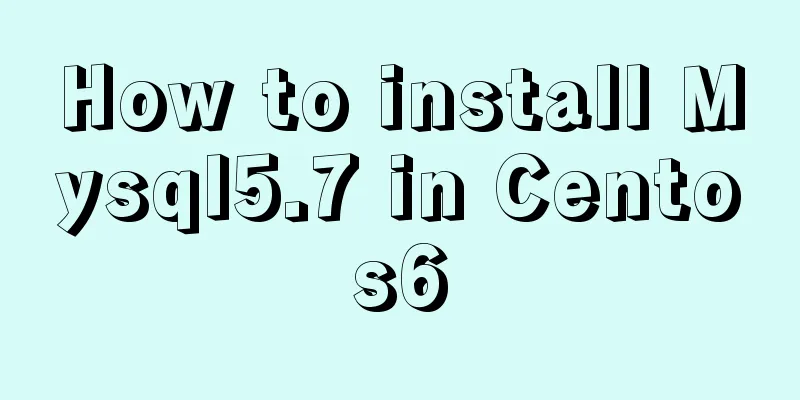
|
environment Centos 6.6 MySQL 5.7 Install If the system has been installed, please uninstall it first! Disable Selinux setenforce 0 (temporary shutdown) Modify /etc/selinux/config (permanent shutdown) 1. Download the dependency package and mysql installation package Download and unzip from the official website: wget http://cdn.mysql.com/archives/mysql-5.7/mysql-5.7.15-1.el6.x86_64.rpm-bundle.tar tar -xvf mysql-5.7.15-1.el6.x86_64.rpm-bundle.tar 2. Installation rpm -ivh mysql-community-common-5.7.15-1.el6.x86_64.rpm rpm -ivh mysql-community-libs-5.7.15-1.el6.x86_64.rpm rpm -ivh mysql-community-devel-5.7.15-1.el6.x86_64.rpm rpm -ivh mysql-community-client-5.7.15-1.el6.x86_64.rpm rpm -ivh mysql-community-server-5.7.15-1.el6.x86_64.rpm (1) For MySQL 5.7.6 and higher, the initial random root password is written to the log (default location: /var/log/mysqld.log) (2) Do not create a MySQL anonymous account (3) Do not create a test database 3. Start mysqld If the mysql user is missing, create it yourself; adduser -g mysql mysqlysql Before starting, you need to check whether the data directory exists, as follows: If the data directory does not exist, mysqld creates it. If the data directory exists and is not empty (i.e. contains files or subdirectories) service mysqld start Change the root login password mysql –uroot –p The password entered here is the initial password generated under /var/log/mysqld: alter user 'root'@'localhost' identified by 'Mysql$%123'; If necessary, use the initialization command: mysqld --initialize --user=mysql (in secure mode) mysqld --initialize-insecure --user=mysql (insecure mode) 4. Check whether MySQL starts automatically and set it to start automatically chkconfig --list | grep mysqld chkconfig mysqld on Version Changes thread_concurrency 5.7 The default setting is 0, which means there is no limit on the number of concurrent connections. It is recommended to set it to 0 to better utilize the multi-core processing capabilities of the CPU and increase the amount of concurrency. Starting from MySQL 5.6.1, this option has been abolished. The above is the installation method of Mysql5.7 in Centos6 introduced by the editor. I hope it will be helpful to everyone. If you have any questions, please leave me a message and the editor will reply to you in time! You may also be interested in:
|
<<: Detailed explanation of Nginx's control over access volume
>>: Detailed explanation of Vue configuration request multiple server solutions
Recommend
How to modify the user and group of a file in Linux
In Linux, when a file is created, the owner of th...
Idea configures tomcat to start a web project graphic tutorial
Configure tomcat 1. Click run configuration 2. Se...
Navicat connection MySQL error description analysis
Table of contents environment Virtual Machine Ver...
The order of event execution in the node event loop
Table of contents Event Loop Browser environment ...
How to reduce the memory and CPU usage of web pages
<br />Some web pages may not look large but ...
Detailed explanation of the process of deploying the distributed configuration center Apollo with one click using docker compose
Introduction When talking about distribution, we ...
Using loops in awk
Let's learn about different types of loops th...
Detailed explanation of the usage and differences of MySQL views and indexes
MySQL Views Simply put, a MySQL view is a shortcu...
Detailed tutorial on Apache source code installation and virtual host configuration
Install Apache from source 1. Upload the Apache s...
The difference between mysql outer join and inner join query
The syntax for an outer join is as follows: SELEC...
How to implement Docker to dynamically pass parameters to Springboot projects
background Recently, some friends who are new to ...
Detailed explanation of scheduled tasks for ordinary users in Linux
Preface Ordinary users define crontab scheduled t...
Vue shopping cart case study
Table of contents 1. Shopping cart example 2. Cod...
Centos7 mysql database installation and configuration tutorial
1. System environment The system version after yu...
Detailed example of inserting custom HTML records in Quill editor
It is already 2020. Hungry humans are no longer s...