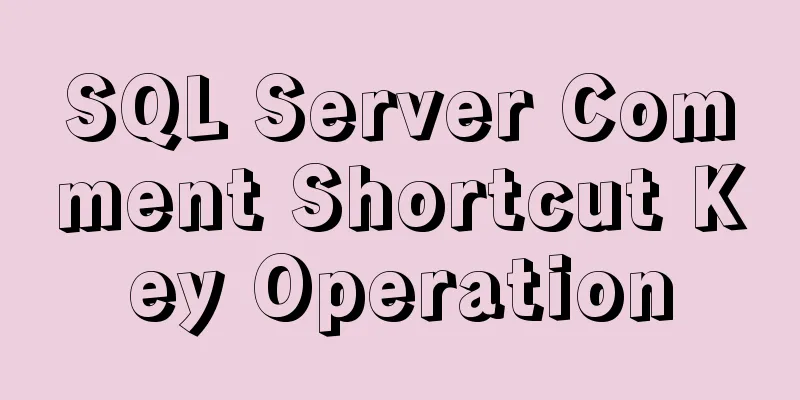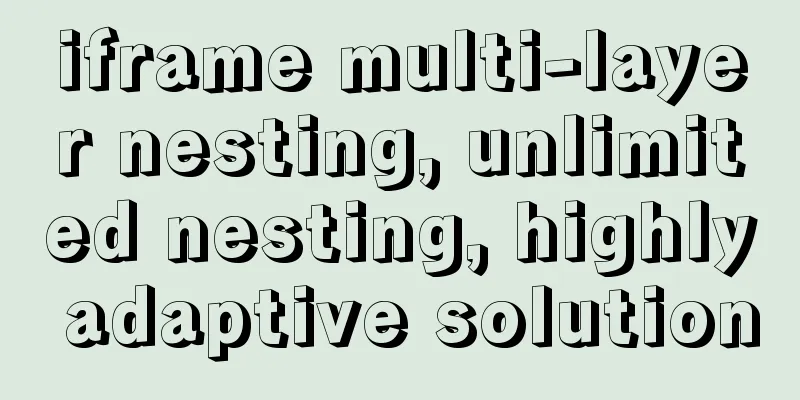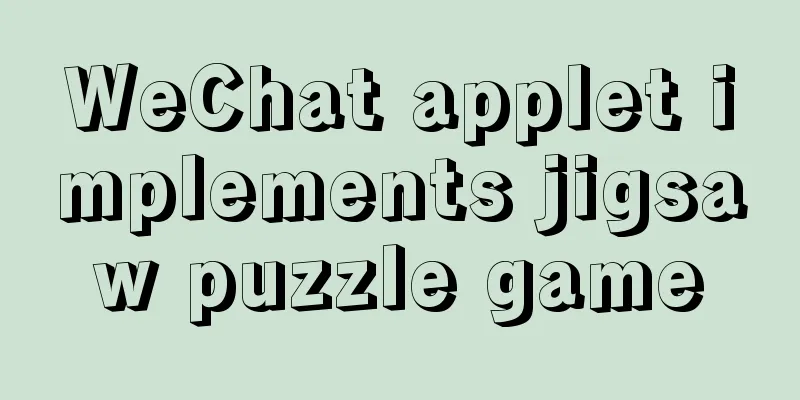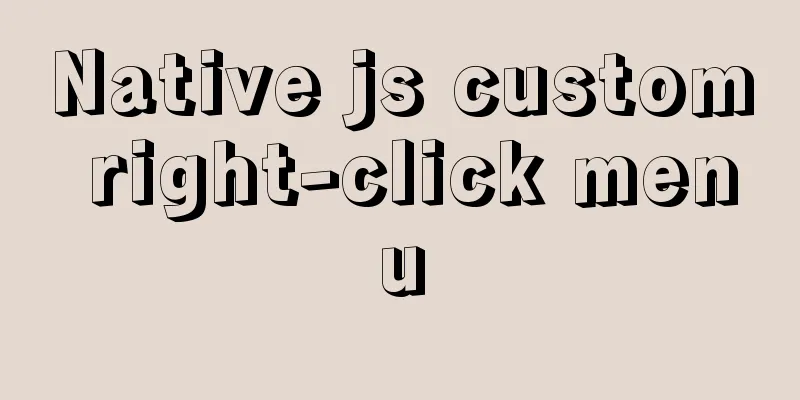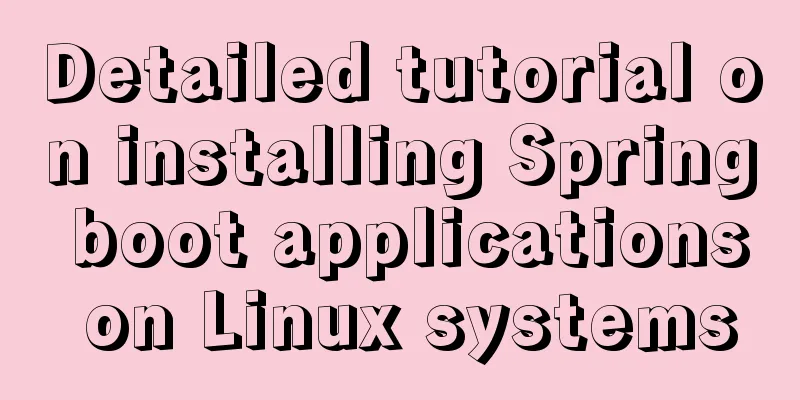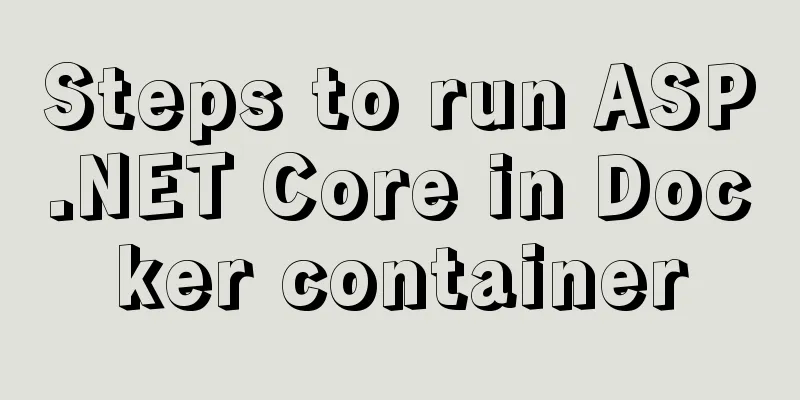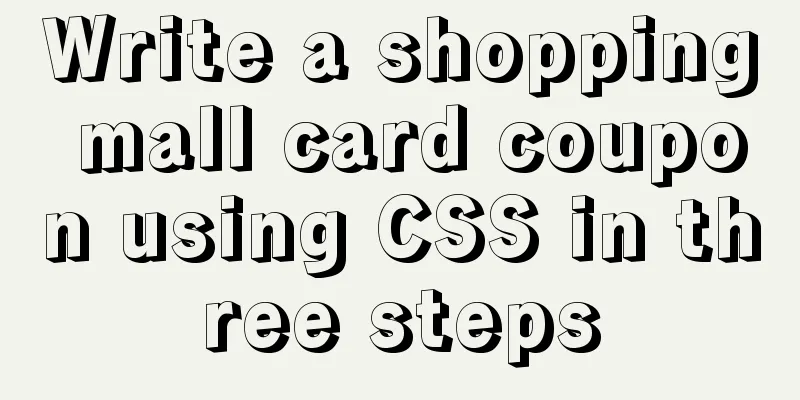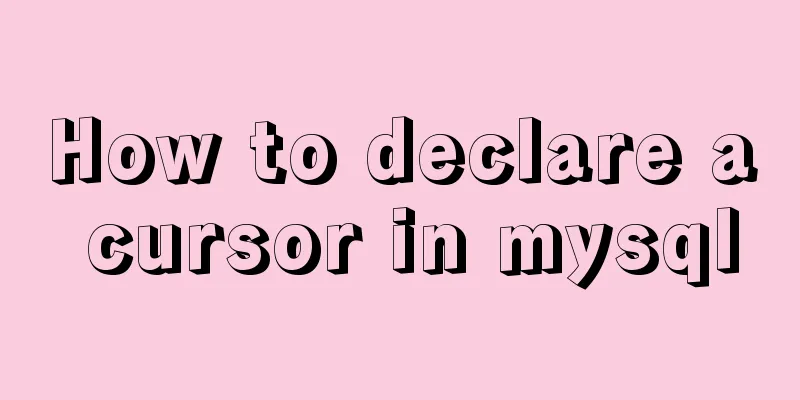How to implement Docker to dynamically pass parameters to Springboot projects
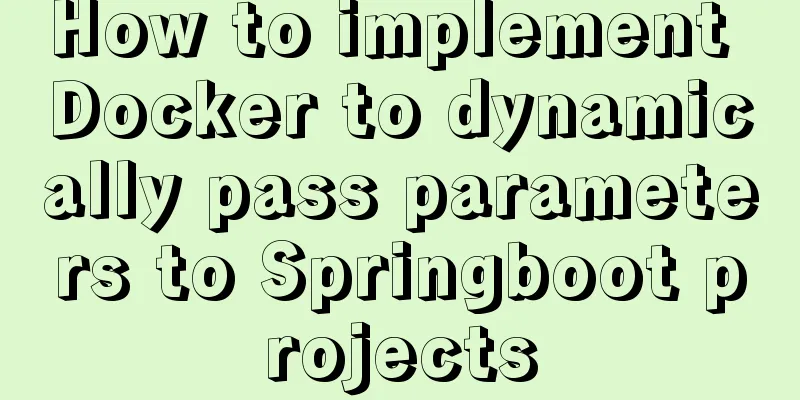
|
background Recently, some friends who are new to Docker asked me that they want to dynamically pass parameters to microservices through Scenario Suppose there is a Springboot project with a database configuration item in it, but there are multiple database IPs in different database test environments (DEV\SIT\UAT). If you want to use the same Springboot project image, you can switch the database configuration at any time. In short, the database configuration of your Springboot application should be passed in externally instead of hardcoded.
There is a database configuration in the Springboot application as follows: spring.datasource.url = jdbc:mysql://192.168.0.11:3306/db?useUnicode=true&characterEncoding=utf8 #Configure database username spring.datasource.username = sa #Configure database password spring.datasource.password = sa Solution Use
Next, we replace the database configuration with a spEL expression in the Springboot configuration file
#Configure database link spring.datasource.url = jdbc:mysql://${DB_HOST}:${DB_PORT}/${DB_NAME}?useUnicode=true&characterEncoding=utf8
#Configure database username spring.datasource.username = ${DB_USER}
#Configure database password spring.datasource.password = ${DB_PASSWORD} Configure our database parameters in
version: '3'
services:
web:
restart: always
depends_on:
-db
image: springboot-app-image
build: .
ports:
- 8080:8080
environment:
- DB_HOST=192.168.0.11
- DB_PORT=3306
- DB_USER=root
- DB_PASSWORD=123456
- DB_NAME=db
networks:
- credit-facility-net
deploy:
mode: replicated
replicas: 3
restart_policy:
condition: on-failure
delay: 5s
max_attempts: 3
update_config:
parallelism: 1
delay: 10sIn this way, our Springboot application can dynamically obtain the database configuration when starting the container service This is the end of this article about how Docker dynamically passes parameters to Springboot projects. For more information about Docker Springboot dynamic parameter passing, please search for previous articles on 123WORDPRESS.COM or continue to browse the following related articles. I hope you will support 123WORDPRESS.COM in the future! You may also be interested in:
|
<<: Detailed explanation of MySQL data rows and row overflow mechanism
>>: Four ways to modify the default CSS style of element-ui components in Vue
Recommend
CSS realizes the speech bubble effect with sharp corners in the small sharp corner chat dialog box
1. Use CSS to draw a small pointed-corner chat di...
Basic installation process of mysql5.7.19 under winx64 (details)
1. Download https://dev.mysql.com/downloads/mysql...
Example of how to set up a Linux system to automatically run a script at startup
Preface Hello everyone, I am Liang Xu. At work, w...
PostgreSQL materialized view process analysis
This article mainly introduces the process analys...
How to distinguish MySQL's innodb_flush_log_at_trx_commit and sync_binlog
The two parameters innodb_flush_log_at_trx_commit...
A brief discussion on JS packaging objects
Table of contents Overview definition Instance Me...
How to implement Docker Registry to build a private image warehouse
The image of the microservice will be uploaded to...
Vue imports excel table, and automatically downloads the data that failed to import
There is such a requirement: an import button, cl...
Detailed installation and configuration tutorial of MySQL flashback tool binlog2sql
Overview binlog2sql is an open source MySQL Binlo...
Example code for using Nginx to implement 301 redirect to https root domain name
Based on SEO and security considerations, a 301 r...
HTML+CSS to achieve responsive card hover effect
Table of contents accomplish: Summarize: Not much...
Graphic tutorial on configuring log server in Linux
Preface This article mainly introduces the releva...
MySQL full-text fuzzy search MATCH AGAINST method example
MySQL 4.x and above provide full-text search supp...
Seven ways to implement array deduplication in JS
Table of contents 1. Using Set()+Array.from() 2. ...
Enable sshd operation in docker
First, install openssh-server in docker. After th...