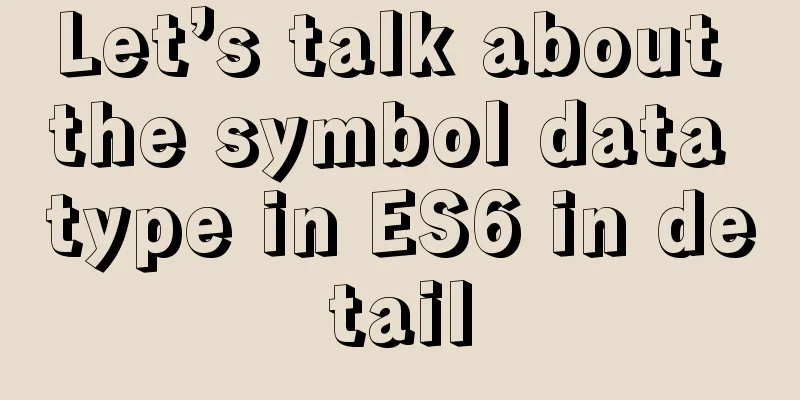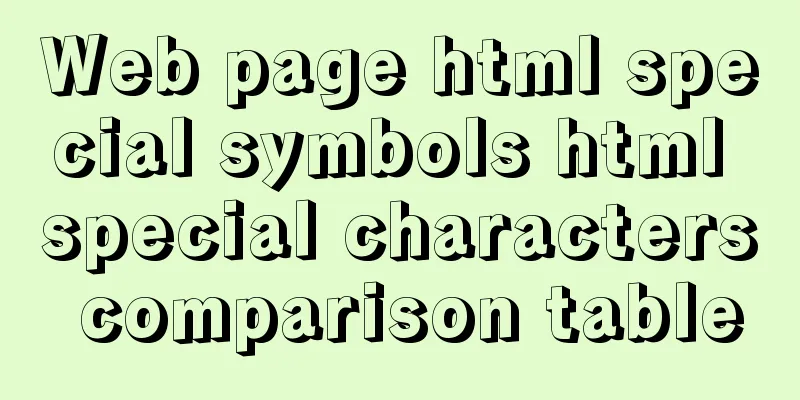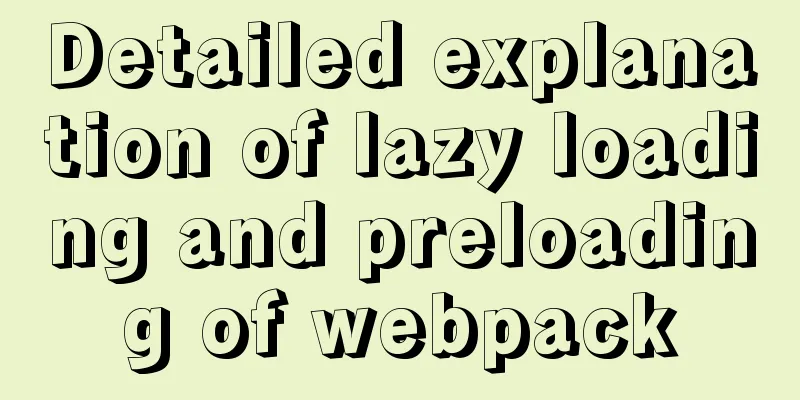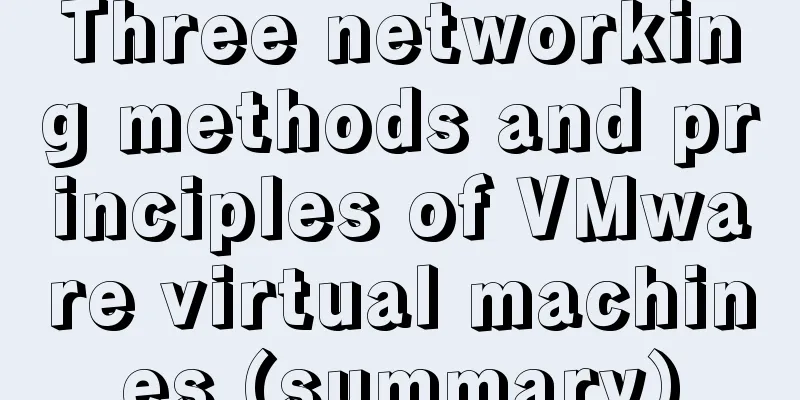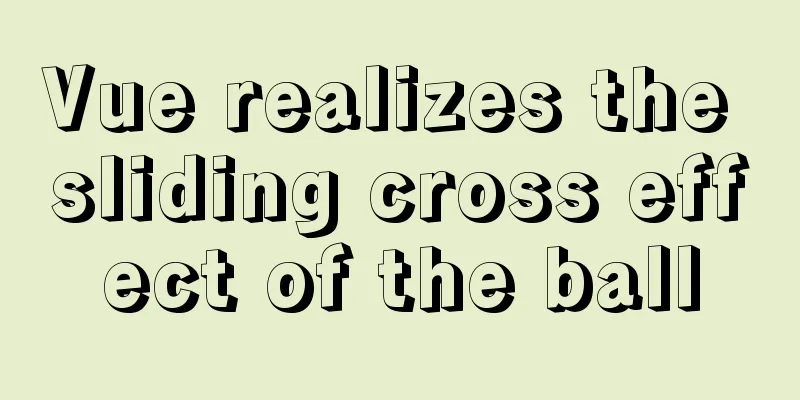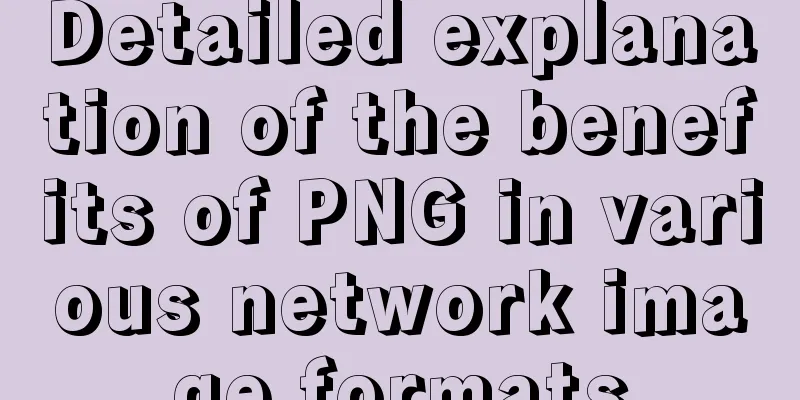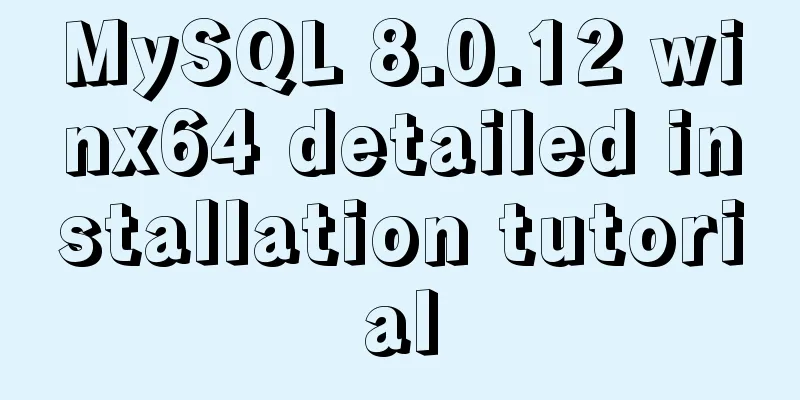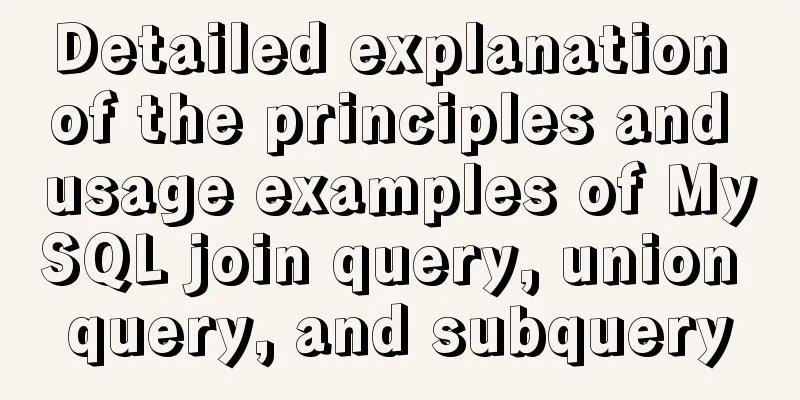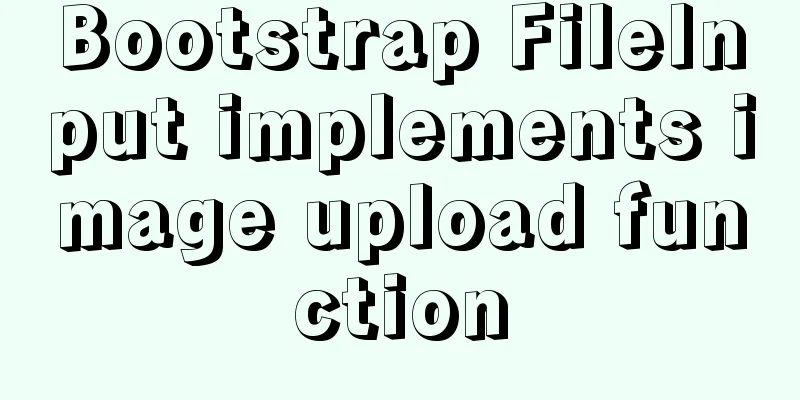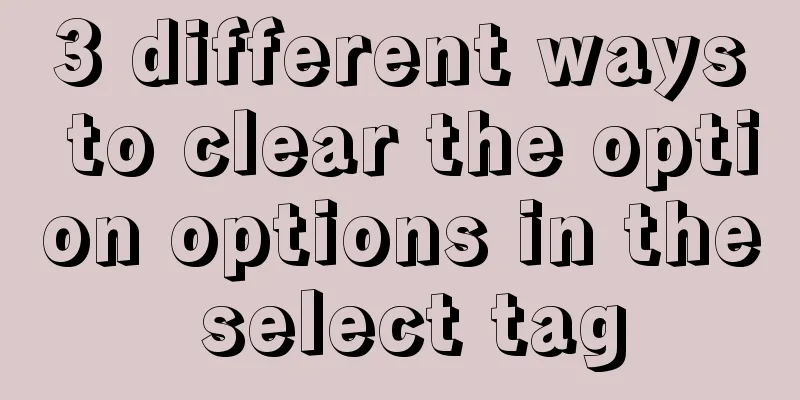Native js custom right-click menu
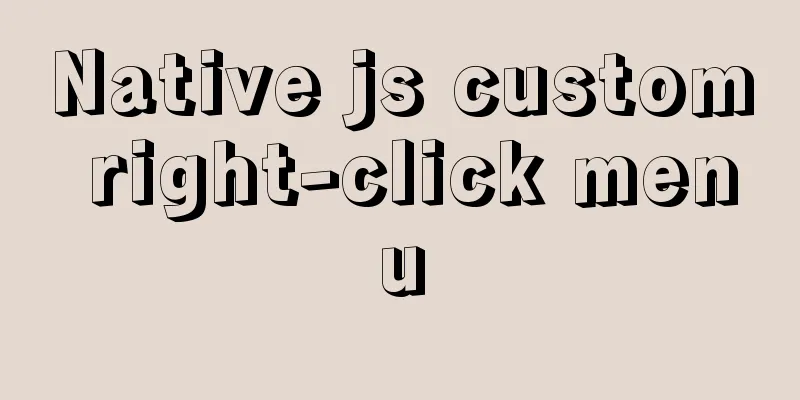
|
This article example shares the specific code of js custom right-click menu for your reference. The specific content is as follows 1. Basic process of right-click menu triggering To implement a custom right-click menu, we first need to understand the following: The basic process of triggering the browser's default right-click menu 1) Right click and the menu appears The above is a rough implementation process, not comprehensive, for reference only Maybe the text is too abstract, let's take a look at the code: 2. HTML structure
<!--Structure of the start right-click menu-->
<div id="rightmenu" class="rightmenu">
<ul>
<li disabled="disabled">
<a href="#" >Back (B)</a>
<span>Alt+Left Arrow</span></li>
<li><a href="#" >Forward (F)</a> <span>Alt+Right Arrow</span></li>
<li><a href="#" >Reload (R)</a> <span>Ctrl+R</span></li>
</ul>
<ul>
<li><a href="#" >Save As (A)...</a> <span>Ctrl+S</span></li>
<li><a href="#" >Print(P)..</a> <span>Ctrl+P</span></li>
<li><a href="#" >Project (C)...</a> <span>Ctrl+R</span></li>
</ul>
<ul>
<li><a href="#" >View your fucking code (V)</a> <span>Ctrl+U</span></li>
<li><a href="#" >Check your idiot(N)</a> <span>Ctrl+Shift+L</span></li>
</ul>
</div>
<!--end the structure of the right-click menu-->
<div class="box"></div>3. CSS styles
*{
margin: 0;
padding: 0;
}
li{
list-style: none;
}
.rightmenu{
width: 250px;
background: #fff;
border: 1px solid #bababa;
position: fixed;
box-sizing: border-box;
display: none;
}
.rightmenu ul{
border-bottom: 1px solid #e9e9e9;
}
.rightmenu ul li{
height: 30px;
line-height: 30px;
color: #000;
padding: 0 25px;
box-sizing: border-box;
margin: 2px 0;
cursor: default;
}
.rightmenu ul li:hover{
background: #ebebeb;
}
.rightmenu ul li a{
font-size: 12px;
color: #000;
cursor: default;
text-decoration: none;
}
.rightmenu ul li span{
float: right;
font-size: 12px;
color: #000;
}
.box{
width: 100px;
height: 100px;
background: red;
}.rightmenu sets display:none because the right-click menu itself is hidden and only appears when it is clicked. If this sentence is not added, the menu will appear in the upper left corner of the page. 3. js implementation process analyze: ①: The browser itself has a right-click menu, and we also want to make a right-click menu, so we should prevent the browser's right-click. Here we can use preventDefault(), which has the function of preventing default events. Let's learn what default events are: For example: Click on it and you will know that you can jump to Baidu, so there is a jump time. We did not use js to implement this event. It is the default, so it is called the default event. Similarly, the browser right-click menu. ② We said earlier that when the menu appears, the mouse arrow is always in the upper left corner of the menu. How is this achieved? This involves the coordinates of the event in the event. The position we clicked is the position where the right-click event occurred. This position can be explained by coordinates, clientX (the position of the event occurrence point and the visible area), offsetX (the position of the event occurrence point and the parent element), pageX (the position of the event occurrence point and the page), screenX (the position of the event occurrence point and the screen). Here we use offsetX/Y, because we are clicking in BOW, so you can find out the specific reason by searching on Baidu. Let's take a look at the code, which is marked in detail.
<script>
document.addEventListener('DOMContentLoaded',function(){
//Get var rightMenu=document.getElementById('rightmenu');
//1. First, turn off the default behavior of the right button window.oncontextmenu=function(event){
event.preventDefault();
//2. Set the right-click behavior rightMenu.style.display="none"; //Reset the blocked menu rightMenu.style.display="block";
rightMenu.style.left=event.offsetX+'px';
rightMenu.style.top=event.offsetY+'px';
}
//3. According to the right button of the real browser, the left button can cancel the right-click menu document.onclick=function(event){
rightMenu.style.display="none";
}
//4. The function is not perfect, and you need to write a BOM event for each li, which is not written here for the time being //5. Check carefully and you will find that when the right button is on the right-click menu you defined, there will be a small problem. You can test it yourself})
</script>The above is for reference only. More functions are implemented based on similar principles. Okay, that’s it. The above is the full content of this article. I hope it will be helpful for everyone’s study. I also hope that everyone will support 123WORDPRESS.COM. You may also be interested in:
|
<<: How to install mysql6 initialization installation password under centos7
>>: mysql uses stored procedures to implement tree node acquisition method
Recommend
Mini Program implements custom multi-level single-select and multiple-select
This article shares the specific code for impleme...
HTML pop-up transparent layer instance size can be set and can be proportional
Copy code The code is as follows: <!DOCTYPE ht...
Share 20 excellent web form design cases
Sophie Hardach Clyde Quay Wharf 37 East Soapbox Rx...
Using jQuery to implement the carousel effect
This article shares the specific code for impleme...
js implements table drag options
This article example shares the specific code of ...
The whole process of developing a Google plug-in with vue+element
Simple function: Click the plug-in icon in the up...
JS asynchronous execution principle and callback details
1. JS asynchronous execution principle We know th...
How to uninstall MySQL cleanly (tested and effective)
How to uninstall Mysql perfectly? Follow the step...
jQuery realizes dynamic particle effect
This article shares the specific code of jQuery t...
How to implement remote access control in Centos 7.4
1. SSH remote management SSH is a secure channel ...
How to test the maximum number of TCP connections in Linux
Preface There is a misunderstanding about the max...
Introduction to using Unicode characters in web pages (&#,\u, etc.)
The earliest computers could only use ASCII chara...
Summary of 10 amazing tricks of Element-UI
Table of contents el-scrollbar scroll bar el-uplo...
Common JavaScript memory errors and solutions
Table of contents 1. Timer monitoring 2. Event mo...
What should I do if I want to cancel an incorrect MySQL command?
I typed a wrong mysql command and want to cancel ...