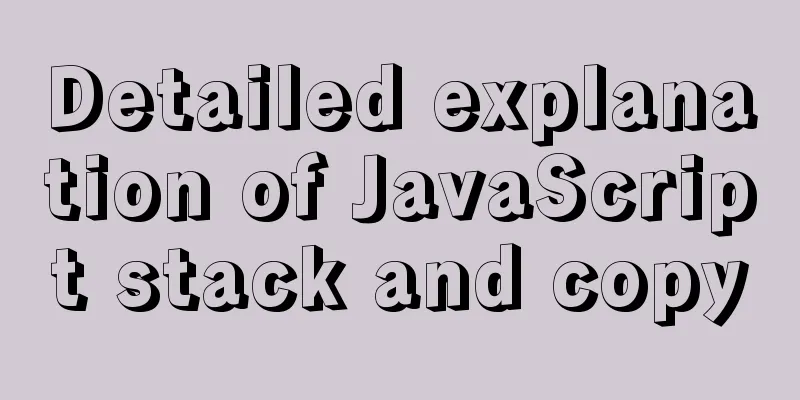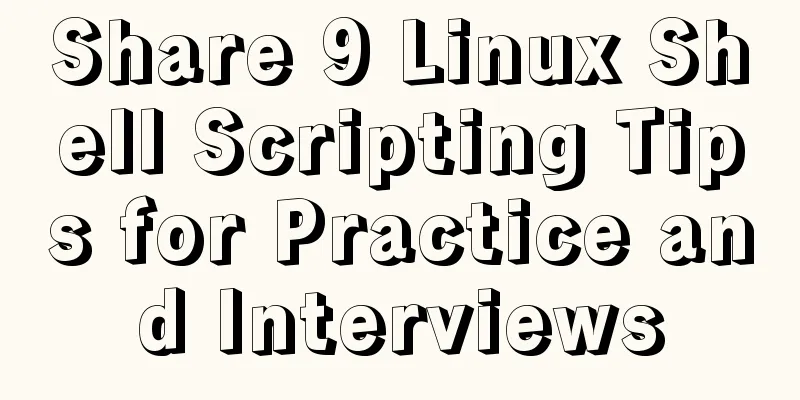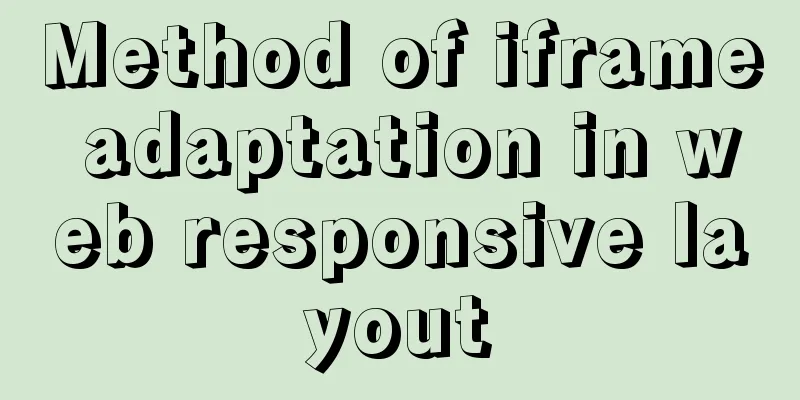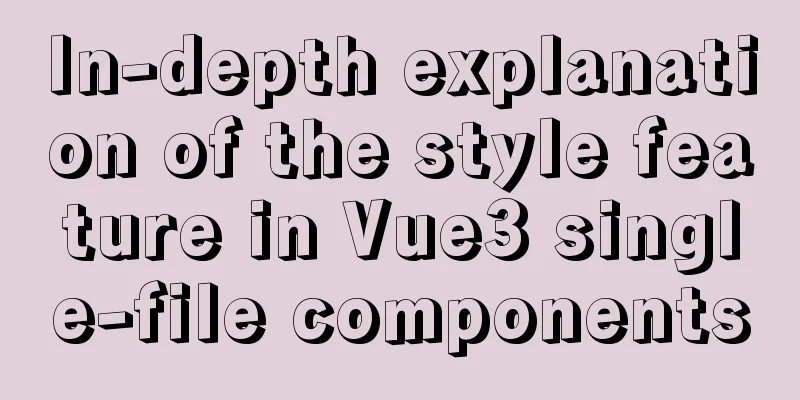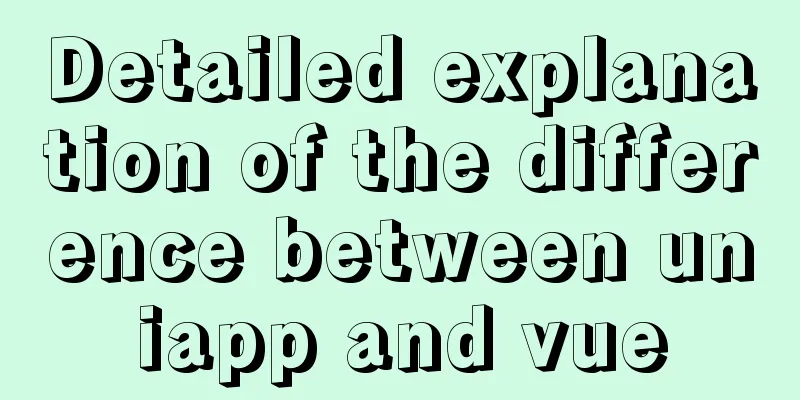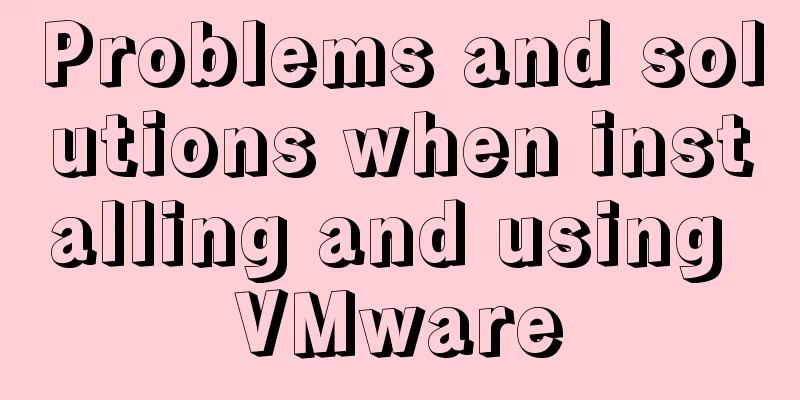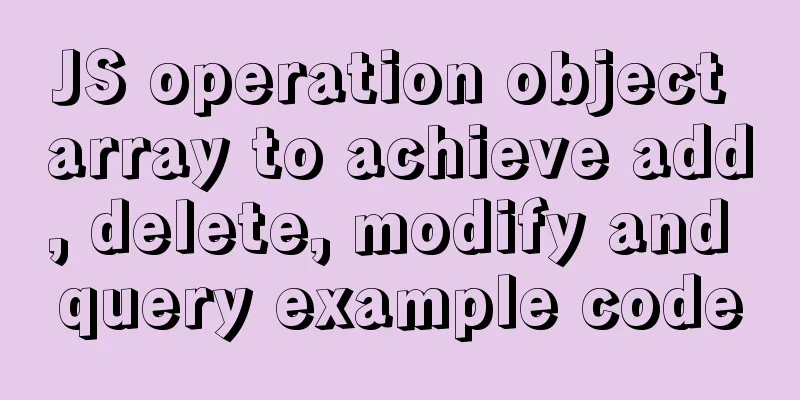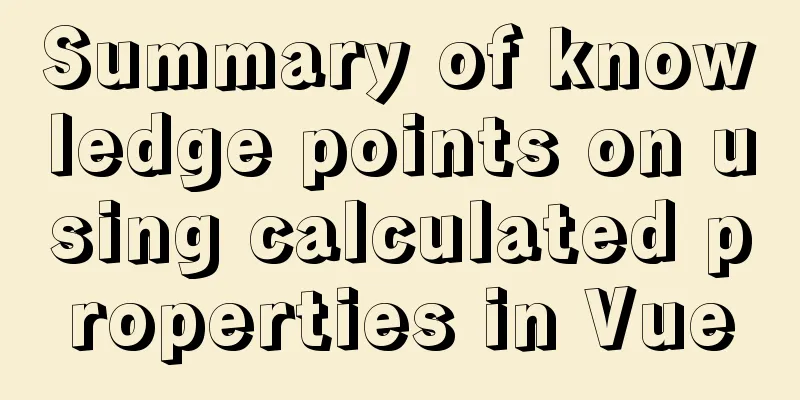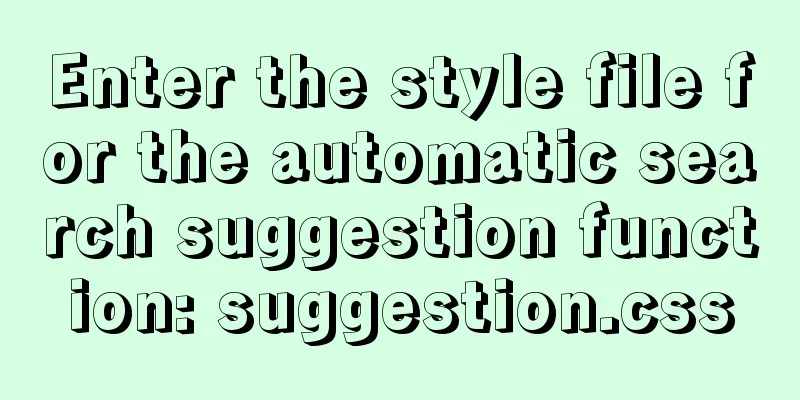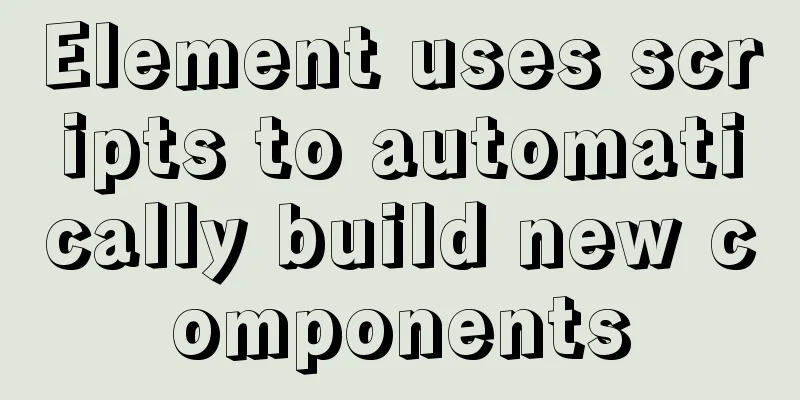Using jQuery to implement the carousel effect
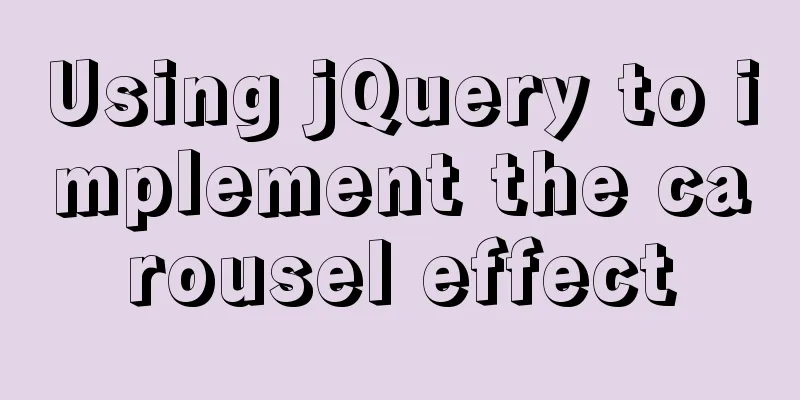
|
This article shares the specific code for implementing the carousel chart with jQuery for your reference. The specific content is as follows (With small dots and left and right arrow switching effects) Principle: define indexes, schedule tasks to switch between carousels, and also switch the style of small dots when switching
var j = 0;//Define the index, the picture and the small dot are shared var cusTimer;//Define the timing function $('.cons-middle .cons-mid').eq(0).show().siblings().hide();//Define the default display image, which is the image with index 0 cusStart();//Start to implement the image carousel, using the timer $('.luobo-circle li').hover(function(){//When the mouse moves to a small dot, switch the image clearInterval(cusTimer);//And clear the timing j=$(this).index();//Get the index of the small dot that the mouse currently moves to cusChange();//Execute the function of switching images });
$('.luobo-circle li').mouseleave(function(){
cusStart(); //Define that when the mouse leaves the small dot, the timing function will continue to execute and the carousel will start });
$('.cons-left img').click(() => {
j--;
if (j < 0) {
j = 3;
};
cusChange();
$('.luobo-circle li').eq(j).css('background-color','#4C80E7')
$('.luobo-circle li').eq(j).siblings().css('background-color','#B5C9F3');
});
$('.cons-right img').click(() => {
j++;
if (j > 3) {
j = 0;
}
cusChange();
$('.luobo-circle li').eq(j).css('background-color','#4C80E7')
$('.luobo-circle li').eq(j).siblings().css('background-color','#B5C9F3');
})
function cusStart(){//Carousel start function cusTimer = setInterval(function(){//Automatic carousel timing function j++;//Index is accumulated to prevent only one picture from being displayed if(j==4){
j=0;//I am using 8 pictures here. When the index is 8, the picture is gone, so the index is cleared to zero}
cusChange(); //Continue to execute the picture carousel},5000) //2000 is how often the picture is switched, which means two seconds};
function cusChange(){//Picture display function, where fadeOut and fadeIn are the picture display modes of fading in and out$('.cons-middle .cons-mid').eq(j).fadeIn(300).siblings().stop().fadeOut(300);
//eq selects the current image, siblings excludes other images, stop stops switching other images and only switches the current image$('.luobo-circle li').eq(j).css('background-color','#4C80E7')
$('.luobo-circle li').eq(j).siblings().css('background-color','#B5C9F3');
} (No dots, only automatic rotation and left and right switching)
//Home page banner carousel var i = 0;
var bannerTimer;
function bannerChange(){//Image display function, where fadeOut and fadeIn are the image display modes of fading in and out $('.banner ul li').eq(i).fadeIn(300).siblings().stop().fadeOut(300);
}
function bannerStart(){//Carousel start function bannerTimer = setInterval(function(){//Automatic carousel timing function i++;
if(i==2){
i=0;
}
bannerChange();
},3000)
};
$('.banner ul li').eq(0).show().siblings().hide();
bannerStart();
$('.pagination .prev').click(() => {
i--;
if (i < 0) {
i = 2;
};
bannerChange();
});
$('.pagination .next').click(() => {
i++;
if (i > 2) {
i = 0;
}
bannerChange();
});The above is the full content of this article. I hope it will be helpful for everyone’s study. I also hope that everyone will support 123WORDPRESS.COM. You may also be interested in:
|
<<: jQuery implements article collapse and expansion functions
Recommend
Summary of MySQL composite indexes
Table of contents 1. Background 2. Understanding ...
How to optimize a website to increase access speed update
Recently, the company has begun to evaluate all s...
Detailed explanation of the basic usage of MySQL triggers [create, view, delete, etc.]
Table of contents 1. MySQL trigger creation: 1. M...
How to implement responsiveness in Vue source code learning
Table of contents Preface 1. Key Elements of a Re...
Detailed explanation of how CocosCreator system events are generated and triggered
Table of contents environment summary Module Func...
CSS automatically intercepts the specified length string and displays the end... Support FF browser
<style type="text/css"> Copy code ...
Better-scroll realizes the effect of linking menu and content
1. Basic use <!DOCTYPE html> <html lang=...
About the difference between js typeof and instanceof in judging data types and their development and use
Table of contents 1. typeof operator 2. instanceo...
Three common style selectors in html css
1: Tag selector The tag selector is used for all ...
How to remount the data disk after initializing the system disk in Linux
Remount the data disk after initializing the syst...
Change the MySQL database engine to InnoDB
PS: I use PHPStudy2016 here 1. Stop MySQL during ...
Solution to the cross-domain problem of SpringBoot and Vue interaction
Table of contents Browser Same Origin Policy 1. V...
Detailed tutorial on using the tomcat8-maven-plugin plugin in Maven
I searched a lot of articles online but didn'...
Does Mysql ALTER TABLE lock the table when adding fields?
Table of contents Before MySQL 5.6 After MySQL 5....
Two ways to implement Vue users to log out to the login page without operation for a long time
Table of contents Problem Description Front-end c...