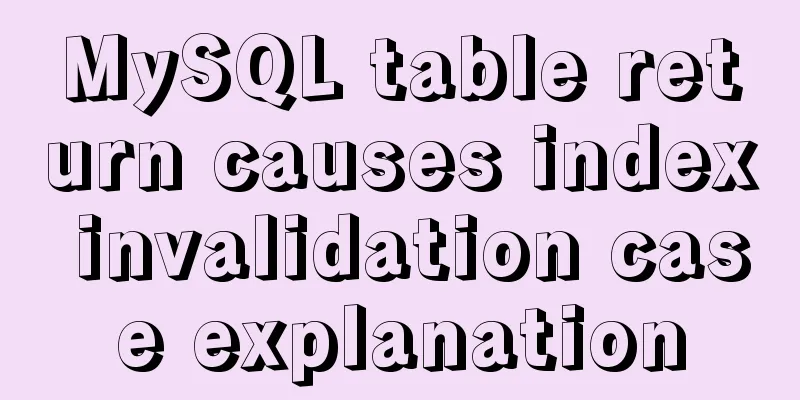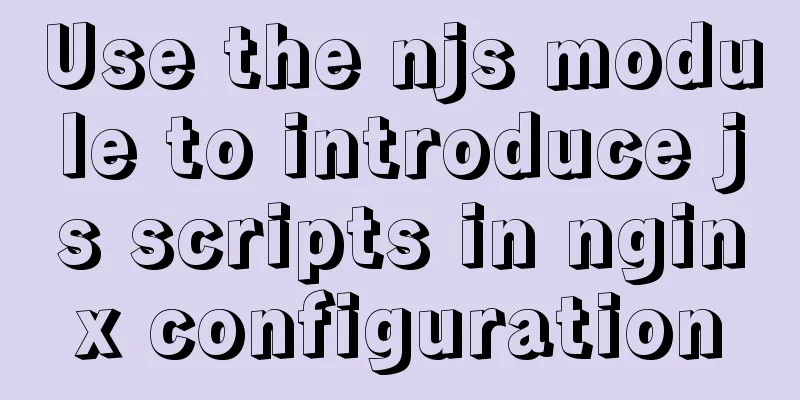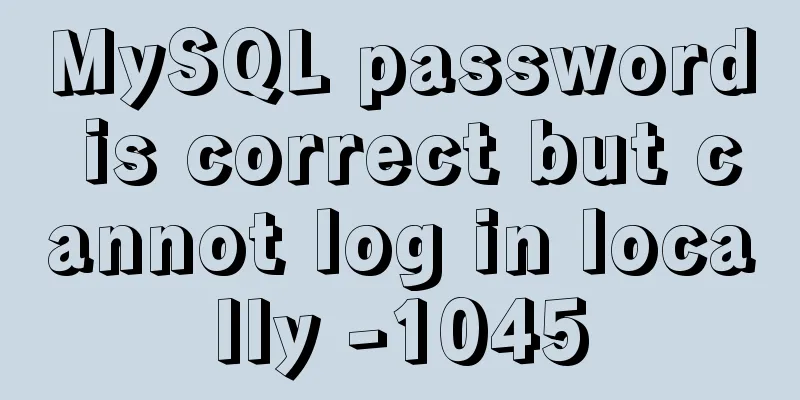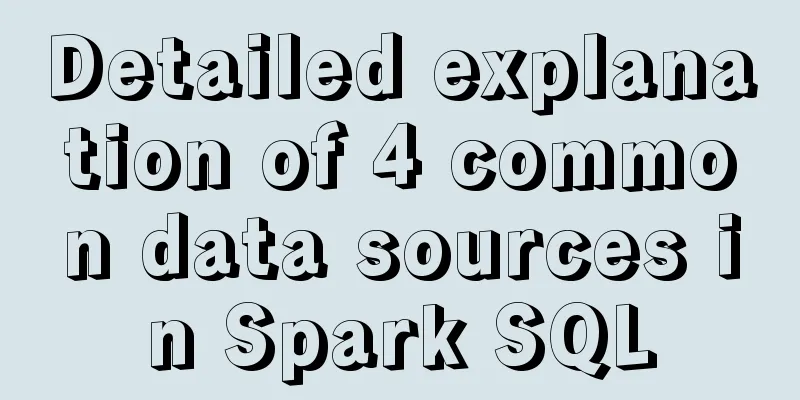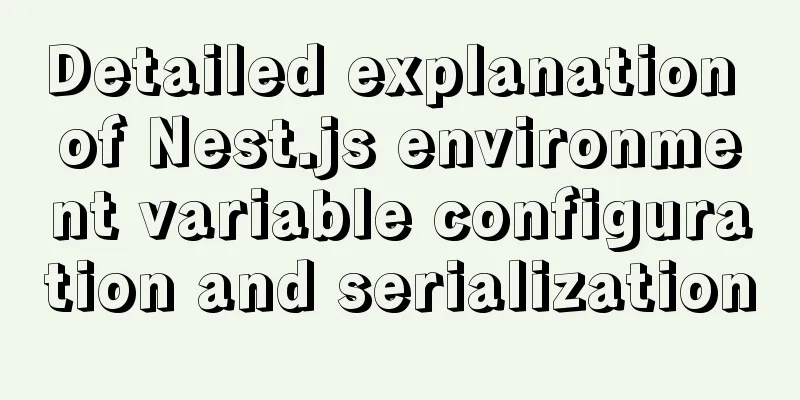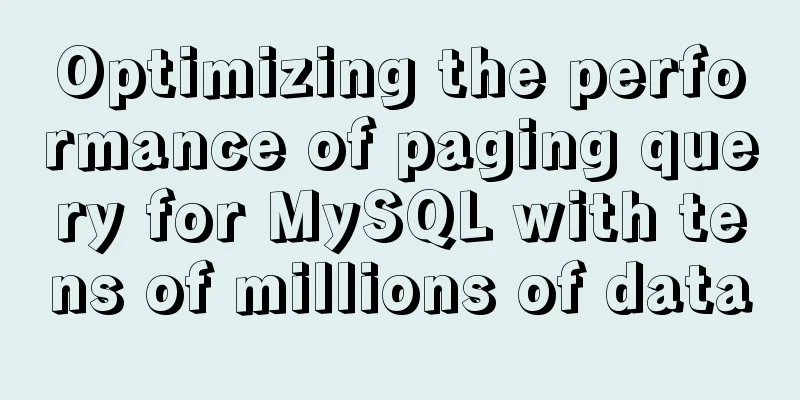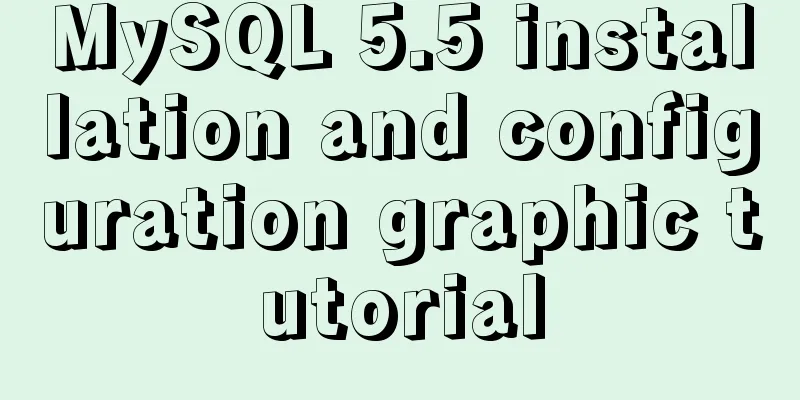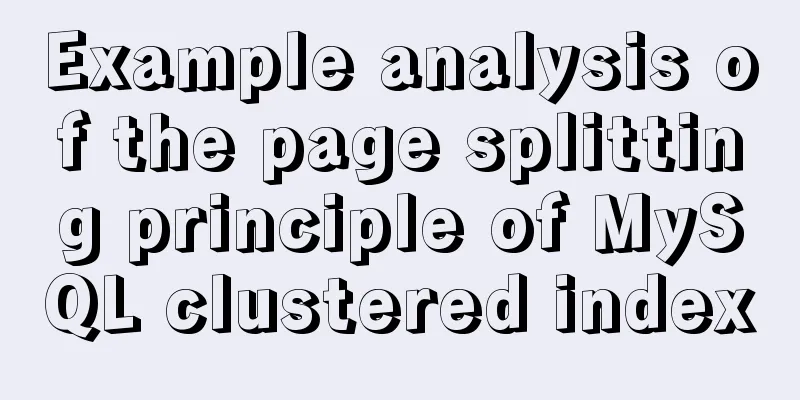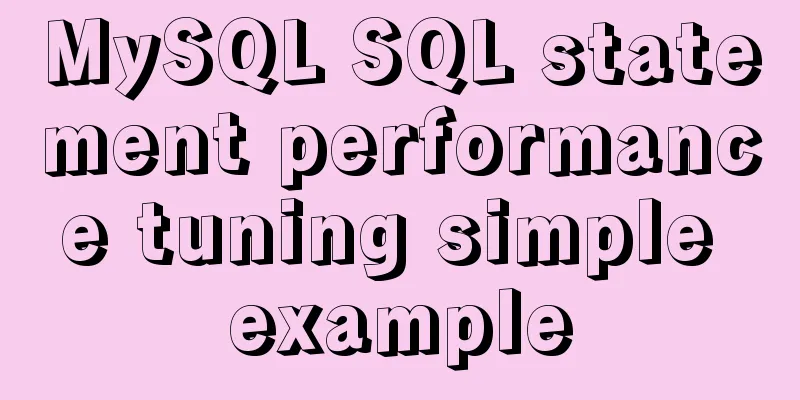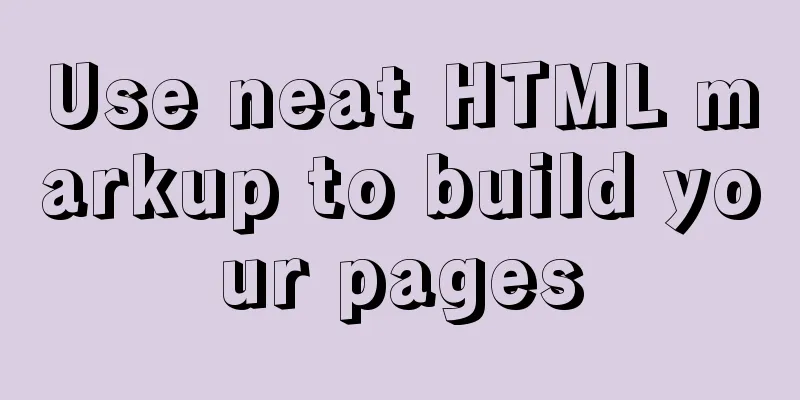JS operation object array to achieve add, delete, modify and query example code
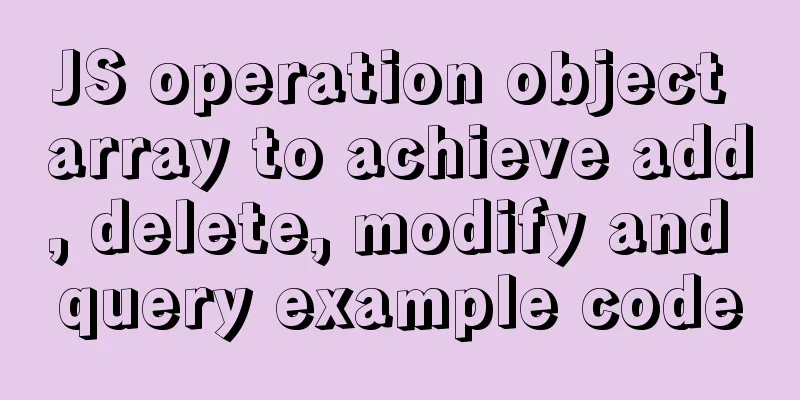
1. IntroductionRecently, I helped a friend to make a simple page for adding, deleting and modifying json arrays, which happened to involve js to operate object arrays to implement the add, delete, modify and query functions. I guess many of my friends will encounter this kind of operation, so I record it for sharing. 2. Data PreparationHere I will take the student object array as an example. In fact, the operation of this array is basically the same as that of the JSON array, so you only need to convert it. For example, you can use JSON.parse to convert a JSON string into a js object array. Test data:
// Student object array var students = [
{id:1, name: "张三", age: 14},
{id:2, name: "Li Si", age: 15},
{id:3, name: "Wang Wu", age: 17},
{id:4, name: "Zhao Liu", age: 18}
];
3. Query operationQuery by subscript console.log(students[1]); Query by id
var ss = students.filter((p) => {
return p.id == 4;
});
console.log(ss);
console.log(ss[0]); // Print the first elementFuzzy search by name 4. Add new operations
var e = {id:5, name: "Wang Ba", age: 20};
students.push(e);
5. Delete
// Get the subscript based on ID var e = students.filter((p) => {
return p.id == 4;
});
var index = students.indexOf(e);
// Delete students according to the index.splice(index,1);
console.log(students.length); // 4 left6. Modifications// You can modify students[0].name='张三1' directly according to the subscript; students[0].age=20; console.log(students[0]); 7. How to test?Here you can use the console panel in the F12 developer tool of Google Chrome (actually it is a js execution engine). You only need to enter and execute the above code in sequence to see the effect:
8. Other array operationsHere are some other operation commands, which can also be used as references by friends in need:
SummarizeThis concludes the article on how to use JS to manipulate object arrays to implement additions, deletions, modifications, and lookups. For more information on how to use JS to manipulate object arrays, please search previous articles on 123WORDPRESS.COM or continue browsing the following related articles. I hope you will continue to support 123WORDPRESS.COM in the future! You may also be interested in:
|
<<: MySQL 8.0.16 installation and configuration tutorial under Windows 10
>>: Commands to find domain IP address in Linux terminal (five methods)
Recommend
Virtual domain name configuration and test verification under Linux\Nginx environment
By using Nginx virtual domain name configuration,...
About the problems of congruence and inequality, equality and inequality in JS
Table of contents Congruent and Incongruent congr...
jQuery+Ajax to achieve simple paging effect
This article shares the specific code of jquery+A...
MAC+PyCharm+Flask+Vue.js build system
Table of contents Configure node.js+nvm+npm npm s...
CnBlogs custom blog style sharing
After spending half the night on it, I finally ma...
Nginx anti-crawler strategy to prevent UA from crawling websites
Added anti-crawler policy file: vim /usr/www/serv...
Basic concepts and usage examples of HTML inline elements and block-level elements
There are two types of html tags, inline elements...
HTML tutorial, easy to learn HTML language (2)
*******************Introduction to HTML language (...
Introduction and usage of Angular pipeline PIPE
Preface PIPE, translated as pipeline. Angular pip...
Detailed steps to install the specified version of docker (1.12.6) using rpm
1. Reasons If the system is Centos7.3, the Docker...
How to verify whether MySQL is installed successfully
After MySQL is installed, you can verify whether ...
Basic concepts and common methods of Map mapping in ECMAScript6
Table of contents What is a Mapping Difference be...
HTML table tag tutorial (36): table header background color attribute BGCOLOR
The <TH> tag is used to set the properties ...
Detailed explanation of JavaScript Proxy object
Table of contents 1. What is Proxy? 2. How to use...
JavaScript timer to achieve limited time flash sale function
This article shares the specific code of JavaScri...