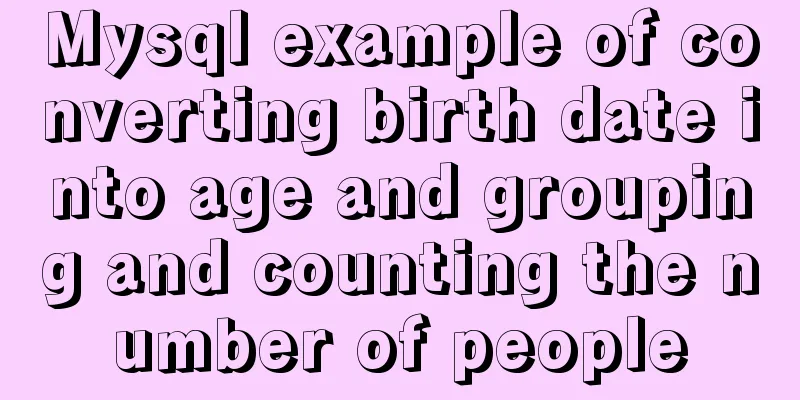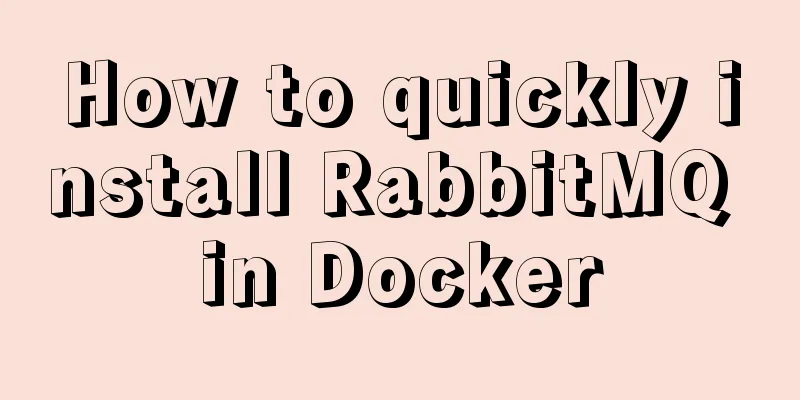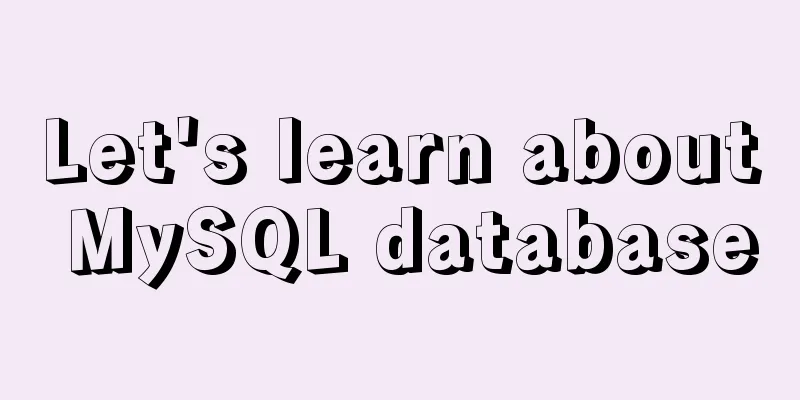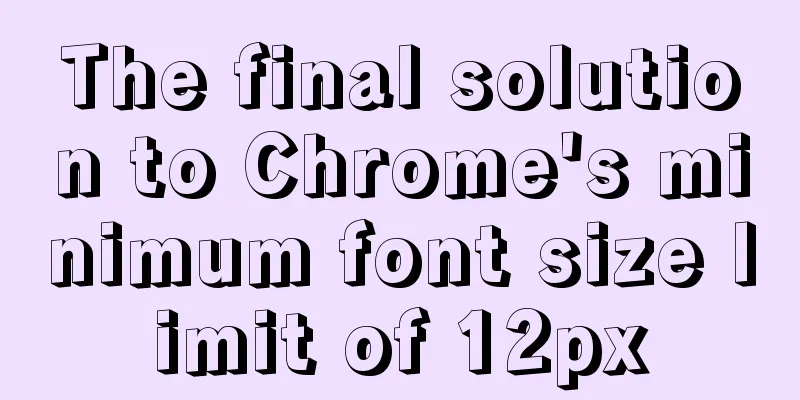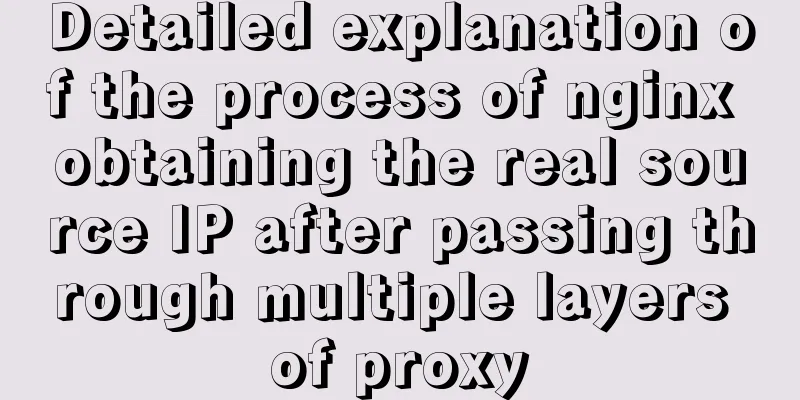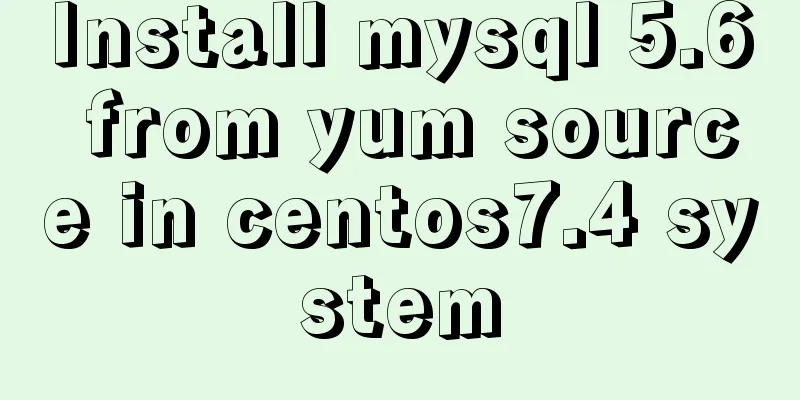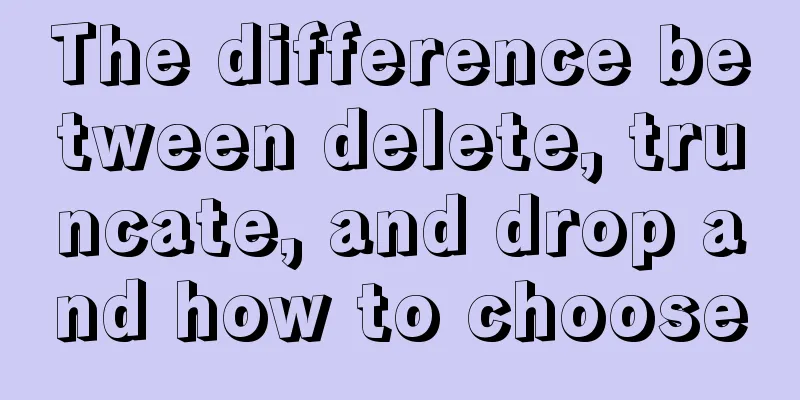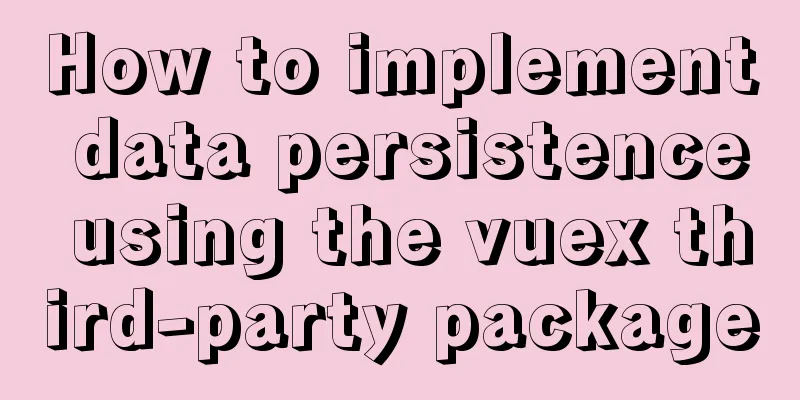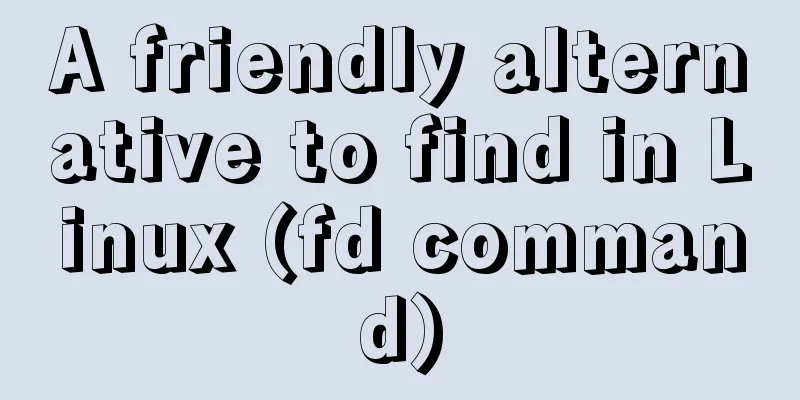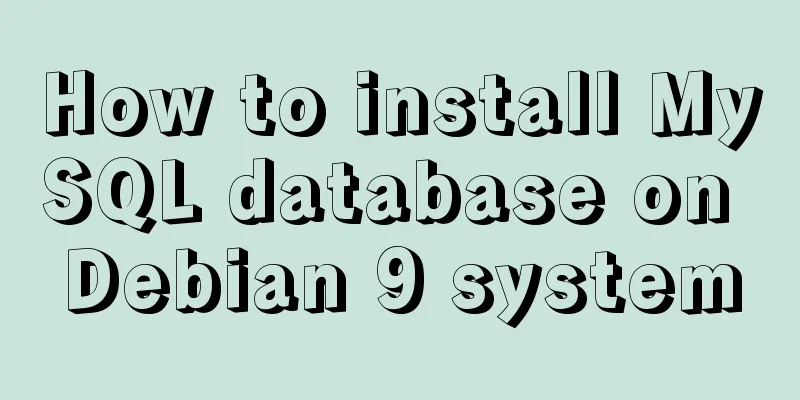MySQL 5.5 installation and configuration graphic tutorial
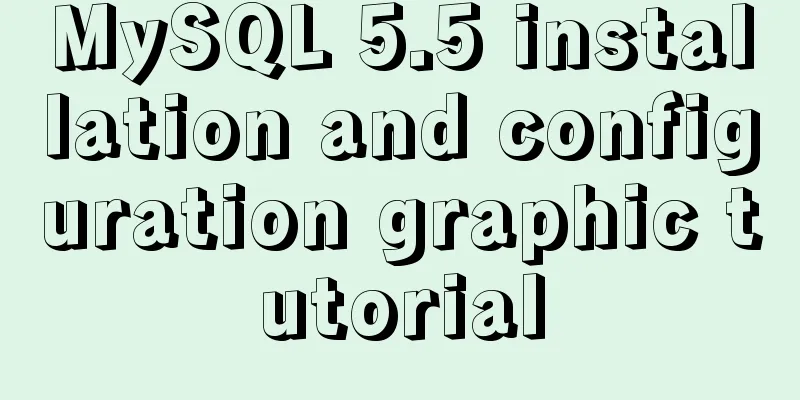
|
Organize the MySQL 5.5 installation and configuration tutorial notes and share them with everyone. 1. Download mysql5.5 from the official website Download address: http://dev.mysql.com/downloads/mysql/5.5.html
2. Install mysql5.5 Note: Please disable anti-virus software before installation. (1) Open the downloaded mysql-5.5.53-winx64.msi (2) Click Next
(3) Select the check box and click Next
(4) Select Custom Installation
(5) Change the installation path
(6) Click Install
(7) Next Steps
(8) Next Steps
(9) Click finish
(10) Click Next
(11) Select detailed configuration, next
(12) Select the development machine, next
(13) Select multifunctional database, next
(14) next
(15) next
(16) Select the add checkbox, next
(17) Custom encoding set
(18) Service selection
(19) Set a password
(20) Execution
(21) Finish
Wonderful topic sharing: MySQL different versions installation tutorial MySQL 5.6 installation tutorials for various versions MySQL 5.7 installation tutorials for various versions mysql8.0 installation tutorials for various versions The above is the full content of this article. I hope it will be helpful for everyone’s study. I also hope that everyone will support 123WORDPRESS.COM. You may also be interested in:
|
<<: Detailed explanation of 8 ways to pass parameters in Vue routing components
>>: Docker nginx example method to deploy multiple projects
Recommend
Optimization of data tables in MySQL database, analysis of foreign keys and usage of three paradigms
This article uses examples to illustrate the opti...
The webpage cannot be opened because the div element lacks a closing tag
At first I thought it was a speed issue, so I late...
Win10 uses Tsinghua source to quickly install pytorch-GPU version (recommended)
Check whether your cuda is installed Type in the ...
Introduction to the use of MySQL official performance testing tool mysqlslap
Table of contents Introduction Instructions Actua...
Share 13 basic syntax of Typescript
Table of contents 1. What is Ts 2. Basic Grammar ...
Analysis of the ideas of implementing vertical tables in two ways in Vue project
Problem Description In our projects, horizontal t...
How to use async await elegantly in JS
Table of contents jQuery's $.ajax The beginni...
React implements a highly adaptive virtual list
Table of contents Before transformation: After tr...
How to safely shut down a MySQL instance
This article analyzes the process of shutting dow...
How to expand Linux swap memory
Swap memory mainly means that when the physical m...
10 issues that must be considered when designing and building large-scale website architecture
We are not discussing PHP, JSP or .NET environmen...
Will the deprecated Docker be replaced by Podman?
The Kubernetes team recently announced that it wi...
Summary of MySql storage engine and index related knowledge
Storage Engine What is a database storage engine?...
Practical method of deleting associated tables in MySQL
In the MySQL database, after tables are associate...
CSS sets Overflow to hide the scroll bar while allowing scrolling
CSS sets Overflow to hide the scroll bar while al...