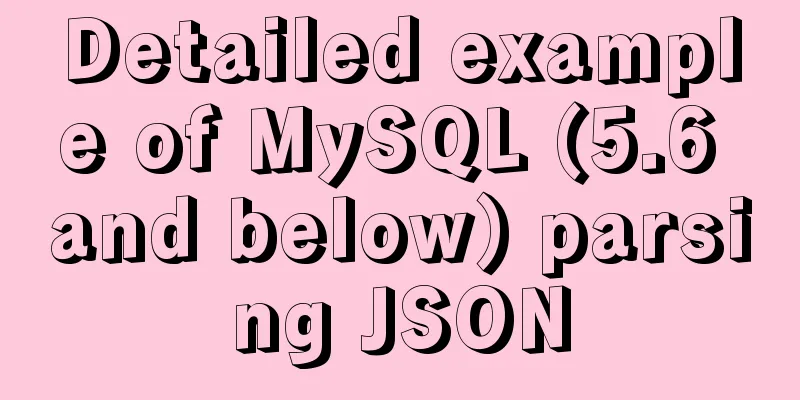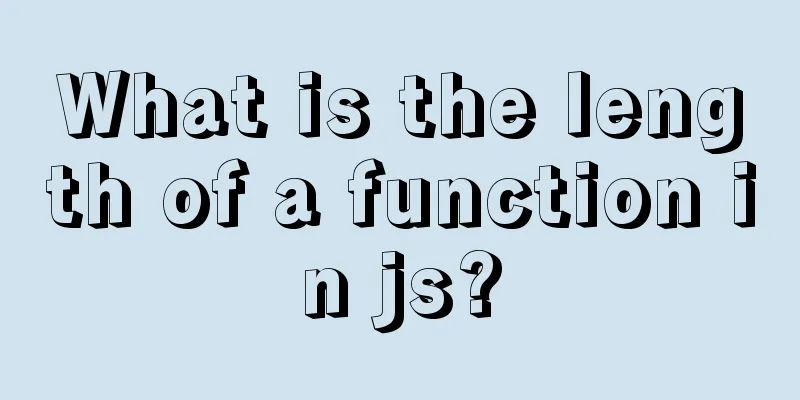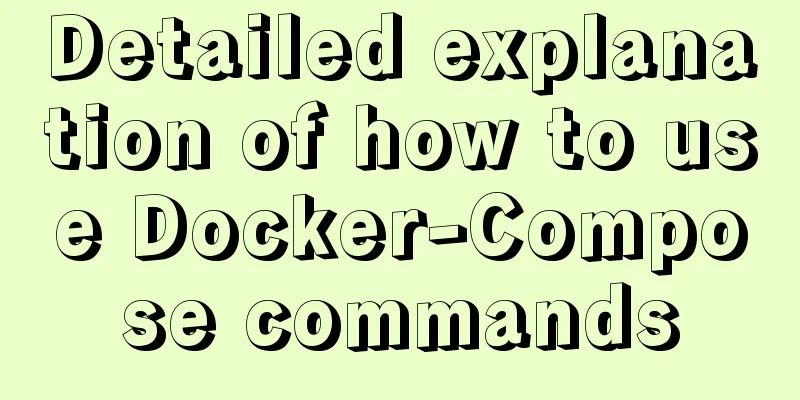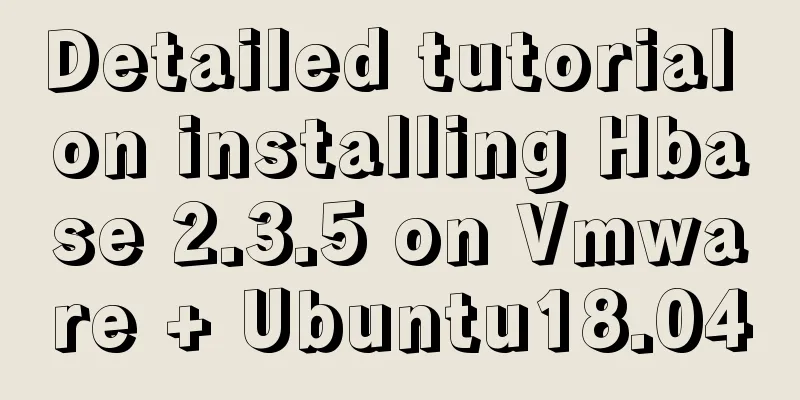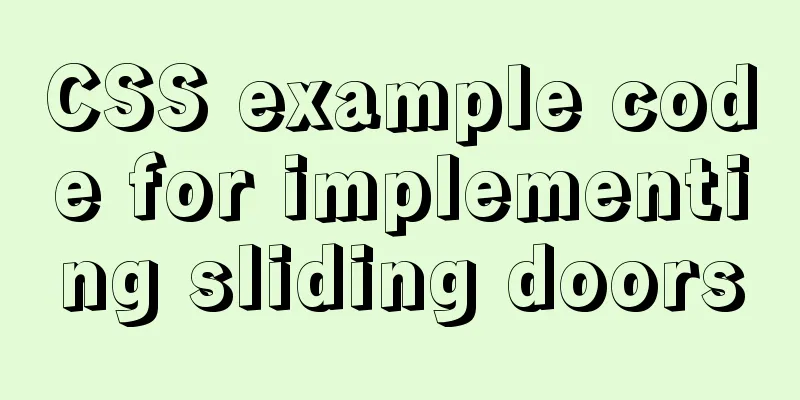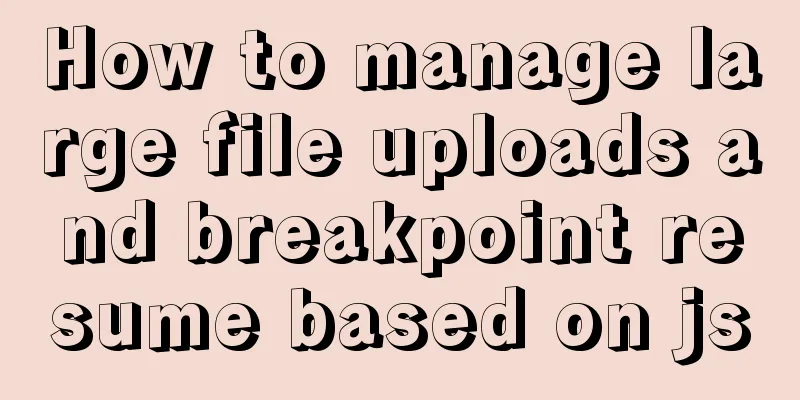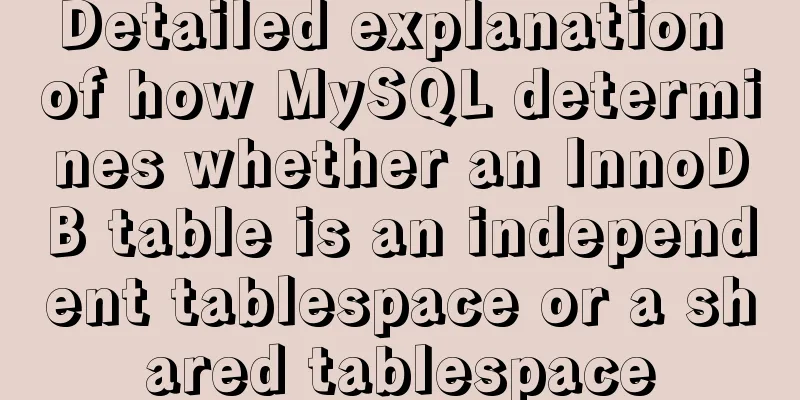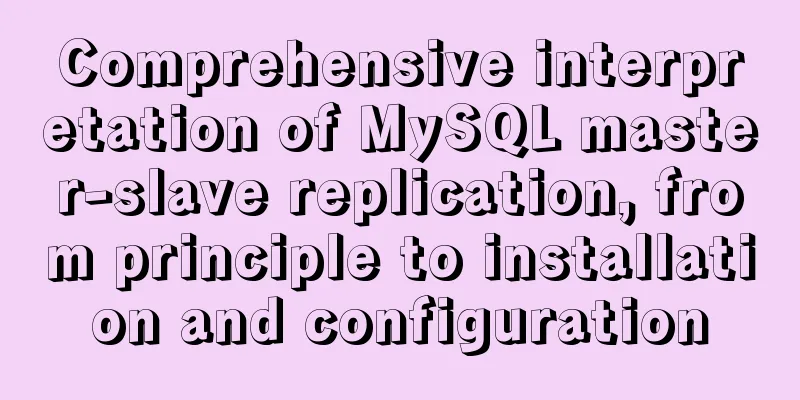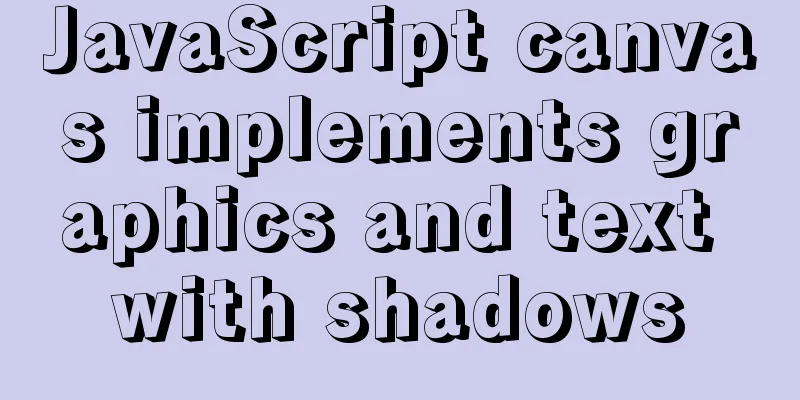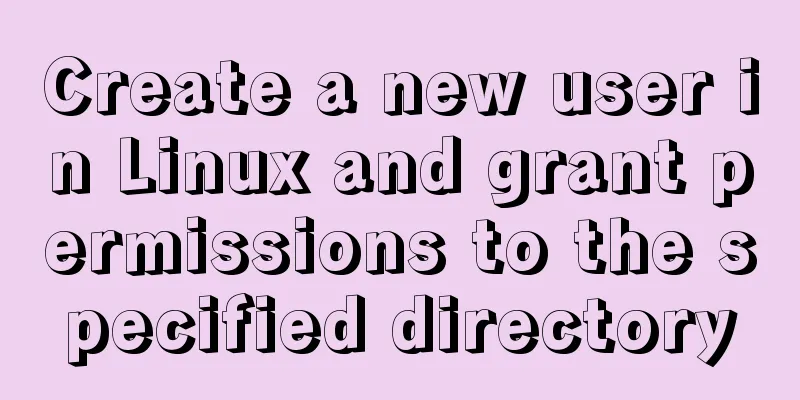How to install MySQL database on Debian 9 system
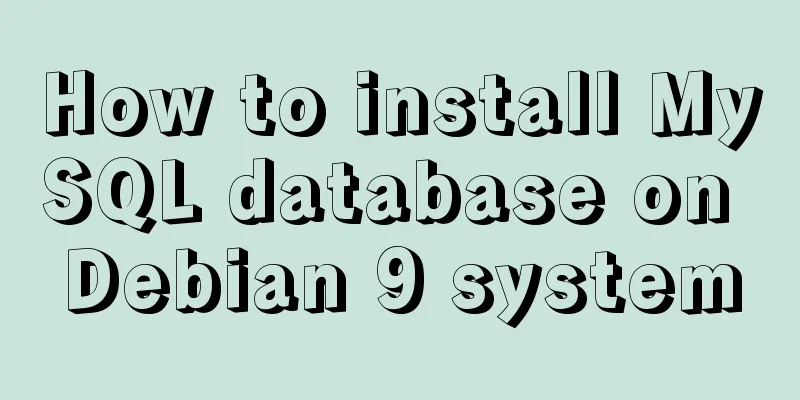
|
Preface Seeing the title, everyone should be thinking, how to install MySQL on Debian 9? Isn't that a simple thing? Wouldn't it be OK to just Unexpectedly, I encountered several problems that I had never encountered before, which wasted a lot of time. It turns out that in Debian 9, MySQL has been replaced by MariaDB, so there are some differences from the traditional installation of MySQL. Installation Method First of all, we can still install it with After installing it, I found that it was different from the traditional one because the blue interface for setting a password did not pop up. I mistakenly thought that I could log in directly with an empty password. I tried The first reaction is to execute After a while, I found that the default password of MaraiDB is indeed empty, but I can only log in with the root user Note: The user here refers to the root user of the Linux system. That is to say, after you enter the root terminal with sudo su, you can log in normally, but ordinary users cannot log in. (To distinguish them, I capitalized the first letter of the Root terminal and lowered the first letter of the mysql root user) I think we understand now, so we can't just use the root user for convenience. The correct way should be like this: First, install the database using Then sudo su switch to the root terminal, log in to the database through What you need to do now is to create a new user: Then set permissions for the new user: OK, we have set up another convenient "Root" user, but changed its name to admin. PS: I found that in the Root terminal, no matter what password I entered, I could connect to the database normally... dizzy. Summarize The above is the full content of this article. I hope that the content of this article will have certain reference learning value for your study or work. If you have any questions, you can leave a message to communicate. Thank you for your support for 123WORDPRESS.COM. You may also be interested in:
|
<<: Detailed steps for deploying https websites and configuring address rewriting in Nginx
>>: React example showing file upload progress
Recommend
Detailed explanation of mkdir command in Linux learning
Table of contents Preface 1. Basic knowledge of f...
A simple method to implement Linux timed log deletion
Introduction Linux is a system that can automatic...
Configure Mysql master-slave service implementation example
Configure Mysql master-slave service implementati...
Beautiful checkbox style (multiple selection box) perfectly compatible with IE8/9/10, FF, etc.
It's embarrassing to say that I had to search ...
HTML page common style (recommended)
As shown below: XML/HTML CodeCopy content to clip...
Detailed steps for porting busybox to build a minimal root file system
Busybox: A Swiss Army knife filled with small com...
Web Design Summary
<br />From the birth of my first personal pa...
nuxt.js multiple environment variable configuration
Table of contents 1. Introduction 2. Scenario 3. ...
Summary of react basics
Table of contents Preface start React Lifecycle R...
Navicat connection MySQL error description analysis
Table of contents environment Virtual Machine Ver...
How to install iso file in Linux system
How to install iso files under Linux system? Inst...
Summary of the use of vue Watch and Computed
Table of contents 01. Listener watch (1) Function...
Complete steps for using Echarts and sub-packaging in WeChat Mini Program
Preface Although the holiday is over, it shows up...
React Hooks Usage Examples
Table of contents A simple component example More...
Use of vuex namespace
Table of contents Since Vuex uses a single state ...