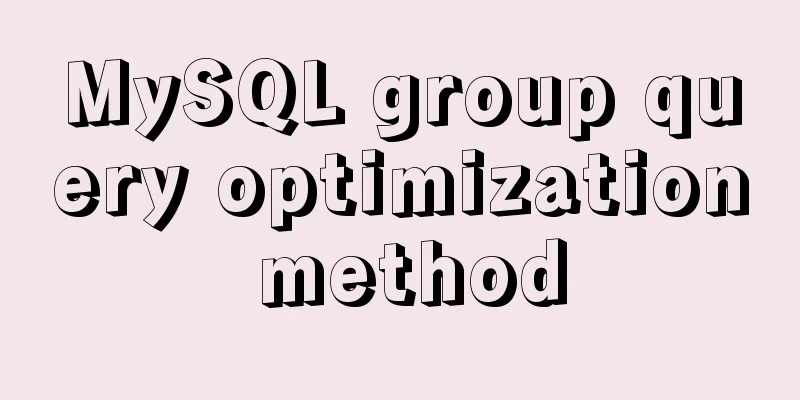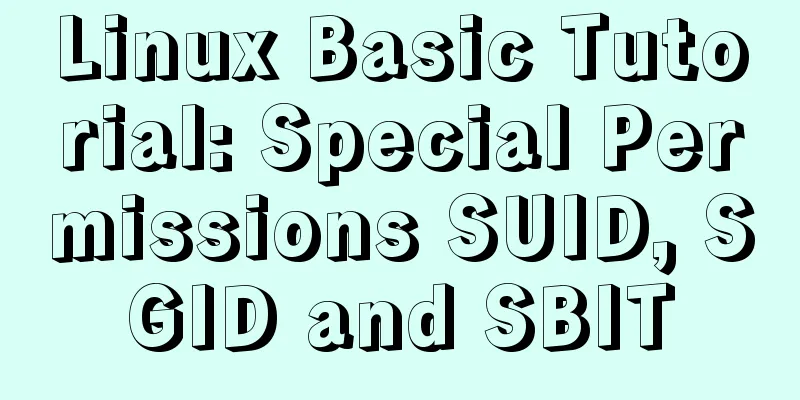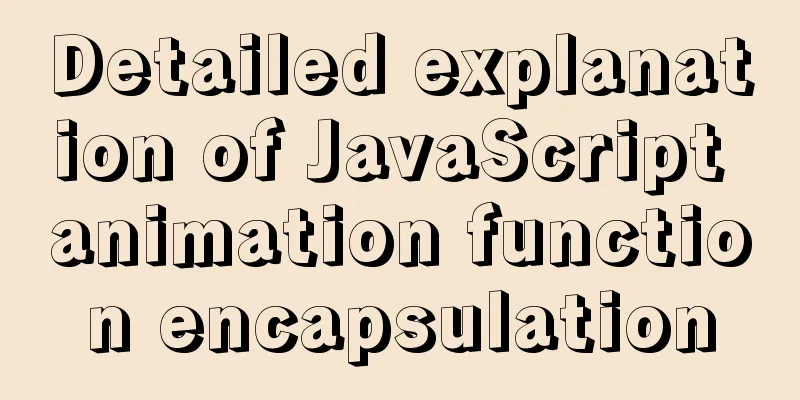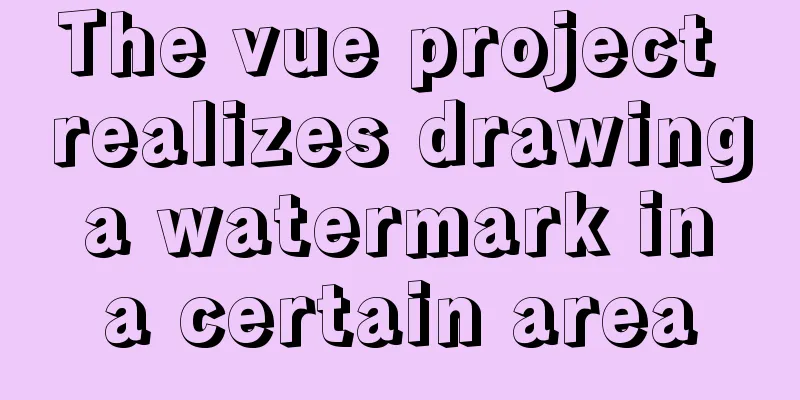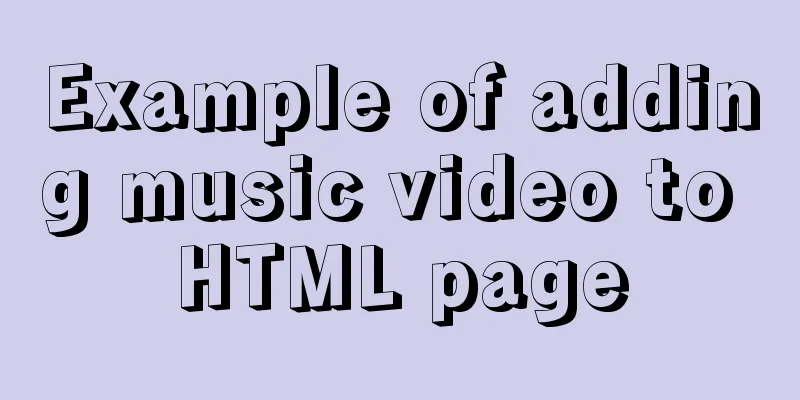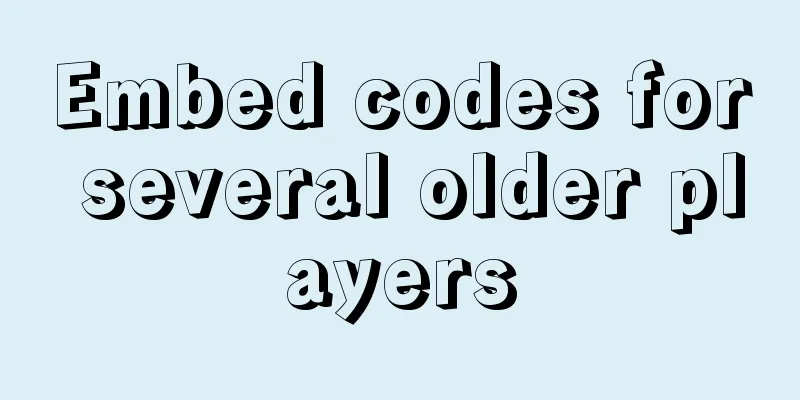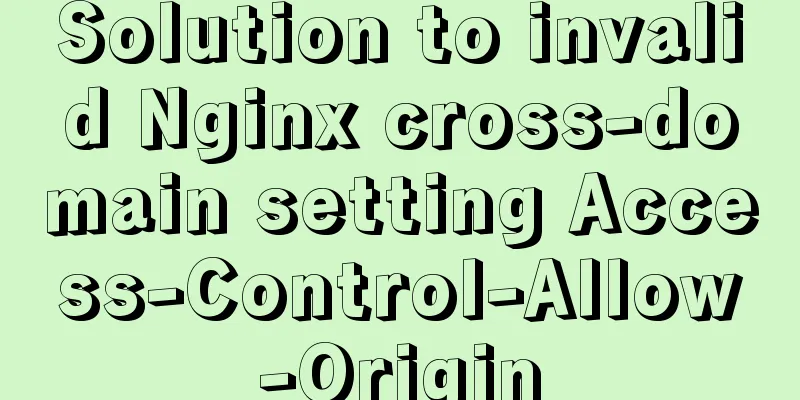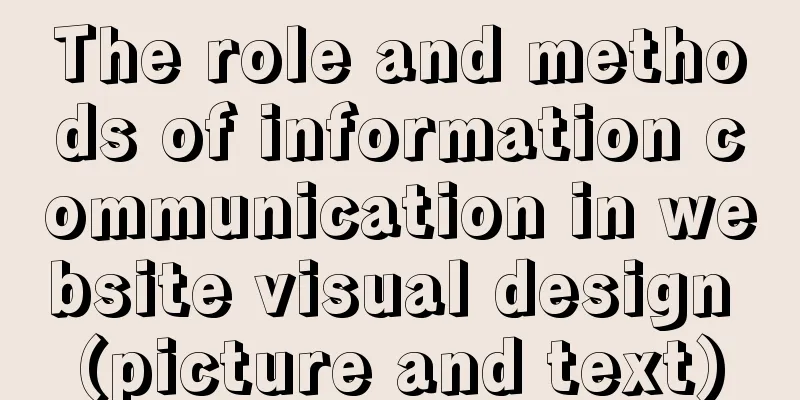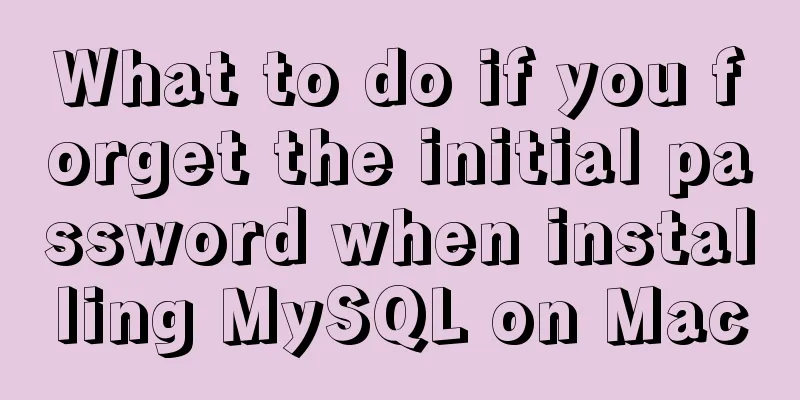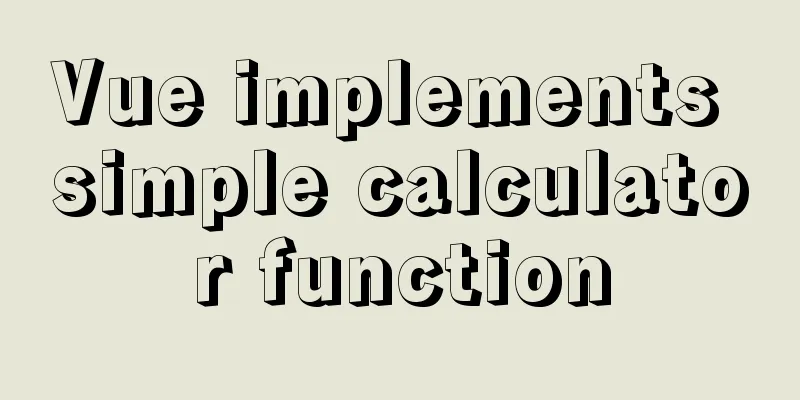JavaScript canvas implements graphics and text with shadows
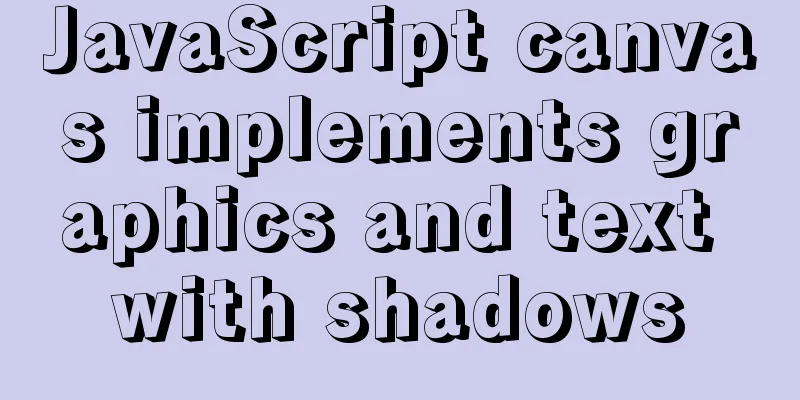
|
Use canvas to create graphics and text with shadows for your reference. The specific contents are as follows
ctx.shadowBlur=20; Set the shadow blur range. You can also use The shadowOffsetX property sets the horizontal distance between the shadow and the graphic. Code:
<!DOCTYPE html>
<html>
<head>
<title>Creating graphics and text with shadows</title>
</head>
<body>
<h3 align="center">Radial gradient color</h3>
<hr>
<canvas id="myc1" width="800" height="600"></canvas>
<script type="text/javascript">
var myc = document.getElementById("myc1"); //Draw a new canvas var ctx = myc.getContext("2d"); //Set the drawing environment to 2d
var myg = ctx.createRadialGradient(130,200,0,130,200,90);
//addColorStop method first parameter is the percentage in the image and second parameter is the color myg.addColorStop(0,"white");
myg.addColorStop(0.5,"pink");
myg.addColorStop(0.6,"green");
myg.addColorStop(0.4,"blue");
ctx.fillStyle=myg;
ctx.shadowColor="black"; //Shadow color ctx.shadowBlur=20; //Shadow blur range ctx.arc(130,200,100,0,Math.PI*2); //Draw a new circle ctx.fill();
ctx.beginPath();
var myg1 = ctx.createRadialGradient(550,250,50,550,250,200);
myg1.addColorStop(0,"blue");
myg1.addColorStop(0.6,"green");
myg1.addColorStop(1,"red");
ctx.fillStyle=myg1;
ctx.font="50px bold"; //Set font size and font style ctx.shadowBlur=50; //Set shadow blur range ctx.shadowColor="yellow"; //Shadow color;
ctx.shadowOffsetX=30; //Horizontal online offset;
ctx.shadowOffsetY=-30; //Vertical offset downward;
ctx.fillText("Radioactive gradient text",350,200);
</script>
</body>
</html>The above is the full content of this article. I hope it will be helpful for everyone’s study. I also hope that everyone will support 123WORDPRESS.COM. You may also be interested in:
|
<<: View MySQL installation information under Linux server
>>: Nginx uses Lua+Redis to dynamically block IP
Recommend
MySQL 8.0.12 installation and configuration method graphic tutorial (Windows version)
1. Introduction MySQL is used in the project. I i...
Introduction to JavaScript array deduplication and flattening functions
Table of contents 1. Array flattening (also known...
Detailed explanation of angular content projection
Table of contents Single content projection Multi...
MYSQL8.0.13 free installation version configuration tutorial example detailed explanation
1. Download, I take 8.0 as an example Download ad...
Pure CSS to achieve cool neon light effect (with demo)
I have recently been following the CSS Animation ...
Docker starts Redis and sets the password
Redis uses the apline (Alps) image of Redis versi...
How to open port 8080 on Alibaba Cloud ECS server
For security reasons, Alibaba Cloud Server ECS co...
Native js realizes the drag and drop of the nine-square grid
Use native JS to write a nine-square grid to achi...
Linux uses lsof command to check file opening status
Preface We all know that in Linux, "everythi...
Example code for implementing complex table headers in html table
Use HTML to create complex tables. Complex tables...
Simple steps to write custom instructions in Vue3.0
Preface Vue provides a wealth of built-in directi...
Take you to understand MySQL character set settings in 5 minutes
Table of contents 1. Content Overview 2. Concepts...
Detailed tutorial on installing MySQL database in Linux environment
1. Install the database 1) yum -y install mysql-s...
Detailed explanation of explain type in MySQL
Introduction: In many cases, many people think th...
About the role of meta in HTML (collected and sorted from the Internet)
W3Cschool explains it this way The <meta> el...