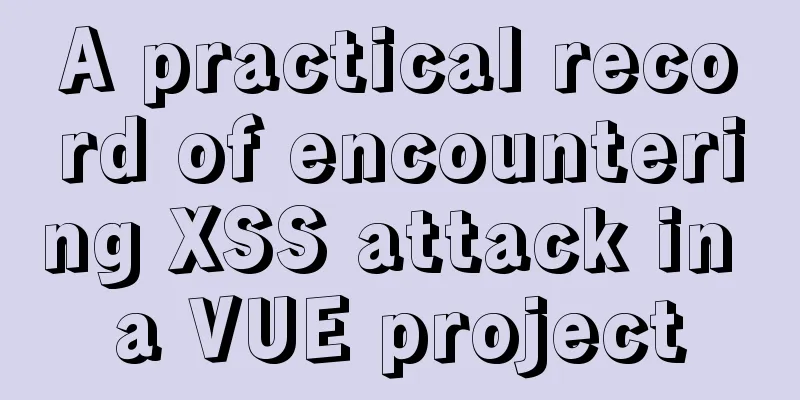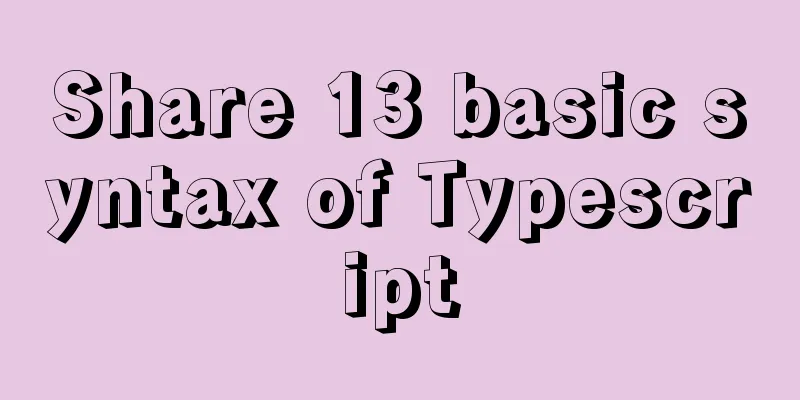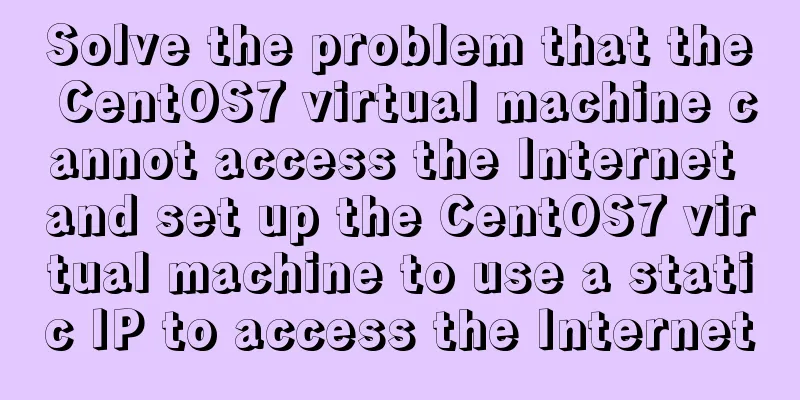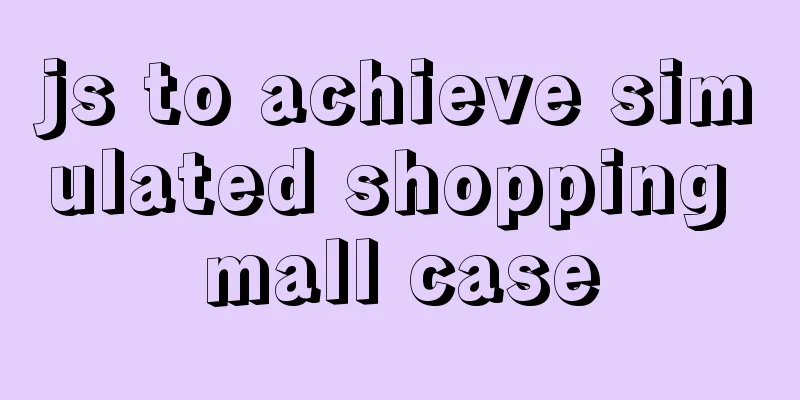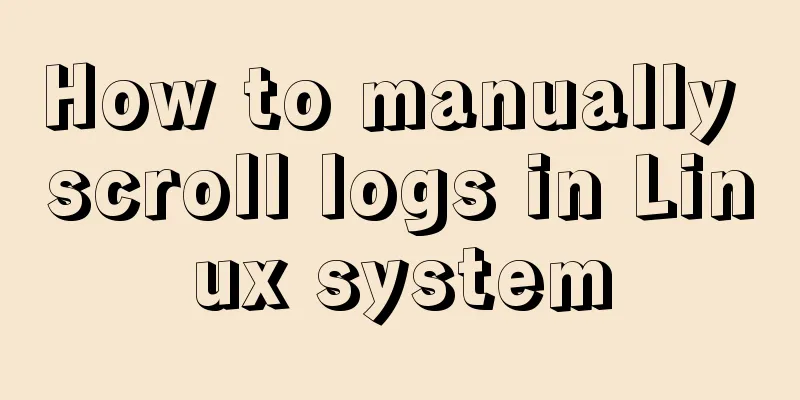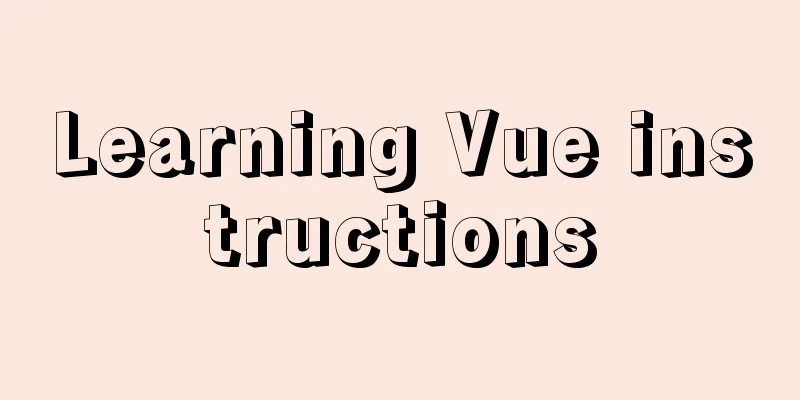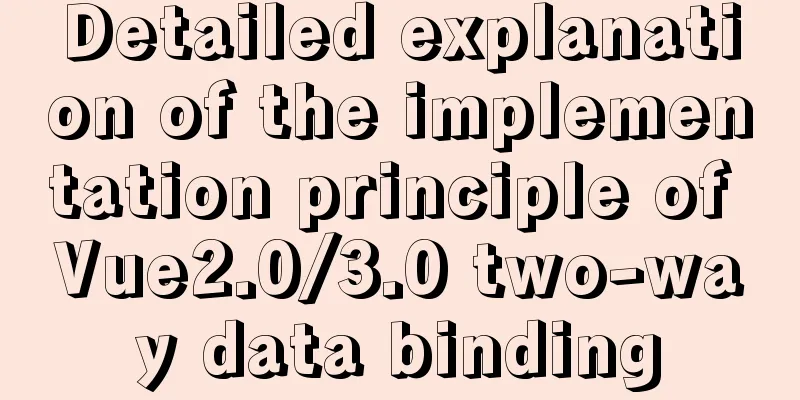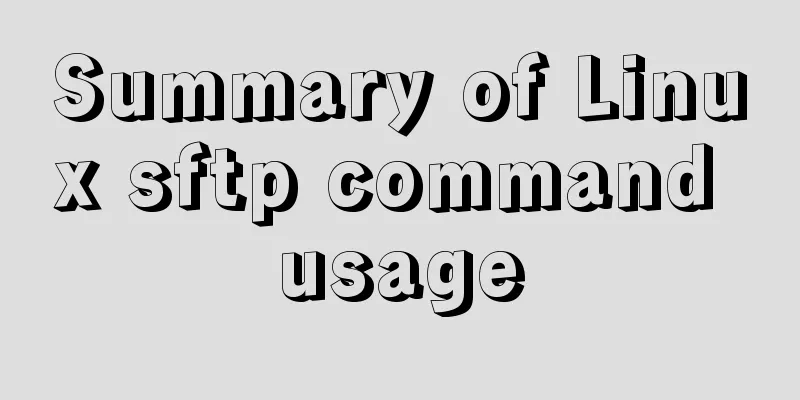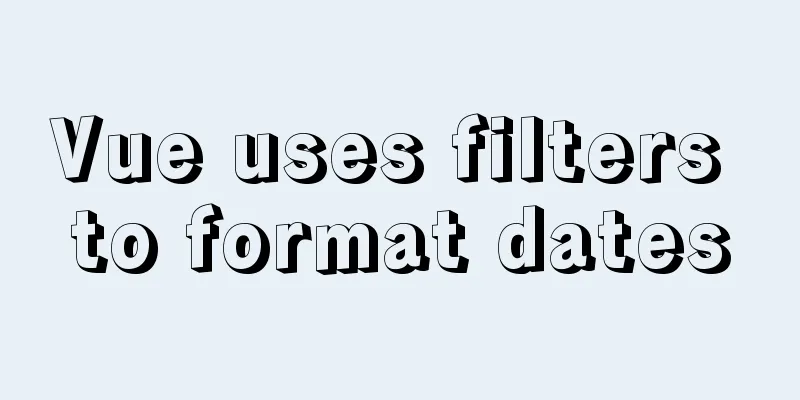How to open port 8080 on Alibaba Cloud ECS server
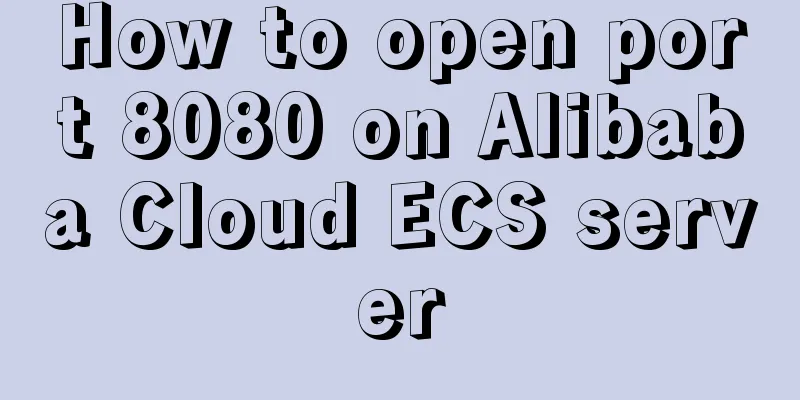
|
For security reasons, Alibaba Cloud Server ECS comes with its own security group by default (only ports 22 and 3389 are open). The default port number of Tomcat is 8080, so it is not possible to use Tomcat without opening port 8080. Many users tried to open port 8080 by modifying iptables, but failed. This was due to the security group, Alibaba Cloud's unchanging security group open port problem. Without further ado, let’s talk about how to open port 8080 on Alibaba Cloud Server ECS! Note: To open ports on Alibaba Cloud servers, you must first configure a security group. If you have enabled the server's internal firewall, you also need to modify iptables. There is a tutorial on how to configure security groups in the official website documentation (Adding Security Group Rules - Alibaba Cloud). You can refer to the documentation or this article. Let's start with the tutorial: Alibaba Cloud opens port 8080 When using Alibaba Cloud Server, you must always remember that there is such a thing as security group. To open port 8080, you need to configure a security group. 1. Enter the ECS cloud server console 2. First find the target instance that needs to be operated, click "More"--"Network and Security Group"--"Security Group Configuration"
3. Click "Configure Rules" 4. Click "Add Security Group Rule" and add port 8080, as shown below:
Port range: 8080/8080 At this point, the tutorial on opening port 8080 in the security group is complete. You can also refer to the official document: Add security group rules - Alibaba Cloud Modify iptables to allow port 8080 Modify iptables. If you have not enabled the ECS internal firewall, you can ignore this step. If your server has not enabled the internal firewall, you can ignore this step. This article is for Linux server systems. How do you check whether the server has enabled the internal firewall? Execute the command: service iptables status, as shown below: [root@aliyunbaike ~]# service iptables status Redirecting to /bin/systemctl status iptables.service Unit iptables.service could not be found. The above command execution results show that the server does not have an internal firewall enabled. If the internal firewall is turned on, open the port number tutorial: 1. SSH to Alibaba Cloud server: ssh root@your server IP -A INPUT -m state –state NEW -m tcp -p tcp –dport 8080 -j ACCEPT Just save it. 5. Restart iptables: service iptables restart To open other ports such as 3306, 80, 8888, 443, etc., follow the above tutorial. In addition, fill in the authorization object: 0.0.0.0/0 means that everyone is authorized, which has poor security. You can configure it according to actual needs. Many users do not understand security groups. This is a security mechanism (Official explanation of security groups - Alibaba Cloud). The documentation has clearly explained it, including the configuration and application cases of security groups. This is the end of this article about how to open port 8080 on Alibaba Cloud ECS. For more information about opening port 8080 on Alibaba Cloud ECS, please search for previous articles on 123WORDPRESS.COM or continue to browse the following related articles. I hope you will support 123WORDPRESS.COM in the future! You may also be interested in:
|
<<: MySQL Best Practices: Basic Types of Partition Tables
>>: Detailed explanation of this reference and custom properties in JavaScript
Recommend
How to set background color and transparency in Vue
Background color and transparency settings As sho...
In html, set the scroll bar to automatically display when the content in the div exceeds
In HTML pages, we sometimes need to automatically ...
Some pitfalls of JavaScript deep copy
Preface When I went to an interview at a company ...
How to implement responsive layout in vue-cli
When we are doing front-end development, we will ...
Native js to achieve star twinkling effect
This article example shares the specific code of ...
How to keep running after exiting Docker container
Phenomenon: Run an image, for example, ubuntu14.0...
The difference between char, varchar and text field types in MySQL
In MySQL, fields of char, varchar, and text types...
In-depth explanation of MySql table, database, sharding and partitioning knowledge
1. Introduction When the amount of data in the da...
mysql5.7.21.zip installation tutorial
The detailed installation process of mysql5.7.21 ...
Meta tags in simple terms
The META tag, commonly referred to as the tag, is...
How to draw a mind map in a mini program
Table of contents What is a mind map? How to draw...
What are the ways to import CSS? What is the difference between link and @import? How to choose
I saw that Taobao’s webpage uses import, while man...
How to deal with garbled characters in Mysql database
In MySQL, database garbled characters can general...
How to use node scaffolding to build a server to implement token verification
content Use scaffolding to quickly build a node p...
How to get the maximum or minimum value of a row in sql
Original data and target data Implement SQL state...