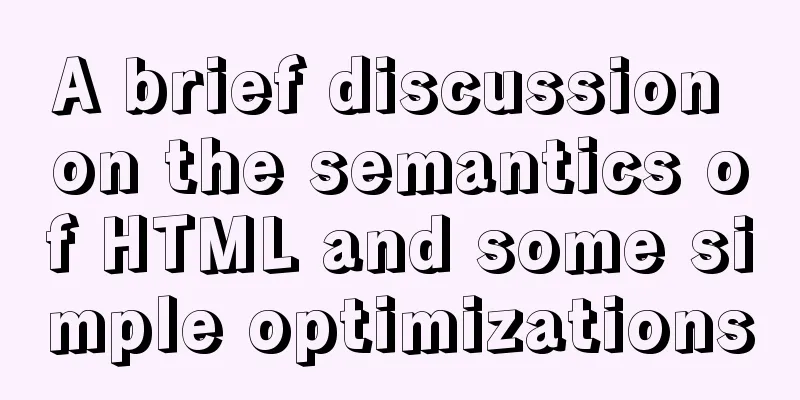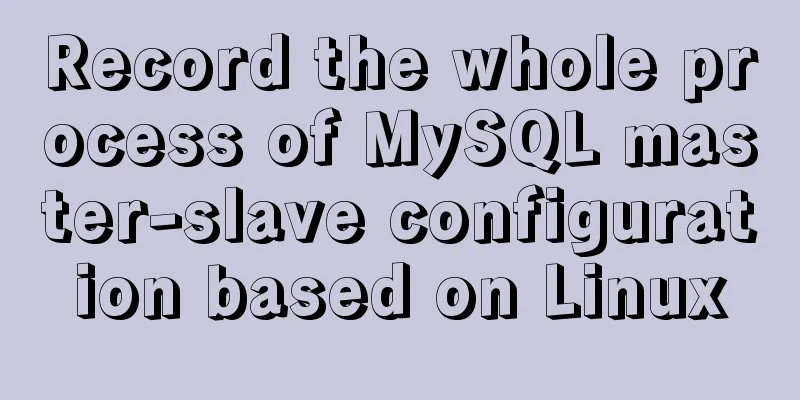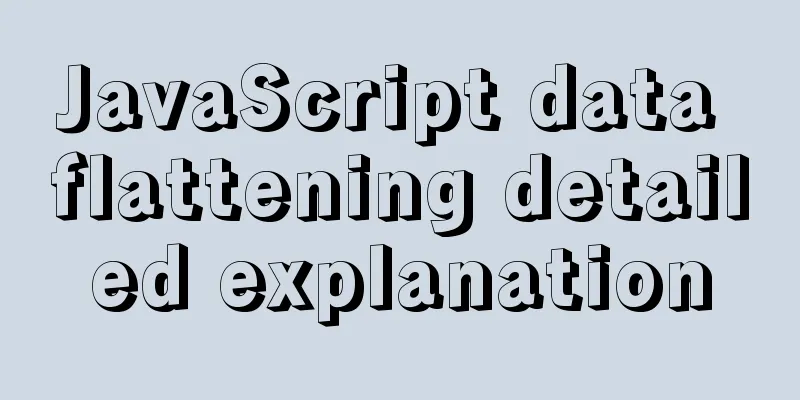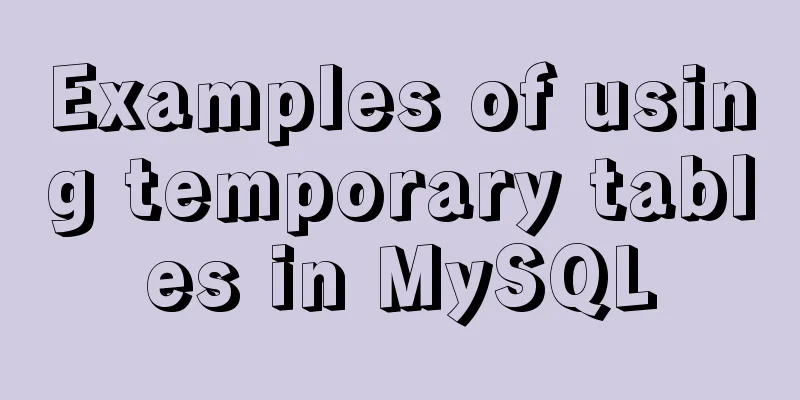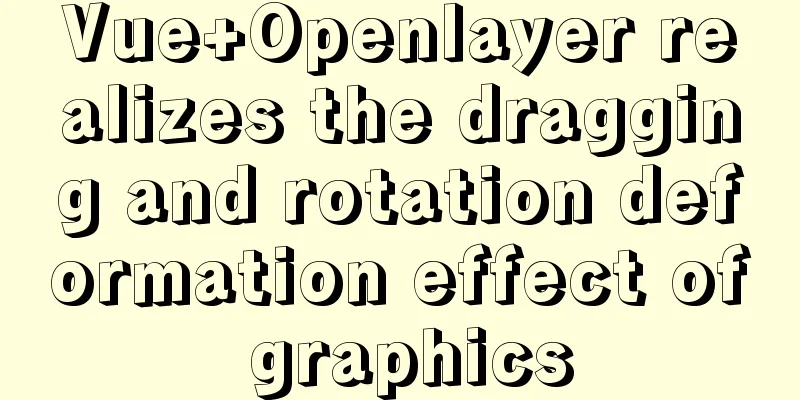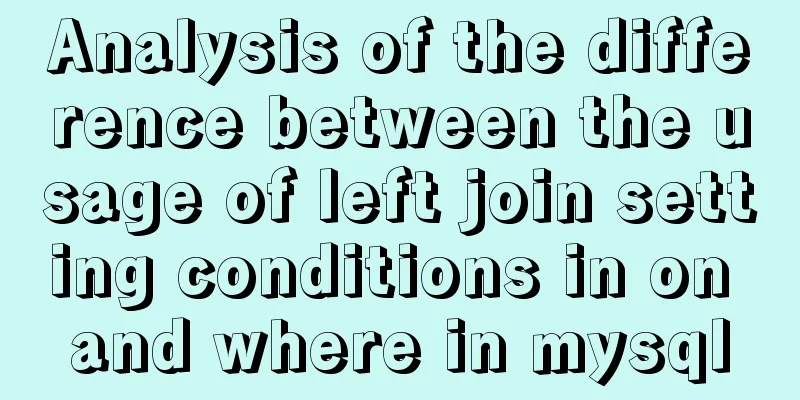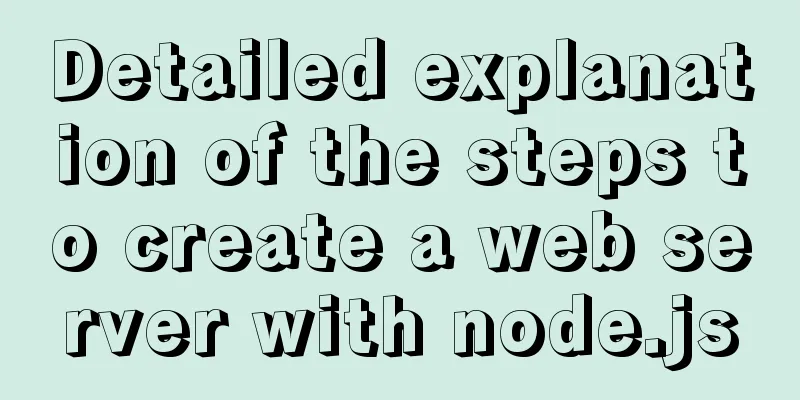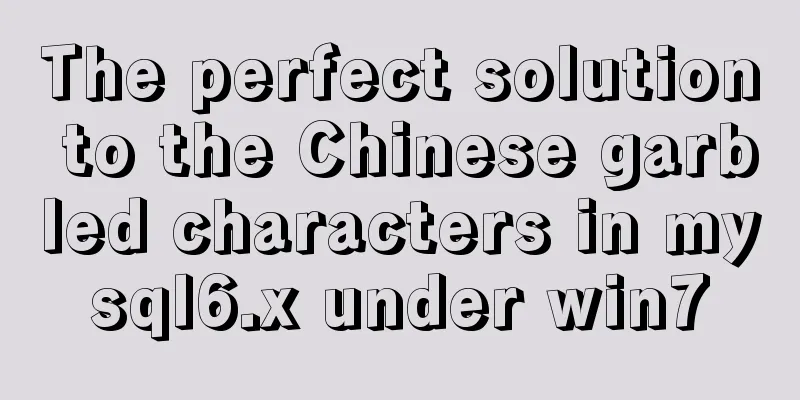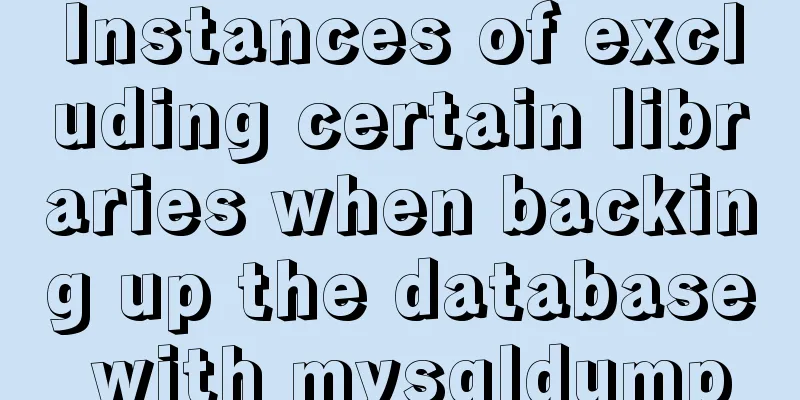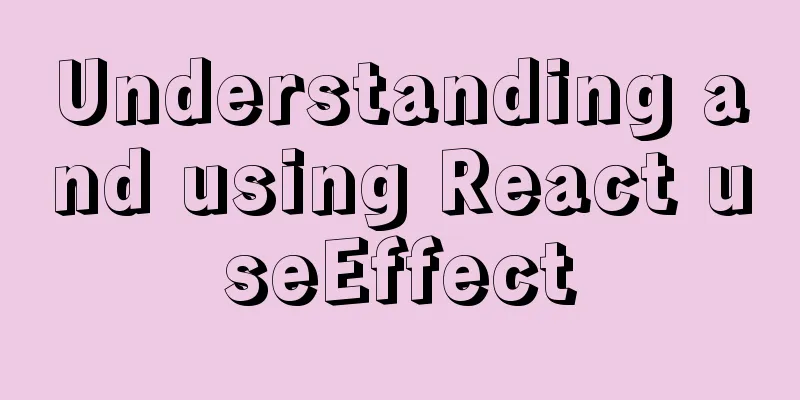Detailed explanation of this reference and custom properties in JavaScript
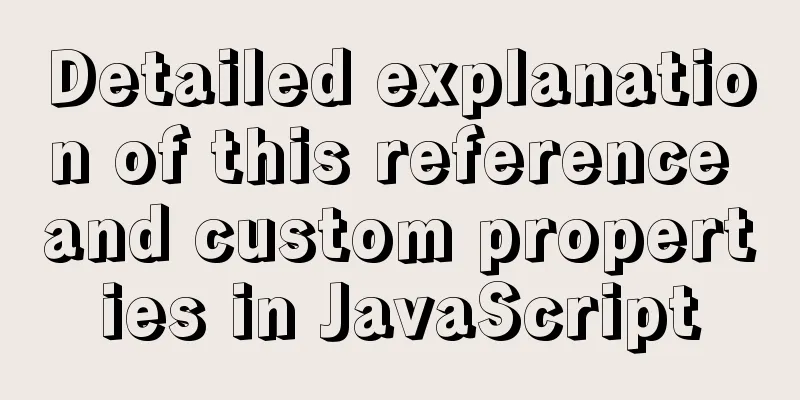
1. this keyword
This in the global function points to the window object
function fn() {
consolo.log(this);
}
fn()
This in the tag event attribute points to the window object
<button onclick="fn()">Click me to try</button>
function fn() {
console.log(this)
}
This in the event attribute function points to the label of the current operation
<button id="btn">Click me to try</button>
var btn = document.getElementById('btn');
btn.onclick = function() {
console.log(this);
}
2. Custom attributes
var btn = document.getElementById('btn');
btn.index = 1;
3. Comprehensive case 1: implementation of tab
var uli = document.querySelector('ul').querySelectorAll('li');
var oli = document.querySelector('ol').querySelectorAll('li');
for (var i = 0; i < uli.length; i++) {
uli[i].addEventListener('click', function () {
} )
}
uli[i].index = i;
for (var i = 0; i < uli.length; i++) {
uli[i].index = i;
uli[i].addEventListener('click', function () {
for (var j = 0; j < uli.length; j++) {
uli[j].className = '';
oli[j].className = '';
}
this.className = 'current';
oli[this.index].className = 'current';
})
}
appendix
<style>
* {
margin: 0;
padding: 0;
list-style: none;
}
.box {
height: 250px;
width: 300px;
border: 2px solid;
}
ul {
display: flex;
justify-content: space-between;
background: red;
border-bottom: 2px #ccc;
}
ul li {
float: left;
width: 100px;
color: #fff;
cursor: pointer;
height: 40px;
line-height: 40px;
text-align: center;
}
ul li.current {
border-bottom: 5px green solid;
}
ol li {
margin: 30px;
display: none;
}
ol li.current {
display: block;
}
</style>
<div class="box">
<ul>
<li class="current">First page</li>
<li>Page 2</li>
<li>Page 3</li>
</ul>
<ol>
<li class="current">I am the first page</li>
<li>I am the second page</li>
<li>I am the third page</li>
</ol>
</div>
SummarizeThis article ends here. I hope it can be helpful to you. I also hope that you can pay more attention to more content on 123WORDPRESS.COM! You may also be interested in:
|
<<: How to open port 8080 on Alibaba Cloud ECS server
>>: Practical record of handling MySQL automatic shutdown problems
Recommend
Mysql online recovery of undo table space actual combat record
1 Mysql5.6 1.1 Related parameters MySQL 5.6 adds ...
Introduction and use of js observer mode
Table of contents I. Definition 2. Usage scenario...
Inspiring Design Examples of Glossy and Shiny Website Design
This collection showcases a number of outstanding ...
The best 9 foreign free picture material websites
It is difficult to find good image material websi...
Three common style selectors in html css
1: Tag selector The tag selector is used for all ...
Master the commonly used HTML tags for quoting content in web pages
Use blockquote for long citations, q for short ci...
Example of implementing a virtual list in WeChat Mini Program
Table of contents Preface analyze Initial Renderi...
How to solve the error of connecting to the database when ServerManager starts
Servermanager startup connection database error R...
The specific use and difference between attribute and property in Vue
Table of contents As attribute and property value...
In-depth explanation of modes and environment variables in Vue CLI
Preface In the development of actual projects, we...
MySQL 5.7.24 compressed package installation and configuration method graphic tutorial
This article shares the installation tutorial of ...
How to use skeleton screen in vue project
Nowadays, application development is basically se...
Detailed explanation of the solution to npm ls errors caused by fsevents module under Linux
There is a project developed on Mac, and the pack...
Compile CPP files using G++ in Ubuntu
When I used g++ to compile the cpp file for the f...
MySQL sorting using index scan
Table of contents Install sakila Index Scan Sort ...