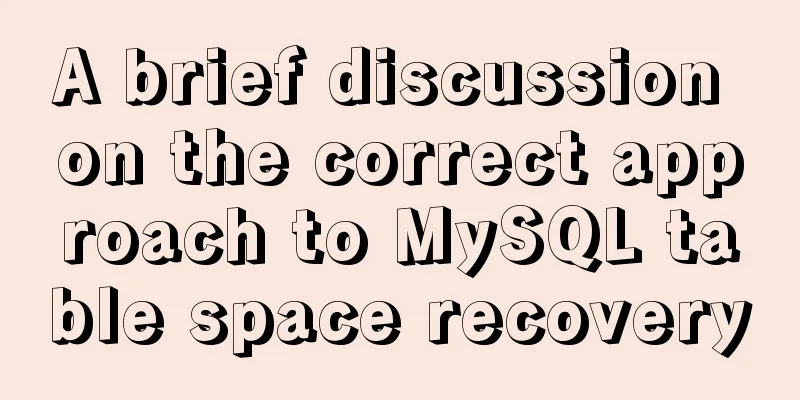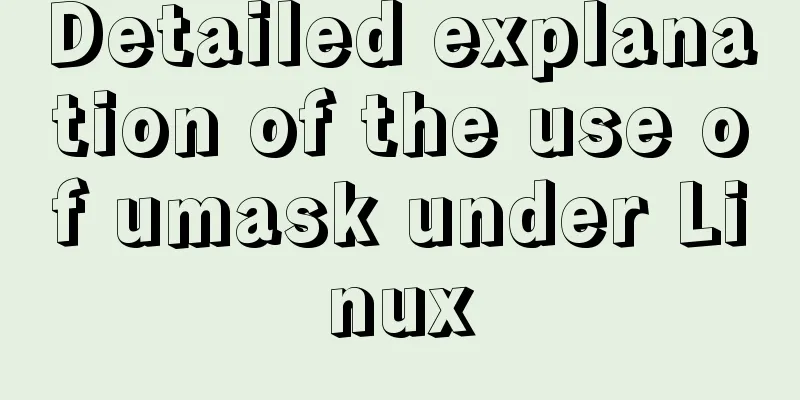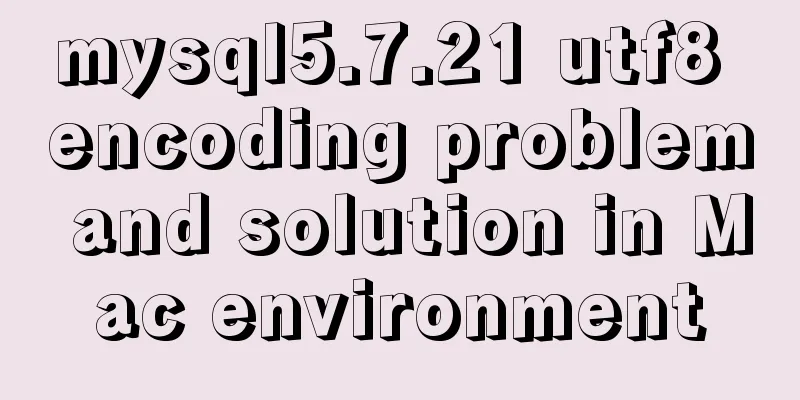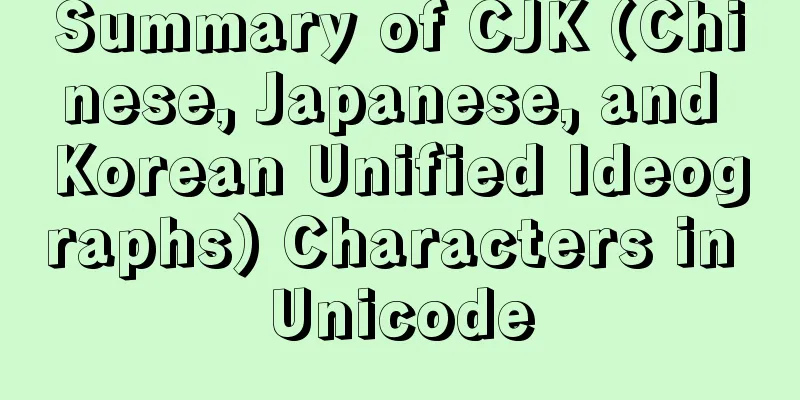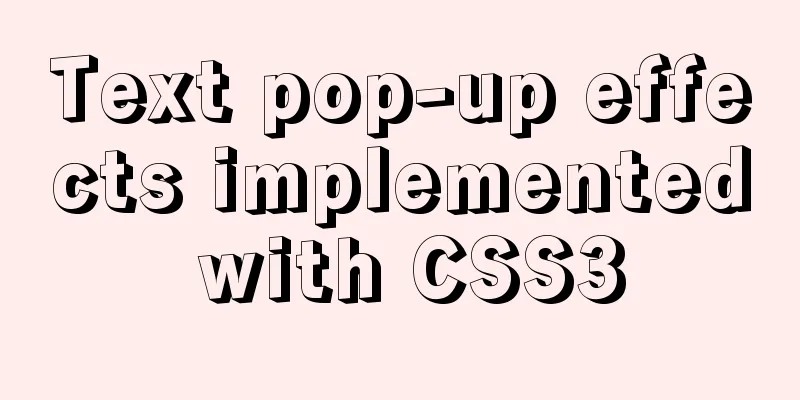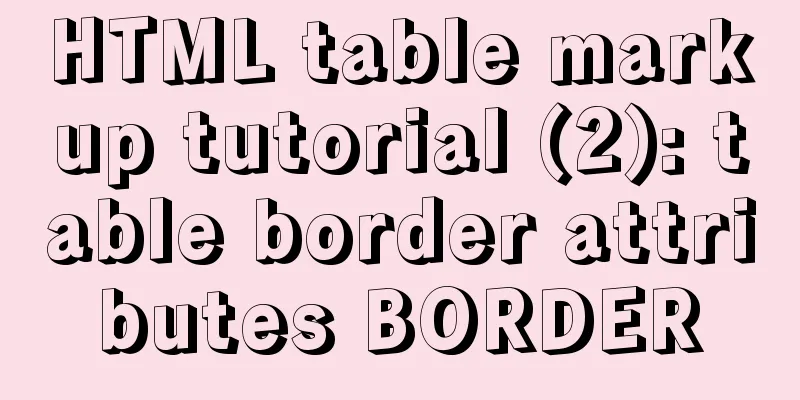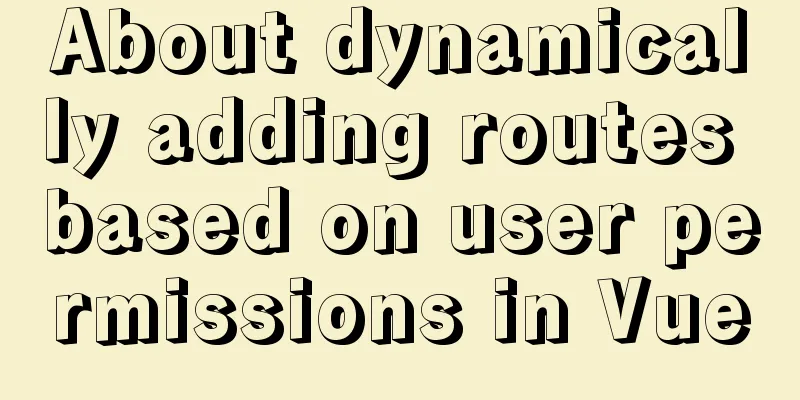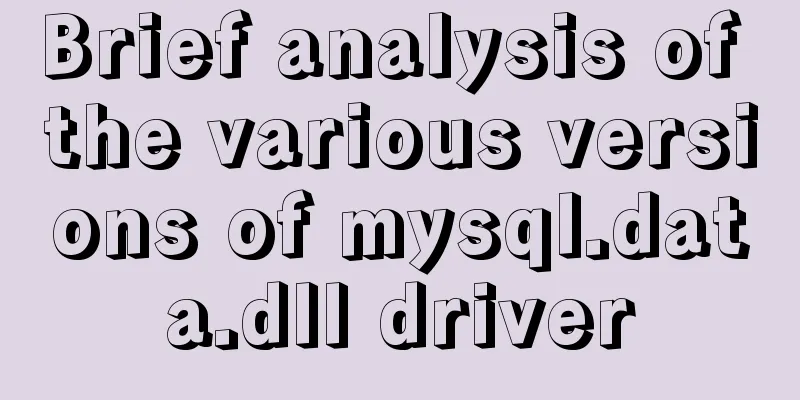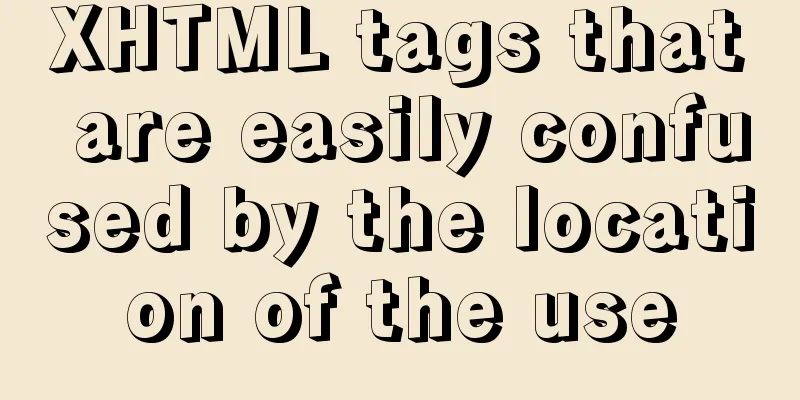Compile CPP files using G++ in Ubuntu
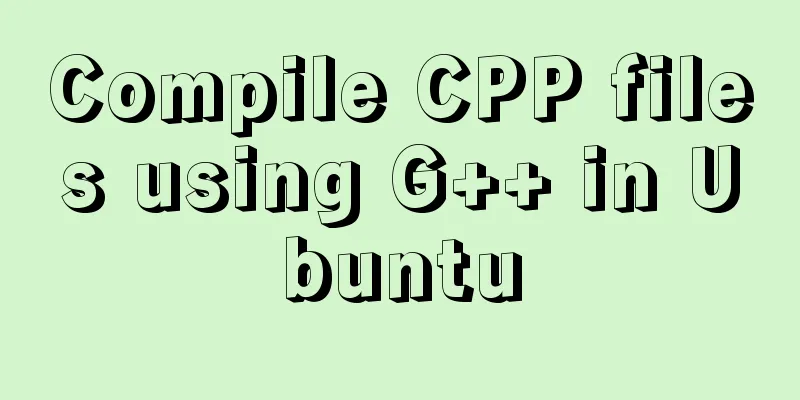
|
When I used g++ to compile the cpp file for the first time, an undefined reference error was reported. All the functions in the custom class could not be found. After searching for information, I found that the called class needed to be linked. This article uses a small example to describe the compilation process. The class2 class calls the member function of the class1 class and depends on the class1 class, while the test file calls the member function of the class2 class and depends on the class1 class.
//class1.h
#ifndef _CLASS1_H
#define _CLASS1_H
class class1
{
public:
int f(int i);
};
#endif
//class1.cpp
#include<iostream>
#include "class1.h"
using namespace std;
int class1::f(int i)
{
if (i==0 || i==1)
return 1;
else
return f(i-1)+f(i-1);
}
//class2.h
#ifndef _CLASS2_H
#define _CLASS2_H
#include "class1.h"
class class2
{
public:
int double_f(int i);
};
#endif
//class2.cpp
#include<iostream>
#include "class2.h"
using namespace std;
int class2::double_f(int i)
{
class1 c;
return 2*cf(i);
}
//test.cpp
#include<iostream>
#include "class2.h"
using namespace std;
int main()
{
class2 c2;
cout << c2.double_f(4) <<endl;
return 0;
}First compile class1, class2 and test files into .o format files g++ -c class1.cpp g++ -c class2.cpp g++ -c test.cpp Since class1 and class2 are dependent, they need to be packaged into static library files (.a format) for linking ar -rc class1.a class1.o ar -rc class2.a class2.o The last step is to link test.o into an executable file g++ -o test test.o class2.a class1.a After execution, the executable file test is obtained, which can be executed using the ./test command. Pay attention to the order of static link libraries when linking. It is necessary to ensure the order of the dependencies in front and the back. For example, here test depends on class2, and class2 depends on class1. Then when linking, test needs to be written before calss2, and class2 needs to be written before class1, otherwise there will be an undefined reference error. How to compile multiple files at the same time with g++ For this example, the files are placed in the /CPPPFrtory directory. Use the CD command to change into the folder containing the source files. Method 1: g++ Hello.cpp Welcome2.cpp -o Welcome2.out -ansi //Two cpp source files, only one .out file is generated after compilation Method 2: Use "wildcard" to compile the program, type: g++ *.cpp -o Welcome2.out -ansi //Use * to replace all the files to be compiled in the directory Summarize The above is the full content of this article. I hope that the content of this article will have certain reference learning value for your study or work. Thank you for your support of 123WORDPRESS.COM. If you want to learn more about this, please check out the following links You may also be interested in:
|
<<: Node.js sends emails based on STMP protocol and EWS protocol
>>: Detailed explanation of MySql slow query analysis and opening slow query log
Recommend
Deploy the Vue project on a Linux server
Case 1 vue-cli builds the vue3 project, uploads t...
Detailed explanation of MySQL three-value logic and NULL
Table of contents What is NULL Two kinds of NULL ...
Detailed tutorial on installing MySQL offline on CentOS7
1. Delete the original mariadb, otherwise mysql c...
Baidu Input Method opens API, claims it can be ported and used at will
The relevant person in charge of Baidu Input Metho...
Sharing the structure and expression principles of simple web page layout
Introduction to structure and performance HTML st...
Using CSS3 to achieve transition and animation effects
Why should we use CSS animation to replace JS ani...
How to operate the check box in HTML page
Checkboxes are very common on web pages. Whether ...
How to configure Bash environment variables in Linux
Shell is a program written in C language, which i...
HTML table markup tutorial (28): cell border color attribute BORDERCOLOR
To beautify the table, you can set different bord...
MySQL green decompression version installation and configuration steps
Steps: 1. Install MySQL database 1. Download the ...
Linux system prohibits remote login command of root account
ps: Here is how to disable remote login of root a...
How to use & and nohup in the background of Linux
When we work in a terminal or console, we may not...
MySQL master-slave synchronization principle and application
Table of contents 1. Master-slave synchronization...
A brief introduction to Vue filters, lifecycle functions and vue-resource
1. Filter Example: <!DOCTYPE html> <html...
Detailed explanation of the mysqlslap command and syntax for the built-in stress test in MySQL 5.7
Preface mysqlslap is a diagnostic program designe...