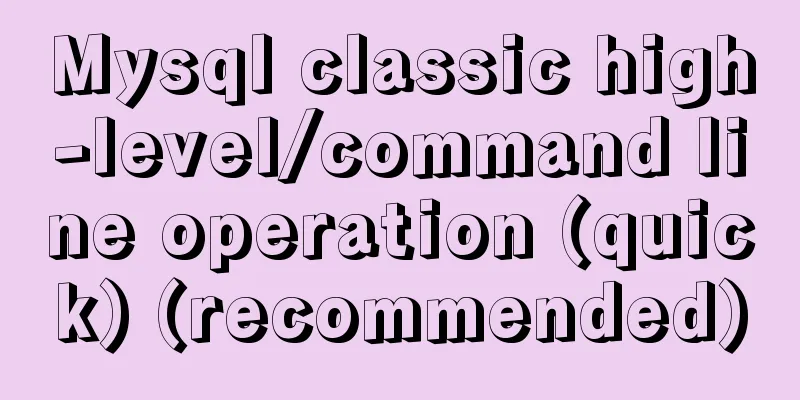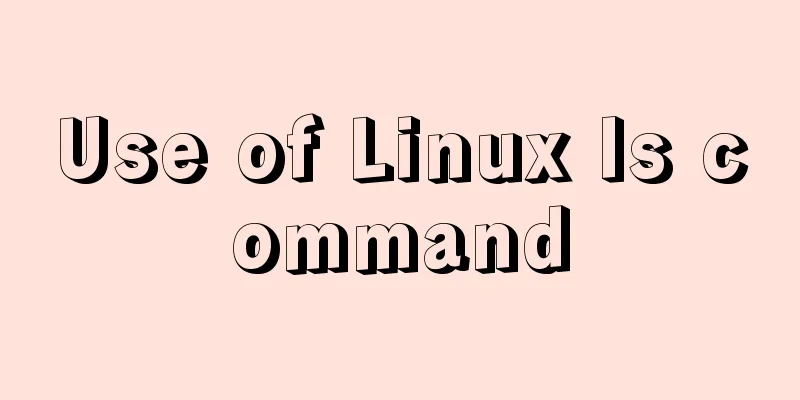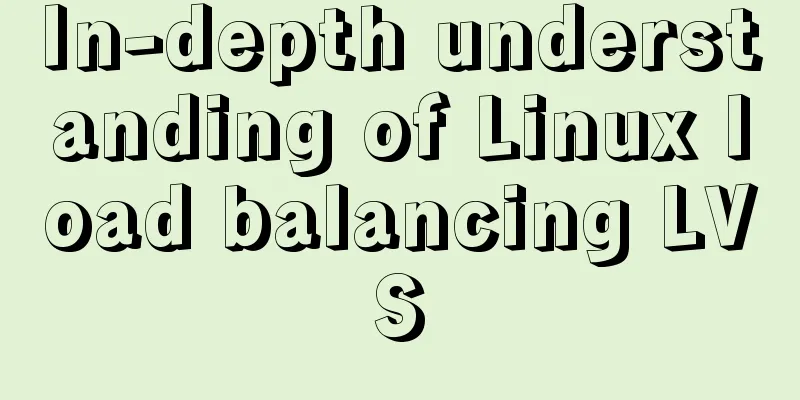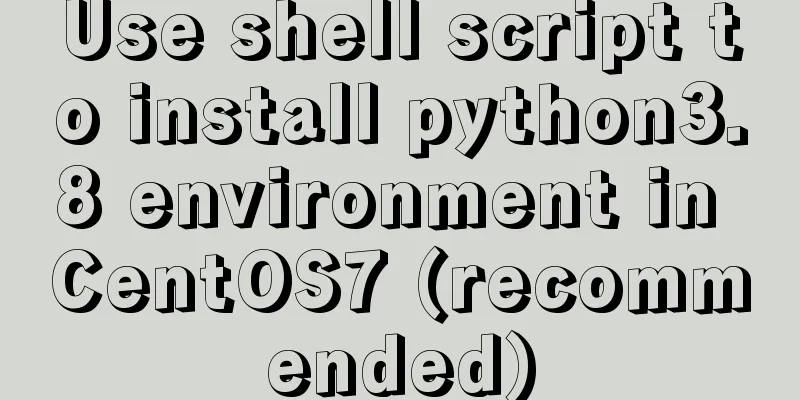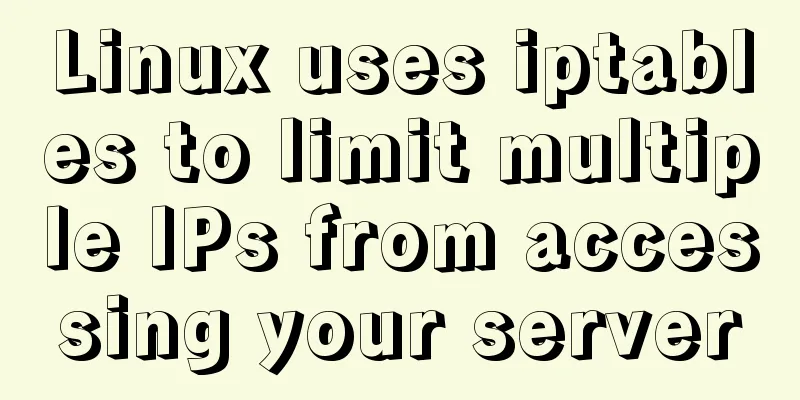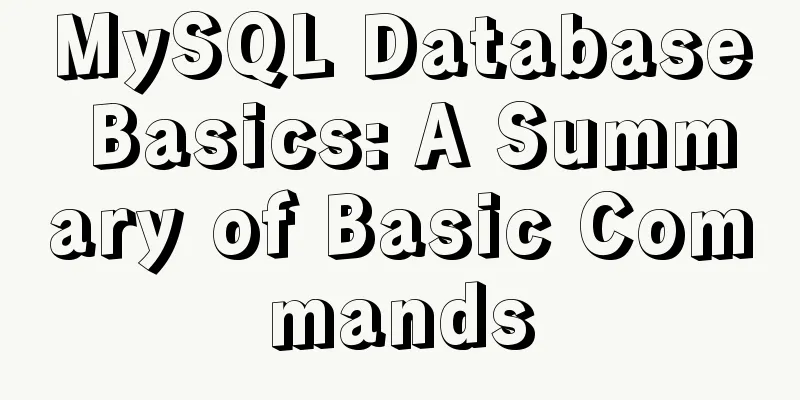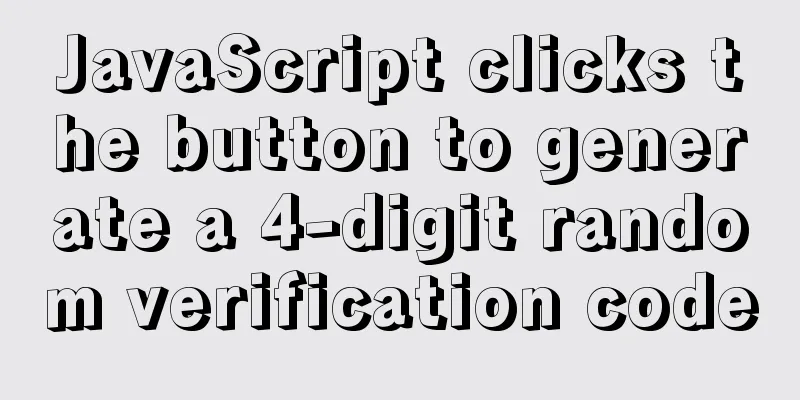Detailed explanation of the use of umask under Linux
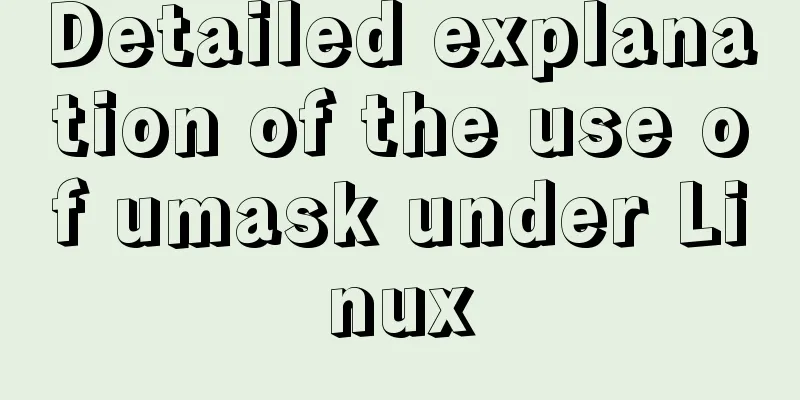
|
I recently started learning Linux. After reading Ma Ge's Linux course about umask, I wrote this blog hoping to deepen my understanding of umask and to help bloggers who are not clear about umask. 1 What is umask When we log in to the system and create a file, there will be a default permission. So where does this permission come from? This is what umask does. umask is used to set the default permissions for users to create files or directories. umask sets the "complement" of permissions, while we often use chmod to set file permission codes. The umask value is usually set in /etc/profile, HOME/.bashprofile or HOME/.profile. 2 What is umask used for? The default umask value is 022 (you can use the umask command to view it). At this time, the default permissions of the files you create are 644 (6-0, 6-2, 6-2), and the default permissions of the directories you create are 755 (7-0, 7-2, 7-2). You can verify it with ls -l. Now you should know the purpose of umask, which is to control the default permissions. [root@bogon test]# id uid=0(root) gid=0(root) groups=0(root) context=unconfined_u:unconfined_r:unconfined_t:s0-s0:c0.c1023 [root@bogon test]# umask 0022 [root@bogon test]# touch a.txt [root@bogon test]# ls -l total 0 -rw-r--r--. 1 root root 0 Jul 3 00:40 a.txt [root@bogon test]# mkdir b [root@bogon test]# ls -l total 0 -rw-r--r--. 1 root root 0 Jul 3 00:40 a.txt drwxr-xr-x. 2 root root 6 Jul 3 00:41 b As can be seen above, the umask of root is 022 (the first 0 represents the special permission bit, which is not considered here), the default permissions of created files are 644, and the default permissions of created directories are 755. 3 Basic permissions explanation Before explaining the use of umask, we need to explain the basic permissions of the file. Linux file permissions
4 umask calculation permissions For files and directories, the maximum permission is actually 777. However, the execution permission is very scary for files, while it is a basic permission for directories. Therefore, the default maximum permission for a directory is 777, and the default maximum permission for a file is 666. For the root user's umask=022, the binary code for permission 777 is (111)(111)(111), and the binary code for permission 022 is (000)(010)(010).
How to calculate the default permissions for files with umask 002
How to calculate the default permissions of a directory with umask 002
How to calculate the default permissions for directories with umask 023
How to calculate the default permissions of files with umask 023
The above is the normal calculation process of umask, but it is too troublesome. We use the following simple method to quickly calculate.
The above method is very convenient for calculation. Why do we need to add +1 when we get an odd number? The maximum permission for a file is 666, which are all even numbers. If you get an odd number, it means your umask has an odd number. The read number is 4 and the write number is 2, which are all even numbers, which means you have execution permission. Taking umask=023 as an example, when calculating other user permissions, 6-3=3, 6 is read and write, 3 is write and execute. In fact, the write permission should be obtained by subtracting the read permission from the read permission, which is equivalent to subtracting an execution permission. So the result is increased by 1. 5 Modification of umask There are two types of umask modifications: temporary and permanent. Temporary modification: [root@bogon test]# umask 023 [root@bogon test]# umask 0023 [root@bogon test]# Permanent modification: You can edit the following file to add umask=022. The interactive login configuration takes effect: /etc/profile < /etc/profile.d/*.sh < ~/.bash_profile < ~/.bashrc </etc/bashrc [The configuration of /etc/bashrc is the most effective and can overwrite the previous configuration] The non-interactive login configuration takes effect: ~/.bashrc < /etc/bashrc < /etc/profile.d/*.sh 6 Commonly used umask [root@bogon test]# umask 002 [root@bogon test]# umask 0002 [root@bogon test]# umask 022 [root@bogon test]# umask 0022 The above is the full content of this article. I hope it will be helpful for everyone’s study. I also hope that everyone will support 123WORDPRESS.COM. You may also be interested in:
|
>>: Several ways to switch between Vue Tab and cache pages
Recommend
Complete the search function in the html page
Recently I've been working on a framework tha...
Vue realizes the logistics timeline effect
This article example shares the specific code of ...
How to periodically clean up images that are None through Jenkins
Preface In the process of continuous code deliver...
MySQL database Load Data multiple uses
Table of contents Multiple uses of MySQL Load Dat...
WeChat applet records user movement trajectory
Table of contents Add Configuration json configur...
Example code for implementing bottom alignment in multiple ways with CSS
Due to the company's business requirements, t...
Incomplete solution for using input type=text value=str
I encountered a very strange problem today. Look a...
The problem of Vue+tsx using slot is not replaced
Table of contents Preface Find the problem solve ...
Solve the problem that some configuration files in /etc are reset after the docker container is restarted
1. The three files /etc/hosts, /etc/resolv.conf a...
Detailed explanation of gantt chart draggable and editable (highcharts can be used for vue and react)
Preface Excel is powerful and widely used. With t...
Detailed steps for Spring Boot packaging and uploading to Docker repository
Important note: Before studying this article, you...
Simple steps to implement H5 WeChat public account authorization
Preface Yesterday, there was a project that requi...
The process of installing MySQL 8.0.26 on CentOS7
1. First, download the corresponding database fro...
Linux operation and maintenance basic swap partition and lvm management tutorial
Table of contents 1. Swap partition SWAP 1.1 Crea...
Add a floating prompt for the header icon in the ElementUI table
This article mainly introduces how to add floatin...