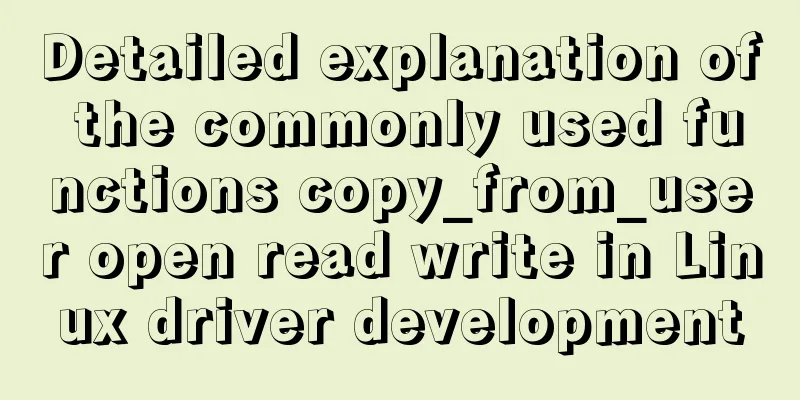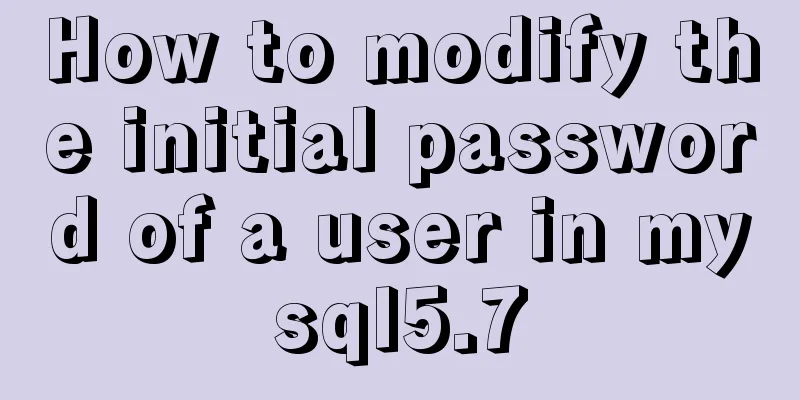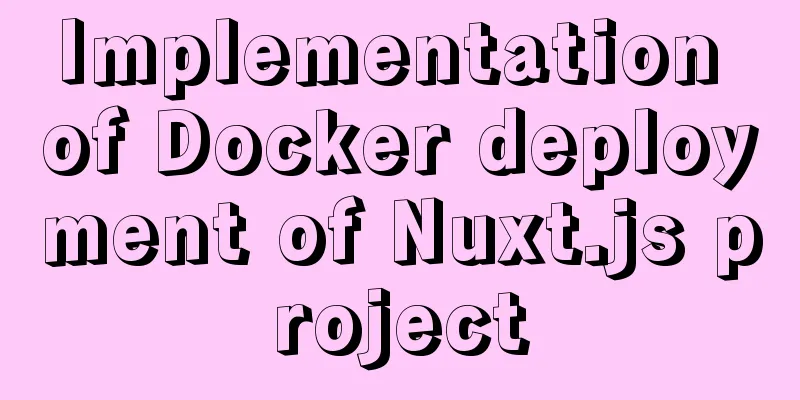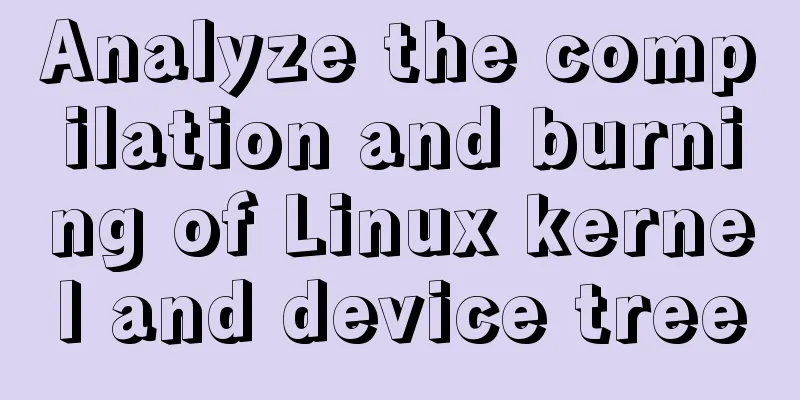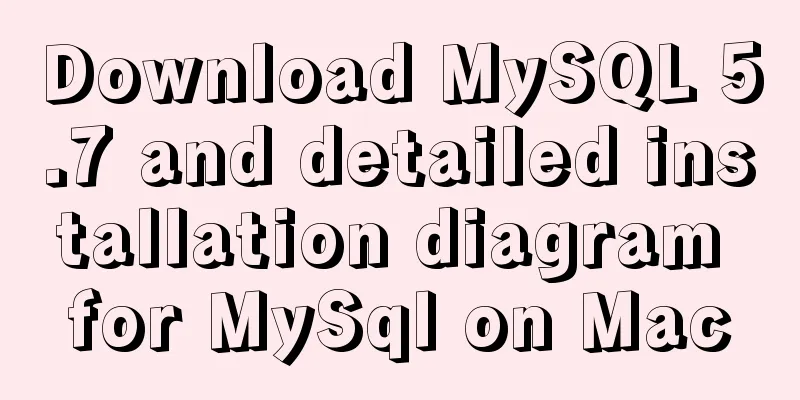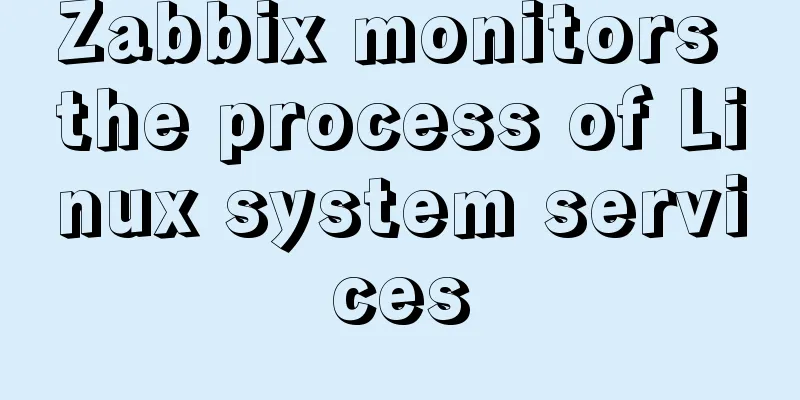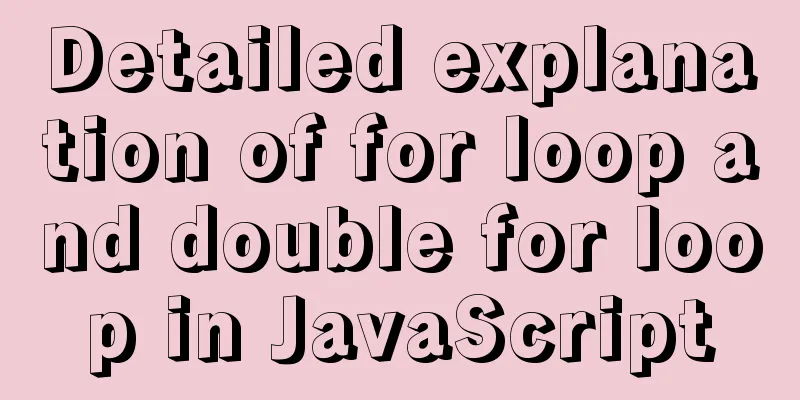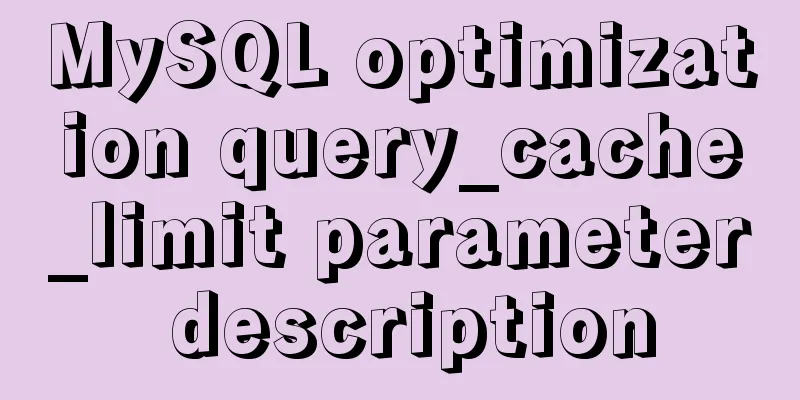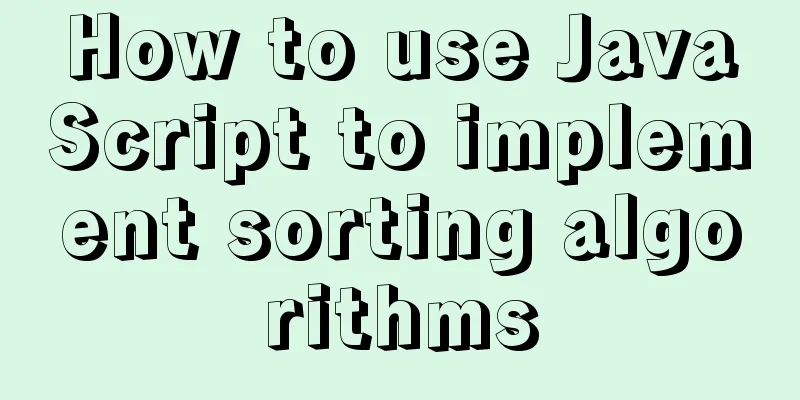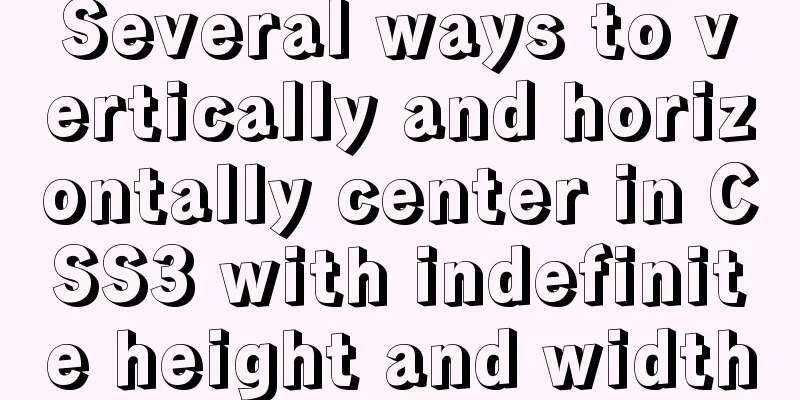Solve the problem that some configuration files in /etc are reset after the docker container is restarted
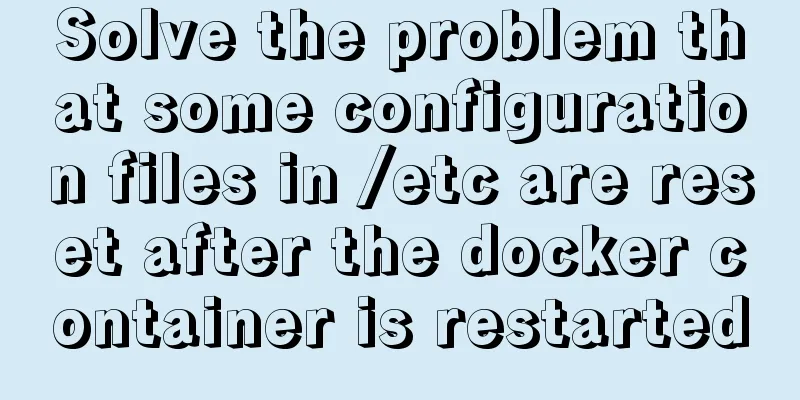
1.The three files /etc/hosts, /etc/resolv.conf and /etc/hostname in the container do not exist in the image, but exist in /var/lib/docker/containers/. When starting the container, these files are mounted into the container in the form of mount. Therefore, if these files are modified in the container, the modified parts will not exist in the top layer of the container, but will be written directly to these three physical files. 2. Why does the modified content disappear after restart?The reason is: every time Docker starts a container, it rebuilds a new /etc/hosts file. Why is this? The reason is: the container is restarted, the IP address is changed, and the original IP address in the hosts file is invalid. Therefore, the hosts file should be modified, otherwise dirty data will be generated. 3. Is there any good solution?You can use the --add-host parameter of the docker run command to add a mapping between host and ip for the container. Supplement: Solve the problem that the restart configuration does not take effect in the Docker container (source /etc/profile) Problem description:When using Docker, you may need to customize some configuration files in the container instance, such as /etc/profile. However, after the modification, you need to manually source it every time you start the container to make it effective again, which is very cumbersome. Solution:In the container instance, add source /etc/profile to the end of the ~/.bashrc configuration file, save the file and exit. This will allow the configuration file to be automatically refreshed after restart without manual operation. The above is my personal experience. I hope it can give you a reference. I also hope that you will support 123WORDPRESS.COM. If there are any mistakes or incomplete considerations, please feel free to correct me. You may also be interested in:
|
<<: Example code for implementing image adaptive container with CSS
>>: Web page creation basic declaration document type description (DTD
Recommend
28 Famous Blog Redesign Examples
1. WebDesignerWall 2. Veerle's Blog 3. Tutori...
Tencent Interview: What are the reasons why a SQL statement executes very slowly? ---Don't watch the regret series (recommended)
To be honest, this question involves a lot of cor...
Analysis of the principles and usage of Linux hard links and soft links
In the Linux system, there is a kind of file call...
Detailed explanation of two methods to solve a bug in the justify-content: space-between alignment of flex layout
When setting display:flex, justify-content: space...
Detailed explanation of how Angular handles unexpected exception errors
Written in front No matter how well the code is w...
Steps to transplant the new kernel to the Linux system
1. Download the ubuntu16.04 image and the corresp...
MySQL export of entire or single table data
Export a single table mysqldump -u user -p dbname...
How to run .sh files in Linux system
There are two ways to run .sh files in Linux syst...
No-nonsense quick start React routing development
Install Enter the following command to install it...
Implementation of master-slave replication in docker compose deployment
Table of contents Configuration parsing Service C...
Summary of MySQL foreign key constraints and table relationships
Table of contents Foreign Key How to determine ta...
Detailed explanation of uniapp's global variable implementation
Preface This article summarizes some implementati...
Solution to transparent font problem after turning on ClearType in IE
The solution to the transparent font problem after...
How to install binary MySQL on Linux and crack MySQL password
1. Make sure the system has the required libaio s...
Useful codes for web page creation
<br />How can I remove the scroll bar on the...