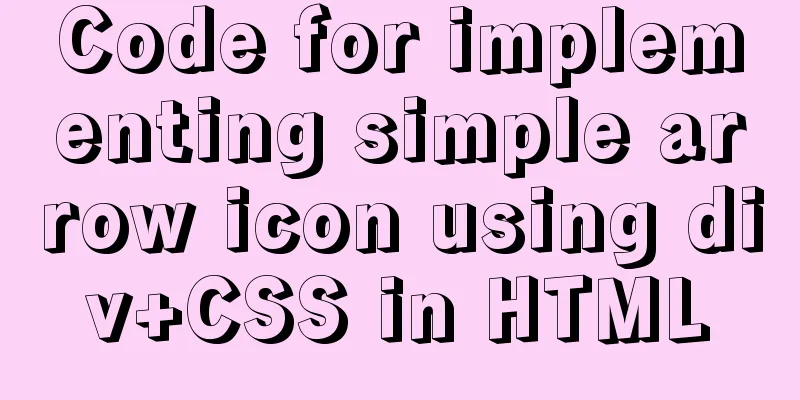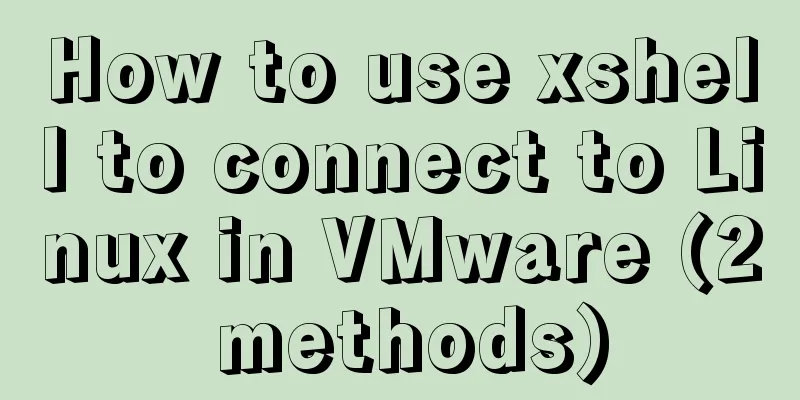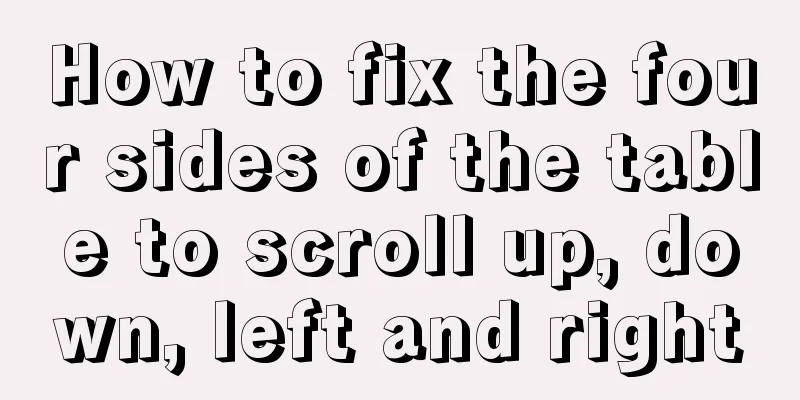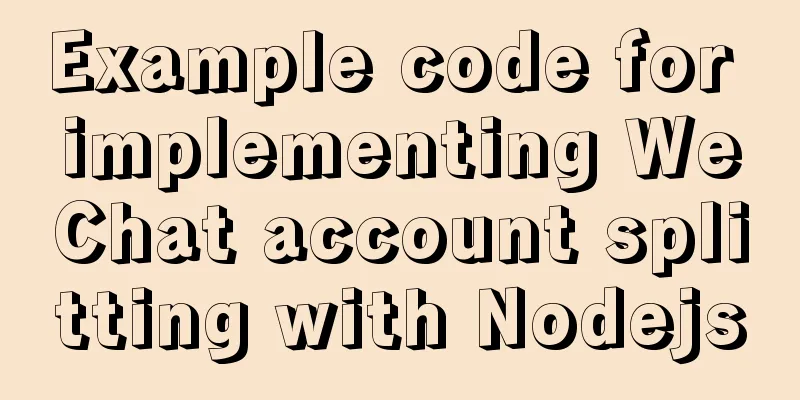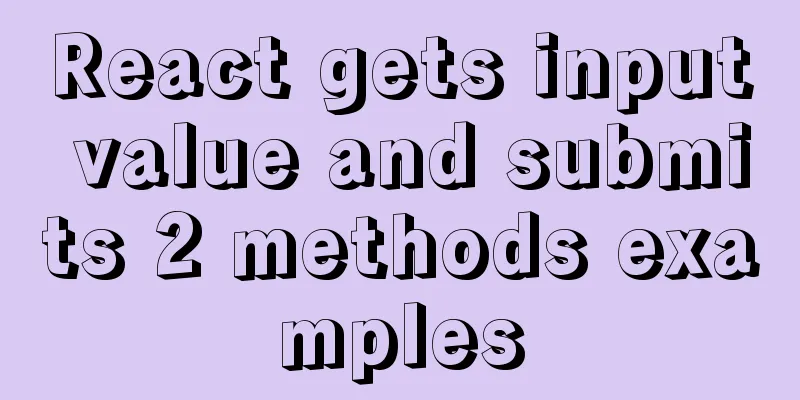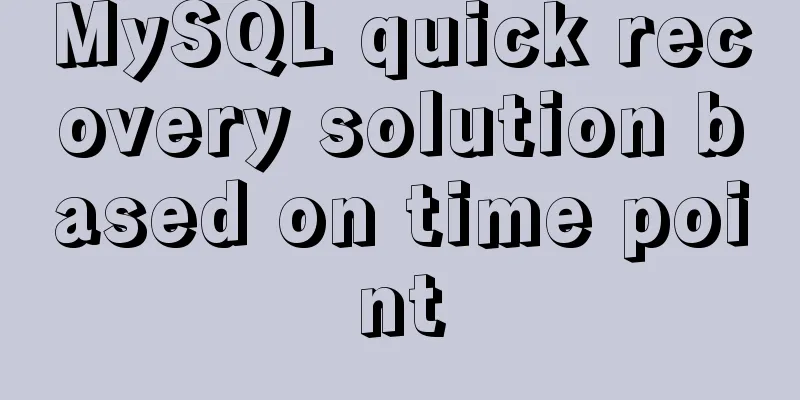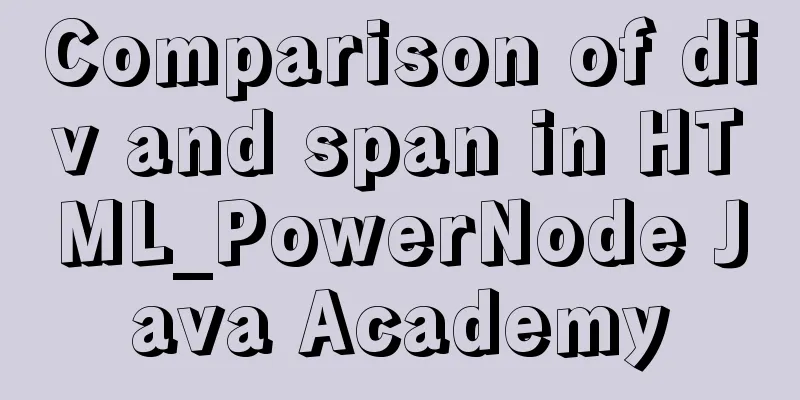Several ways to vertically and horizontally center in CSS3 with indefinite height and width
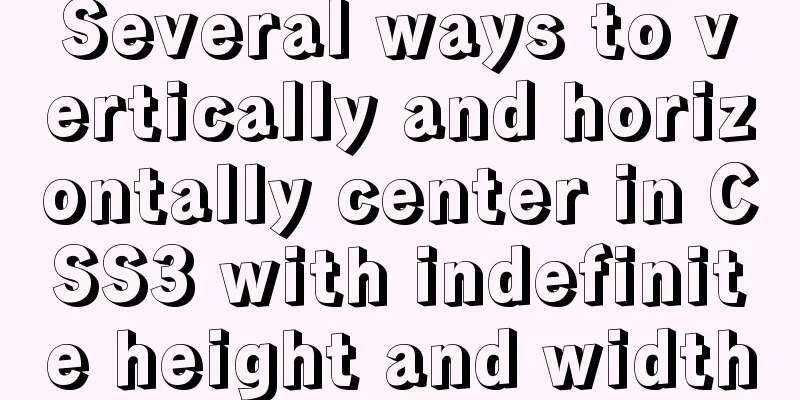
|
1. Flex layout
.father {
display: flex;
justify-content: center;
align-items: center;
}
This method is not compatible 2. Position + transform
.son {
position: absolute;
left: 50%;
top: 50%;
transform: translate(-50%, -50%);
}
IE9 and below do not support the transform attribute 3. table + table-cell
.father {
display: table;
}
.son {
display: table-cell;
vertical-align: middle;
text-align: center;
}
4. :before + display:inline-block
.father {
text-align: center;
}
.father::before {
content: '';
display: inline-block;
height: 100%;
vertical-align: middle;
}
.son {
display: inline-block;
}
This concludes this article about several ways to use CSS3 variable height and width vertical and horizontal centering. For more information about CSS3 variable height and width vertical and horizontal centering, please search 123WORDPRESS.COM’s previous articles or continue browsing the following related articles. I hope you will support 123WORDPRESS.COM in the future! |
<<: Solutions to browser interpretation differences in size and width and height in CSS
>>: Complete guide to using iframe without borders or borders (practical experience summary)
Recommend
Introduction to JavaScript conditional access attributes and arrow functions
Table of contents 1. Conditional access attribute...
A simple method to be compatible with IE6's min-width and min-height
If a website is widescreen, you drag the browser ...
How to solve the problem that Seata cannot use MySQL 8 version
Possible reasons: The main reason why Seata does ...
CSS transparent border background-clip magic
This article mainly introduces the wonderful use ...
Tutorial on installing and uninstalling python3 under Centos7
1. Install Python 3 1. Install dependency package...
How to add java startup command to tomcat service
My first server program I'm currently learnin...
A brief discussion on docker-compose network settings
Networks usage tutorial Official website docker-c...
Solve the problem of inconsistent front and back end ports of Vue
Vue front and back end ports are inconsistent In ...
How to connect Navicat to the docker database on the server
Start the mysql container in docekr Use command: ...
Linux C log output code template sample code
Preface This article mainly introduces the releva...
How to quickly repair corrupted MySQL database files using the myisamchk and mysqlcheck tools
Because the server's database hard disk space...
Examples of 4 methods for inserting large amounts of data in MySQL
Preface This article mainly introduces 4 methods ...
Detailed explanation of inline elements and block-level elements in commonly used HTML tags
Block element HTML tag classification details * a...
Use Javascript to develop sliding-nav navigation plug-in with sliding bar effect
Table of contents 1. Introduction 2. Usage 3. Dev...
JS realizes automatic playback of timeline
Recently, I have implemented such an effect: clic...