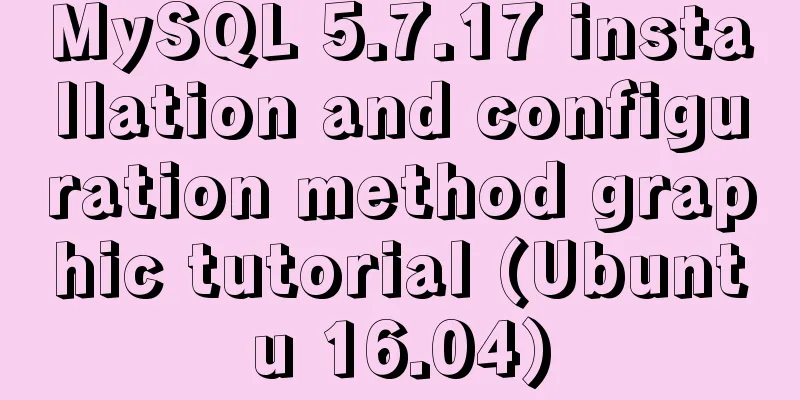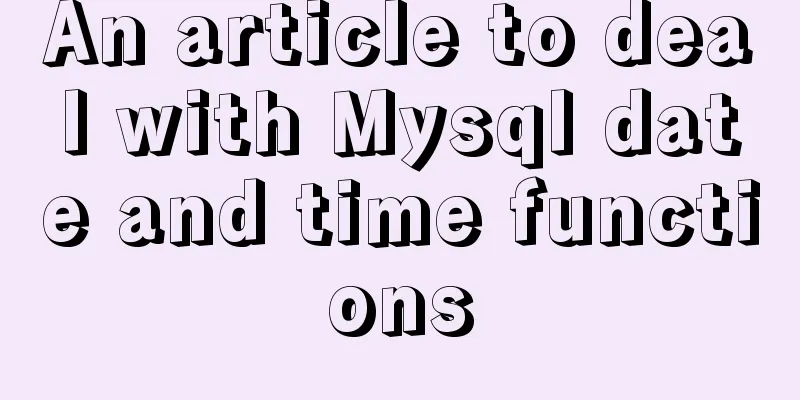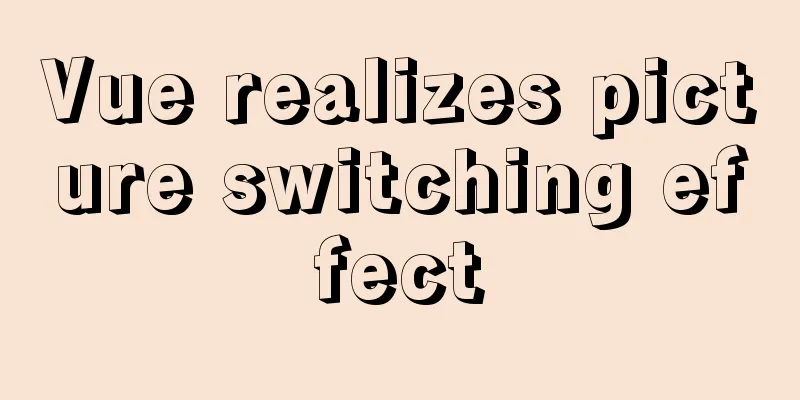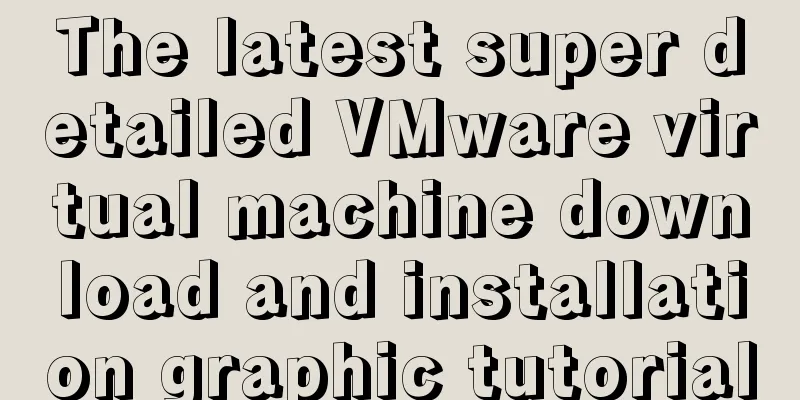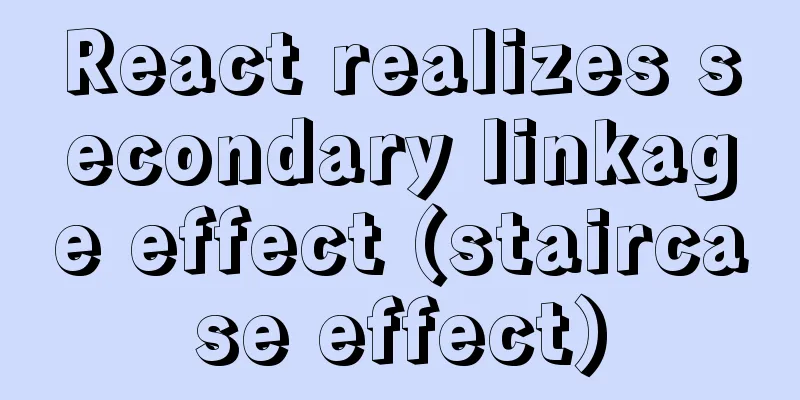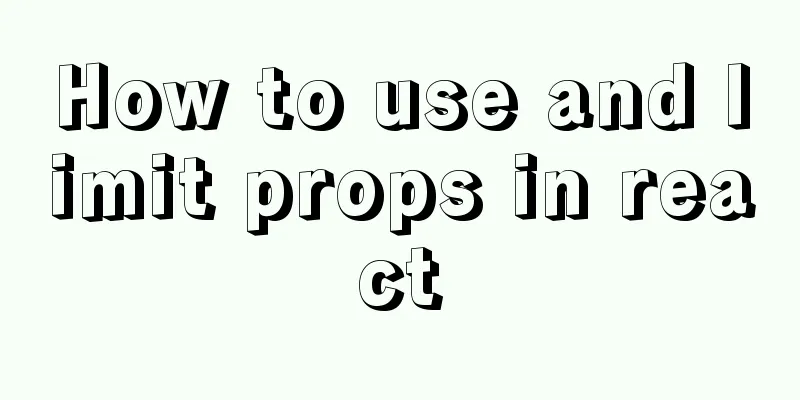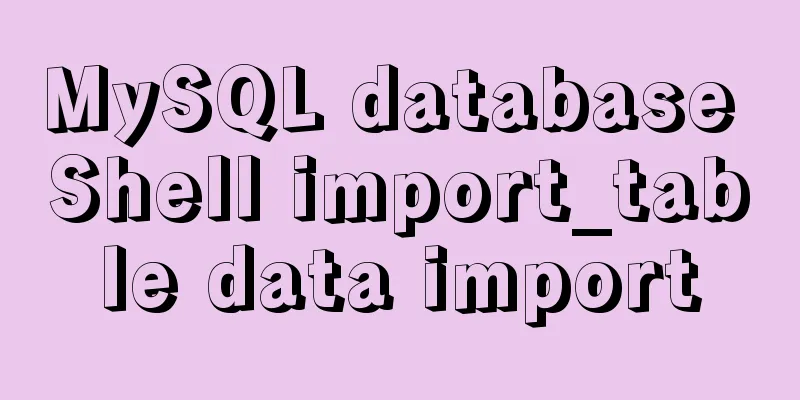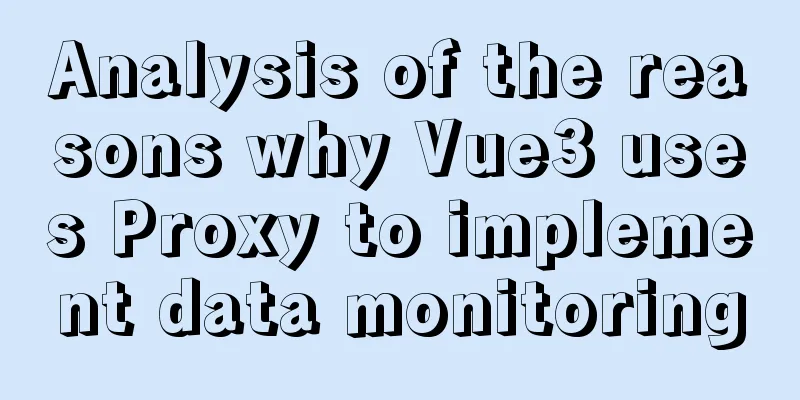Linux C log output code template sample code
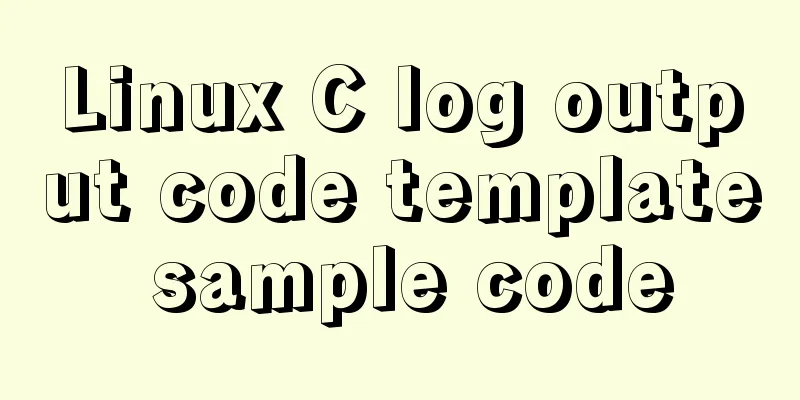
|
Preface This article mainly introduces the relevant content about the log output code template under Linux C, and shares it for your reference and study. Let's take a look at the detailed introduction. template The template is divided into two files: log.c and log.h. log.c
/** log.c **/
#include <unistd.h>
#include "log.h"
// log file path #define filepath "./ps_com_log.log"
//Set time static char * settime(char * time_s){
time_t timer = time(NULL);
strftime(time_s, 20, "%Y-%m-%d %H:%M:%S",localtime(&timer));
return time_s;
}
/*
*Print* */
static int PrintfLog(char * logText, char * string){
FILE *fd = NULL;
char s[1024];
char tmp[256];
//Open the file using append method fd = fopen(filepath,"a+");
if(fd == NULL){
return -1;
}
memset(s, 0, sizeof(s));
memset(tmp, 0, sizeof(tmp));
sprintf(tmp, "*****[pid=%d]:[", getpid());
strcpy(s, tmp);
memset(tmp, 0, sizeof(tmp));
settime(tmp);
strcat(s, tmp);
strcat(s, "]*****");
fprintf(fd, "%s", s);
fprintf(fd, "*[%s]*****:\n",logText);
fprintf(fd, "%s\n",string);
fclose(fd);
}
/*
*Log write* */
void LogWrite(char *logText,char *string)
{
//[Lock is needed to support multithreading] pthread_mutex_lock(&mutex_log); //lock.
//Print log information PrintfLog(logText, string);
//[Lock is needed to support multithreading] pthread_mutex_unlock(&mutex_log); //unlock.
} log.h #ifndef __LOG_H__ #define __LOG_H__ #include <stdio.h> #include <string.h> #include <time.h> void LogWrite(char * logText,char *string); #endif /* __LOG_H__ */ Test Files Now that we have the log output function, let's do a simple test:
#include "stdio.h"
#include "log.h"
int main(int argv,char**argc){
printf("test\n");
LogWrite("INFO","Hello World!");
LogWrite("error","Hello World!");
LogWrite("mint","Hello World!");
LogWrite("iout","Hallo World!");
return 0;
}The above code is very simple and will not be explained in detail. Running results:
Summarize The above is the full content of this article. I hope that the content of this article will have certain reference learning value for your study or work. If you have any questions, you can leave a message to communicate. Thank you for your support for 123WORDPRESS.COM. You may also be interested in:
|
<<: Implementation steps for building multi-page programs using Webpack
>>: WeChat applet realizes horizontal and vertical scrolling
Recommend
Sample code for generating QR code using js
Some time ago, the project needed to develop the ...
How to set up ssh password-free login to Linux server
Every time you log in to the test server, you alw...
Master-slave synchronous replication configuration of MySQL database under Linux
The advantage of the master-slave synchronization...
JavaScript Composition and Inheritance Explained
Table of contents 1. Introduction 2. Prototype ch...
Detailed explanation of the configuration method of MySQL master-slave replication read-write separation
1. Description Earlier we talked about the instal...
MySQL 5.7 zip version (zip version) installation and configuration steps detailed
Preface: I reinstalled win10 and organized the fi...
Detailed discussion of InnoDB locks (record, gap, Next-Key lock)
Record lock locks a single index record. Record l...
Vue3 implements Message component example
Table of contents Component Design Defining the f...
Vue global filter concepts, precautions and basic usage methods
Table of contents 1. The concept of filter 1. Cus...
A brief discussion on the difference between Mysql primary key index and non-primary key index
Table of contents What is an index The difference...
Detailed explanation of the role of key in React
Table of contents Question: When the button is cl...
Install Linux using VMware virtual machine (CentOS7 image)
1. VMware download and install Link: https://www....
Implementation of removing overlapping time and calculating time difference in MySQL
Table of contents need: drive: Ideas: accomplish:...
How to set the user root password and remote connection method for Alibaba Cloud ECS instance
After purchasing an Alibaba Cloud server, you nee...
Detailed explanation of 30 SQL query optimization techniques for MySQL tens of millions of large data
1. To optimize the query, try to avoid full table...