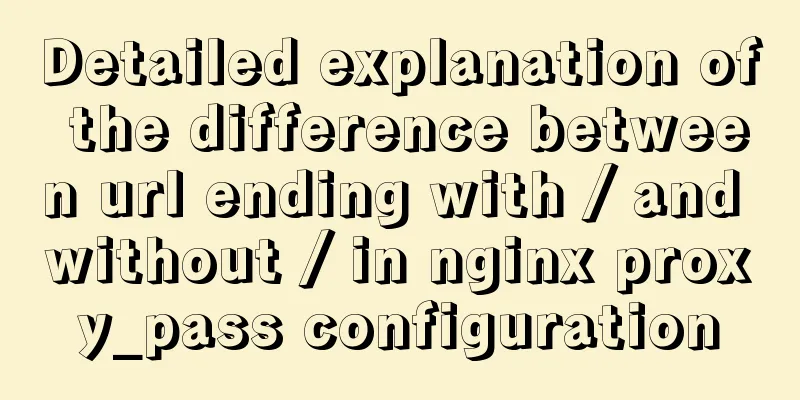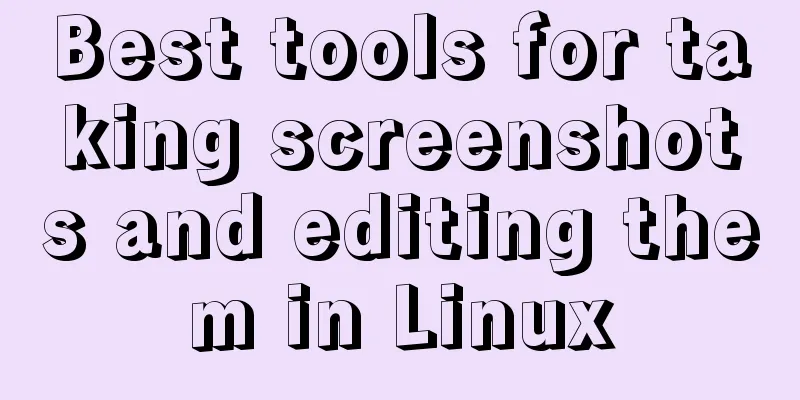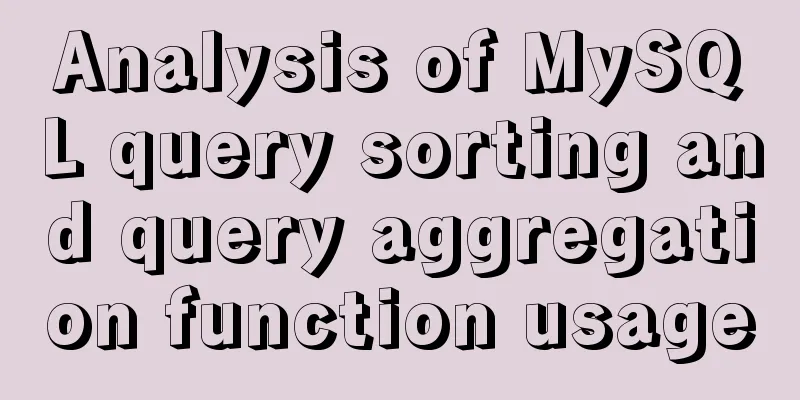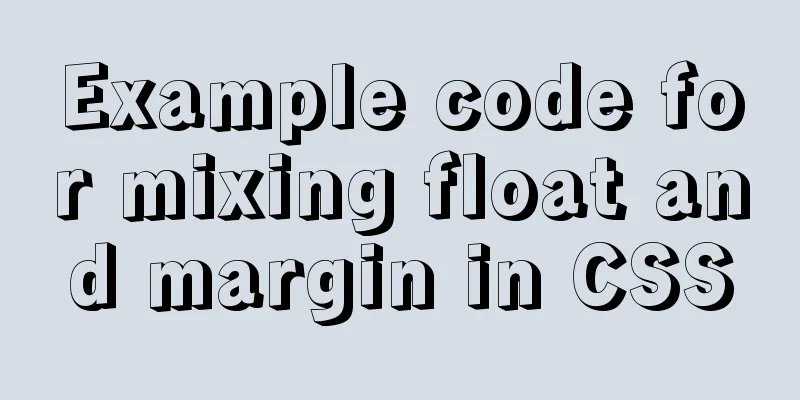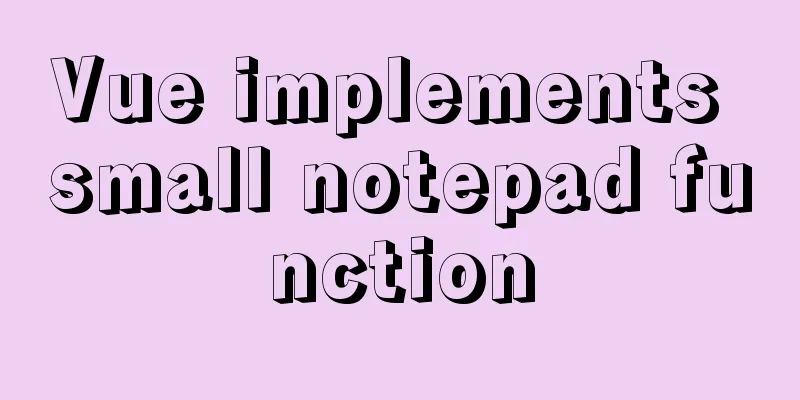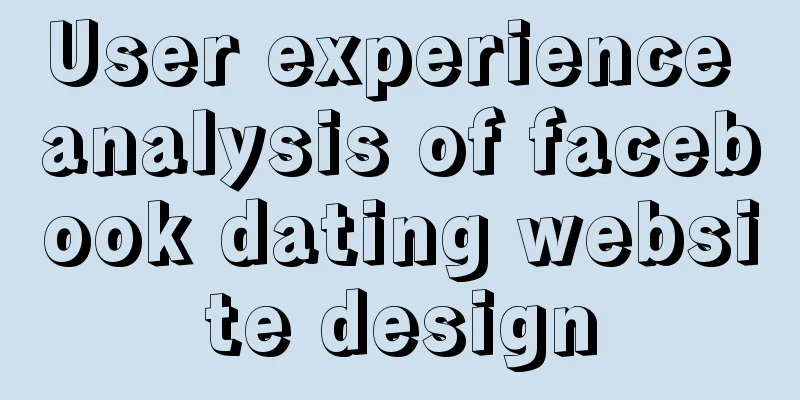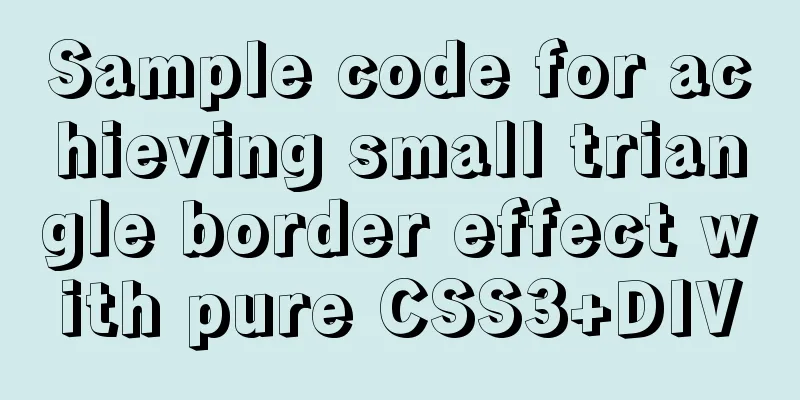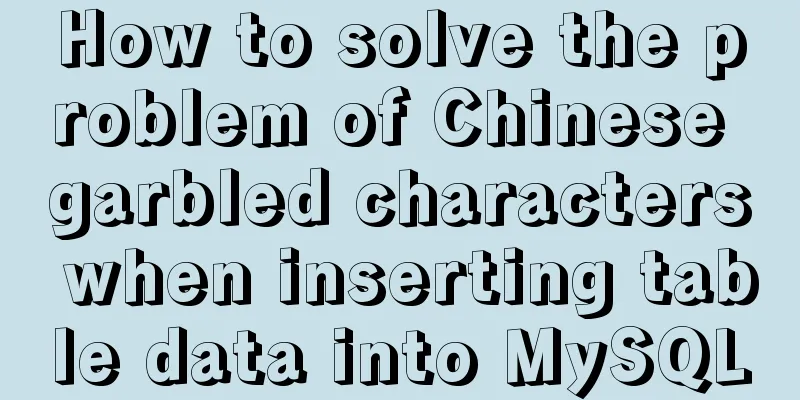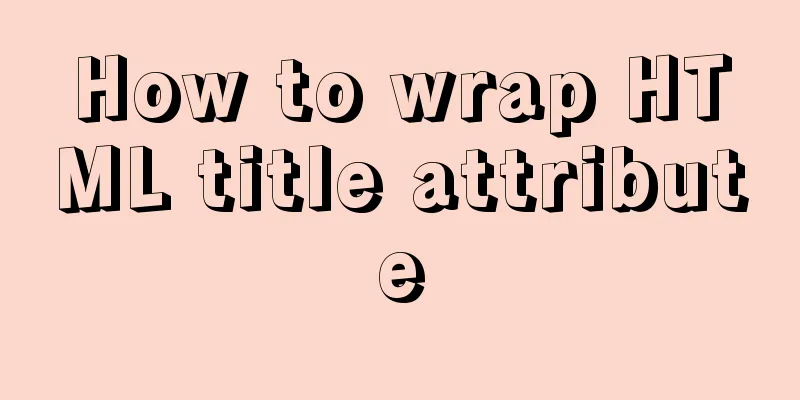Vue global filter concepts, precautions and basic usage methods
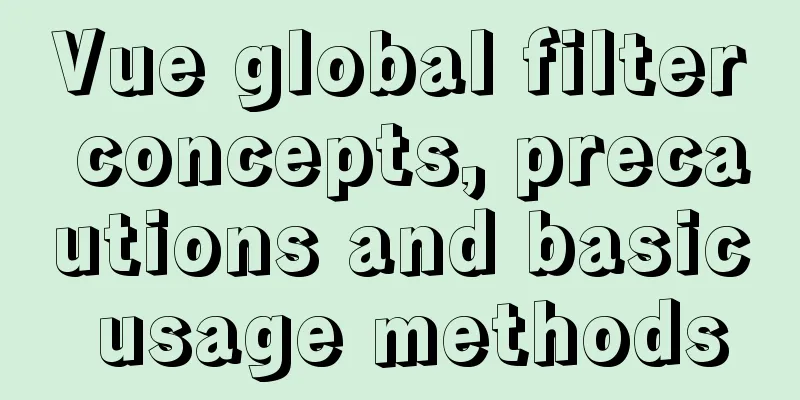
1. The concept of filter
1. Customize the format of a global filter
Vue.filter('the name of the filter when it is called in the future', the filter processing function)
2. How to call the filter
<!-- When calling a filter, you need to use | to call it, | is called a pipe character -->
<td>{{item.ctime | formatDate}}</td> In the filter processing function, the first parameter is fixed and is always the value before the pipe character.
// The data here is the value of item.ctime before the pipe character Vue.filter('formatDate',function(data){
})
// The filter must have a return value3. Notes on filters
4. Basic usage Render a sentence on the page through the vue interpolation expression
<div id="app">
<h3>{{mes}}</h3>
</div>
<script src="./js/vue.js"></script>
<script>
let vm = new Vue({
el:'#app',
data:{
mes: "I am a pessimistic person, and pessimistic people do pessimistic things"
}
})
</script>
First, customize a global filter in the script tag and name the filter yourself:
Vue.filter('setStr',function(data){
}) Define a method in the filter:
Vue.filter('setStr',function(data){
// The filter must have a return value return data.replace(/pessimistic/g,'cheerful')
// Use the string operation method replace to replace certain elements in the string with other elements, g represents global match})
Then call the filter in the interpolation expression
<div id="app">
<h3>{{mes | setStr}}</h3>
</div>
Now go to the page to view the effect:  A basic filter is defined We can also give the formal parameter in the filter function, without giving the character to be replaced in the method.
Vue.filter("strFormat",function(data,str){ // You can give a parameter after data // In the filter, there must be a return value return data.replace(/pessimistic/g,str)
// Use the string operation method replace to replace certain elements in the string with other elements, g represents global match}) Then give the actual parameters when calling:
<div id="app">
<h3>{{mes | setStr("careless")}}</h3>
</div> View the results:  You can also give default values in the formal parameters. If no actual parameters are given when calling, the default values are output. If actual parameters are given, the values of the actual parameters are output.
<div id="app">
<h3>{{mes | setStr}}</h3>
</div>
<script src="./js/vue.js"></script>
<script>
Vue.filter('setStr',function(data,str="Careful"){
// The filter must have a return value return data.replace(/pessimistic/g,str)
// Use the string operation method replace to replace certain elements in the string with other elements, g represents global match})
The result is:  This concludes this article about the concepts, precautions, and basic usage of vue global filters. For more relevant vue global filter content, please search for previous articles on 123WORDPRESS.COM or continue to browse the following related articles. I hope everyone will support 123WORDPRESS.COM in the future! You may also be interested in:
|
<<: CSS achieves the effect of hiding the scroll bar and scrolling the content (three ways)
>>: Mysql database recovery actual record by time point
Recommend
How to monitor array changes in JavaScript
Preface When introducing defineProperty before, I...
Analysis of the principle and usage of MySQL continuous aggregation
This article uses examples to illustrate the prin...
A brief introduction to Linux performance monitoring commands free
When the system encounters various IO bottlenecks...
MySQL 8.0.20 installation and configuration tutorial under Win10
MySQL 8.0.20 installation and configuration super...
Tutorial on upgrading, installing and configuring supervisor on centos6.5
Supervisor Introduction Supervisor is a client/se...
The latest mysql-5.7.21 installation and configuration method
1. Unzip the downloaded MySQL compressed package ...
JavaScript data structure bidirectional linked list
A singly linked list can only be traversed from t...
How to connect XShell and network configuration in CentOS7
1. Linux network configuration Before configuring...
CSS3 realizes particle animation effect when matching kings
When coding, you will find that many things have ...
HTML image img tag_Powernode Java Academy
summary Project description format <img src=&q...
Several ways to solve CSS style conflicts (summary)
1. Refine the selector By using combinators, the ...
MySQL transaction concepts and usage in-depth explanation
Table of contents The concept of affairs The stat...
MySQL 5.7 zip archive version installation tutorial
This article shares the installation tutorial of ...
Linux bridge method steps to bridge two VirtualBox virtual networks
This article originated from my complaints about ...
MySQL 5.7.17 installation and configuration tutorial under Linux (Ubuntu)
Preface I have installed MySQL 5.6 before. Three ...