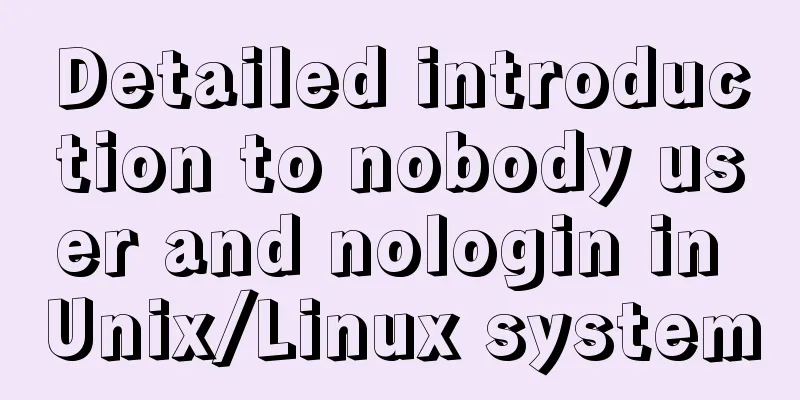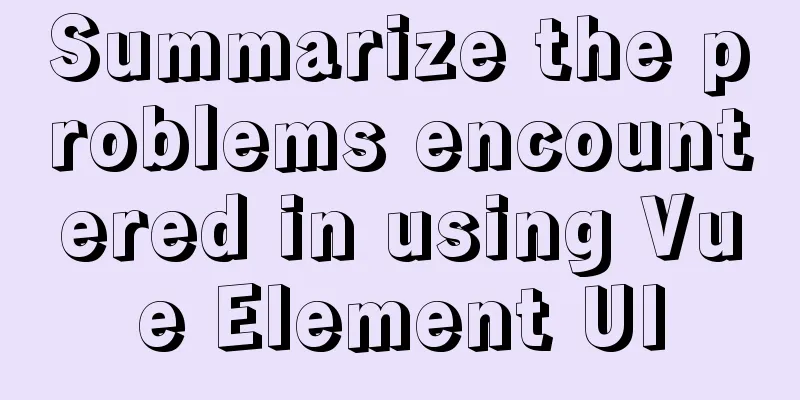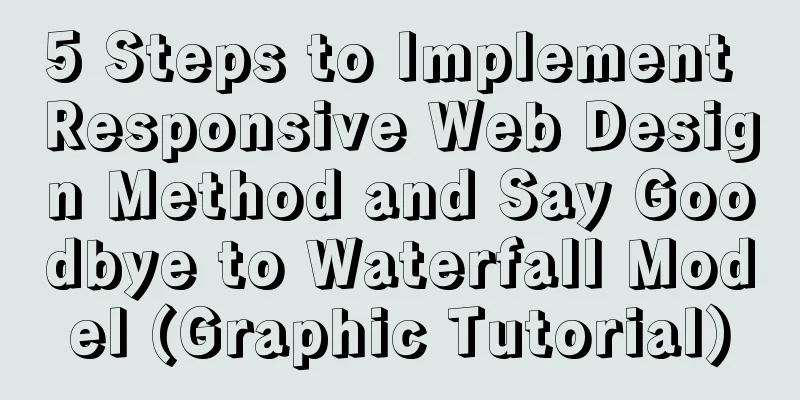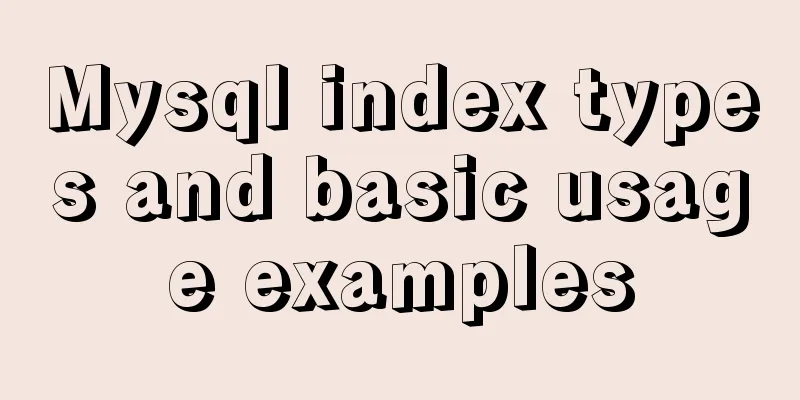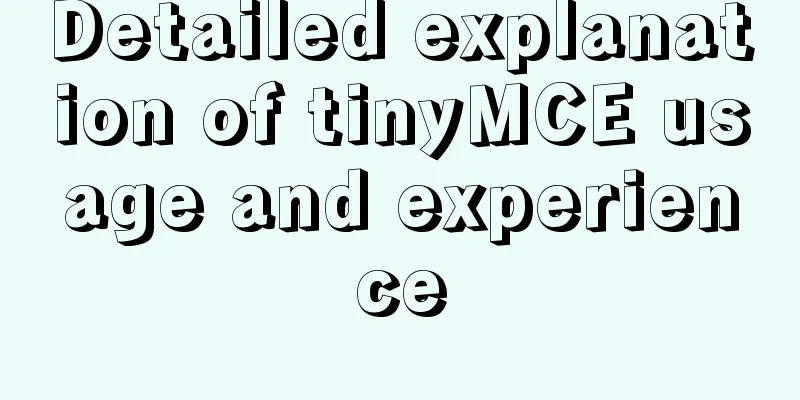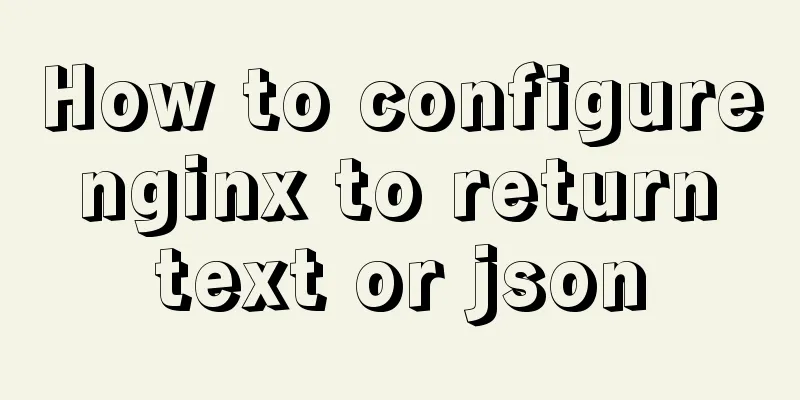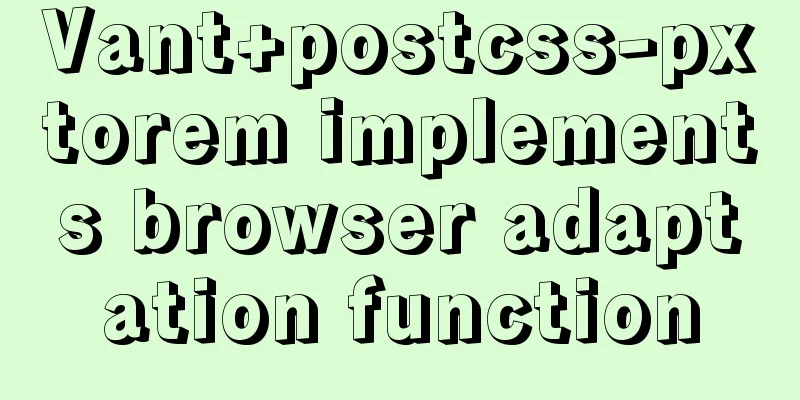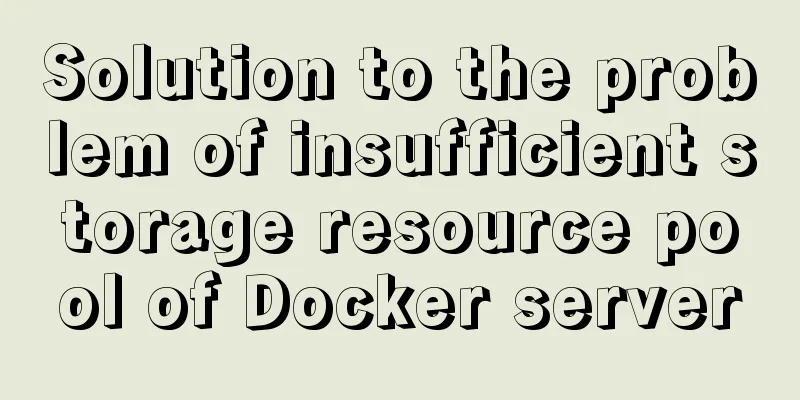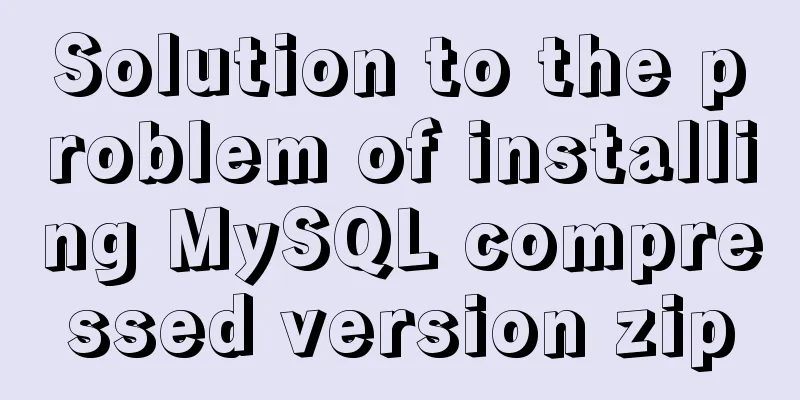HTML image img tag_Powernode Java Academy
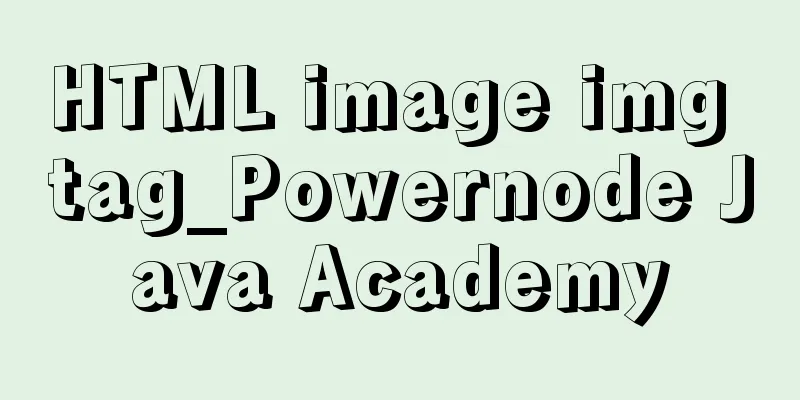
|
summary illustrate img is the abbreviation of Image. The src attribute is used to specify the path to the image. In HTML4.01, in order to cooperate with various browsers that cannot display images and audio reading browsers, the alt attribute in the <img> tag must be set. HTML5 becomes optional. Although the height and width attributes are not required, if these two attributes are set, the image can be opened faster and certain display bugs can be avoided when displaying the image. property 【Important attributes】
【characteristic】
【Clickable field related attributes】
【Video related attributes】
【Data binding related properties】
【General properties】
Example HTML Code <img src="image/kanami.jpg" alt="Example image" width=100 height=100>
|
<<: Introduction to the process of building your own FTP and SFTP servers
>>: MySql fuzzy query json keyword retrieval solution example
Recommend
Causes and solutions for cross-domain issues in Ajax requests
Table of contents 1. How is cross-domain formed? ...
JavaScript to implement dynamic digital clock
This article shares the specific code for impleme...
Detailed explanation of the solution to duplicate insertion of MySQL primary key and unique key
Table of contents Solution: 1. IGNORE 2. REPLACE ...
Implementation of check constraints in MySQL 8.0
Hello everyone, I am Tony, a teacher who only tal...
Working principle and example analysis of Linux NFS mechanism
What is NFS? network file system A method or mech...
Detailed explanation of this pointing problem in JavaScript function
this keyword Which object calls the function, and...
vue-cli introduction and installation
Table of contents 1. Introduction 2. Introduction...
Vue implements book management case
This article example shares the specific code of ...
jQuery framework implements three animation methods of element display and hiding
Table of contents 1. Display and hide by default ...
How to install lua-nginx-module module in Nginx
ngx_lua_module is an nginx http module that embed...
JavaScript error handling try..catch...finally + covers throw+TypeError+RangeError
Table of contents 1. Purpose 2. Grammar 3. Practi...
Vue realizes the function of uploading photos on PC
This article example shares the specific code of ...
Vue Element-ui table realizes tree structure table
This article shares the specific code of Element-...
Example of how to set up a third-level domain name in nginx
Problem Description By configuring nginx, you can...
Users need to know why
When I was in the securities company, because the ...