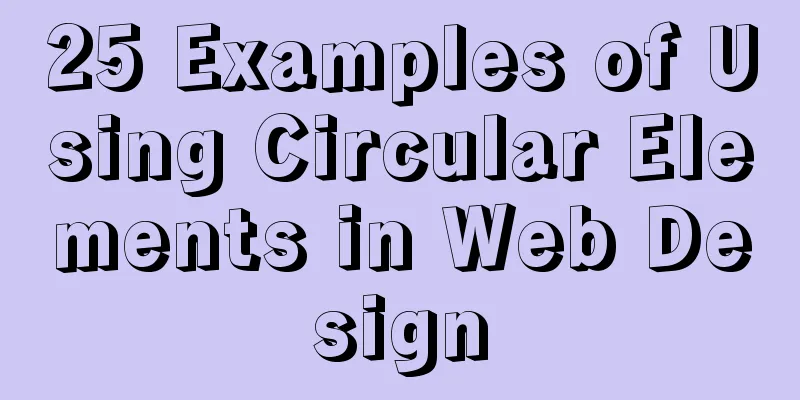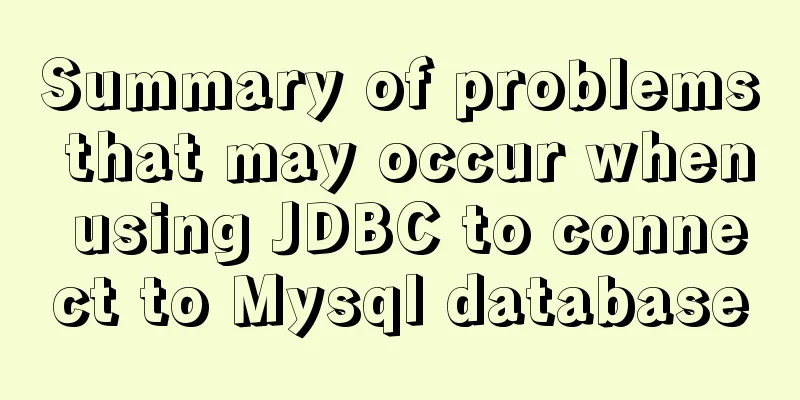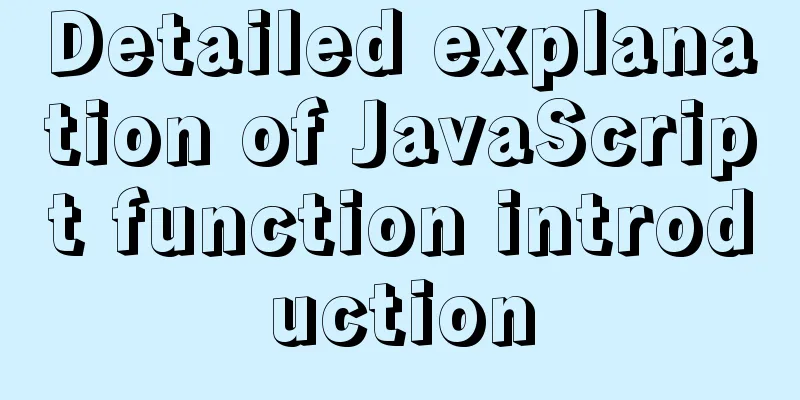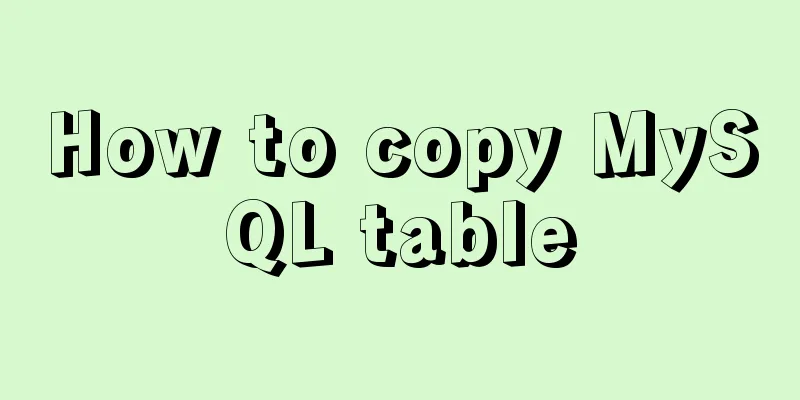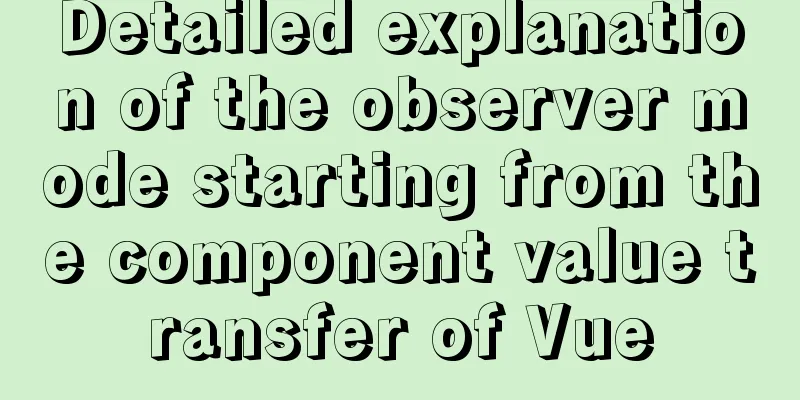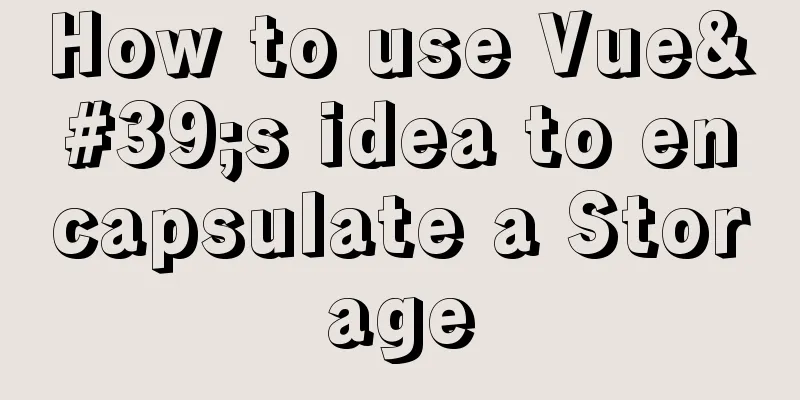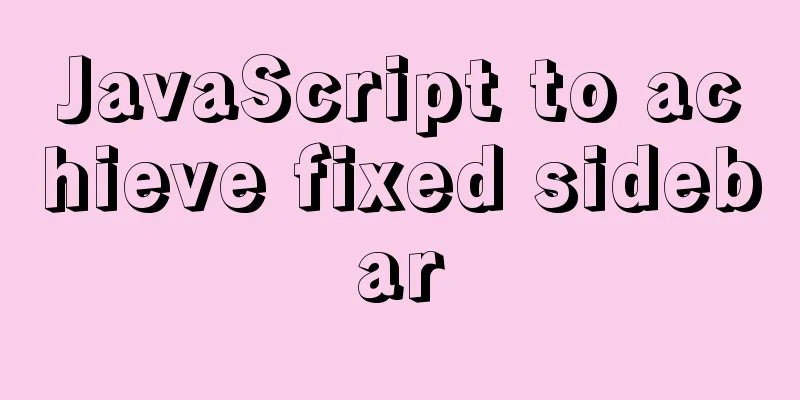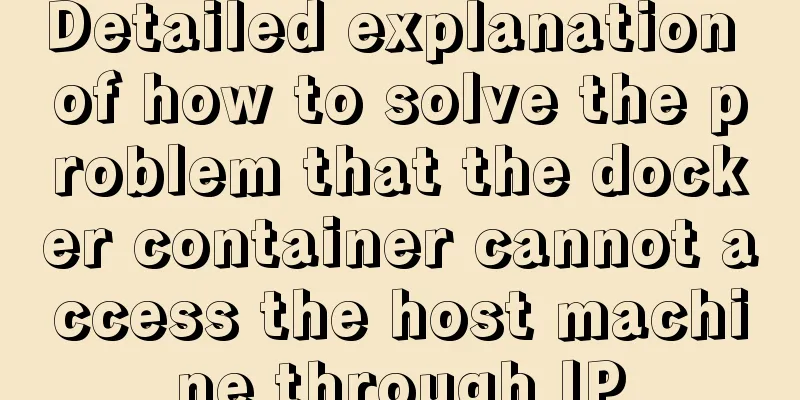Example of how to set up a third-level domain name in nginx
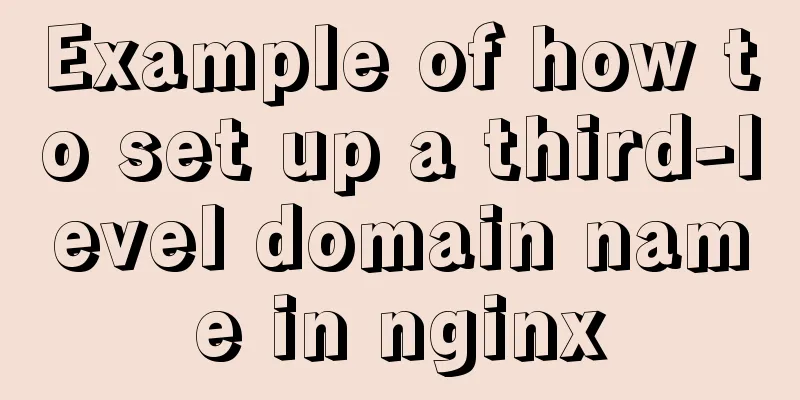
|
Problem Description By configuring nginx, you can set up an IP address to access different web applications through different ports, but after a long time, the relationship between the port number and the application becomes vague. For example, http://120.79.79.XX:9001 and foreign.XXX.xin. Although these two URLs point to the same website, the latter is obviously more literal and much better than the former. At the same time, in website SEO, the latter has a higher weight than the former. Basics Top-level domains: .com .cn Second-level domain name: baidu.com sina.com, where baidu and sina are second-level domain names Third-level domain name: zhidao.baidu.com, zhidao is the third-level domain name Basic steps
Create a geocode The author uses Alibaba Cloud. After logging into the Alibaba Cloud backend, add an A record and fill in the third-level domain name into the host record. For specific filling methods, please refer to the figure below
Configure nginx Modify the default file in /etc/nginx/sites-aviablable. The complete code is as follows:
server {
listen 80 default_server;
listen [::]:80 default_server;
root /var/www/html/wordpress;
index index.php index.html index.htm index.nginx-debian.html;
server_name www.xXXX.xin;
location / {
try_files $uri $uri/ =404;
}
location ~ \.php$ {
include snippets/fastcgi-php.conf;
fastcgi_pass unix:/run/php/php7.0-fpm.sock;
}
location ~ /\.ht {
deny all;
}
}
#Serve 2
server {
listen 80;
server_name foreign.XXX.xin;
location / {
proxy_pass http://120.79.XX.XX:9000/;
}
}Both services listen to the same port 80, but the server_name of service 2 remains consistent with the newly set address resolution. Then set proxy_pass to forward the information obtained from port 80 to port 9000. The above is the full content of this article. I hope it will be helpful for everyone’s study. I also hope that everyone will support 123WORDPRESS.COM. You may also be interested in:
|
<<: Vue uses Split to encapsulate the universal drag and slide partition panel component
>>: MySQL 5.7 mysql command line client usage command details
Recommend
Analysis of MySQL joint index function and usage examples
This article uses examples to illustrate the func...
Instructions for using the --rm option of docker run
When the Docker container exits, the file system ...
Mysql sorting to get ranking example code
The code looks like this: SELECT @i:=@i+1 rowNum,...
Things to note when writing self-closing XHTML tags
The img tag in XHTML should be written like this:...
Detailed discussion of the character order of mysql order by in (recommended)
//MySQL statement SELECT * FROM `MyTable` WHERE `...
Detailed explanation of the problems and solutions encountered in flex multi-column layout
Flex layout is undoubtedly simple and easy to use...
Analyze the difference between querySelector and getElementById methods in JavaScript
Table of contents 1. Overview 1.1 Usage of queryS...
Detailed explanation of nodejs built-in modules
Table of contents Overview 1. Path module 2. Unti...
Example test MySQL enum type
When developing a project, you will often encount...
Vue local component data sharing Vue.observable() usage
As components become more detailed, you will enco...
A brief analysis of the usage of USING and HAVING in MySQL
This article uses examples to illustrate the usag...
How to display small icons in the browser title bar of HTML webpage
Just like this effect, the method is also very si...
Vue routing returns the operation method of restoring page status
Route parameters, route navigation guards: retain...
Summary of Vue's monitoring of keyboard events
Key Modifiers When listening for keyboard events,...
The meaning of status code in HTTP protocol
A status code that indicates a provisional respon...