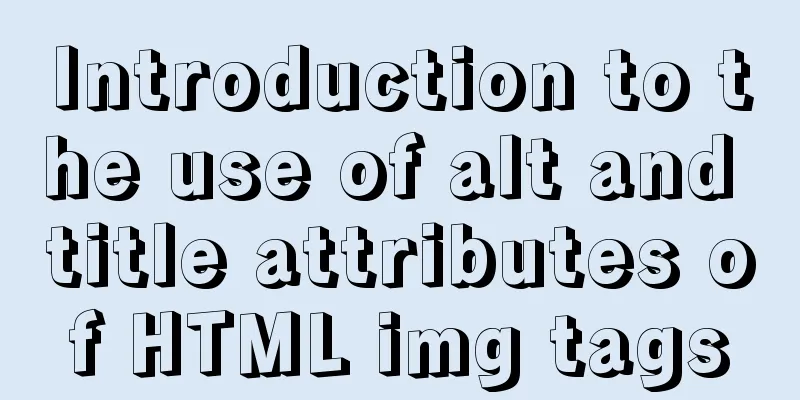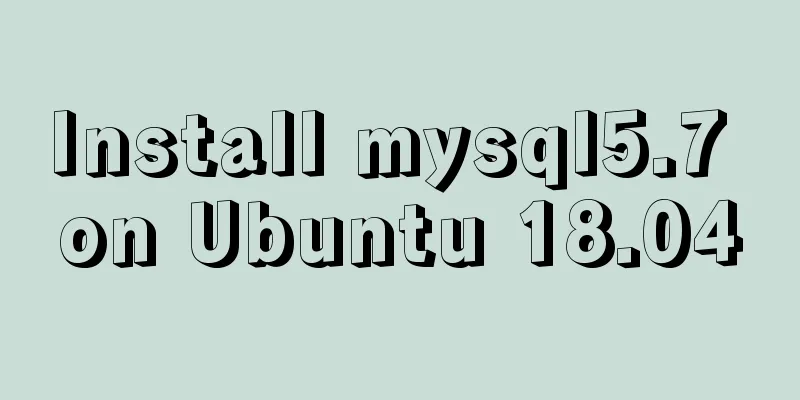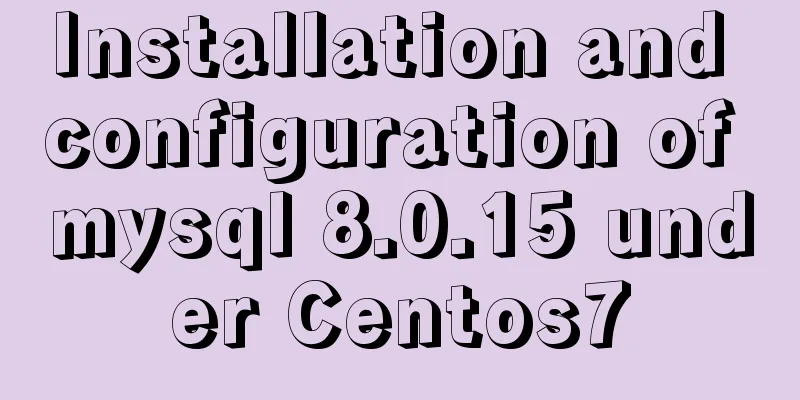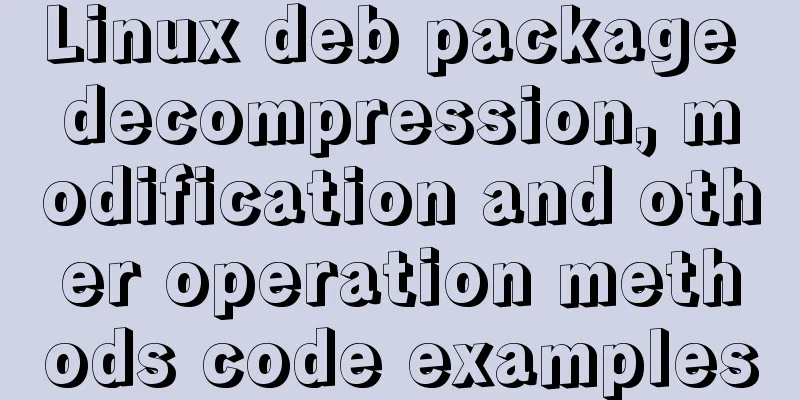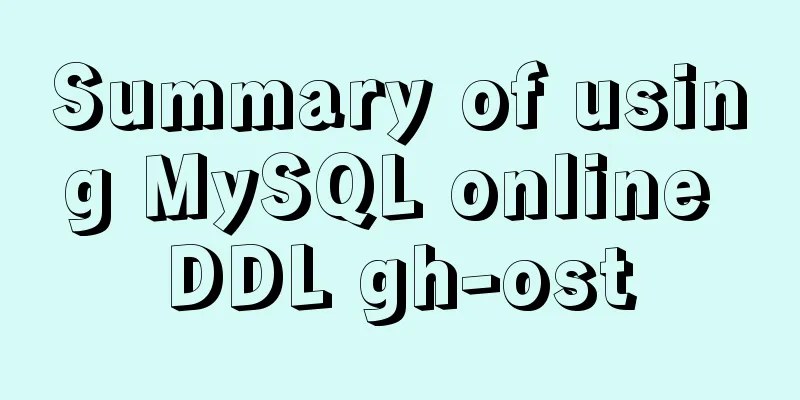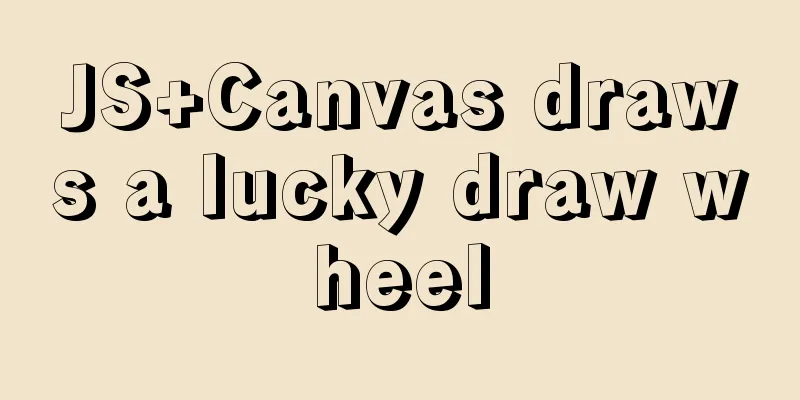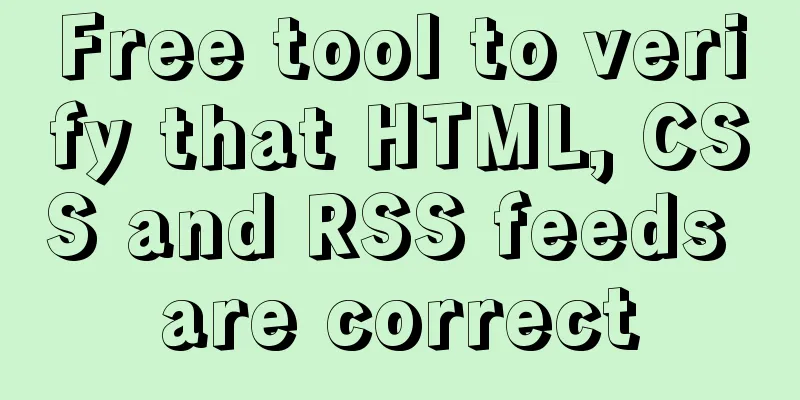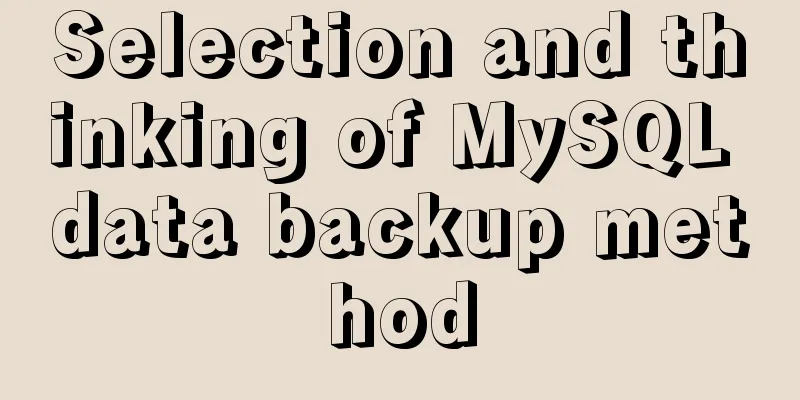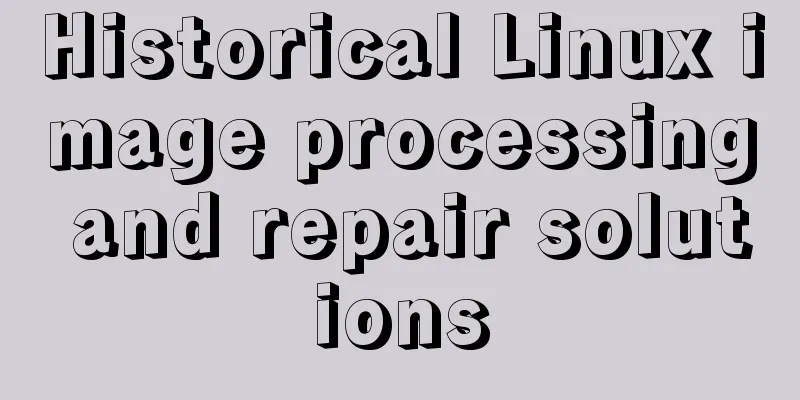Summary of Vue's monitoring of keyboard events
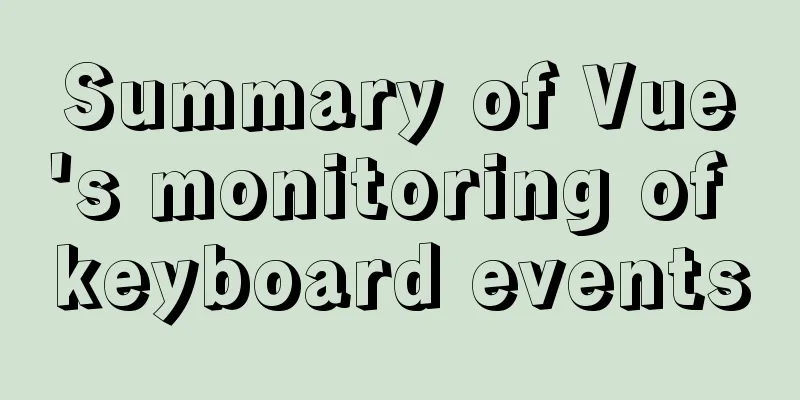
Key ModifiersWhen listening for keyboard events, we often need to check for detailed keys. Vue allows you to add key modifiers to v-on when listening to keyboard events: <!-- Call `vm.submit()` only if `key` is `Enter` --> <input v-on:keyup.enter="submit"> You can simply convert any valid key name exposed by KeyboardEvent.key to kebab-case to use as a modifier. <input v-on:keyup.page-down="onPageDown"> To support older browsers when necessary, Vue provides aliases for most common key codes:
You can also customize key modifier aliases via the global config.keyCodes object: // You can use `v-on:keyup.f1` Vue.config.keyCodes.f1 = 112 System modifier keysThe following modifiers can be used to implement a listener that triggers mouse or keyboard events only when the corresponding key is pressed.
Do something <!-- Press Alt + Release C to trigger --> <input @keyup.alt.67="clear"> <!-- Triggered by pressing Alt + releasing any key--> <input @keyup.alt="other"><!-- Triggered when pressing Ctrl + enter--><input @keydown.ctrl.13="submit"> For elementUI input, we need to add .native at the end, because elementUI encapsulates the input and native events do not work. <input v-model="form.name" placeholder="nickname" @keyup.enter="submit"> <el-input v-model="form.name" placeholder="nickname" @keyup.enter.native="submit"></el-input> .exact ModifierThe .exact modifier allows you to control which events are triggered by a precise combination of system modifiers. <!-- This will fire even if Alt or Shift is pressed together --> <button v-on:click.ctrl="onClick">A</button> <!-- Triggered only when Ctrl is pressed--> <button v-on:click.ctrl.exact="onCtrlClick">A</button> <!-- Triggered only when no system modifier is pressed--> <button v-on:click.exact="onClick">A</button> Mouse Button Modifiers
These modifiers restrict the handler function to respond only to specific mouse buttons. System key combinationsIf we want to monitor the global key operation method, obviously, it is not possible to bind it to the page element. We can monitor in mounted:
mounted() {
document.onkeydown = function (event) {
let key = window.event.keyCode;
if (key === 65 && event.ctrlKey) {
// Listen for the ctrl+A key combination window.event.preventDefault(); // Turn off the browser's default shortcut key console.log('crtl+ a key combination')
} else if(key === 83 && event.ctrlKey) {
window.event.preventDefault(); //Close the browser shortcut key console.log('Save');
}
}
}
From the above examples, we can see that shift, control, and Alt can also be replaced by "window.event.shiftKey", "window.event.ctrlKey", and "window.event.altKey" in JS. Appendix - Keyboard button keyCode table
The above is the detailed summary of Vue's monitoring of keyboard events. For more information about Vue's monitoring of keyboard events, please pay attention to other related articles on 123WORDPRESS.COM! You may also be interested in:
|
<<: A brief analysis of Docker private image library and Alibaba Cloud object storage OSS
>>: MySQL 5.7.17 installation and use graphic tutorial
Recommend
Detailed usage of Vue more filter widget
This article example shares the implementation me...
How to solve the problem "Unknown column 'password" when resetting MySQL root password
When I turned on my MAC at night, I found that th...
Detailed explanation of system input and output management in Linux
Management of input and output in the system 1. U...
A brief discussion on the principle of shallow entry and deep exit of MySQL
Table of contents 1. Overview of the page 2. Infi...
MySQL multi-instance configuration solution
1.1 What is MySQL multi-instance? Simply put, MyS...
Optimization analysis of Limit query in MySQL optimization techniques
Preface In actual business, paging is a common bu...
Detailed explanation of several ways to install CMake on Ubuntu
apt install CMake sudo apt install cmake This met...
Detailed installation and configuration of MySql on Mac
1. Download and install Download the community ed...
Detailed explanation of angular two-way binding
Table of contents Bidirectional binding principle...
MySQL 8.0.16 winx64 installation and configuration method graphic tutorial under win10
This article records the specific method of insta...
How to implement n-grid layout in CSS
Common application scenarios The interfaces of cu...
How to use Docker to build enterprise-level custom images
Preface Before leaving get off work, the author r...
MySQL query example explanation through instantiated object parameters
This article will introduce how to query data in ...
Detailed explanation of the use of HTML header tags
HTML consists of two parts: head and body ** The ...
A brief talk about JavaScript variable promotion
Table of contents Preface 1. What variables are p...