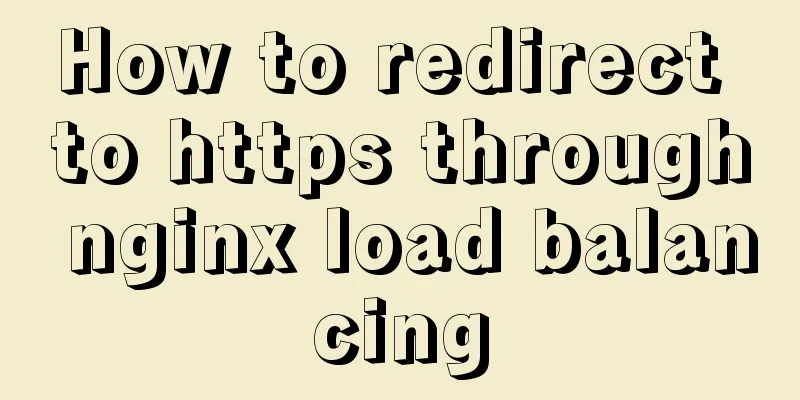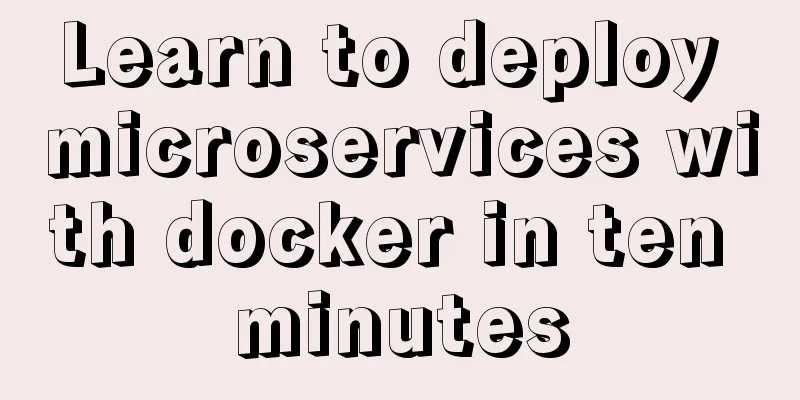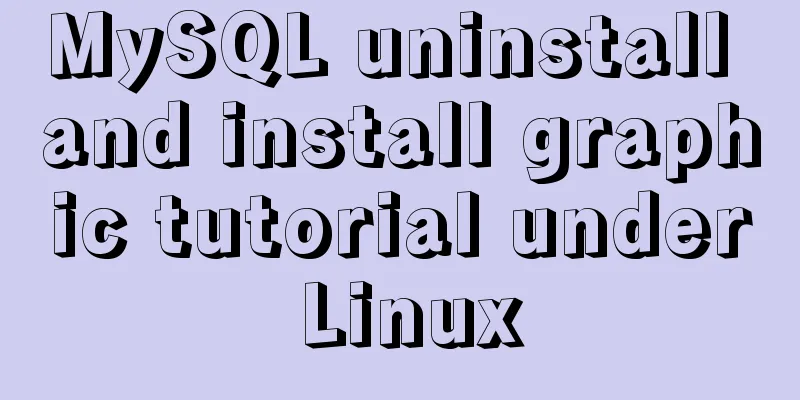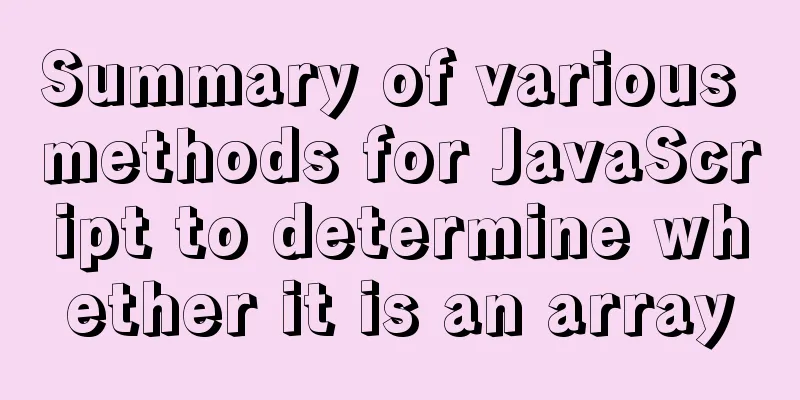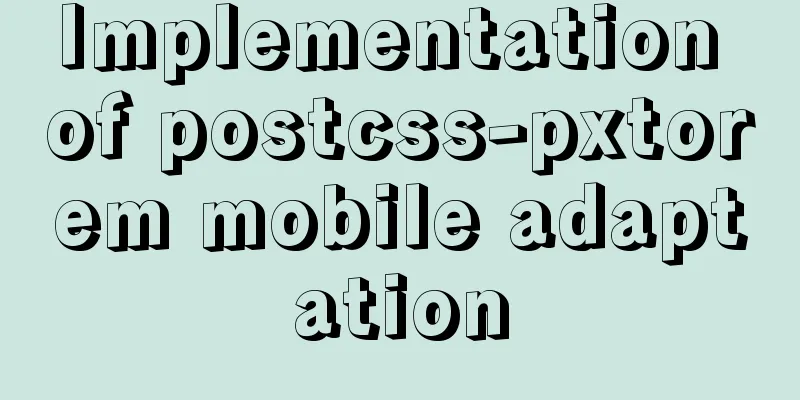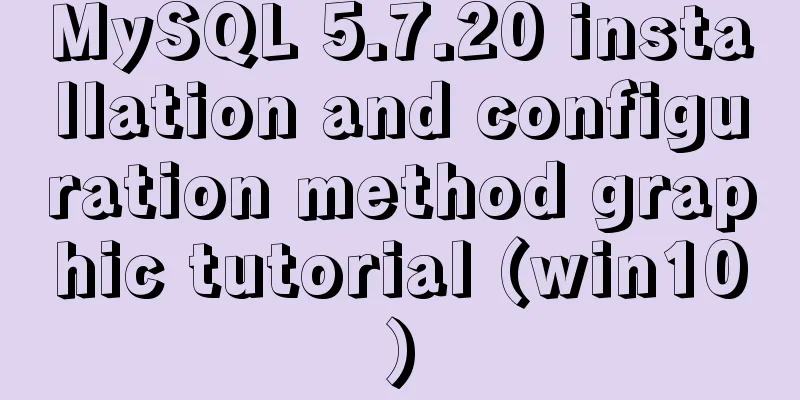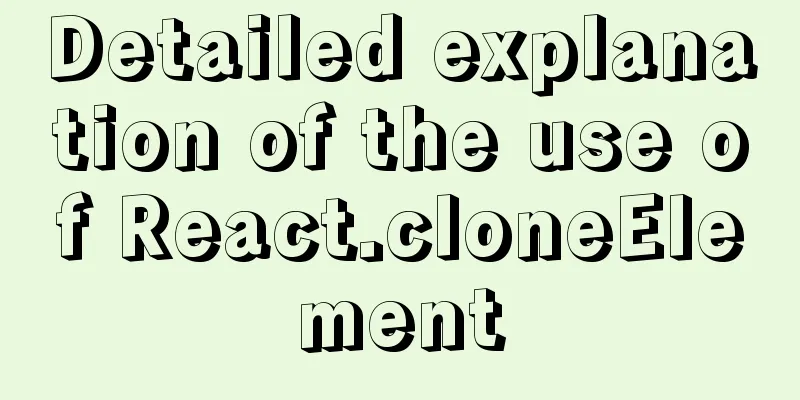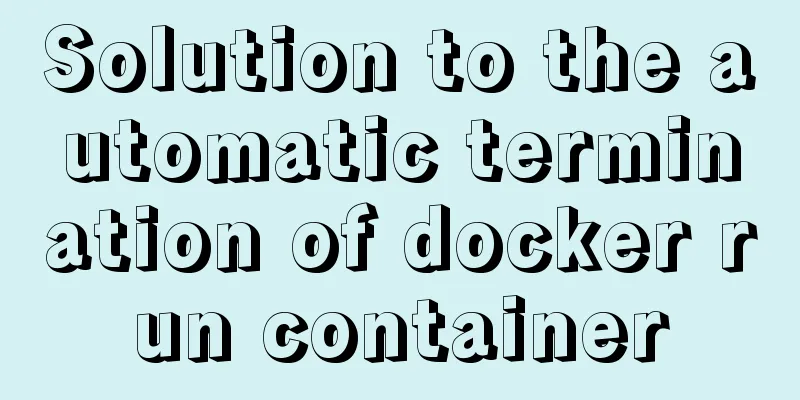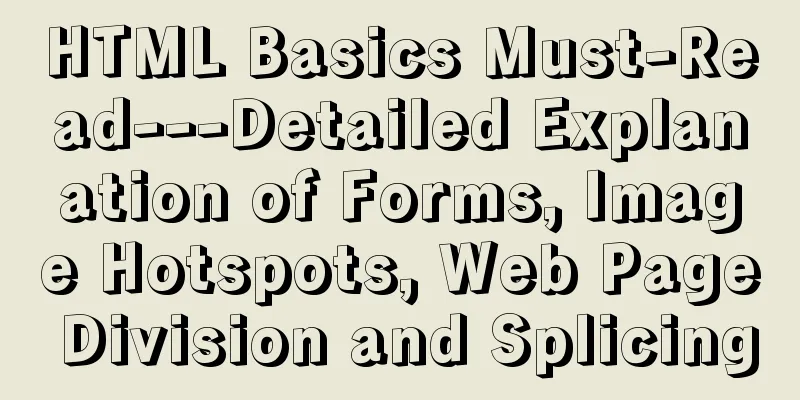MySQL multi-instance configuration solution
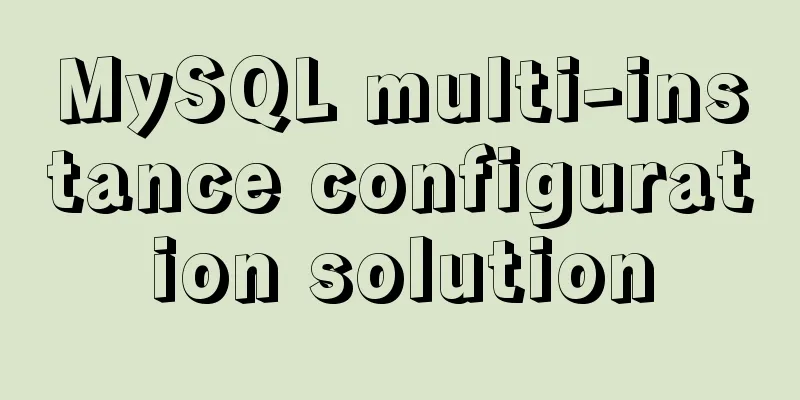
|
1.1 What is MySQL multi-instance? Simply put, MySQL multi-instance is to open multiple different service ports (such as: 3306/3307/3308) on a server at the same time and run multiple MySQL servers at the same time. These service processes listen to different service ports through different sockets to provide services. These Mysql instances share a set of Mysql installation programs, use different my.cnf configuration files, startup programs, and data files. When providing services, the multiple Mysql instances are logically independent of each other. They obtain the corresponding resources of the server according to the corresponding settings in the configuration files. 1.2 Multi-instance configuration ideas: 1. Multiple independent directories 1.3 Multi-instance configuration process: 1.3.1 Create a separate directory:
mkdir -p /data/{3307,3308}
chown –R mysql.mysql /data
1.3.2 Write the configuration file for each instance: [root@db01 ~]# cat /data/3307/my.cnf [mysqld] basedir=/application/mysql datadir=/data/3307 socket=/data/3307/mysql.sock log-error=/data/3307/mysql.log log_bin=/data/3307/mysql-bin binlog_format=row skip_name_resolve=1 server_id=3307 port=3307 1.3.3 Initialization data:
1.3.4 Start the instance:
Shell script to manage multi-instance services:
#!/bin/bash
. /etc/init.d/functions
./etc/profile
Start='/application/mysql/bin/mysqld_safe --defaults-file=/data/3307/my.cnf --pid-file=/data/3307/3307.pid'
Stop='mysqladmin -uroot -S /data/3307/mysql.sock shutdown'
Port=`ss -tunlp|grep 3307|wc -l`
function START(){
if [ $Port -ne 1 ];then
$Start >/dev/null 2>&1 &
sleep 3
if [ $? -eq 0 ];then
action 'MySQL 3307 Starting' /bin/true
fi
else
action 'MySQL 3307 Already Exists' /bin/true
fi
}
function STOP(){
if [ $Port -ne 0 ];then
$Stop
if [ $? -eq 0 ];then
action 'MySQL Stopping Successfully' /bin/true
fi
else
action 'MySQL already Stopped' /bin/true
fi
}
function RESTART(){
STOP
sleep 1
START
}
case $1 in
start)
START
;;
stop)
STOP
;;
restart)
RESTART
;;
*)
echo "Usage: $0 {start|stop|restart}"
;;
esac
You may also be interested in:
|
<<: How to add a paging navigation bar to the page through Element UI
>>: Detailed tutorial on installing Protobuf 3 on Ubuntu
Recommend
How to solve the phantom read problem in MySQL
Table of contents Preface 1. What is phantom read...
MySQL online deadlock analysis practice
Preface I believe that everyone has had a simple ...
HTML+CSS+JavaScript to make a girlfriend version of scratch card (you will learn it once you see it)
I believe everyone has played scratch tickets. Wh...
Docker Detailed Illustrations
1. Introduction to Docker 1.1 Virtualization 1.1....
Essential tools for web design: Firefox Web Developer plugin CSS tool set tutorial
The plugin is installed in the Firefox browser. T...
How to automatically back up the mysql database regularly
We all know that data is priceless. If we don’t b...
CSS to achieve compatible text alignment in different browsers
In the front-end layout of the form, we often nee...
Detailed explanation of browser negotiation cache process based on nginx
This article mainly introduces the detailed proce...
Tutorial on how to modify the IP address of a Linux virtual machine, check the gateway, and configure the network environment
Modify the IP address of the virtual machine: Ent...
Detailed explanation of 30 SQL query optimization techniques for MySQL tens of millions of large data
1. To optimize the query, try to avoid full table...
How to install Docker CE on Ubuntu 18.04 (Community Edition)
Uninstall old versions If you have installed an o...
Analysis of the process of deploying pure HTML files in Tomcat and WebLogic
1. First, the pure HTML file must have an entry i...
CSS automatically intercepts the specified length string and displays the end... Support FF browser
<style type="text/css"> Copy code ...
MySQL configuration master-slave server (one master and multiple slaves)
Table of contents Ideas Host Configuration Modify...
Docker's flexible implementation of building a PHP environment
Use Docker to build a flexible online PHP environ...