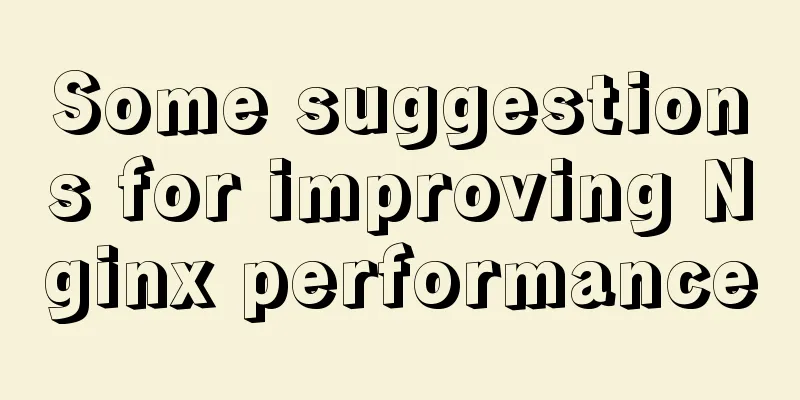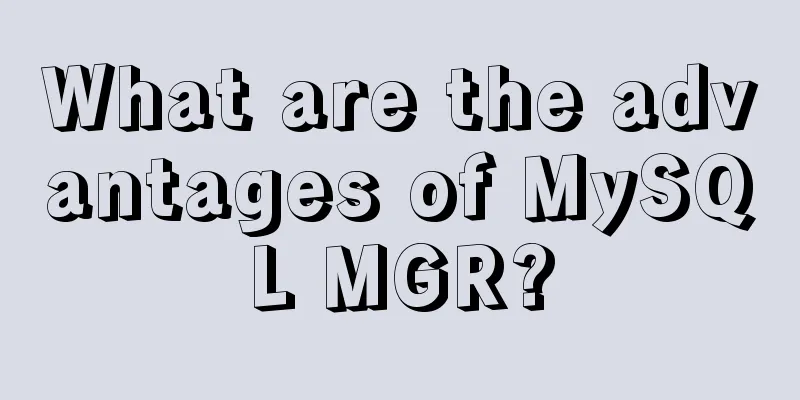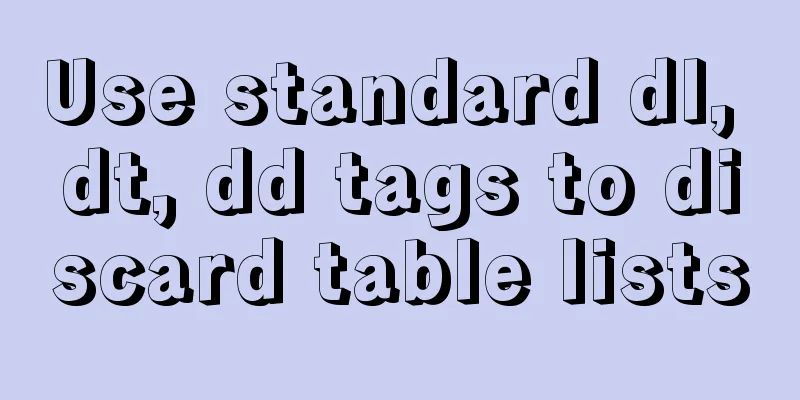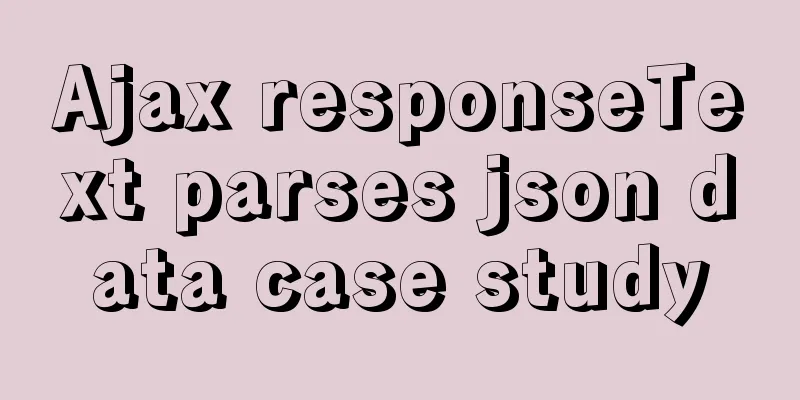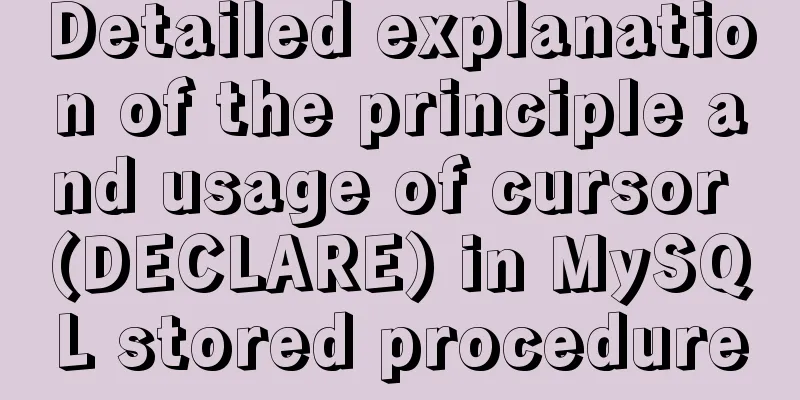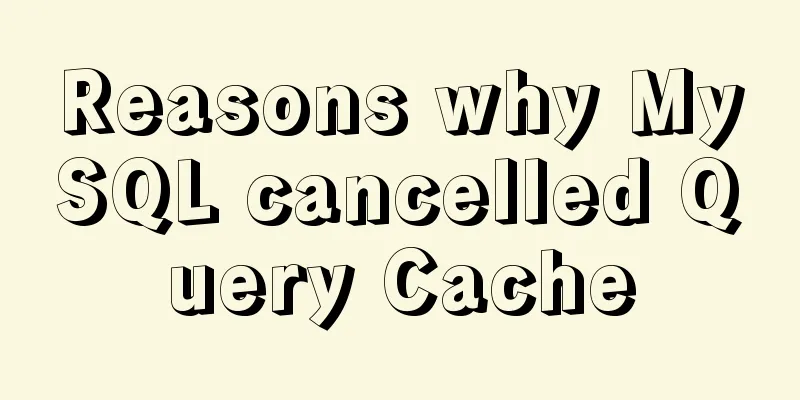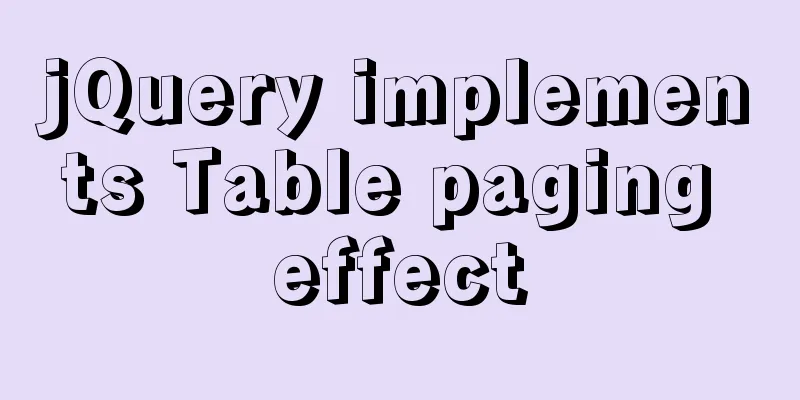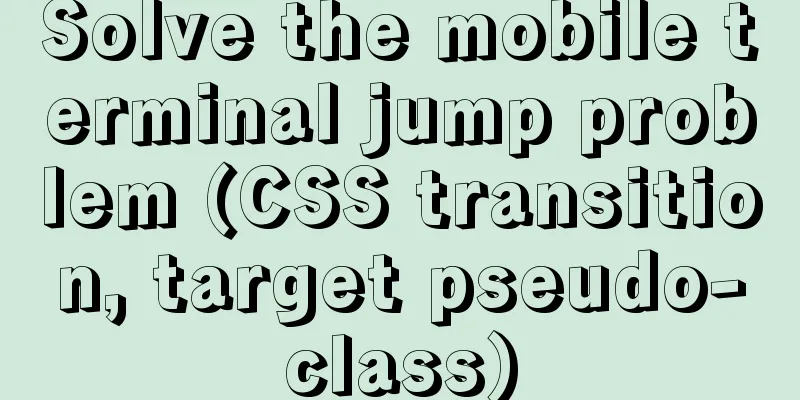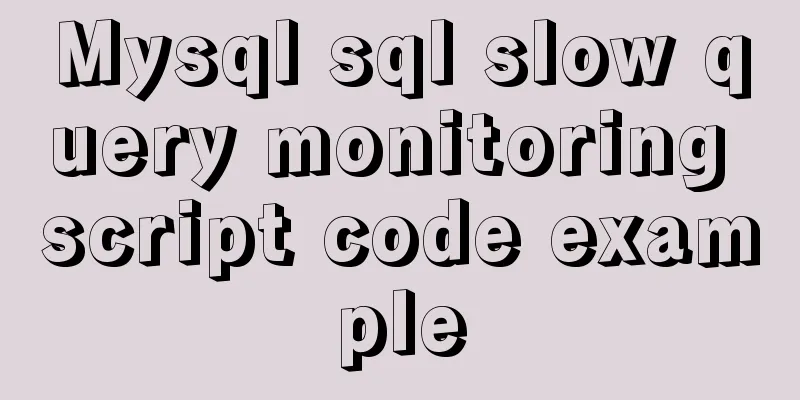Detailed explanation of the use of React.cloneElement
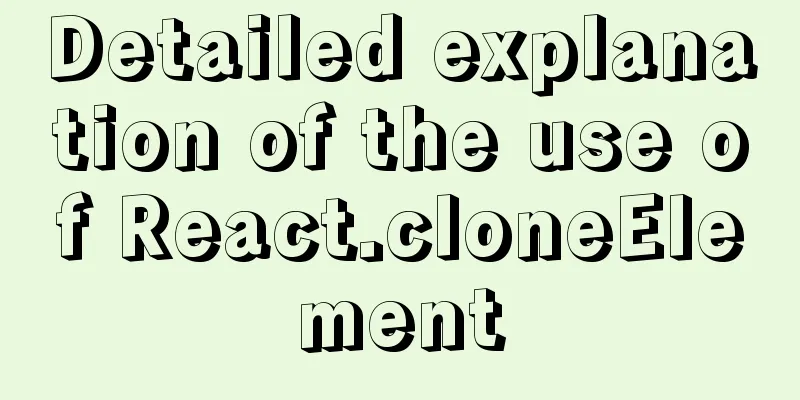
|
Because we have to take over the maintenance of some projects, the team's technology stack has recently switched from Vue to React. As a React novice, and because I always like to learn new things through source code, I chose to learn some usage of React by reading the source code of the famous project antd. While reading the source code, I found that many components used the React.cloneElement API. Although I could guess what it did from the name, I didn't know its specific function. Then I went to read the official documentation, which clearly described its function, but did not tell us in what scenarios we need to use it. So I summarized some usage scenarios based on the description in the document, combined with the use of source code, and oriented to Google and stackoverflow. The role of cloneElementReact.cloneElement( element, [props], [...children] ) First, take a look at the official documentation of this API:
To sum up:
Usage scenariosAccording to the above definition, we can use this API as needed in different scenarios. Adding new props When we create a common component, we want to add different class names to each child element according to the internal logic. At this time, we can modify its Suppose we have a Timeline component that allows us to define multiple
const MyTimeline = () => {
return (
<Timeline>
<TimelineItem>2020-06-01</TimelineItem>
<TimelineItem>2020-06-08</TimelineItem>
<TimelineItem>2020-07-05</TimelineItem>
</Timeline>
)
}
// Inside the Timeline, the logic might be like this import class from 'classnames';
const Timeline = props => {
// ...
// ...
const itemCount = React.children.count(props.children);
const items = React.children.map(props.children, (item, index) => {
return React.cloneElement(item, {
className: class([
item.props.className,
'timeline-item',
index === count - 1 ? 'timeline-item-last' : ''
])
})
}
return <div className={'timeline'}>{ items }</div>
} In addition to adding
class Switch extends React.Component {
render() {
return (
<RouterContext.Consumer>
{context => {
invariant(context, "You should not use <Switch> outside a <Router>");
const location = this.props.location || context.location;
let element, match;
// We use React.Children.forEach instead of React.Children.toArray().find()
// here because toArray adds keys to all child elements and we do not want
// to trigger an unmount/remount for two <Route>s that render the same
// component at different URLs.
React.Children.forEach(this.props.children, child => {
if (match == null && React.isValidElement(child)) {
element = child;
const path = child.props.path || child.props.from;
match = path
? matchPath(location.pathname, { ...child.props, path })
: context.match;
}
});
return match
React.cloneElement(element, { location, computedMatch: match })
: null;
}}
</RouterContext.Consumer>
);
}
} Events that modify props Suppose we have a Tab component, which contains multiple
const Tab = props => {
const { onClick } = props;
const tabPanes = React.children.map(props.children, (tabPane, index) => {
const paneClick = () => {
onClick && onClick(index);
tabPane.props?.onClick();
}
return React.cloneElement(tabPane, {
onClick: paneClick,
})
})
return <div>{ tabPanes }</div>
} Custom Style When creating a component called
// For simplicity, mouse events are omitted here.
const FollowMouse = props => {
const { Content } = props;
const customContent = React.isValidElement ? Content : <span>{ Content }</span>
const getOffset = () => {
return {
position: 'absolute',
top: ...,
left: ...,
}
}
const renderContent = React.cloneElement(custonContent, {
style: {
...getOffset()
}
})
return <div>{ renderContent() }</div>
} Add key When we create a list of elements, we can add a key to each node through
const ComponentButton = props => {
const { addonAfter, children } = props;
const button = <button key='button'>{ children }</button>
const list = [button, addonAfter ? React.cloneElement(addonAfter, { key: 'button-addon' } : null)
return <div>{ list } <div>
} Summarize When developing complex components, we often add different functions or display effects to child components as needed. The Of course, thanks to the powerful combination mode of react, this is not limited to The above is the detailed content of the detailed explanation of the use of React.cloneElement. For more information about the use of React.cloneElement, please pay attention to other related articles on 123WORDPRESS.COM! You may also be interested in:
|
<<: How to install nginx in docker and configure access via https
>>: Detailed explanation of binary and varbinary data types in MySQL
Recommend
$nextTick explanation that you can understand at a glance
Table of contents 1. Functional description 2. Pa...
Sharing ideas on processing tens of millions of data in a single MySQL table
Table of contents Project Background Improvement ...
How to use CSS custom variables in Vue
Table of contents The CSS custom variable functio...
Example of using store in vue3 to record scroll position
Table of contents Overall Effect Listen for conta...
Use of Linux relative and absolute paths
01. Overview Absolute paths and relative paths ar...
How to dynamically add a volume to a running Docker container
Someone asked me before whether it is possible to...
Specific use of MySQL operators (and, or, in, not)
Table of contents 1. Introduction 2. Main text 2....
Web page custom selection box Select
Everyone may be familiar with the select drop-dow...
Two ways to implement square div using CSS
Goal: Create a square whose side length is equal ...
CentOS7 uses rpm package to install mysql 5.7.18
illustrate This article was written on 2017-05-20...
JavaScript gets the scroll bar position and slides the page to the anchor point
Preface This article records a problem I encounte...
Centos7 installation of Nginx integrated Lua sample code
Preface The computer I use is a Mac, and the oper...
Pull-down refresh and pull-up loading components based on Vue encapsulation
Based on Vue and native javascript encapsulation,...
A brief summary of basic web page performance optimization rules
Some optimization rules for browser web pages Pag...
jQuery implements a simple comment area
This article shares the specific code of jQuery t...