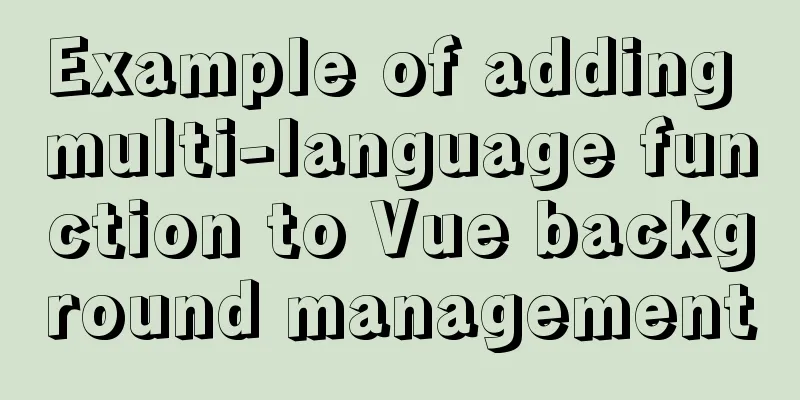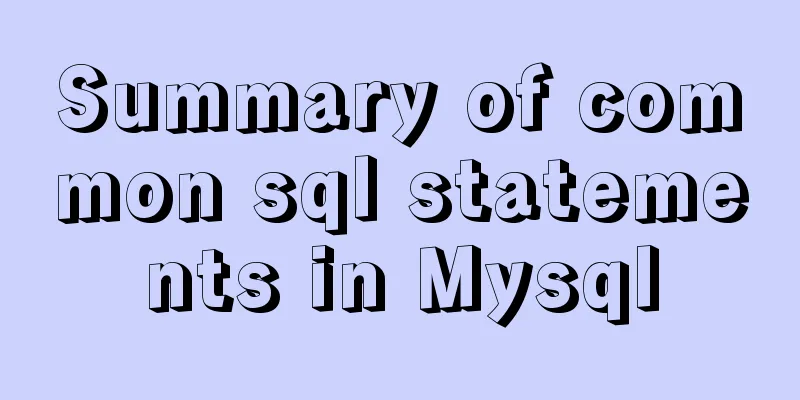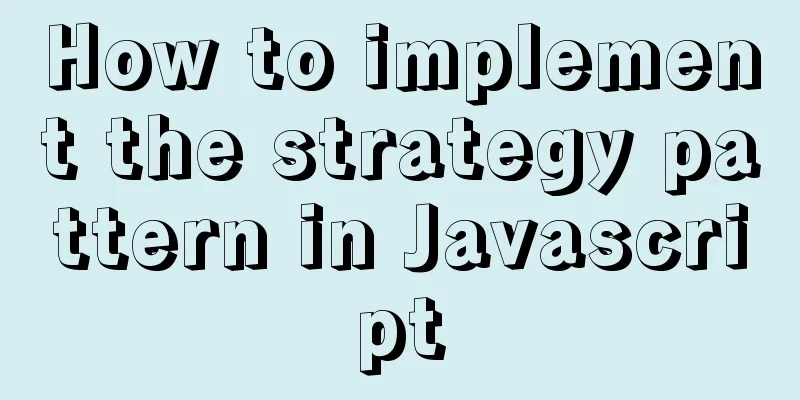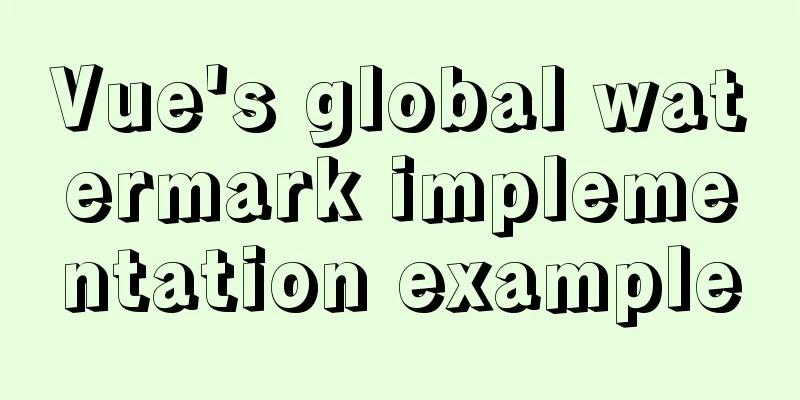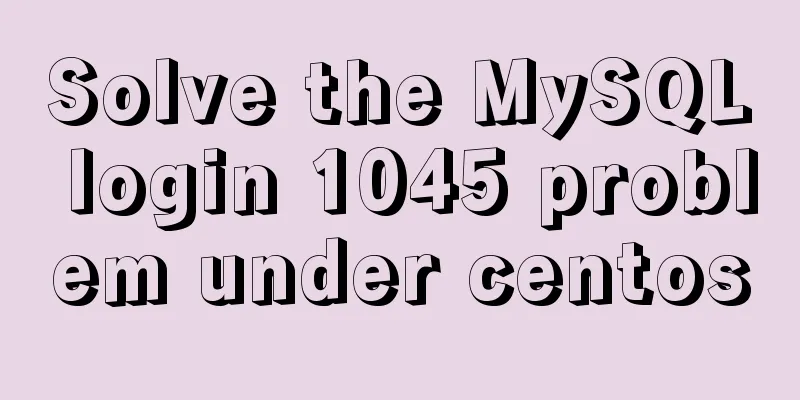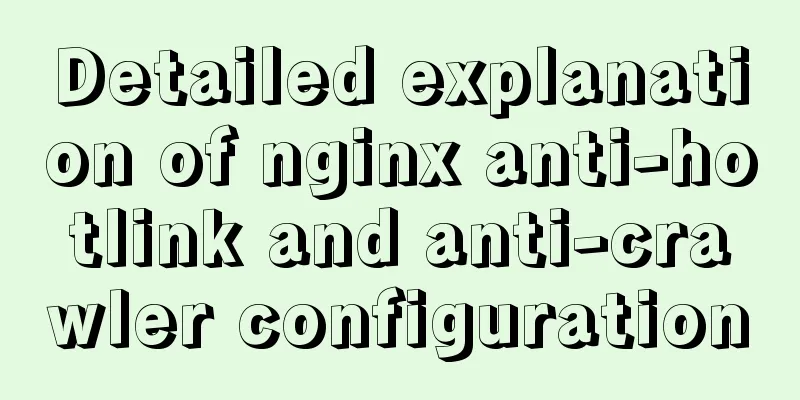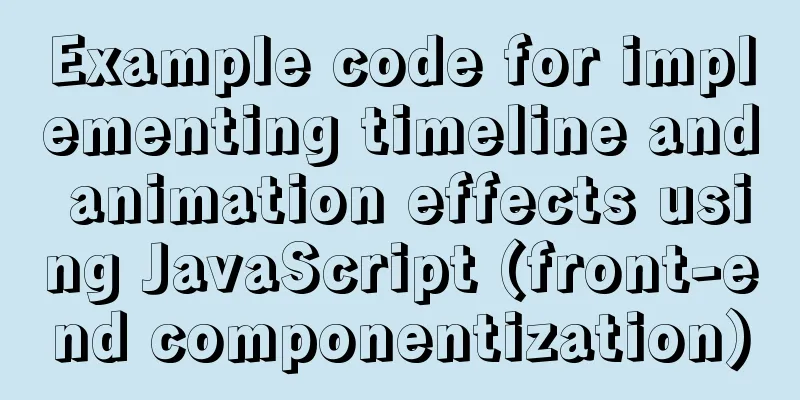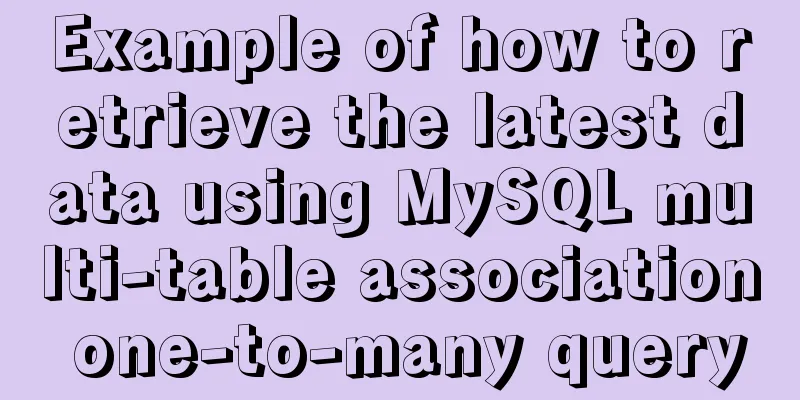Detailed explanation of the principle and usage of cursor (DECLARE) in MySQL stored procedure
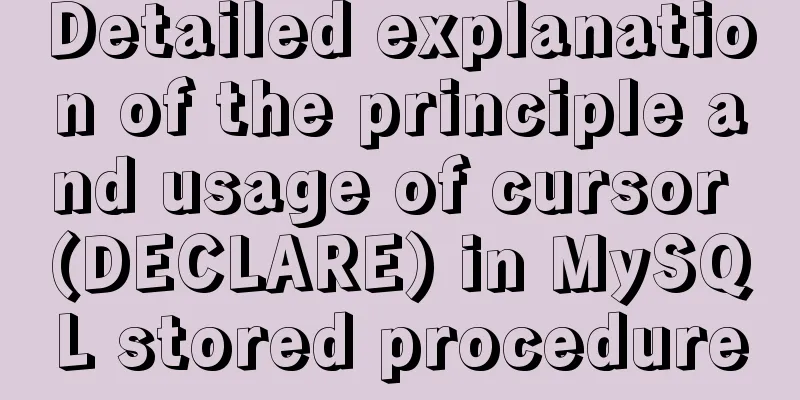
|
This article uses examples to illustrate the principles and usage of cursors (DECLARE) in MySQL stored procedures. Share with you for your reference, the details are as follows: We can use cursors when processing result sets in stored procedures because cursors allow us to iterate over a set of rows returned by a query and process each row accordingly. MySQL cursor has three modes: read-only, non-scrollable and sensitive. Let's take a look:
We can use MySQL cursors in stored procedures, stored functions, and triggers. Let's first look at the syntax for declaring cursors using the DECLARE statement: DECLARE cursor_name CURSOR FOR SELECT_statement; We should note that the cursor declaration must come after the variable declaration. If you declare a cursor before a variable declaration, mysql issues an error. Also, a cursor must always be associated with a SELECT statement. Now that we are done, let's use the OPEN statement to open the cursor. The OPEN statement initializes the result set of a cursor, so we must call the OPEN statement before fetching rows from the result set: OPEN cursor_name; Then, we use the FETCH statement to retrieve the next row pointed to by the cursor and move the cursor to the next row in the result set: FETCH cursor_name INTO variables list; After that, we can check if any row record is available and then fetch it. At the end, remember to call the CLOSE statement to deactivate the cursor and release the memory associated with it: CLOSE cursor_name; We need to know that when the cursor is no longer in use, it should be closed. When we use mysql cursors, we must also declare a NOT FOUND handler to handle the case when the cursor does not find any rows. Because each time the FETCH statement is called, the cursor attempts to read the next row in the result set. When the cursor reaches the end of the result set, it will not be able to get data and a condition will be generated. The NOT FOUND handler is used to handle this situation. Let's take a look at its grammatical structure: DECLARE CONTINUE HANDLER FOR NOT FOUND SET finished = 1; finished is a variable that indicates that the cursor has reached the end of the result set. Note that the handler declaration must appear after the variable and cursor declarations in the stored procedure. Let's take a look at the operating principle diagram of the MySQL cursor:
Next, we will develop a stored procedure to obtain a list of email addresses of all employees in the employees table. Let's start by declaring some variables, a cursor for looping over the employee emails, and a NOT FOUND handler: DECLARE finished INTEGER DEFAULT 0; DECLARE email varchar(255) DEFAULT ""; -- declare cursor for employee email DEClARE email_cursor CURSOR FOR SELECT email FROM employees; -- declare NOT FOUND handler DECLARE CONTINUE HANDLER FOR NOT FOUND SET finished = 1; Next, open email_cursor using the OPEN statement: OPEN email_cursor; Then, iterate over the list of emails and concatenate each email using the separator (;): get_email: LOOP FETCH email_cursor INTO v_email; IF v_finished = 1 THEN LEAVE get_email; END IF; --build email list SET email_list = CONCAT(v_email,";",email_list); END LOOP get_email; After that, we use the v_finished variable in the loop to check if there are any emails in the list to terminate the loop, and when we are done, we close the cursor using the CLOSE statement: CLOSE email_cursor; Let's take a look at all the code in the build_email_list stored procedure:
DELIMITER $$
CREATE PROCEDURE build_email_list (INOUT email_list varchar(4000))
BEGIN
DECLARE v_finished INTEGER DEFAULT 0;
DECLARE v_email varchar(100) DEFAULT "";
-- declare cursor for employee email
DEClARE email_cursor CURSOR FOR
SELECT email FROM employees;
-- declare NOT FOUND handler
DECLARE CONTINUE HANDLER
FOR NOT FOUND SET v_finished = 1;
OPEN email_cursor;
get_email: LOOP
FETCH email_cursor INTO v_email;
IF v_finished = 1 THEN
LEAVE get_email;
END IF;
--build email list
SET email_list = CONCAT(v_email,";",email_list);
END LOOP get_email;
CLOSE email_cursor;
END$$
DELIMITER ;
Let's test the build_email_list stored procedure using the following script: SET @email_list = ""; CALL build_email_list(@email_list); SELECT @email_list; As for the results, I won’t go into details. Readers who are interested in more MySQL-related content can check out the following topics on this site: "MySQL stored procedure skills", "MySQL common function summary", "MySQL log operation skills", "MySQL transaction operation skills summary" and "MySQL database lock related skills summary" I hope this article will be helpful to everyone's MySQL database design. You may also be interested in:
|
<<: JavaScript to achieve custom scroll bar effect
>>: Graphic tutorial on installing tomcat8 on centos7.X Linux system
Recommend
Steps to deploy ingress-nginx on k8s
Table of contents Preface 1. Deployment and Confi...
Detailed explanation of the use of Arguments object in JavaScript
Table of contents Preface Basic Concepts of Argum...
How to solve the phantom read problem in MySQL
Table of contents Preface 1. What is phantom read...
How to filter out duplicate data when inserting large amounts of data into MySQL
Table of contents 1. Discover the problem 2. Dele...
Summary of common problems and application skills in MySQL
Preface In the daily development or maintenance o...
How to purchase and install Alibaba Cloud servers
1. Purchase a server In the example, the server p...
Implementation code for partial refresh of HTML page
Event response refresh: refresh only when request...
Summary of MySQL ALTER command knowledge points
When we need to change the table name or modify t...
Basic operations of MySQL data tables: table structure operations, field operation example analysis
This article uses examples to describe the basic ...
How to handle long data when displaying it in html
When displaying long data in HTML, you can cut off...
Example of how to create and run multiple MySQL containers in Docker
1. Use the mysql/mysql-server:latest image to qui...
Mysql implements null value first/last method example
Preface We already know that MySQL uses the SQL S...
Alibaba Cloud Server Ubuntu Configuration Tutorial
Since Alibaba Cloud's import of custom Ubuntu...
Solve the problem of running hello-world after docker installation
Installed Docker V1.13.1 on centos7.3 using yum B...
Top 10 Time-Saving Tips to Shorten Web App Development (Graphical Tutorial)
In today's development environment, fast is b...