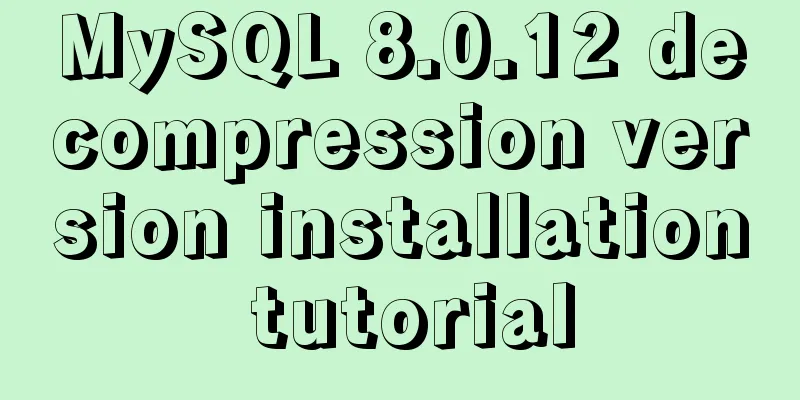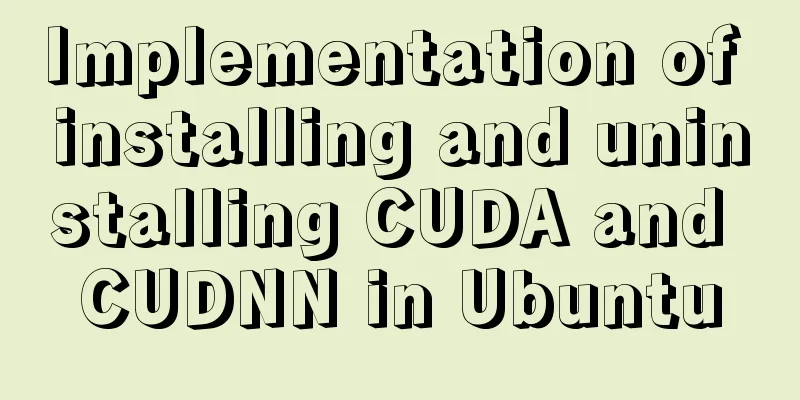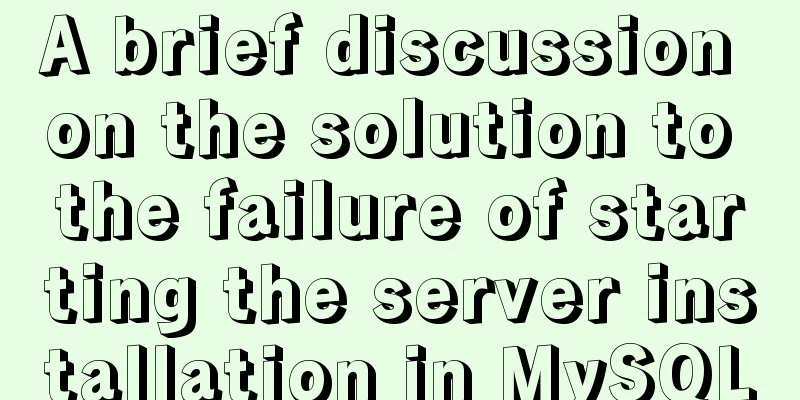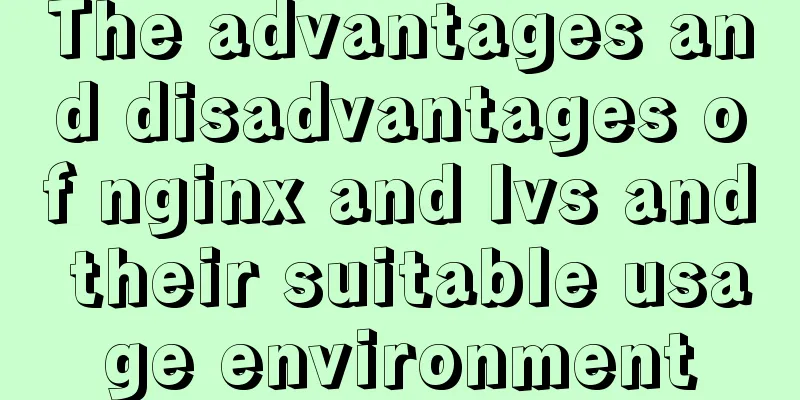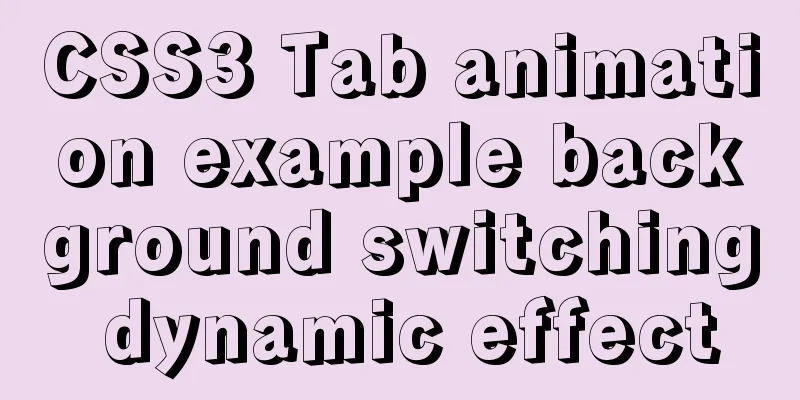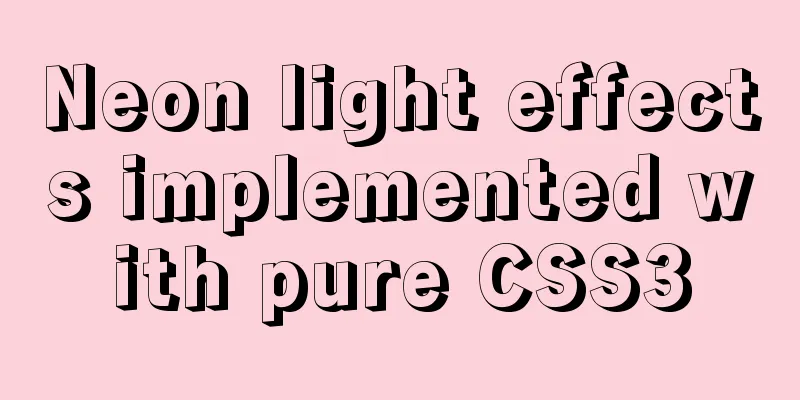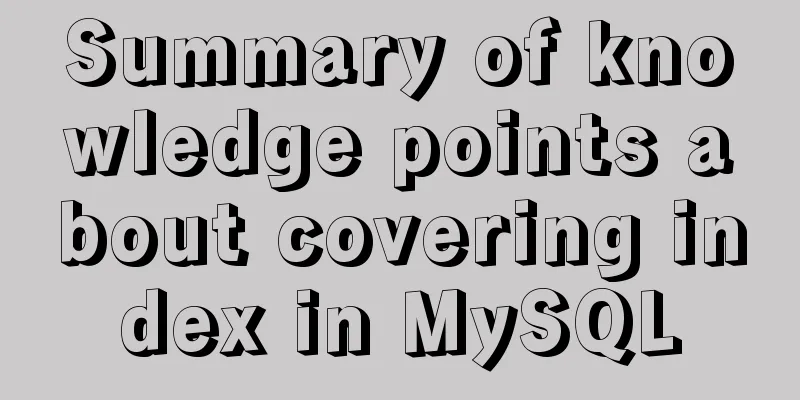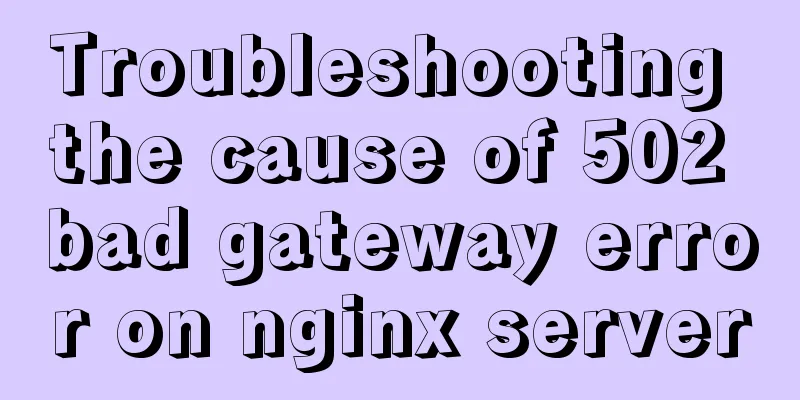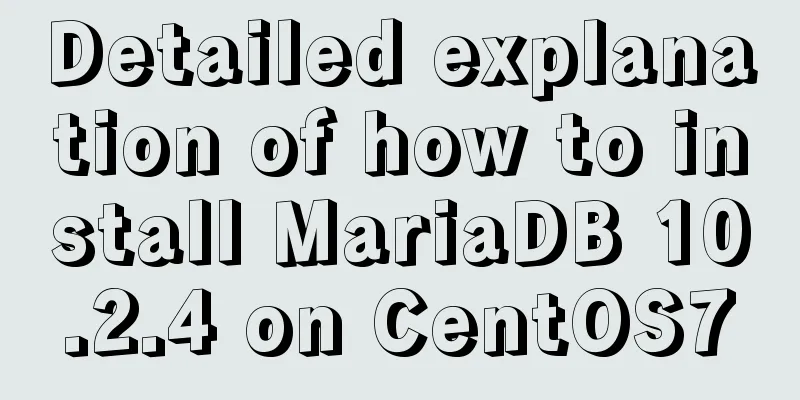JavaScript to achieve custom scroll bar effect
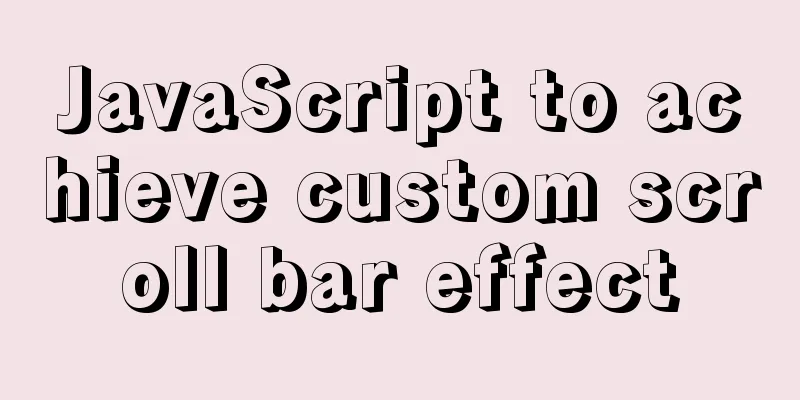
|
In actual projects, the up and down scroll bars and the left and right scroll bars are not inside a DIV, so in some cases, the right scroll bar is not visible. But we need to display two scroll bars in the same viewport. One solution is to customize the scroll bar and hide the original scroll bar. Custom scroll barsscrollbar.js
import React, { Component } from 'react';
import PropTypes from 'prop-types';
import '../css/scrollbar.css';
const propTypes = {
eventBus: PropTypes.object.isRequired,
};
class ScrollBar extends Component {
constructor(props) {
super(props);
this.state = {
isDraging: false,
// X: bottom scrollbar offset left, range [0, innerWidth - 100]. When dragging, x is changing
x: null,
// clickX indicates the distance from the left side of the scroll bar to the mouse click position when dragging the scroll bar, range [0, 100], when dragging, clickX isn't changing
clickX: 0,
};
}
componentDidMount() {
this.unsubscribeScrollToColumn = this.props.eventBus.subscribe('set-scrollbar-left', this.setScrollBarLeft);
document.addEventListener('mouseup', this.onMouseUp);
}
componentWillUnmount() {
this.unsubscribeScrollToColumn();
document.removeEventListener('mouseup', this.onMouseUp);
}
/**
* This function handles the linkage (when the interface scrolls, it triggers the scroll bar to scroll). Here 100 is the width of the scroll bar*/
setScrollBarLeft = (leftRatio) => {
// when bottom scrollbar is dragging, can't set scrollBar left
if (this.state.isDraging) return;
this.setState({
x: (window.innerWidth - 100) * leftRatio,
});
}
/**
* When the mouse is pressed, start dragging and set the current position to the initial drag position*/
handleMouseDown = (e) => {
this.setState({
isDraging: true,
clickX: e.nativeEvent.offsetX,
});
}
/**
* When the mouse is lifted, stop dragging and set the current click position to 0 (is this necessary?)
*/
onMouseUp = () => {
if (this.state.isDraging) {
setTimeout(() => {
this.setState({ isDraging: false, clickX: 0 });
}, 100);
}
}
/**
* When dragging (mouse is pressed and starts to move), get the current displacement and calculate the new offset * Note: you can scroll to the right and scroll to the left * When dragging, the current ratio should be calculated, and then the Grid scrolls horizontally * The current problem is that if the mouse moves outside the scroll bar while dragging, the dragging cannot be triggered * */
onMouseMove = (e) => {
e.persist();
if (this.state.isDraging) {
// New distance = original distance + (current scrolling distance - initial scrolling distance)
let newX = this.state.x + e.nativeEvent.offsetX - this.state.clickX;
newX = Math.min(newX, window.innerWidth - 100); // The maximum drag cannot exceed the right boundary this.setState({ x: newX });
const leftRatio = newX / (window.innerWidth - 100);
}
}
renderBottomToolbar = () => {
return (
<div
className="antiscroll-scrollbar antiscroll-scrollbar-horizontal antiscroll-scrollbar-shown"
style={{transform: `translateX(${this.state.x}px)`}}
draggable="true"
onMouseDown={this.handleMouseDown}
onMouseMove={this.onMouseMove}
onMouseUp={this.onMouseUp}
></div>
);
}
// todo: rightToolbar event handle
renderRightToolbar = () => {
return (
<div
className="antiscroll-scrollbar antiscroll-scrollbar-vertical antiscroll-scrollbar-shown"
></div>
);
}
render() {
return (
<div id="scrollOverlay" className="antiscroll-wrap">
{this.renderBottomToolbar()}
{this.renderRightToolbar()}
</div>
);
}
}
ScrollBar.propTypes = propTypes;
export default ScrollBar; Scrollbar StyleCorresponding scrollbar.css
#scrollOverlay {
display: inline-block;
overflow: hidden;
position: fixed;
left: 0;
right: 0;
top: 156px;
bottom: 0;
z-index: 4;
pointer-events: none;
opacity: .7;
}
#scrollOverlay .antiscroll-scrollbar {
pointer-events: auto;
z-index: 2;
background-color: hsla(0,0%,0%,0.28);
box-shadow: inset 0 0 0 1px hsl(0,0%,100%);
border-radius: 5px;
}
#scrollOverlay .antiscroll-scrollbar-horizontal {
height: 12px;
width: 100px;
position: absolute;
bottom: 32px;
}
#scrollOverlay .antiscroll-scrollbar-vertical {
width: 12px;
height: 100px;
position: absolute;
right: 0;
}
/* Hide the scroll bar of the original scroll object */
.react-demo::-webkit-scrollbar {
width: 0;
} Scroll bar specific useFor specific use, we add this scroll bar to the Grid
import ScrollBar from '../components/scrollbar';
// Grid native scrolling, triggering callback function onScroll = () => {
// todo: when clientWidth is smaller than innerWidth, don't show bottom scrollBar
let scrollLeftRatio = this._scrollLeft / (clientWidth - window.innerWidth);
// When the native DOM scrolls left or right, get the current scroll ratio (offset/total width) and set the scroll bar to scroll this.setScrollLeftRatio(scrollLeftRatio);
}
setScrollLeftRatio = (scrollLeftRatio) => {
this.props.eventBus.dispatch('set-scrollbar-left', scrollLeftRatio);
}
// In the original scroll element, pass in eventBus to facilitate event value processing // <ScrollBar eventBus={this.props.eventBus}/> There are also many open source third-party components for custom scroll bars. We prefer to use third-party libraries to implement them (there are many considerations for scroll bar calculations). The above is the full content of this article. I hope it will be helpful for everyone’s study. I also hope that everyone will support 123WORDPRESS.COM. You may also be interested in:
|
<<: A brief introduction to Linux environment variable files
>>: Detailed explanation of the principle and usage of cursor (DECLARE) in MySQL stored procedure
Recommend
Detailed explanation of two ways of Linux service management: service and systemctl
1.service command The service command actually go...
How to configure VMware multi-node environment
This tutorial uses CentOS 7 64-bit. Allocate 2GB ...
Implementing form submission without refreshing the page based on HTML
Using ajax to implement form submission without re...
Sample code for a large drop-down menu implemented in pure CSS
This is a large drop-down menu implemented purely...
How to implement Vue binding class and binding inline style
Table of contents Binding Class Binding inline st...
Common methods of Vue componentization: component value transfer and communication
Related knowledge points Passing values from pa...
Solution to the problem that MySQL commands cannot be entered in Chinese
Find the problem Recently, when I connected to th...
Vue uses drag and drop to create a structure tree
This article example shares the specific code of ...
React antd tabs switching causes repeated refresh of subcomponents
describe: When the Tabs component switches back a...
Vue+ECharts realizes the drawing of China map and automatic rotation and highlighting of provinces
Table of contents Achieve results Complete code +...
Web Design Tutorial (1): Steps and Overall Layout
<br /> Note: All texts, except those indicat...
What are the differences between sql and mysql
What is SQL? SQL is a language used to operate da...
Detailed explanation of HTML body tag and commonly used control tags in HTML
1. <body> tag: Used to mark the main body o...
MySQL 5.7.18 free installation version window configuration method
This is my first blog. It’s about when I started ...
MySQL data duplicate checking and deduplication implementation statements
There is a table user, and the fields are id, nic...